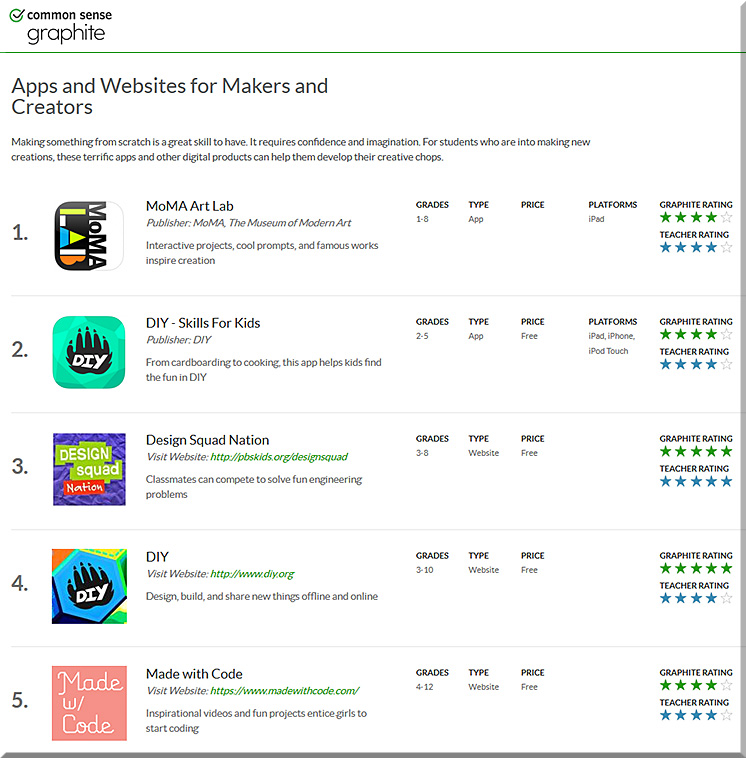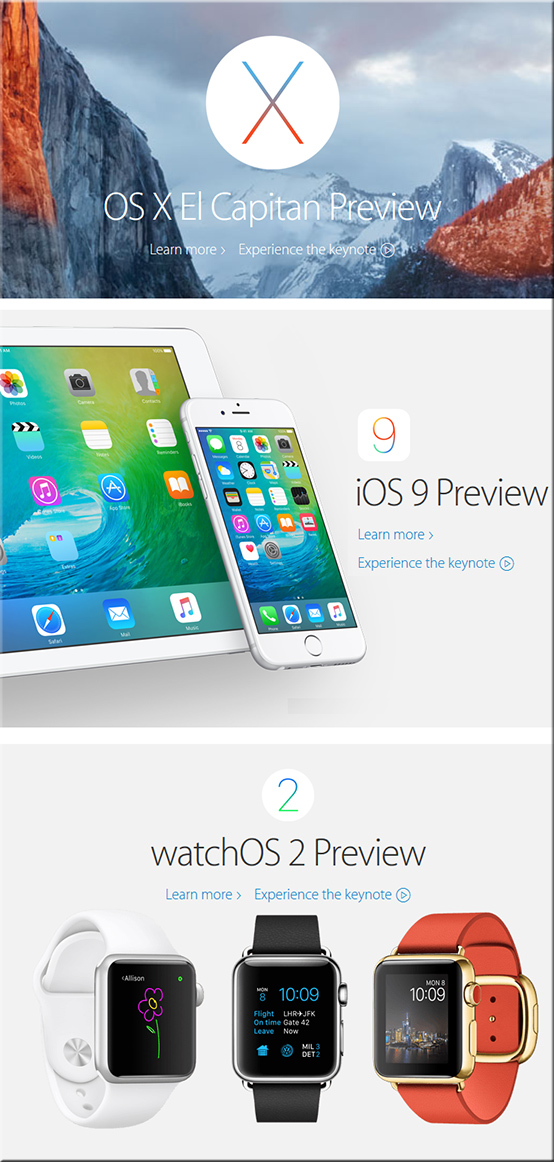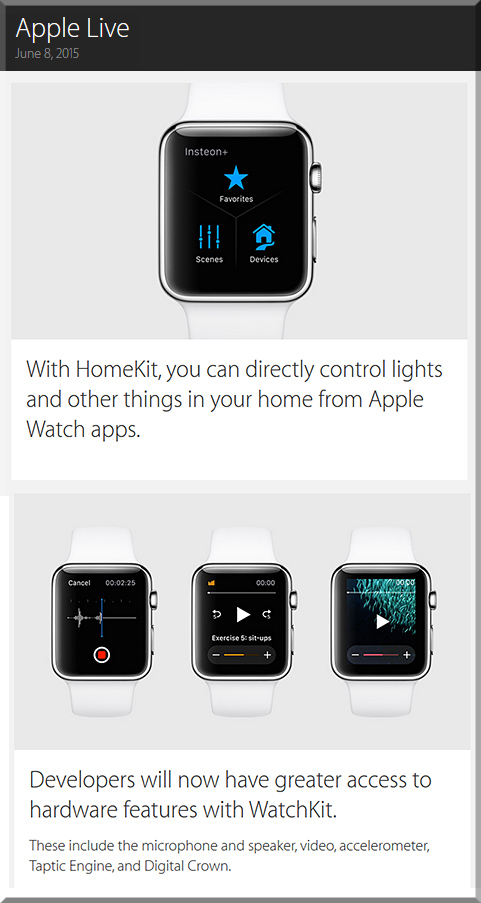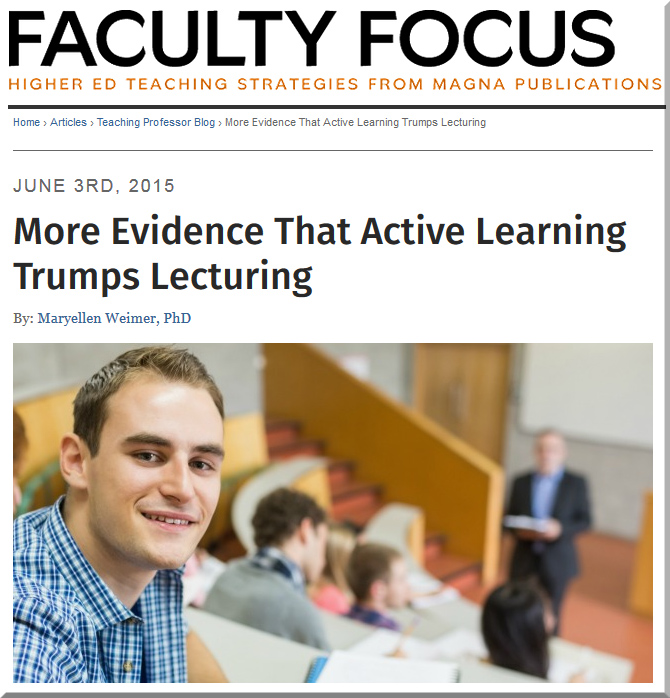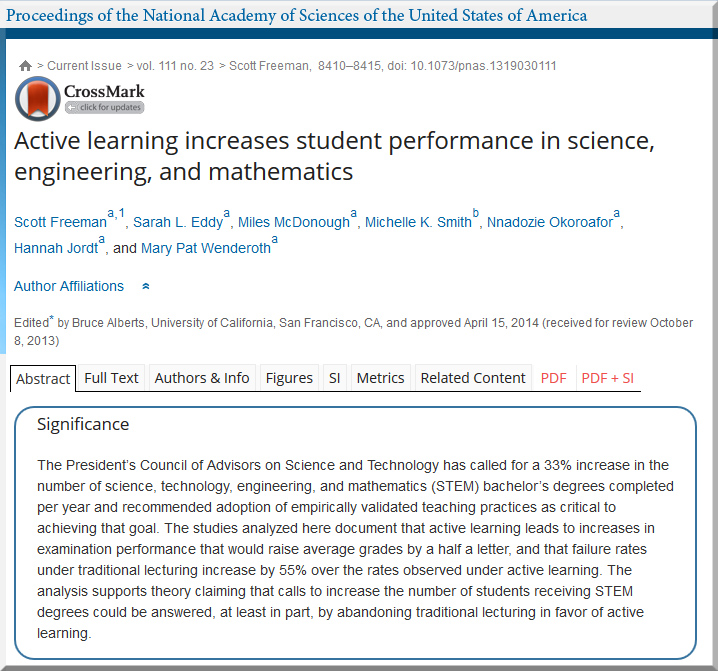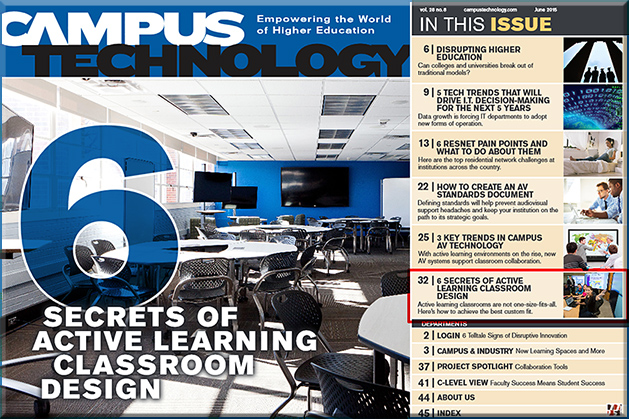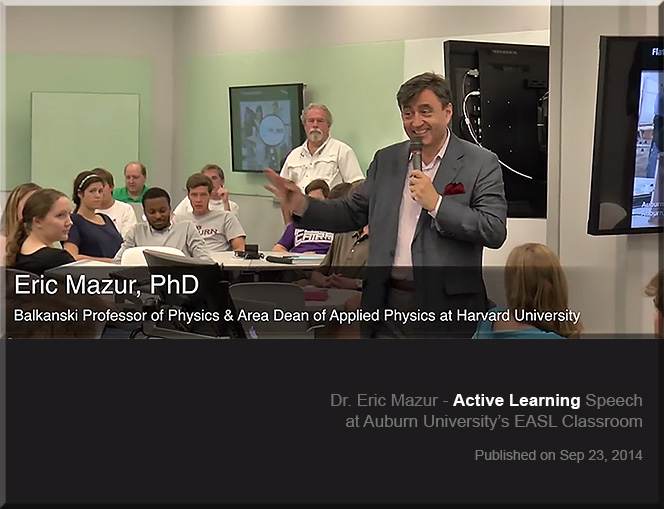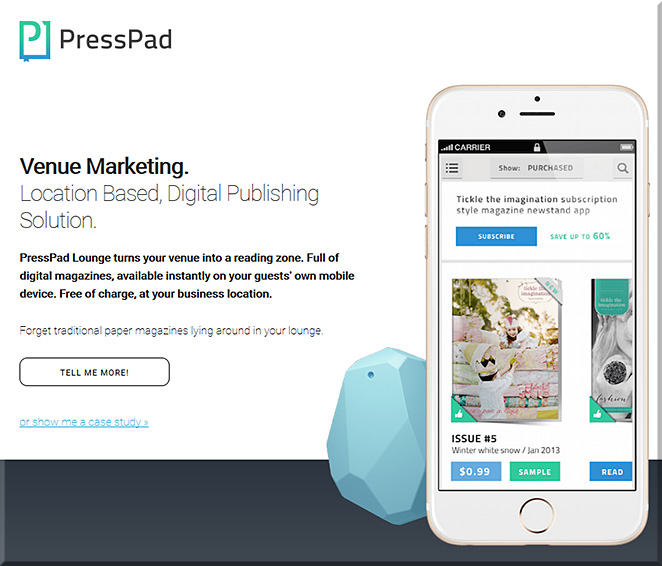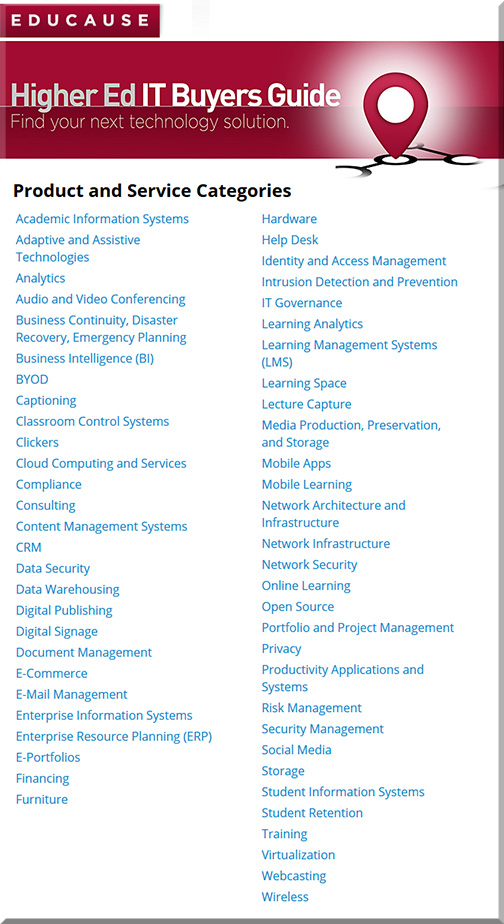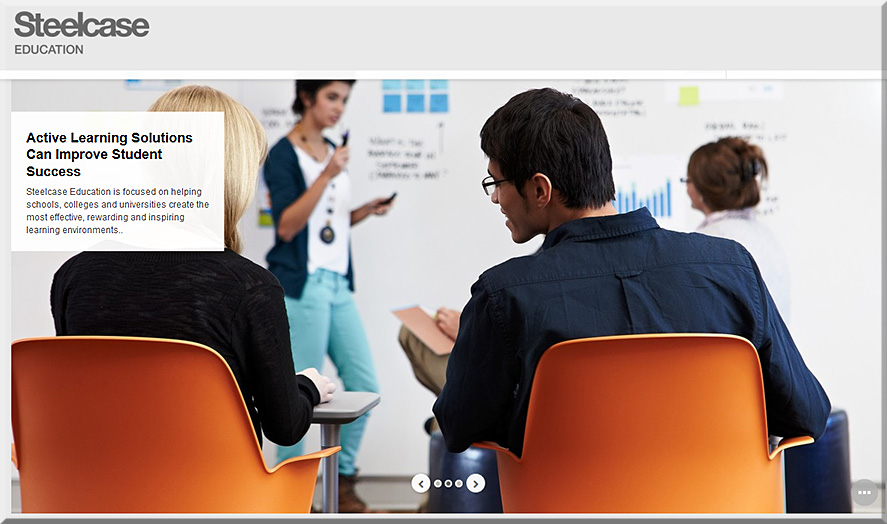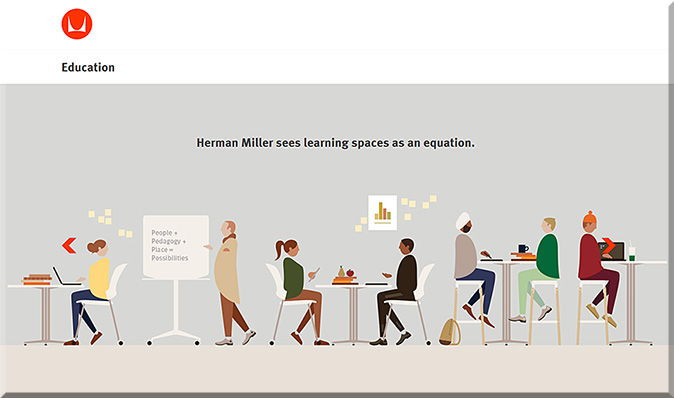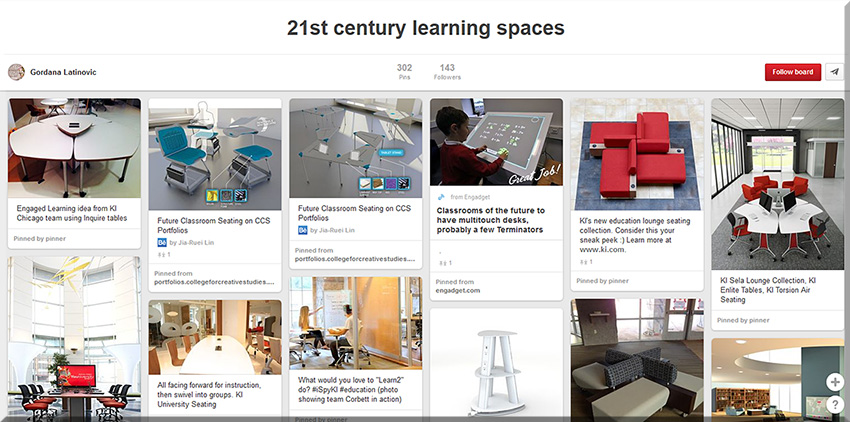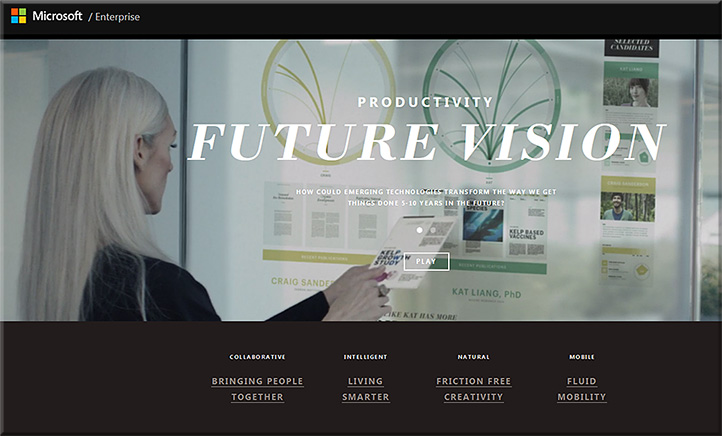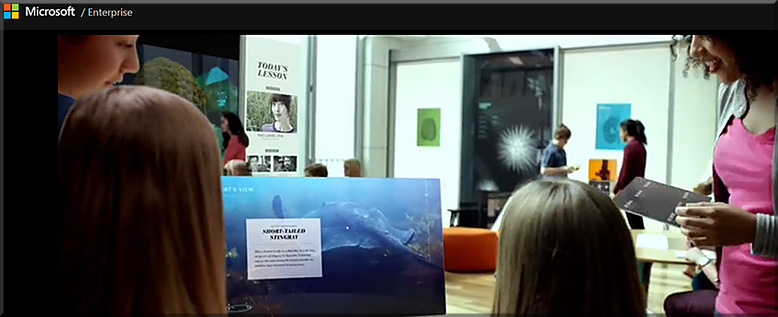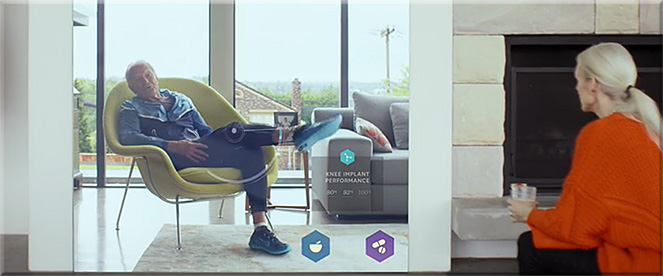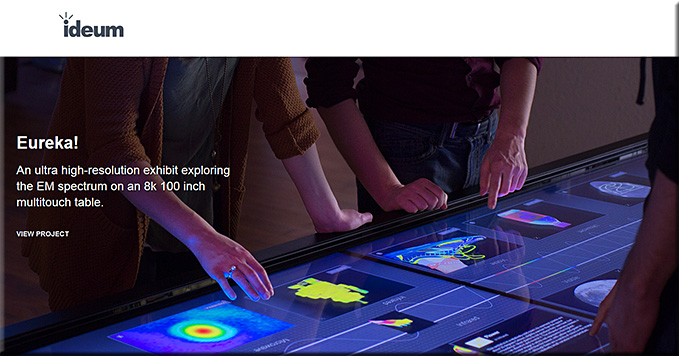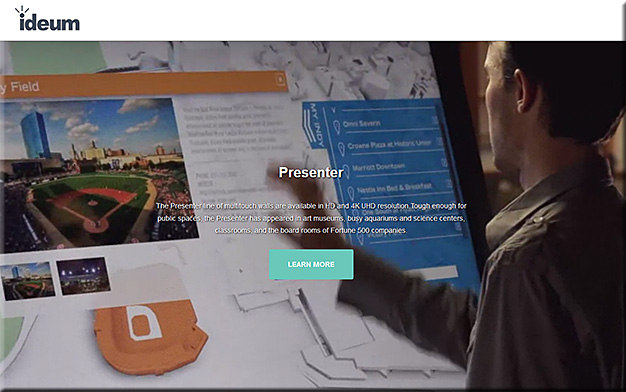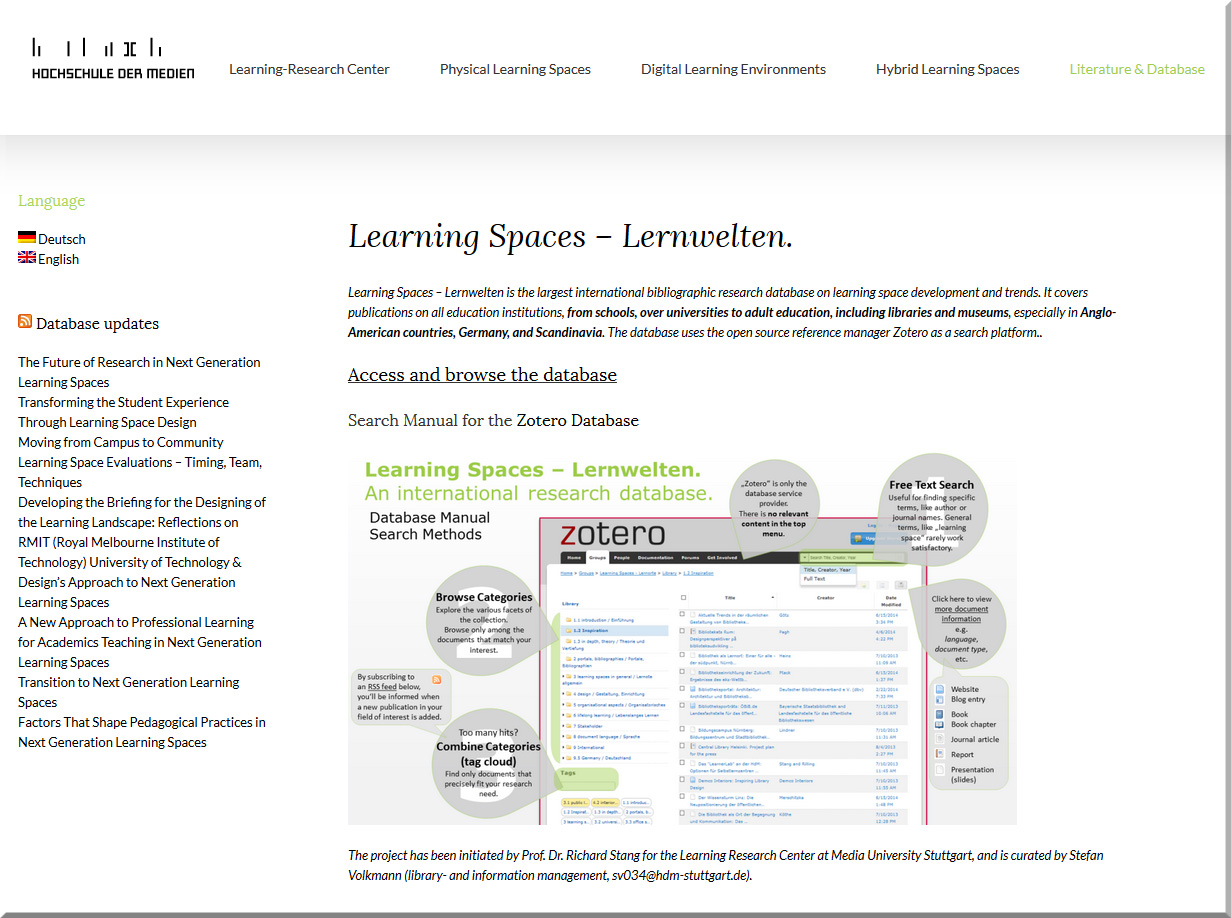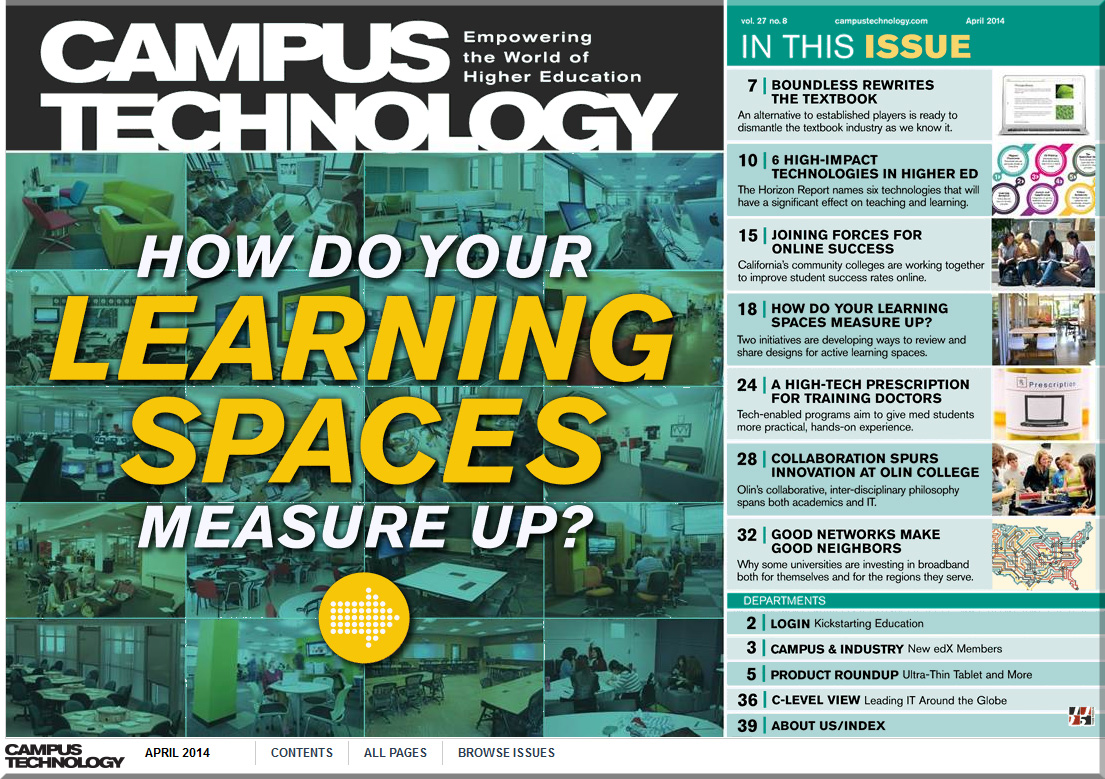From DSC:
Learning is messy. Teaching & learning is messy.
In my experience, teaching is both an art and a science. Ask anyone who has tried it and they will tell you that it’s not easy. In fact, it takes years to hone one’s craft…and there are no silver bullets. Get a large group of Learning Theorists together in the same room and you won’t get 100% agreement on the best practices for how human beings actually learn.
Besides that, I see some issues with how we are going about trying to educate today’s learners…and as the complexity of our offerings is increasing, these issues are becoming more apparent, important, visible, and costly:
- Professors, Teachers, & Trainers know some pieces of the puzzle.
- Cognitive Scientists, Cognitive Psychologists, and Neuroscientists know some other pieces of the puzzle.
- Learning Theorists and Instructional Designers know some other pieces of the puzzle.
- Learning Space Designers know some other pieces of the puzzle.
- And yet other specialties know about some other pieces of the puzzle.
But, in practice, how often are these specialties siloed? How much information is shared between these silos? Are there people interpreting and distilling the neuroscience and cognitive science into actionable learning activities? Are there collaborative efforts going on here or are the Teachers, Professors, and Trainers pretty much on their own here (again, practically speaking)?
So…how do we bring all of these various pieces together? My conclusion:
We need a team-based approach in order to bring all of the necessary pieces together. We’ll never get there by continuing to work in our silos…working alone.
…
But there are other reasons why the use of teams is becoming a requirement these days: Accessibility; moving towards providing more blended/hybrid learning — including flipping the classroom; and moving towards providing more online-based learning.
Accessibility
We’re moving into a world whereby lawsuits re: accessibility are becoming more common:
Ed Tech World on Notice: Miami U disability discrimination lawsuit could have major effect — from mfeldstein.com by Phil Hill
Excerpt:
This week the US Department of Justice, citing Title II of ADA, decided to intervene in a private lawsuit filed against Miami University of Ohio regarding disability discrimination based on ed tech usage. Call this a major escalation and just ask the for-profit industry how big an effect DOJ intervention can be. From the complaint:
Miami University uses technologies in its curricular and co-curricular programs, services, and activities that are inaccessible to qualified individuals with disabilities, including current and former students who have vision, hearing, or learning disabilities. Miami University has failed to make these technologies accessible to such individuals and has otherwise failed to ensure that individuals with disabilities can interact with Miami University’s websites and access course assignments, textbooks, and other curricular and co-curricular materials on an equal basis with non-disabled students. These failures have deprived current and former students and others with disabilities a full and equal opportunity to participate in and benefit from all of Miami University’s educational opportunities.
Knowing about accessibility (especially online and via the web) and being able to provide accessible learning materials is a position in itself. Most faculty members and most Instructional Designers are not specialists in this area. Which again brings up the need for a team-based approach.
Also, when we create hybrid/blended learning-based situations and online-based courses, we’re moving some of the materials and learning experiences online. Once you move something online, you’ve entered a whole new world…requiring new skillsets and sensitivities.
The article below caused me to reflect on this topic. It also made me reflect yet again on how tricky it is to move the needle on how we teach people…and how we set up our learning activities and environments in the most optimal/effective ways. Often we teach in the ways that we were taught. But the problem is, the ways in which learning experiences can be offered these days are moving far beyond the ways us older people were taught.
Why we need Learning Engineers — from chronicle.com by Bror Saxberg
Excerpt (emphasis DSC):
Recently I wandered around the South by Southwest ed-tech conference, listening to excited chatter about how digital technology would revolutionize learning. I think valuable change is coming, but I was struck by the lack of discussion about what I see as a key problem: Almost no one who is involved in creating learning materials or large-scale educational experiences relies on the evidence from learning science.
We are missing a job category: Where are our talented, creative, user-centric “learning engineers” — professionals who understand the research about learning, test it, and apply it to help more students learn more effectively?
…
So where are the learning engineers? The sad truth is, we don’t have an equivalent corps of professionals who are applying learning science at our colleges, schools, and other institutions of learning. There are plenty of hard-working, well-meaning professionals out there, but most of them are essentially using their intuition and personal experience with learning rather than applying existing science and generating data to help more students and professors succeed.
Also see:
- Why you now need a team to create and deliver learning — from campustechnology.com by Mary Grush and Daniel Christian
Excerpt:
“Higher education institutions that intentionally move towards using a team-based approach to creating and delivering the majority of their education content and learning experiences will stand out and be successful over the long run.”
Addendum on 5/14/15:
Thinking different(ly) about university presses — from insidehighered.com by Carl Straumsheim
Excerpt (emphasis DSC):
Lynn University, to further its tablet-centric curriculum, is establishing its own university press to support textbooks created exclusively for Apple products.
Lynn University Digital Press, which operates out of the institution’s library, in some ways formalizes the authoring process between faculty members, instructional designers, librarians and the general counsel that’s been taking place at the private university in Florida for years. With the university press in place, the effort to create electronic textbooks now has an academic editor, style guides and faculty training programs in place to improve the publishing workflow.