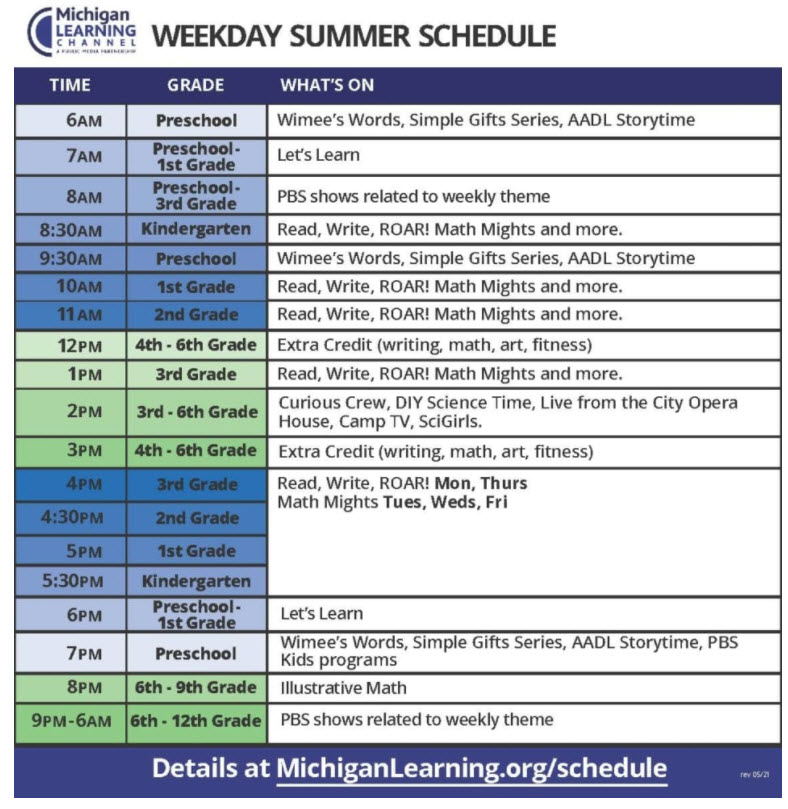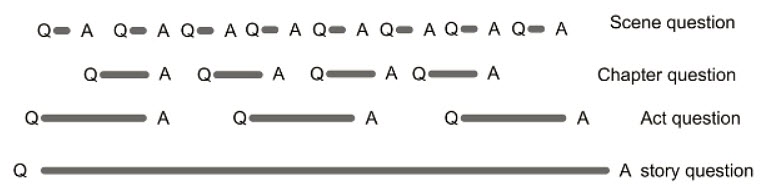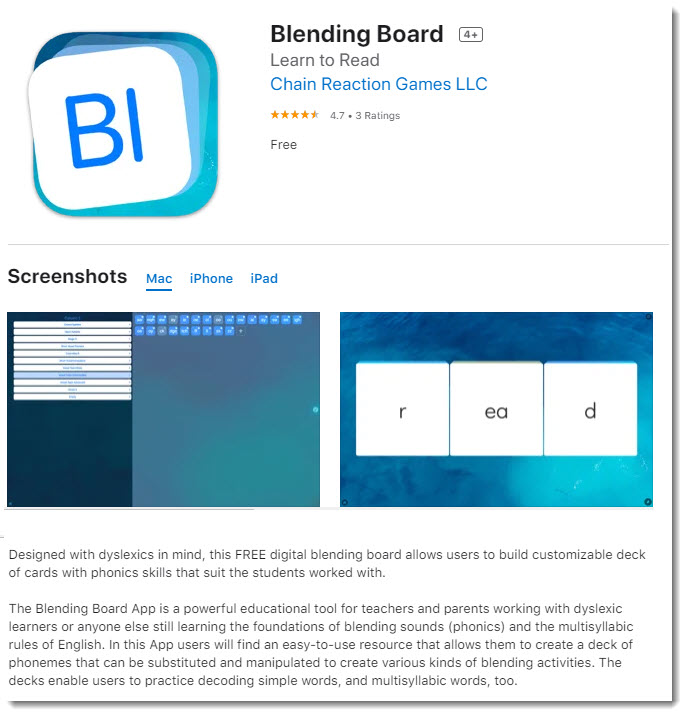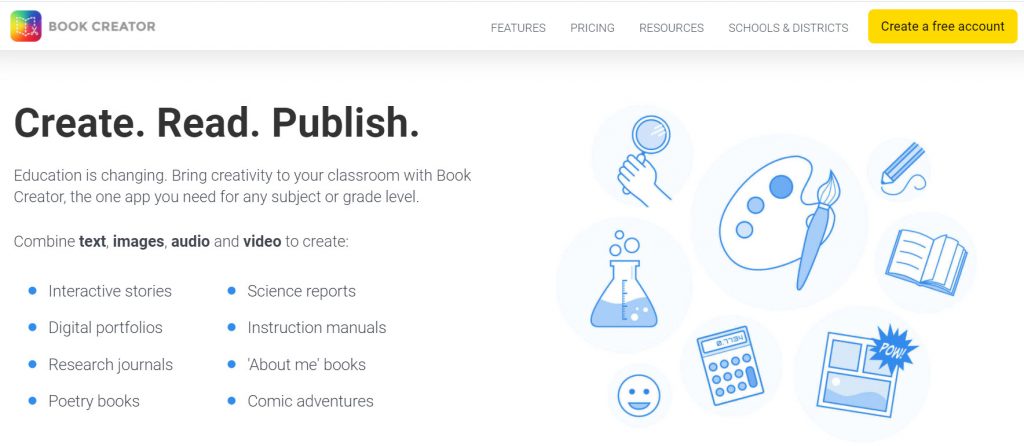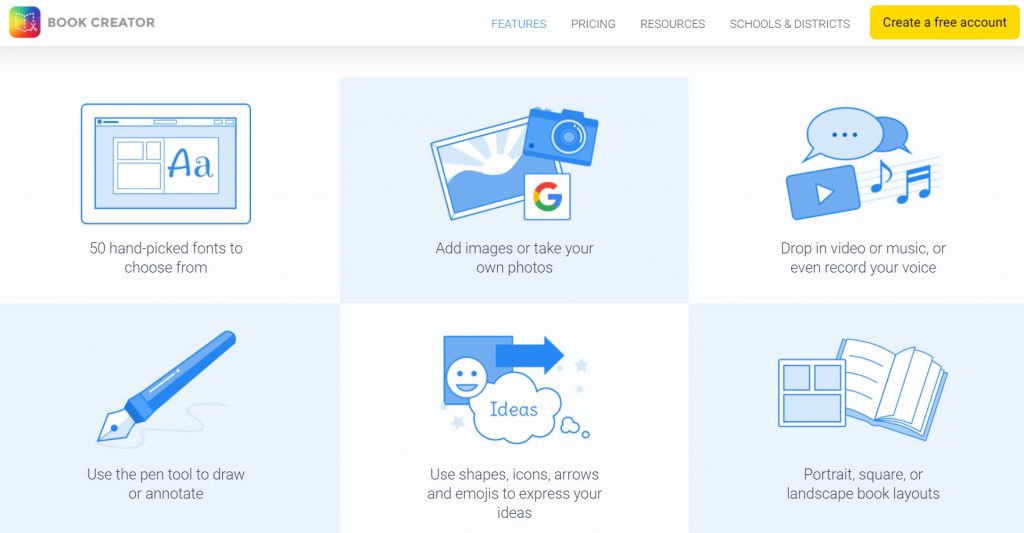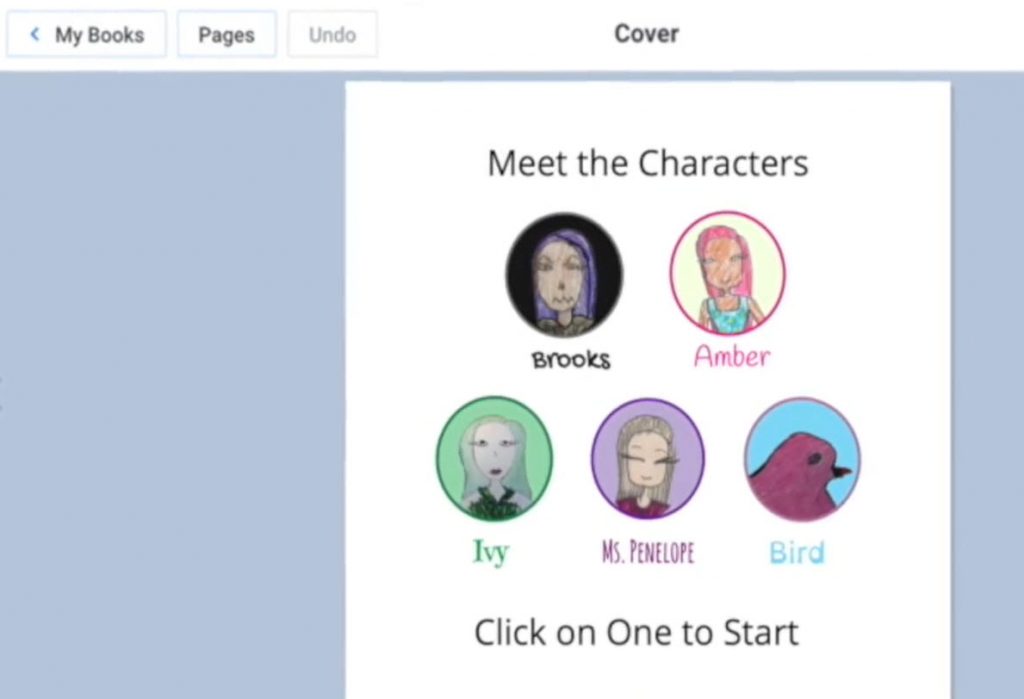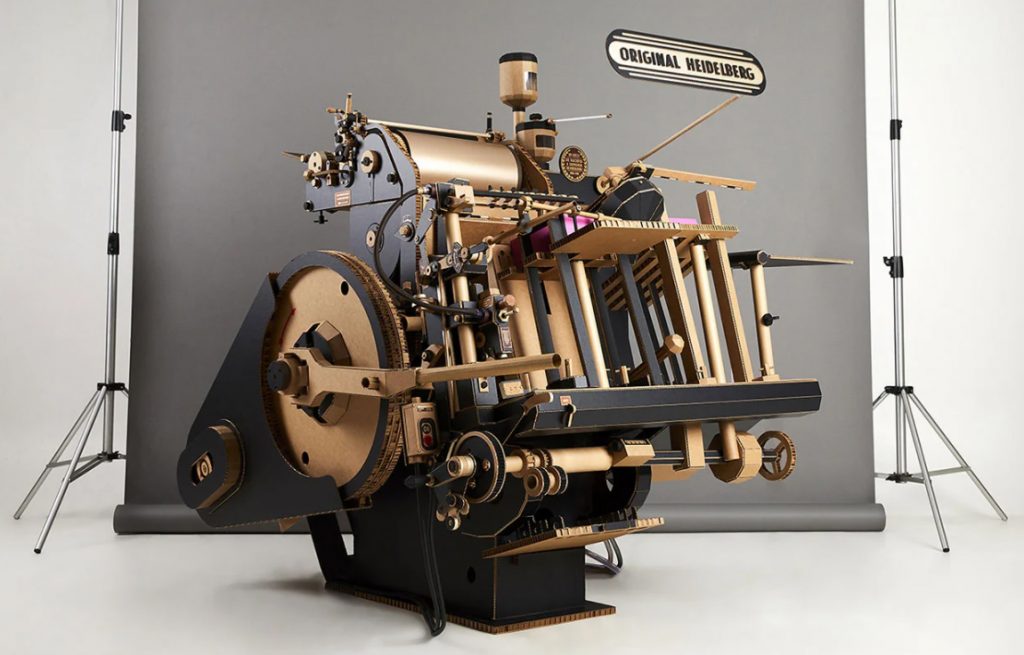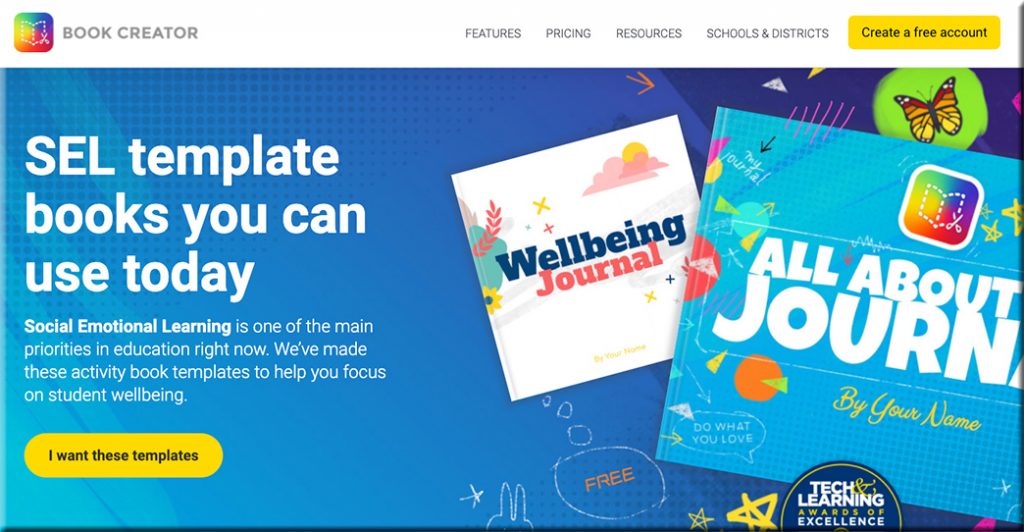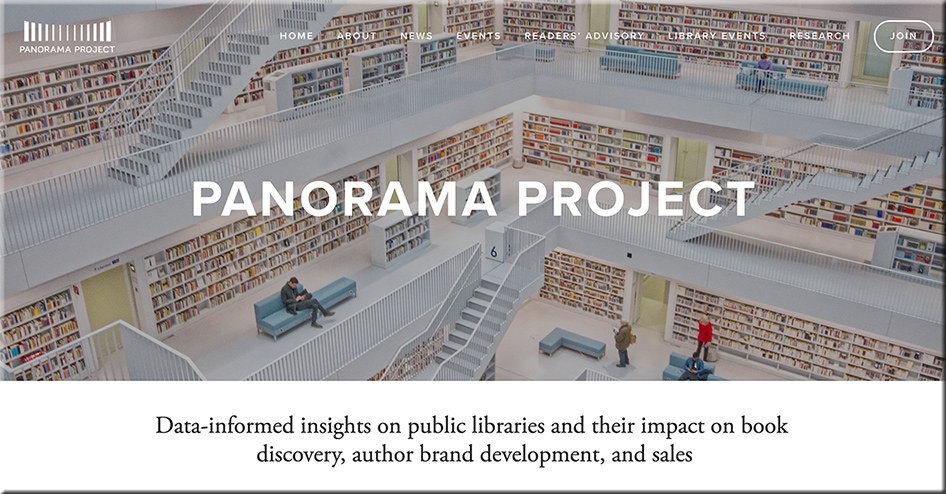The Michigan Learning Channel is now available through your antenna on ALL Michigan PBS stations!
The Importance of Curiosity and Tension to Storytelling — from janefriedman.com by Stefan Emunds
Today’s post is excerpted from The Eight Crafts of Writing by Stefan Emunds (@StefanEmunds).
Excerpt:
To maintain reader curiosity, you can raise and answer multiple questions on multiple levels—for example, a story question, an act question, a chapter question, and a scene question. Try to keep two to three questions open at any given time. Raise two questions in your opening and answer one. Then, raise two new questions and answer one. Then raise two new questions and answer two.
Take the world of TV and movie writing: screenplays have seven or eight sequences, and each sequence begins with a challenge/question and ends with an answer—success or failure. You can do the same thing with chapters and acts.
Read to collect the dots, write to connect them pic.twitter.com/YbgnKKFUNn
— David Perell (@david_perell) July 5, 2021
For years, I dreamed of building a tool to curate the best online essays.
Today, I have good news: Somebody else built it better than I ever could have.https://t.co/Rh7tWrXQ7q pic.twitter.com/EXvjyxSOJr
— David Perell (@david_perell) July 25, 2021
The writing process: Sketch the vision, then bring it to life pic.twitter.com/5HEmCzNuZ9
— David Perell (@david_perell) July 31, 2021
One of my favorite writing quotes: "If you want to have good ideas, you must have many ideas.”
— Linus Pauling pic.twitter.com/THEBB2IA8Q
— David Perell (@david_perell) July 29, 2021
Papercraft Heidelberg Letterpress — from theawesomer.com by Lee Ji-hee
Korean artist Lee Ji-hee created this incredibly intricate papercraft replica of the original Heidelberg Letterpress. She made the sculpture from paper and corrugated cardboard…
What is it like to use a screen reader? — from knowbility.org by Anthony Vasquez
Excerpt:
In January, I, along with Texas State University computer science student Su Park, demonstrated screen reader interactions as part of Knowbility’s Screen Readers in the Wild webinar. Both Su and I are blind and have used screen readers since childhood. We weren’t able to answer all attendee questions during the webinar, so I’m continuing the discussion here. I hope that after reading this, you’ll better understand the roles that screen readers and accessible content play in the lives of blind people, and learn of a few easy ways you can improve the user experience. So, let’s jump right in!
If you missed Screen Readers in the Wild, you can still watch the demos!
Panorama Project Releases Immersive Media & Books 2020 Research Report — from panoramaproject.org
Excerpt:
The Panorama Project, a cross-industry publishing initiative, released today Immersive Media & Books 2020 a comprehensive market study that gauges the role of books and consumer engagement by age groups, ethnicity, and more. This report contains survey data from 4,300+ pre-qualified respondents and was authored by Dr. Rachel Noorda and Dr. Kathi Inman Berens, faculty members of the Portland State University graduate program in Book Publishing.
Data collection and analysis for Immersive Media & Books 2020 were conducted in the midst of the COVID-19 pandemic and represent Panorama Project’s ongoing commitment to research. The report is rich with data, including graphs and tables to illustrate provocative findings that will stimulate discourse between publishers, authors, librarians, booksellers, thought leaders, advocacy groups and the media.