3 reading activities with a creative twist — from classtechtips.com by Dr. Monica Burns
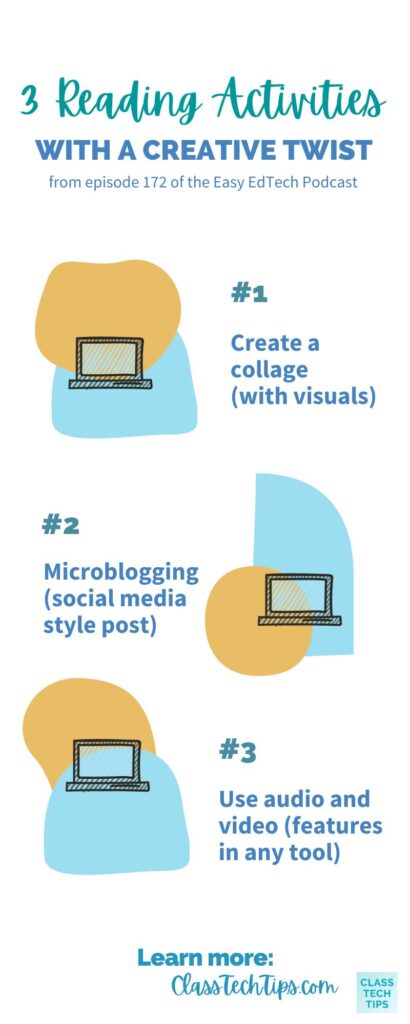




3 reading activities with a creative twist — from classtechtips.com by Dr. Monica Burns
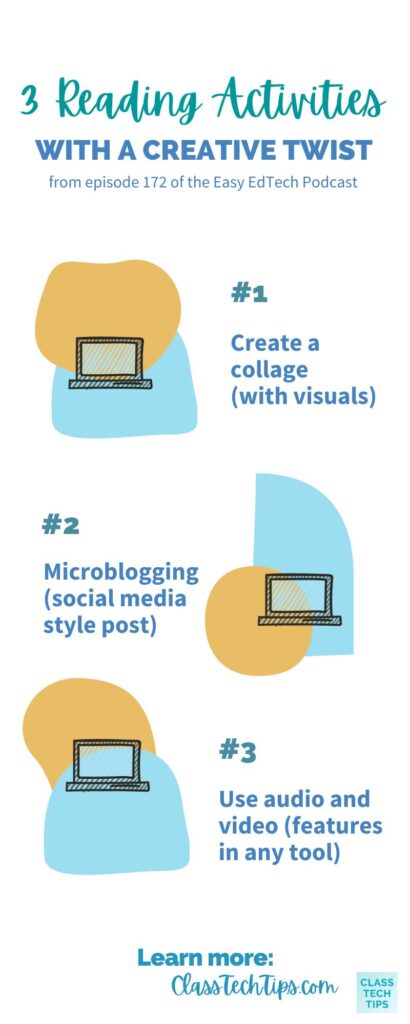
Forget long screen recordings. These tools automate your company’s how-tos. — from protocol.com by Lizzy Lawrence
Scribe and Tango take screen recordings and automatically turn them into step-by-step lists.
Excerpt (emphasis DSC):
If only there were a better way of transferring this knowledge, Smith thought at the time. Later, she worked in venture capital and kept hearing the same thing: How do we efficiently spread the company wisdom that’s trapped inside people’s heads? Without the thick binder or the 45-minute screen recording? Thus began Scribe.
To use Scribe, you record your screen as you go through a standard workplace process. When you finish recording, Scribe automatically generates a step-by-step written guide with screenshots that you can edit and share with whomever you want. It’s a browser extension and a desktop app, meant to be as easy as possible for both the sender and recipient of information.
Accommodations for students with ADHD — from thetechedvocate.org by Matthew Lynch
Accommodations for students with Dyspraxia — from thetechedvocate.org by Matthew
Excerpt:
Dyspraxia, also known as Apraxia, is a learning disability that is noticeable by difficulty in carrying out routines that need balance, fine motor skills, and coordination. Often, we think of these kids as being ordinarily “clumsy” or “awkward.” Kids with Dyspraxia need to be that an occupational therapist treats them to help boost their fine gross motor skills. Verbal Dyspraxia describes a reduction in the capacity to use speech sounds, which is commonly the sign of a developmental delay. Verbal Dyspraxia can either be separate or accompany Dyspraxia. Children with Dyspraxia may also suffer from a bit of impediment in speech and short-term memory loss.
From DSC:
If you don’t think teaching is incredibly tough, check out these lists of potential accommodations for just a few of the potential students in a classroom.
20 Ideas You're Using Video Meetings With Students —Infographic
? https://t.co/jQBkibc1Qq#videomeeting #studentengagement pic.twitter.com/U7wNrnUpj0
— eLearning Industry (@elearnindustry) July 13, 2022
7 Surprising Ways ADHD Shows Up in the Classroom — from additudemag.com by Mark Bertin, M.D., Beverley Holden Johns, Kathy Kuhl
ADHD in the classroom is easy to mistake for carelessness, defiance, laziness, or a learning difference. Here are the 7 ADD symptoms that educators seldom recognize at school — and solutions for each.
Excerpt:
ADHD sometimes manifests in obvious ways — like when a second grader blurts out an answer (again) or when a high school student forgets her completed assignment at home (again). Just as often, though, signs of ADHD in the classroom are more subtle and easily overlooked because they don’t align with stereotypes. Here are seven less-recognized ways ADHD symptoms show up at school, and productive ways to address each one.
Also relevant/see:
Quiet People in Meetings Are Incredible — from medium.com by Tim Denning
Knowing when not to talk is an art.
Excerpts:
But it’s not all bad. Meetings have taught me one valuable lesson: watch the quiet people.
Job titles make people do stupid things. One of those misdemeanors is talking too much. You can have a title today and have it gone tomorrow.
What ruins business is people that don’t listen. They think they know the market but actually they don’t know anything at all.
The brightest spark in the room says nothing at all. They are there taking notes and paying attention to what is going on. They watch the duel of egos and see no room to interrupt.
Optimizing Your Website for Screen Readers and Other Accessibility Tools — from hongkiat.com by Jori Hamilton
Excerpt:
But what is web accessibility, and how, exactly, can you prioritize this on your website?
In this article, we’ll take a closer look at what web accessibility means and tips for how to design a website that is more accessible to all users.
Best Sites and Apps for Digital Storytelling — from techlearning.com by Diana Restifo
Digital storytelling can help boost communication and presentation skills
Excerpt:
…storytelling is a great way for kids to learn to love reading and writing. But almost any school subject can be considered through a dramatic frame, from history to geography to science. Even math can be taught through narrative (word problems, anyone?). Most importantly, storytelling gives kids the opportunity to be inventive with language, graphics, and design, and to share their creations with others.
The following sites and apps for storytelling range from basic to advanced. Many are designed for educators or include guides for use in education. And while most are paid products, the prices are generally reasonable and nearly every platform offers a free trial or free basic account.
6 best classroom noise meters for teachers — from educatorstechnology.com by Med Kharbach
Excerpt:
One of the effective ways to monitor and reduce noise levels in classrooms is by making noise visible. Enabling students to visualize their noise raises awareness to their sound levels and makes them noise conscious. There are several noise meter tools and apps to use in your classroom to bring down students noise and therefore help in creating optimal learning experiences. Below is a collection of some of the best noise meters for classroom use. They are simple, easy to use, and cost-effective.
Digital age classroom projects — from thetechedvocate.org by Matthew Lynch
Excerpt:
Classroom learning today has left the era of flipping through textbooks trying to be on the same page with the teacher, though not for every class lesson. Educators today are seizing the opportunities of digital devices and media to expand learning opportunities beyond pencil and paper homework. Also, assessment is not just a multiple-choice test.
Consider trying one of these projects:
The Education of Incarcerated Youth with Disabilities Ep.14 — from edcircuit.com
Excerpt:
The School Justice Project (SJP) champions an extremely vulnerable population: incarcerated youth with disabilities. The SJP’s mission is to ensure every learner, in or out of prison facilities, receives the education they were promised and deserve. Their current class action lawsuit against the DC prison system underscores the impact of their efforts. Featured guest, Claire Blumenson, pulls no punches as she forces us to look, and not to look away, in this pivotal moment.
We are educators, parents, siblings, and friends who aren’t satisfied with the quality of the content our students are exposed to. We know they deserve better, and are committed to bringing authentic, engaging, diverse and accessible content to all learners.
Business Leaders Say Computer Science Needs to Be A Core Subject — from edsurge.com by Daniel Mollenkamp
Excerpt:
[On July 12], a collection of more than 500 prominent business, education and nonprofit leaders called on states to update their K-12 curriculum to make computer science a core subject.
In a letter sent to governors from all fifty states, they write, “computer science provides an essential foundation—not only for careers in technology, but for every career in today’s world,” and call upon state leaders to update curriculum to ensure that all students have an opportunity to learn computer science in school.
What is Microsoft Sway and How Can it Be Used to Teach? Tips & Tricks — from techlearning.com by Luke Edwards
Microsoft Sway is a presentation tool that works really well for teaching
Excerpt:
Microsoft Sway is the company’s alternative to PowerPoint as a presentation tool that embraces collaborative working. As such, this is a powerful system for teachers and students to use in the classroom and beyond.
The idea behind Sway is to offer a super simple setup that allows anybody to create presentation slideshows. This makes it good for both younger students and teachers for in-class or online-based presenting.
For a somewhat related item, see:
Exploring some different instructional strategies and discovering how to incorporate them into the classroom process can rekindle a love affair with teaching. Finding the right instructional strategy to fit your classroom can make a world of difference to your students by allowing them to make meaningful connections with what they are learning. Take a look at a few different strategies, and see which one might suit your students this academic year.
‘Accessibility is a journey’: A DEI expert on disability rights — from hrdive.com by Caroline Colvin
Employers can wait for a worker to request reasonable accommodation under the ADA, but Kelly Hermann asks: Why not be accommodating from the start?
Excerpt:
Often, employers jump to the obstacles that exist in physical spaces: nonexistent ramps for wheelchairs, manual doors that lack motion sensors, and the like. But the digital world presents challenges as well. Hermann and the U Phoenix accessibility team likes to “demystify” disability for campus members seeking their counsel, she said.
“Are you making those links descriptive and are you using keywords? Or are you just saying ‘click here’ and that’s your link?” Hermann asked. Like a sighted person, an individual with a disability can also scan a webpage for links with assistive technology, but this happens audibly, Hermann said, “They tell that tool to skip by link and this is what they hear: ‘Click here.’ ‘Click here.’ ‘Click here.’ ‘Click here.’ With four links on the page all hyperlinked with ‘click here,’ [they] don’t know where [they’re] going.”
What unconventional or surprising advice would you give a new teacher?
— edutopia (@edutopia) July 2, 2022
5 creative ways to share your passions (with classroom ideas, too!) — from classtechtips.com by Dr. Monica Burns
Excerpt:
If we’re anything alike, there are topics you just can’t stop talking about. I am definitely guilty of being “that” person who talks about the latest piece of advice they heard on a podcast or a recipe from TikTok that they can’t wait to try out. You might also find me going on and on about how fun it was to visit a new school, a new lesson idea I want to try out, or an EdTech tool that totally changed the way I think about [fill in the blank]. In today’s blog post, I put together a list of five creative ways to share your passions. You’ll also find creative classroom ideas to go along with each one.
Some of these are part of my regular practice of sharing things I’m passionate about. Others I’ve tried a few times and loved, even if they’re not my daily, weekly, or monthly way of sharing.
Best of all… all of these ideas are ones your students can try, too.
Also relevant/see:
Liven up your lesson with a comic strip twist — from classtechtips.com by Dr. Monica Burns
Slido Lesson Plan — from techlearning.com by Stephanie Smith Budhai, Ph.D.
This Slido Lesson Plan is designed to help educators implement the digital tool into their instruction
Excerpt:
Slido is an exciting online engagement edtech tool that can be used to connect all students with academic content while getting them involved in the lesson.
While Slido is often used to incorporate polling into virtual workshops and presentations, there are a wide range of student engagement features within the Slido platform that can be used by teachers during lessons.
Also see:
From DSC:
The report below contains some great examples of a few of the elements in a learning ecosystem! Though there are many other elements in a learning ecosystem, tools and technologies are certainly two key components of one.
Some of the topics in this report at:
2022 Trends in Learning Technology — from learningguild.com by Steve Foreman
Excerpt:
In this research report, Steve Foreman analyzes recent survey findings to examine eight learning technologies and explore how they impact the L&D space, organizations, customer satisfaction, and more.
Google accelerates audiobook production exponentially — from provideocoalition.com by Allan Tépper
Excerpt:
In March 2022, I published Google’s Aloud auto-dubs your English video in Castilian or Portuguese, free. Now, Google is doing a similar quantum leap for audiobook production. In fact, I already converted and published one of my own books as an audiobook successfully using Google’s semi-automatic voices. Ahead, I’ll explain how Google’s process can convert the manuscript into a presentable audiobook in a few hours instead of over a month of work, using one of Google’s automated voices which are available for different languages and regions.
The Science of Learning: Research Meets Practice — from the-learning-agency-lab.com by Alisa Cook and Ulrich Boser; with thanks to Learning Now TV for this resource
Six Research-Based Teaching Practices Are Put Into Practice
Excerpt:
For the nation’s education system, though, the bigger question is: How do we best educate our children so that they learn better, and learn how to learn, in addition to learning what to learn? Additionally, and arguably just as challenging, is: How do we translate this body of research into classroom practice effectively?
Enter the “Science of Learning: Research Meets Practice.” The goal of the project is to get the science of learning into the hands of teaching professionals as well as to parents, school leaders, and students.