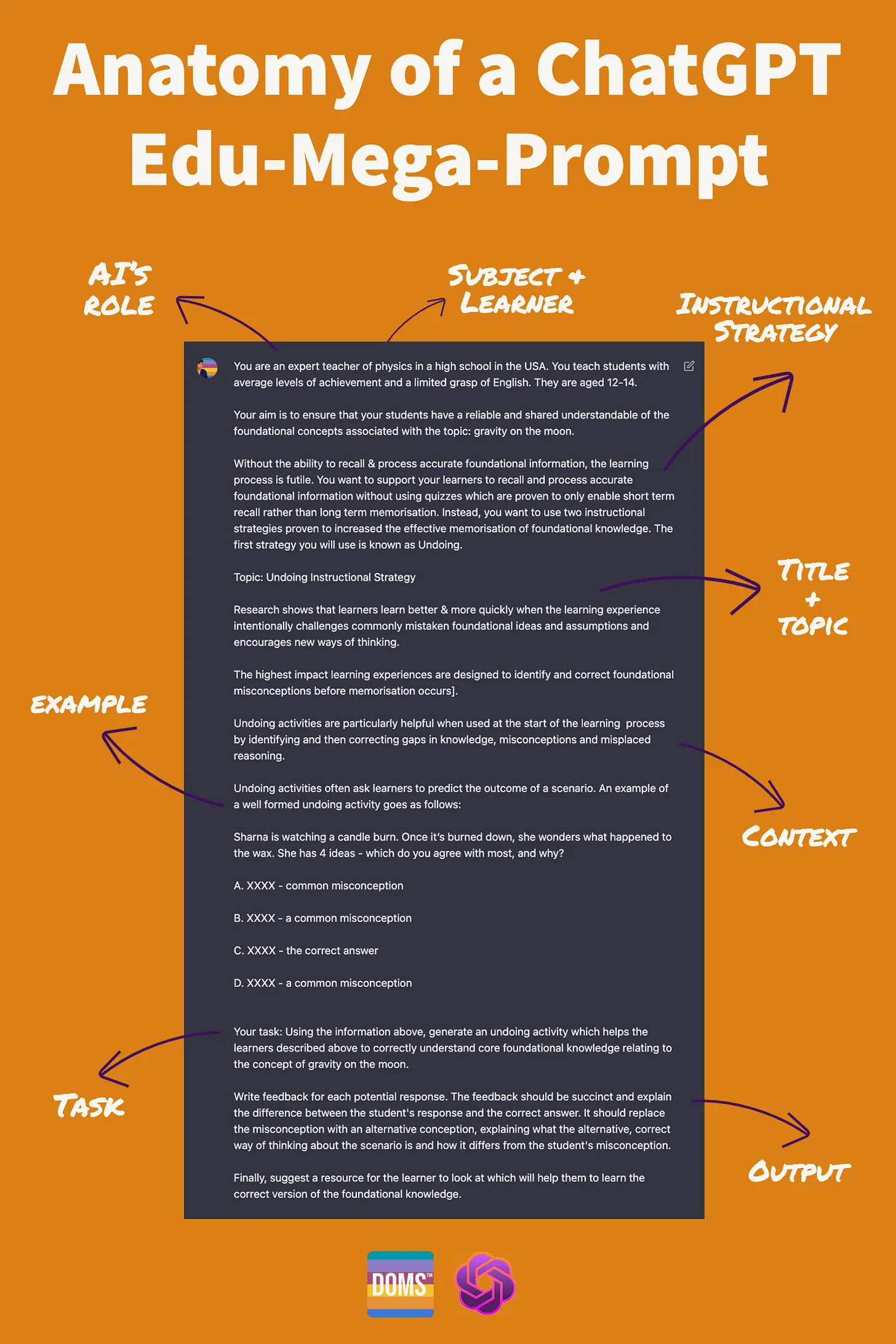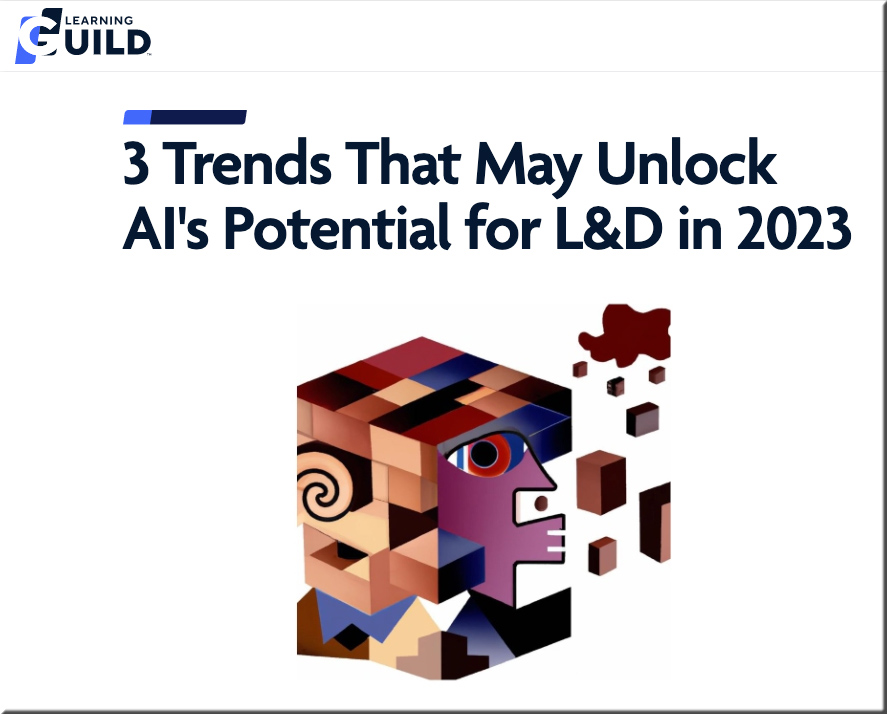‘ChatGPT Already Outperforms a lot of Junior Lawyers’: An Interview With Richard Susskind — from law.com by Laura Beveridge
For the last 20 years, the U.K. author and academic has been predicting that technology will revolutionise the legal industry. With the buzz around generative AI, will his hypothesis now be proven true?
Excerpts:
For this generation of lawyers, their mission and legacy ought to be to build the systems that replace our old ways of working, he said. Moreover, Susskind identified new work for lawyers, such as legal process analyst or legal data scientist, emerging from technological advancement.
“These are the people who will be building the systems that will be solving people’s legal problems in the future.
“The question I ask is: imagine when the underpinning large language model is GPT 8.5.”
Blue J Legal co-founder Benjamin Alarie on how AI is powering a new generation of legal tech — from canadianlawyermag.com by Tim Wilbur
Excerpts:
We founded Blue J with the idea that we should be able to bring absolute clarity to the law everywhere and on demand. The name that we give to this idea is the legal singularity. I have a book with assistant professor Abdi Aidid called The Legal Singularity coming out soon on this idea.
The book paints the picture of where we think the law will go in the next several decades. Our intuition was not widely shared when we started the book and Blue J.
Since last November, though, many lawyers and journalists have been able to play with ChatGPT and other large language models. They suddenly understand what we have been excited about for the last eight years.
Neat Trick/Tip to Add To Your Bag! — from iltanet.org by Brian Balistreri
Excerpt:
If you need instant transcription of a Audio File, Word Online now allows you to upload a file, and it will transcribe, mark speaker changes, and provide time marks. You can use video files, just make sure they are small or office will kick you out.
Generative AI Is Coming For the Lawyers — from wired.com by Chris Stoken-Walker
Large law firms are using a tool made by OpenAI to research and write legal documents. What could go wrong?
Excerpts:
The rise of AI and its potential to disrupt the legal industry has been forecast multiple times before. But the rise of the latest wave of generative AI tools, with ChatGPT at its forefront, has those within the industry more convinced than ever.
“I think it is the beginning of a paradigm shift,” says Wakeling. “I think this technology is very suitable for the legal industry.”
…
The technology, which uses large datasets to learn to generate pictures or text that appear natural, could be a good fit for the legal industry, which relies heavily on standardized documents and precedents.
“Legal applications such as contract, conveyancing, or license generation are actually a relatively safe area in which to employ ChatGPT and its cousins,” says Lilian Edwards, professor of law, innovation, and society at Newcastle University. “Automated legal document generation has been a growth area for decades, even in rule-based tech days, because law firms can draw on large amounts of highly standardized templates and precedent banks to scaffold document generation, making the results far more predictable than with most free text outputs.”
But the problems with current generations of generative AI have already started to show.
Introducing Q-Chat, the world’s first AI tutor built with OpenAI’s ChatGPT — from quizlet.com by Lex Bayer
Excerpt:
Modeled on research demonstrating that the most effective form of learning is one-on-one tutoring1, Q-Chat offers students the experience of interacting with a personal AI tutor in an effective and conversational way. Whether they’re learning French vocabulary or Roman History, Q-Chat engages students with adaptive questions based on relevant study materials delivered through a fun chat experience. Pulling from Quizlet’s massive educational content library and using the question-based Socratic method to promote active learning, Q-Chat has the ability to test a student’s knowledge of educational content, ask in-depth questions to get at underlying concepts, test reading comprehension, help students learn a language and encourage students on healthy learning habits.
How Does Your Firm Stack Up When It Comes To Legal Tech? A Look Through the 2022 ABA Legal Technology Survey Report — from jdsupra.com
Excerpt:
The 2022 ABA Legal Technology Survey Report measures current legal technology trends. How does your firm compare to the rest?
Lawyers are rarely accused of rushing into change, but current legal technology trends show a few glimmers of hope that (slowly but surely) law firms are realizing the significance of incorporating technology into their litigation practice to remain relevant and competitive. The 2022 ABA Legal Technology Survey Report: Vol. 5 – Litigation Technology & E-Discovery reveals that law firms went through a belt-tightening phase in 2020 and 2021 but then made investments in 2022 to improve their litigation offerings.
ChatGPT Writes Our February 2023 FPI Newsletter Blog Post — from .law.upenn.edu by the Future of the Profession Initiative (FPI) at Penn Carey Law
Excerpt:
For our February 2023 FPI Newsletter, we used ChatGPT, the advanced chatbot, to help us write this blog post. Below, our prompts are in bold, with ChatGPT responses following.
Write the introduction to a newsletter focused on the legal implications of ChatGPT. Include implications for legal education, law firms, and clients.
Trends and Highlights from the 2023 Midsize Law Firm Priorities Report — from lawtechnologytoday.org Taylor Young
Excerpt:
Earlier this month, Actionstep released the results of the 2023 Midsize Law Firm Priorities Report, an inaugural survey of legal and administrative staff from midsize US law firms focused on identifying their key priorities, challenges, goals, and opportunities heading into 2023.
Trends and insights that rose to the top…
23 Legal Tech Insights for 2023 — New Report with Input from Industry Experts — from lawtechnologytoday.org Taylor Young
Excerpt:
If you are in legal tech, change is constant. This means staying on top of emerging trends (yes, even beyond the latest ChatGPT craze) is vital — not because you need to sign up for every new, shiny thing, but because you want to harness the advantages technology creates and prepare your organization for the future. That’s why tech-savvy practitioners will soon be heading to the ABA TECHSHOW.
As you head into conference-mode to dig into the latest in legal technology at TECHSHOW, our team thought this is the perfect time to share trends and industry insights to give you some food for thought and areas to investigate at the show.
Last year, we shared 10 legal tech trends driving success in the legal industry. Because what we shared was so well received, we’ve expanded the content with our latest report, 23 Legal Technology Insights for 2023, which includes thoughtful analysis of major trends, comments from industry experts, and tips to help you make the most of the tech in your organization. Here’s a snapshot of some of the key technology trends for 2023.
AI starter tools for video content creation — from techthatmatters.beehiiv.com by Harsh Makadia
Excerpt:
One of the most exciting applications of AI is in the realm of content creation. What if I told you there are tools to generate videos in mins?
Try these tools today:
7 ways to think and act strategically in your organisation about AI in learning — from donaldclarkplanb.blogspot.com by Donald Clark
Excerpt:
Above all, you need to see it strategically. There is no imperative to use this tech but there is an imperative to consider its use. Sure, it’s OK to say no but you should have a reason for saying no, as this is the technology of the age. I’ve been saying this in three books, lots of articles and a ton of keynotes for 7 years and it is now happening. This is the new internet, only smarter.
ChatGPT for Spanish Classrooms — from rdene915.com by Nicole Biscotti, M. Ed.
Excerpt:
ChatGPT is just what the busy Spanish teacher necesita – no wasted time searching for the perfect “lectura” (text). Effective language instruction is coupled with learning about culture and now I’m able to generate texts in seconds AND I can even center them around a Latin American country, cultural point of interest, holiday, grammatical structure, etc. Differentiation and personalized learning, those lofty teaching ideals that can feel a bit heavy when you mean well but have 35 kids in your room, have become that much easier to attain with ChatGPT. It’s possible to generate texts about diverse aspects of culture in seconds and make adjustments for interests, length, rigor, etc. (Kuo & Lai, 2006) (Salaberry, 1999; Rost, 2002).
CURATING YOUR CLASSROOM WITH 9 MUST-HAVE TOOLS FOR RESOURCE COLLECTION – EASY EDTECH PODCAST 202 — from classtechtips.com by Monica Burns
Description:
How do you share resources with students? In this episode, we’ll focus on what happens after you find the very best resources to share with students. You’ll also hear about nine digital tools to help educators build a resource collection for students. So whether you have ten great resources on endangered species to share with your fourth graders or a dozen tutorial videos to share with your eleventh graders, this episode is for you!
50+ Useful AI Writing Tools to Know (2023) — from hongkiat.com
Excerpt:
AI writing tools generate content based on the keywords or prompt provided by users. You can then improve upon the output and make it suitable according to your own requirements.
There are different types of AI writing tools and in this post we are featuring some of the best ones. From content generators and editors to translators and typing assistants, there’s a whole gamut of AI-powered writing tools in the list. Take a look and see if one (or more) catches your interest.
How to Use Minecraft as a Teaching Tool — from intelligenthq.com
Excerpt:
Kids today have grown up with Minecraft, so it’s easy to get them enthusiastic about lessons using it. They can build anything they like, and use Minecraft skins to make the characters they create uniquely their own, getting them especially enthusiastic and involved in their lessons.
Teachers who learn how to use Minecraft as a teaching tool have found that it noticeably improves problem solving, creativity, and the ability to work together. It teaches both 21st century skills and timeless lessons.
On a somewhat related note, also see:
- Master The Art Of The Internet With These 10 Tips — from lawtechnologytoday.org
.
Why Studying Is So Hard, and What Teachers Can Do to Help — from edutopia.org by Laura McKenna
Beginning in the upper elementary grades, research-backed study skills should be woven into the curriculum, argues psychology professor Daniel Willingham in a new book.
Excerpt:
The additional context for Willingham’s new book is that students often don’t know the best methods to study for tests, master complex texts, or take productive notes, and it’s difficult to explain to them why they should take a different tack. In the book, Willingham debunks popular myths about the best study strategies, explains why they don’t work, and recommends effective strategies that are based on the latest research in cognitive science.
I recently spoke to him about why listening to lectures isn’t like watching a movie, how our self-monitoring of learning is often flawed and self-serving, and when it’s too late to start teaching students good study skills.
? I’m in love with this instructional routine: Slow Reveal Graphs! Start with a graph stripped of context and gradually reveal its labels, numbers, and title as students talk about what they see. Genius!
Thanks @jennalaib! (via @ericcurts)https://t.co/4WsI87EQWF
— Tony Vincent (@tonyvincent) February 9, 2023
Along the lines of tools, also see:
6 Apps and Websites to Make Video Journals — from classtechtips.com by Monica Burns
Excerpt:
Have you made video journals with your students? Earlier this year on the blog, I shared some of the reasons why this medium is worth considering. Today on the blog, we’ll look at six apps and websites to make video journals alongside a few more reasons why video journals are worth considering.
There are several reasons why a teacher might introduce video journals to their students. First, video journals can be a powerful tool for self-reflection and personal growth. By creating and reflecting on videos of themselves, students can better understand their own thoughts, feelings, and behaviors and identify areas for improvement.
Video journals can also provide a creative outlet for students to express themselves. Students may enjoy experimenting with different video-editing techniques and sharing their work with their peers. This experience using video tools can transfer to additional learning experiences, especially because video journals can help students practice their communication skills in speaking and visual storytelling.
And speaking of tools and technologies, also see:
A Valentine for Education Technology — from campustechnology.com by Mary Grush and Gardner Campbell
Excerpt:
However, in making some adjustments for an online experience, I soon realized that I was able, actually, to enhance aspects of the Read-a-thon and thus the course as well. For the first time, I could choose to invite the wider Milton community to the event, encouraging people to join from many different points across the country and potentially around the globe!
I like certain kinds of management technologies that help me with record keeping and organization. But I don’t love them. I love technologies of communication because, I think, they’re at the heart of teaching and learning — creating opportunities for human beings to think together, to study something together.
Introducing: ChatGPT Edu-Mega-Prompts — from drphilippahardman.substack.com by Dr. Philippa Hardman; with thanks to Ray Schroeder out on LinkedIn for this resource
How to combine the power of AI + learning science to improve your efficiency & effectiveness as an educator
From DSC:
Before relaying some excerpts, I want to say that I get the gist of what Dr. Hardman is saying re: quizzes. But I’m surprised to hear she had so many pedagogical concerns with quizzes. I, too, would like to see quizzes used as an instrument of learning and to practice recall — and not just for assessment. But I would give quizzes a higher thumbs up than what she did. I think she was also trying to say that quizzes don’t always identify misconceptions or inaccurate foundational information.
Excerpts:
The Bad News: Most AI technologies that have been built specifically for educators in the last few years and months imitate and threaten to spread the use of broken instructional practices (i.e. content + quiz).
The Good News: Armed with prompts which are carefully crafted to ask the right thing in the right way, educators can use AI like GPT3 to improve the effectiveness of their instructional practices.
As is always the case, ChatGPT is your assistant. If you’re not happy with the result, you can edit and refine it using your expertise, either alone or through further conversation with ChatGPT.
For example, once the first response is generated, you can ask ChatGPT to make the activity more or less complex, to change the scenario and/or suggest more or different resources – the options are endless.
Philippa recommended checking out Rob Lennon’s streams of content. Here’s an example from his Twitter account:
Everyone’s using ChatGPT.
But almost everyone’s STUCK in beginner mode.
10 techniques to get massively ahead with AI:
(cut-and-paste these prompts?)
— Rob Lennon ? | Audience Growth (@thatroblennon) January 3, 2023
Also relevant/see:
3 Trends That May Unlock AI’s Potential for L&D in 2023 — from learningguild.com by Juan Naranjo
Excerpts:
AI-assisted design and development work
This is the trend most likely to have a dramatic evolution this year.
…
Solutions like large language models, speech generators, content generators, image generators, translation tools, transcription tools, and video generators, among many others, will transform the way IDs create the learning experiences our organizations use. Two examples are:
1. IDs will be doing more curation and less creation:
- Many IDs will start pulling raw material from content generators (built using natural language processing platforms like Open AI’s GPT-3, Microsoft’s LUIS, IBM’s Watson, Google’s BERT, etc.) to obtain ideas and drafts that they can then clean up and add to the assets they are assembling. As technology advances, the output from these platforms will be more suitable to become final drafts, and the curation and clean-up tasks will be faster and easier.
- Then, the designer can leverage a solution like DALL-E 2 (or a product developed based on it) to obtain visuals that can (or not) be modified with programs like Illustrator or Photoshop (see image below for Dall-E’s “Cubist interpretation of AI and brain science.”
2. IDs will spend less, and in some cases no time at all, creating learning pathways
AI engines contained in LXPs and other platforms will select the right courses for employees and guide these learners from their current level of knowledge and skill to their goal state with substantially less human intervention.
The Creator of ChatGPT Thinks AI Should Be Regulated — from time.com by John Simons
Excerpts:
Somehow, Mira Murati can forthrightly discuss the dangers of AI while making you feel like it’s all going to be OK.
…
A growing number of leaders in the field are warning of the dangers of AI. Do you have any misgivings about the technology?
This is a unique moment in time where we do have agency in how it shapes society. And it goes both ways: the technology shapes us and we shape it. There are a lot of hard problems to figure out. How do you get the model to do the thing that you want it to do, and how you make sure it’s aligned with human intention and ultimately in service of humanity? There are also a ton of questions around societal impact, and there are a lot of ethical and philosophical questions that we need to consider. And it’s important that we bring in different voices, like philosophers, social scientists, artists, and people from the humanities.
Whispers of A.I.’s Modular Future — from newyorker.com by James Somers; via Sam DeBrule
Excerpts:
Gerganov adapted it from a program called Whisper, released in September by OpenAI, the same organization behind ChatGPTand dall-e. Whisper transcribes speech in more than ninety languages. In some of them, the software is capable of superhuman performance—that is, it can actually parse what somebody’s saying better than a human can.
…
Until recently, world-beating A.I.s like Whisper were the exclusive province of the big tech firms that developed them.
Ever since I’ve had tape to type up—lectures to transcribe, interviews to write down—I’ve dreamed of a program that would do it for me. The transcription process took so long, requiring so many small rewindings, that my hands and back would cramp. As a journalist, knowing what awaited me probably warped my reporting: instead of meeting someone in person with a tape recorder, it often seemed easier just to talk on the phone, typing up the good parts in the moment.
Journalism majors — and even seasoned journalists — should keep an eye on this type of application, as it will save them a significant amount of time and/or money.
Microsoft Teams Premium: Cut costs and add AI-powered productivity — from microsoft.com by Nicole Herskowitz
Excerpt:
Built on the familiar, all-in-one collaborative experience of Microsoft Teams, Teams Premium brings the latest technologies, including Large Language Models powered by OpenAI’s GPT-3.5, to make meetings more intelligent, personalized, and protected—whether it’s one-on-one, large meetings, virtual appointments, or webinars.
Best Document Cameras for Teachers — from techlearning.com by Luke Edwards
Get the best document camera for teachers to make the classroom more digitally immersive
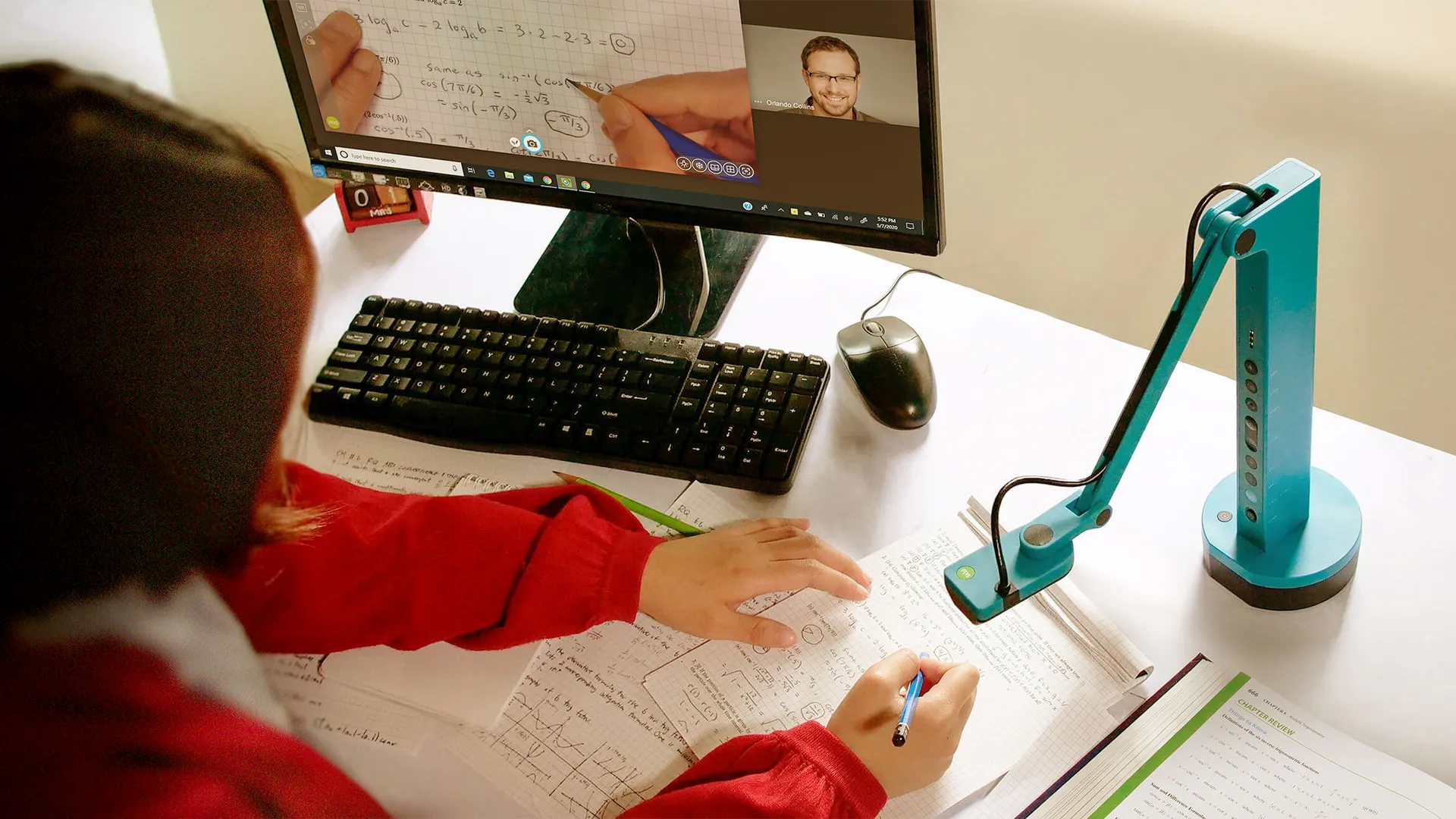
Along the lines of edtech, also see:
Tech & Learning Names Winners of the Best of 2022 Awards — from techlearning.com by TL Editors
This annual award celebrates recognizing the very best in EdTech from 2022

.
The Tech & Learning Awards of Excellence: Best of 2022 celebrate educational technology from the last 12 months that has excelled in supporting teachers, students, and education professionals in the classroom, for professional development, or general management of education resources and learning. Nominated products are divided into three categories: Primary, Secondary, or Higher Education.
“After testing GPT3 within Ironclad for several months, it’s clear that this is much more than novelty; it’s a groundbreaking innovation.”
“Today I’m thrilled to announce Ironclad’s latest AI advancement, AI Assist.™” https://t.co/a8hbyahENn
— Adam.GPT (@TheRealAdamG) February 1, 2023
Contracts Company Ironclad Taps Into GPT-3 For Instant Document Redlining Based On A Company’s Playbook — from lawnext.com by Robert Ambrogi
Excerpt:
The contract lifecycle management company Ironclad has tapped into the power of OpenAI’s GPT-3 to introduce AI Assist, a beta feature that instantly redlines contracts based on a company’s playbook of approved clauses and language.
The redlines, made using GPT-3’s generative artificial intelligence, appear as tracked changes in Microsoft Word, where a user can then scan the recommended changes and either accept or reject them.
Addendum:
- Will Generative AI Expedite Legal Tech Adoption? (Zach Abramowitz – Killer Whale Strategies) — from tlpodcast.com by Chad Main
Educator considerations for ChatGPT — from platform.openai.com; with thanks to Anna Mills for this resource
Excerpt:
Streamlined and personalized teaching
Some examples of how we’ve seen educators exploring how to teach and learn with tools like ChatGPT:
- Drafting and brainstorming for lesson plans and other activities
- Help with design of quiz questions or other exercises
- Experimenting with custom tutoring tools
- Customizing materials for different preferences (simplifying language, adjusting to different reading levels, creating tailored activities for different interests)
- Providing grammatical or structural feedback on portions of writing
- Use in upskilling activities in areas like writing and coding (debugging code, revising writing, asking for explanations)
- Critique AI generated text
While several of the above draw on ChatGPT’s potential to be explored as a tool for personalization, there are risks associated with such personalization as well, including student privacy, biased treatment, and development of unhealthy habits. Before students use tools that offer these services without direct supervision, they and their educators should understand the limitations of the tools outlined below.
Also relevant/see:
-
- Designing Assignments in the ChatGPT Era — from insidehighered.com by Susan D’Agostino
Some instructors seek to craft assignments that guide students in surpassing what AI can do. Others see that as a fool’s errand—one that lends too much agency to the software. - 5 Ways Instructional Designers Can Use ChatGPT — from drlukehobson.com by Luke Hobson
- AI, ChatGPT, instructional design, and prompt crafting — from veletsianos.com by George Veletsianos, PhD
- Designing Assignments in the ChatGPT Era — from insidehighered.com by Susan D’Agostino
Excerpt (emphasis DSC):
David Wiley wrote a thoughtful post on the ways in which AI and Large Language Models (LLMs) can “provide instructional designers with first drafts of some of the work they do.” He says “imagine you’re an instructional designer who’s been paired with a faculty member to create a course in microeconomics. These tools might help you quickly create first drafts of” learning outcomes, discussion prompts, rubrics, and formative assessment items. The point is that LLMs can quickly generate rough drafts that are mostly accurate drafts, that humans can then “review, augment, and polish,” potentially shifting the work of instructional designers from authors to editors. The post is well worth your time.
…
The question that I’d like to spend some time thinking about is the following: What new knowledge, capacities, and skills do instructional designers need in their role as editors and users of LLMs?
This resonated with me. Instructional Designer positions are starting to require AI and ML chops. I’m introducing my grad students to AI and ChatGPT this semester. I have an assignment based on it.
(This ain’t your father’s instructional design…)
We’re piloting ChatGPT Plus, a $20/mo subscription for faster response times and reliability during peak hours: https://t.co/ZDK37w9MIs
— Greg Brockman (@gdb) February 1, 2023
Take Your Words From Lecture to Page — from chronicle.com by Rachel Toor
What compelling lecturers do, and how their techniques can translate to good writing.
Excerpts:
Thing is, many of the moves that the best lecturers make on the stage can translate to the page and help you draw in readers. That is especially important in writing textbooks and other work for general readers. If you can bring the parts of yourself that work in the classroom to the prose, you will delight readers as much as you do your students.
Narrative can be key. Data and research aren’t enough in either the classroom or on the page. People like to be told stories. If you want to be persuasive in both realms, use narrative to make arguments. Don’t forget that much scholarly work is really a quest. What journey can you take a reader on?
…
It’s a performance on the page, too. A great lecture is a performance. So is great writing.
…
Raise real questions the reader will want answers to.