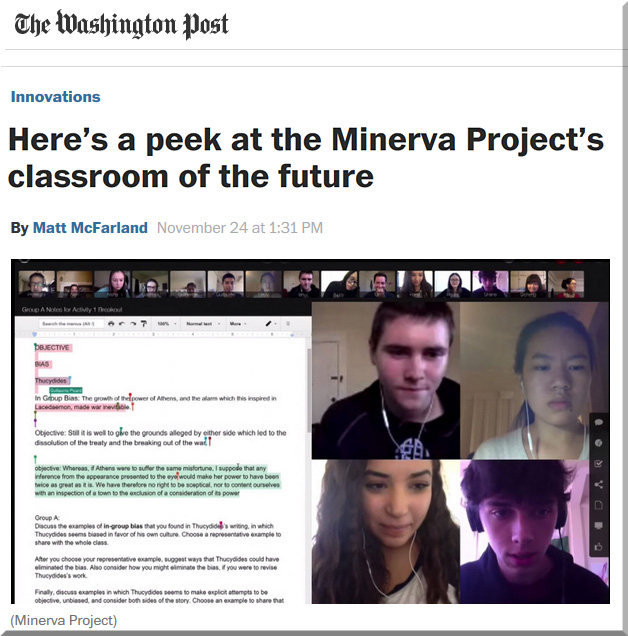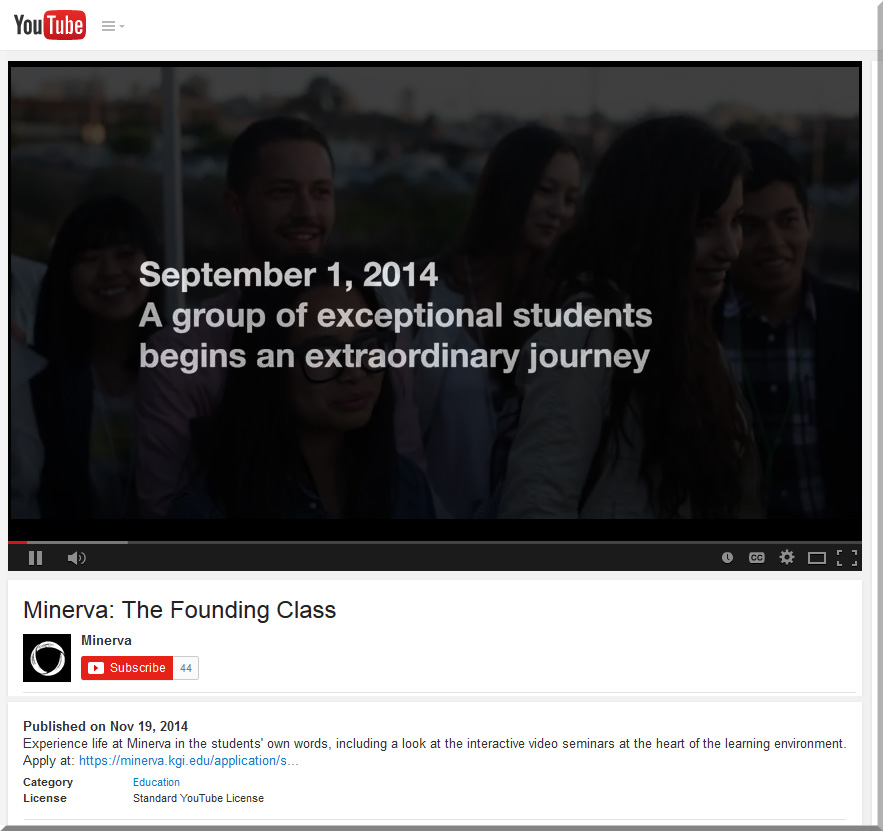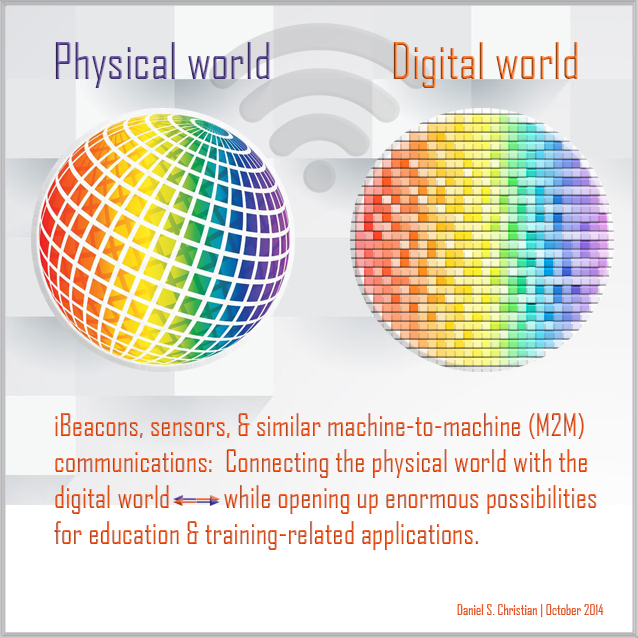Google has shipped over 1 million Cardboard VR units — from techcrunch.com by Darrell Etherington
Excerpt:
Google revealed today that Cardboard has quietly become the leading VR platform in terms of platform reach – over 1 million Cardboard units have shipped to users so far, a 100 percent increase on the 500,000 milestone it announced in December last year.
Cardboard’s progression is a testament to Google’s approach, which favors simplicity and low barriers to entry instead of freaky real verisimilitude and expensive, high-powered hardware. Google first revealed Cardboard at last year’s I/O event, throwing it out there almost as an afterthought and a seeming subtle dig at Facebook’s high-priced acquisition of Oculus VR.

Google’s Project Brillo is an OS for the home — and a lot more — from computerworld.com by Zach Miners
Excerpt:
Google has made a big play for the Internet of Things, announcing a new OS on Thursday that will connect appliances around the home and allow them to be controlled from an Android smartphone or tablet.
Dubbed Project Brillo, it’s a stripped down version of Google’s Android OS that will run on door locks, ovens, heating systems and other devices that have a small memory footprint, and allow them to communicate and work together.
Google takes another shot at mobile payments with Android Pay — from techcrunch.com by Kyle Russell
Excerpt:
At its I/O developer conference today, Google announced Android Pay, a new payments solution native to its mobile operating system. In addition to making it easier to pay at a merchant’s point of sale via NFC, the new system lets merchants integrate payments directly into their apps for selling physical goods and services using an Android Pay API rather than integrating a third-party provider like Venmo or PayPal.
Google launches Android M preview with fingerprint scanner support, Android Pay, improved permissions and battery life
— from techcrunch.com by Frederic Lardinois
Excerpt:
As expected, Google today announced the developer preview release of the next version of Android at its I/O developer conference in San Francisco. With Android M (which will get its full name once it’s released to users), Google focuses mostly on fit and finish, but the company also added a number of new features to its mobile operating system. It’s no surprise that Android M won’t feature any major new design elements. The last release, Android Lollipop, introduced Google’s Material Design language, after all, and there are still plenty of developers who haven’t even migrated their apps over.
Android M will be able to give you contextual info about what’s happening in your Android Apps — from techcrunch.com by Frederic Lardinois
Excerpt:
Google Now has long helped Android users get timely information about local traffic, movies that are playing locally and other information based on their commutes, browsing history and other data. With Android M, which Google announced today, the Now service is getting even smarter and more contextual. When you tap and hold the home button in Android M, Google will grab the information from the application you are using at that moment and Now will try to give you the right contextual information about what you are looking at in that app. Google Calls This ‘Google Now on Tap.’
Chromecast gets autoplay, queuing, second screen and multiplayer game powers — from techcrunch.com by Darrell Etherington
Excerpt:
Google’s Chromecast is a quiet little media secret agent turning the search giant into a big time home entertainment player. All told, users of Cast-enabled software have hit the little button to put their small-screen content up on the big screen a total of 1.5 billion times in the U.S. alone, and Chromecast floats other Google boats, too – users increase their YouTube viewing time by 45 percent on average once they start using the device, for instance.
Chromecast (and Cast-enabled devices, including the Nexus Player and the Nvidia Shield) is about to get more powerful, thanks to a handful of new features announced at I/O this year. These new abilities turn the streamer into a much more robust media device, making it easy to see how Cast could underpin the home theater or media room of the near future. Here’s what Chromecast developers and users can look forward to coming out of this year’s show:
Google Play gets more family-friendly with content ratings, filtering by age and interest — from techcrunch.com by Sarah Perez
Excerpt:
In April, Google announced a new developer-facing program called “Designed for Families” which allowed mobile app publishers the option to undergo an additional review in order to be included in a new section focused on kids’ apps within Google Play. Today, the company officially unveiled that section — or sections, as it turns out — at its I/O developer conference.
Parents searching Google’s mobile app store will now be able to tap on a new “Family” button indicated with a green, smiley faced star icon in order to find the family-friendly content across apps, games, movies and TV homepages.
There’s also a “Children’s Books” button on the Books homepage, where parents can also filter the selection by age range and genre.
Google’s new Cloud Test Lab lets Android developers quickly test their apps on top Android devices for free — from techcrunch.com by Frederic Lardinois
Excerpt:
Google launched a new project at its I/O developer conference today that will make it easier for developers to check how their mobile apps work on twenty of the most popular Android devices from around the world. Sadly, the service will only roll out to developers later this year, but if you are interested, you can sign up to join the pilot program here.
It’s no secret that the diverse Android ecosystem makes life harder for developers, given that they can’t simply test their apps on a small number of popular devices and assume that everything will run smoothly for all users. Most developers keep a few phones and tablets handy to test their apps on, but few have access to a wide variety of recent devices to test every revision of their apps on.

Google Photos breaks free of Google+, now offers free, unlimited storage — from techcrunch.com by Sarah Perez
Excerpt:
Google officially announced its long-rumored revamp of its photo-sharing service, Google Photos, at its I/O developer conference in San Francisco today. The killer feature? Users can now backup up full-resolution photos and videos – up to 16MP for photos and 1080p for videos – to Google’s cloud for free. The service will roll out to Android, iOS and web users starting today, the company says.
The free storage option makes more sense for those with point-and-shoot cameras, and lets you keep a copy of your photos that’s good for your typical printing and photo-sharing needs. However, those with DSLR cameras or who want to store their photos and videos in their original sizes can choose a different plan which taps into your Google Account’s 15 GB of free storage. This is what was available before, and you can add to your storage quota as needed for a fee.
Android developer news from Google I/O 2015 — from lynda.com by David Gassner
Excerpt:
The keynote featured a smorgasbord of new technologies and additions/improvements to existing platforms. A stream of presenters followed each other across the stage, each talking about what was new for 2015. They covered Android, Chrome, and Chromebooks, virtual reality, 360-degree camera arrays, a stripped-down version of Android for the internet of things, and many other geeky new toys. Here’s what’s coming to an Android device or Android developer workstation near you.
Google I/O 2015: How context is slowly killing off the mobile app menu — from zdnet.com by Kevin Tofel
Summary: Google’s new Now On Tap feature, coming with Android M, shows a future where you don’t hunt through home screens and menus to find an app. The right apps come to you.










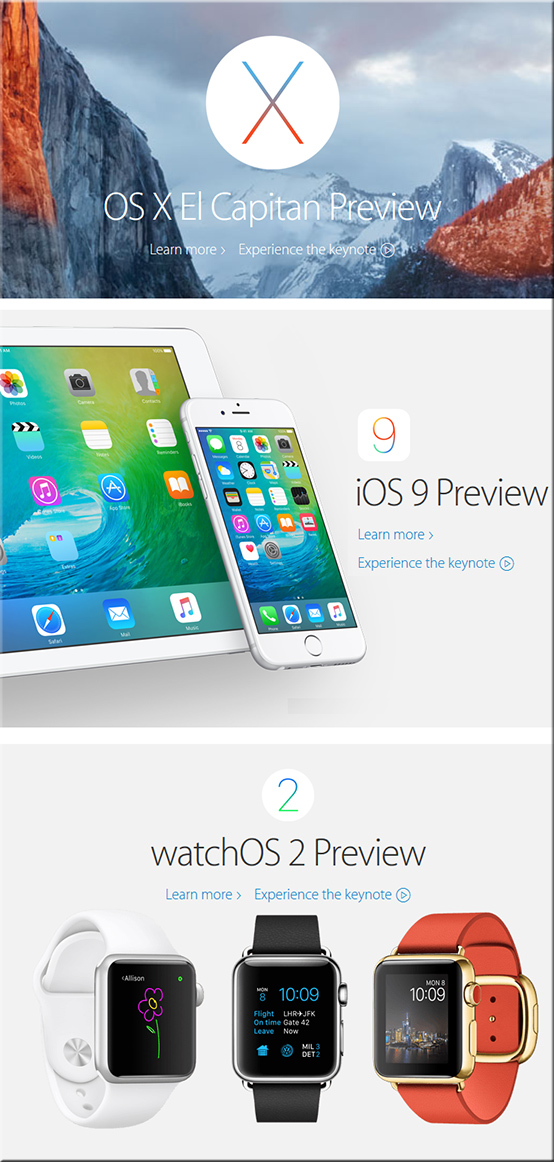
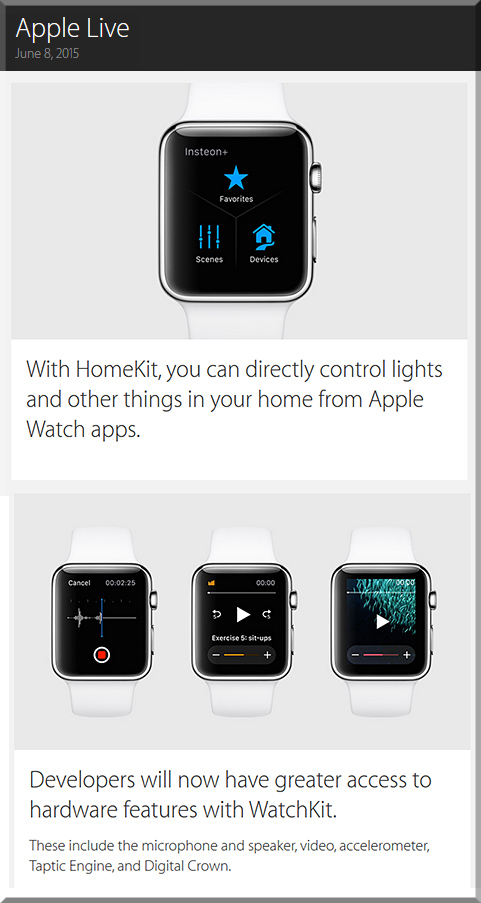


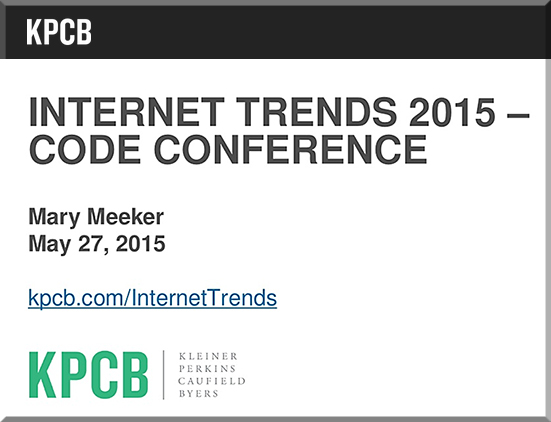

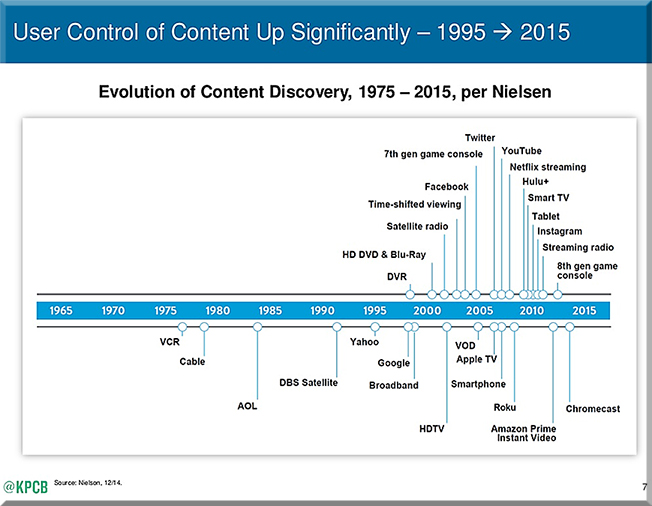
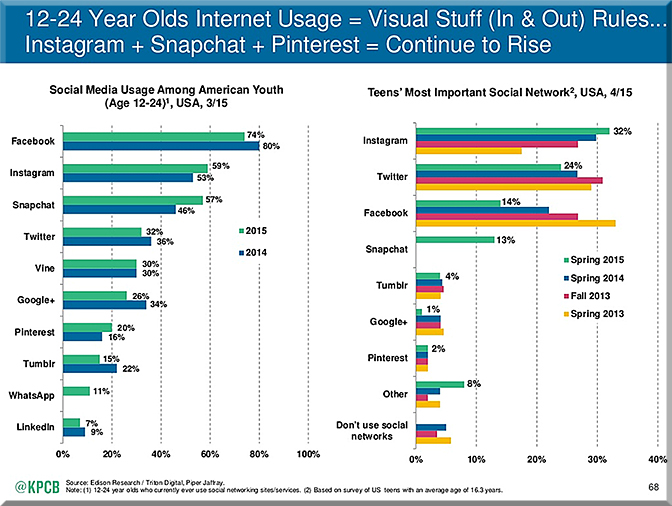
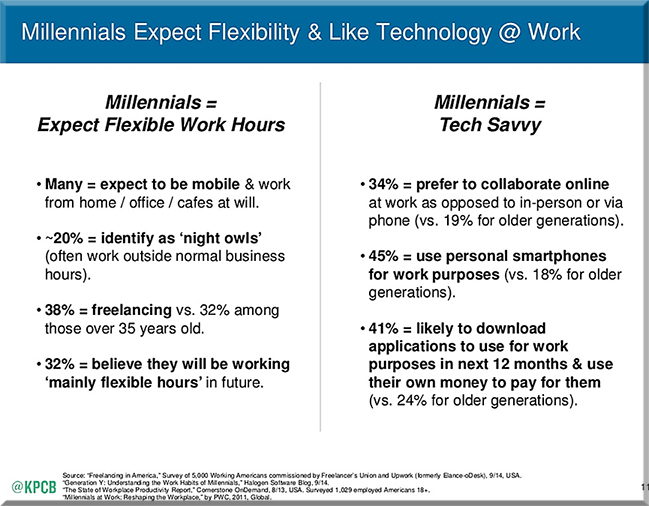
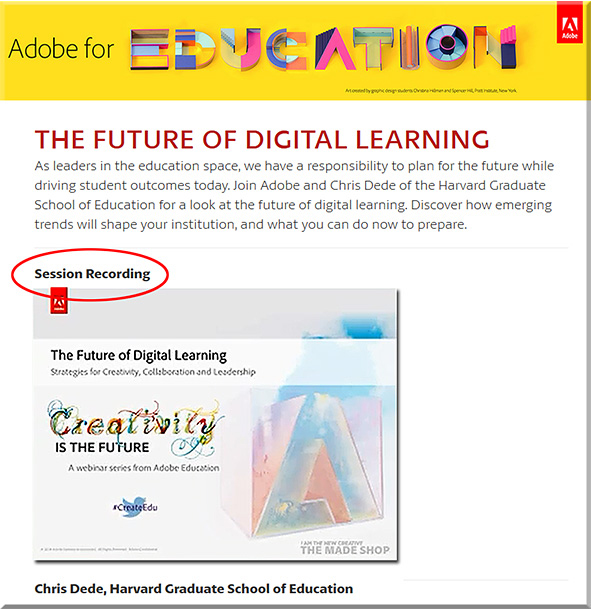
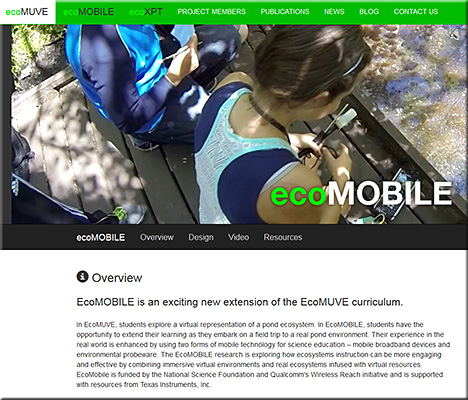
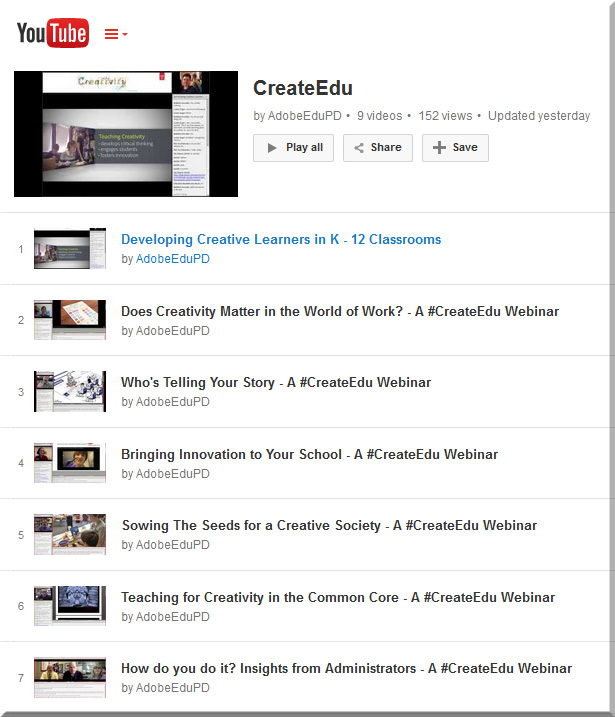


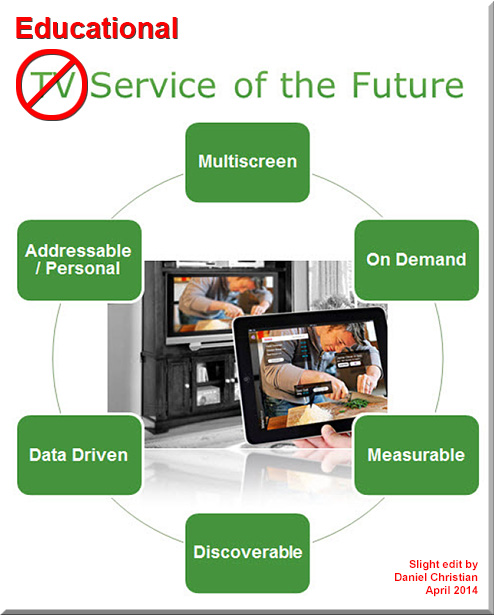
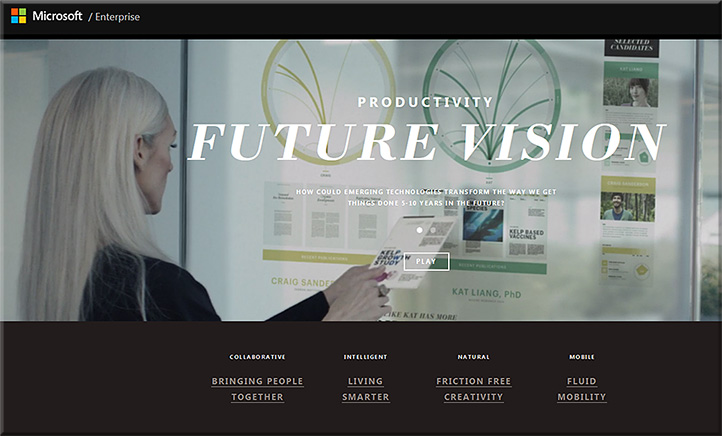
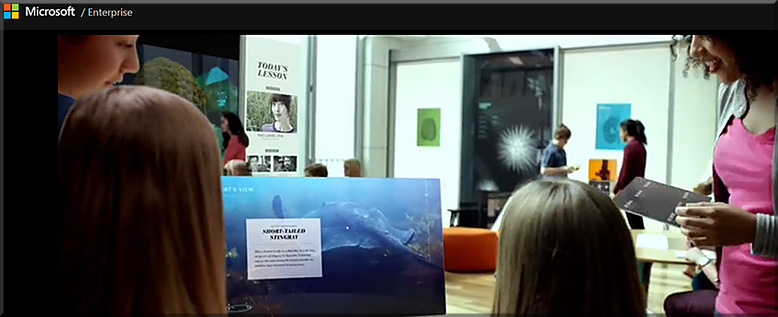



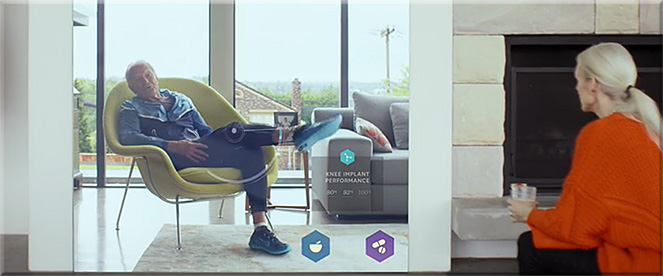




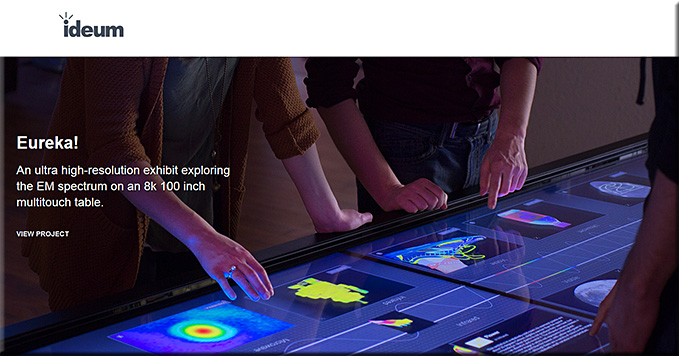
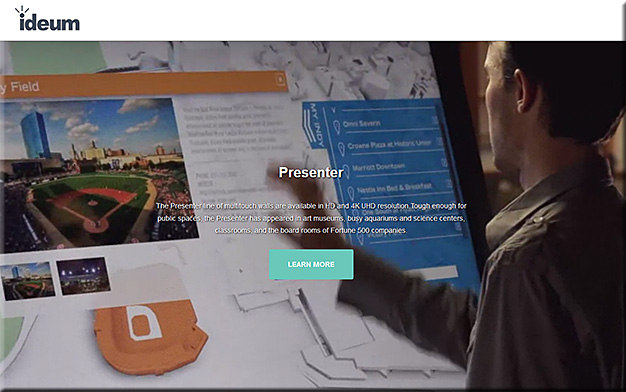



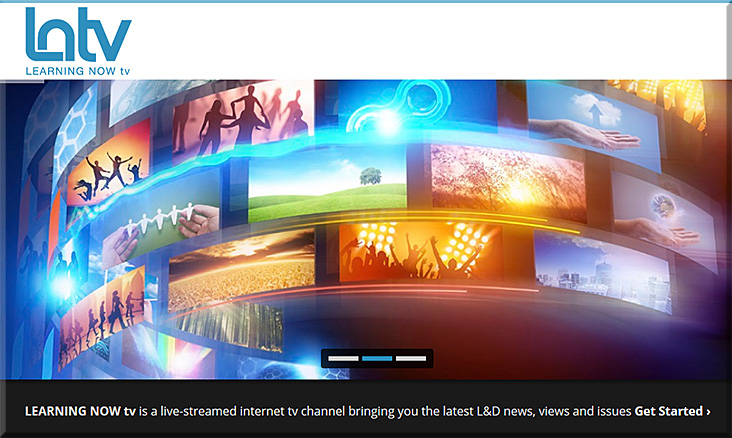


![The Living [Class] Room -- by Daniel Christian -- July 2012 -- a second device used in conjunction with a Smart/Connected TV](http://danielschristian.com/learning-ecosystems/wp-content/uploads/2012/07/The-Living-Class-Room-Daniel-S-Christian-July-2012.jpg)