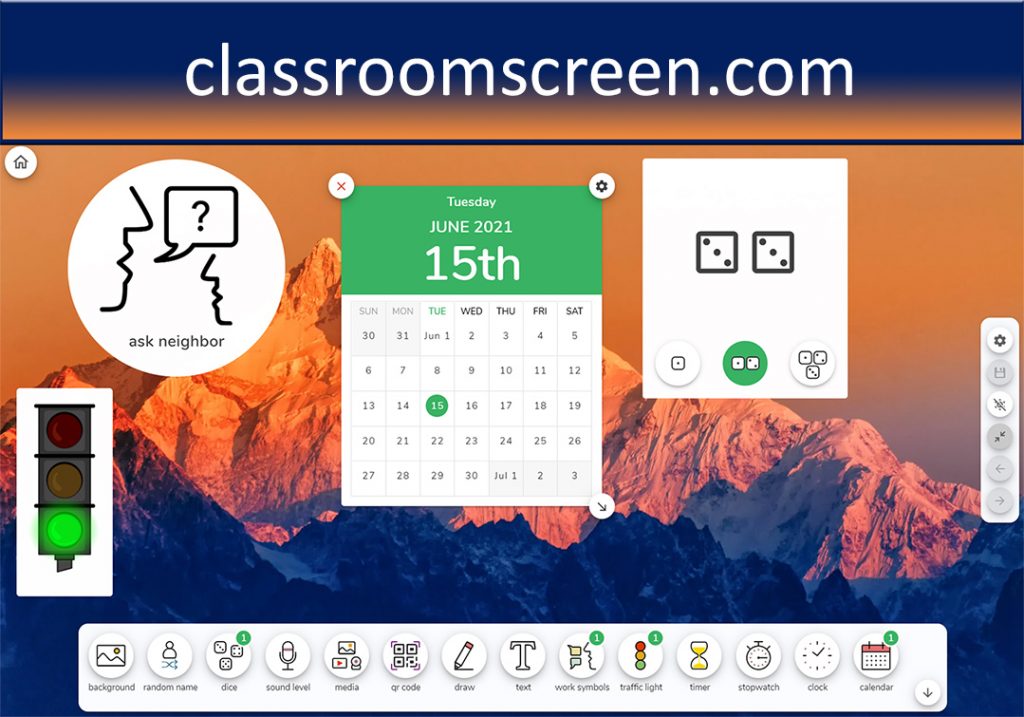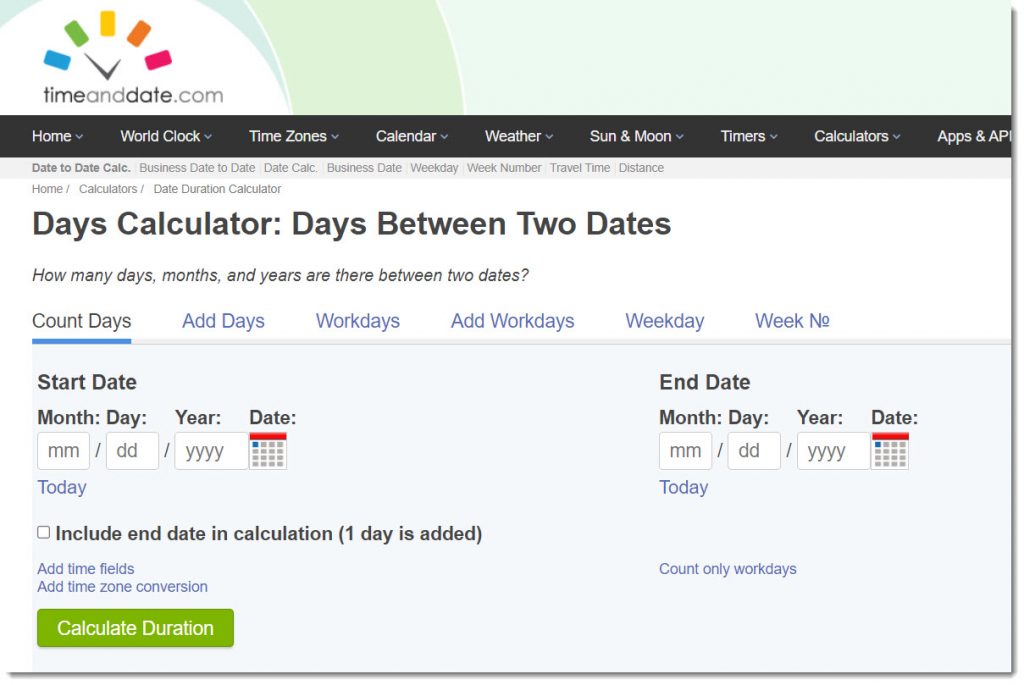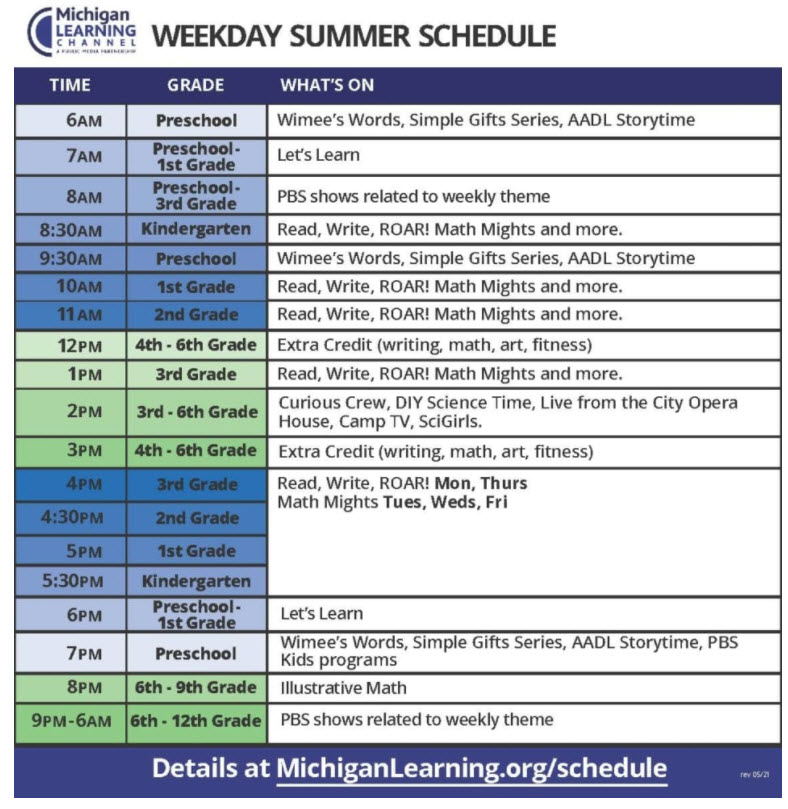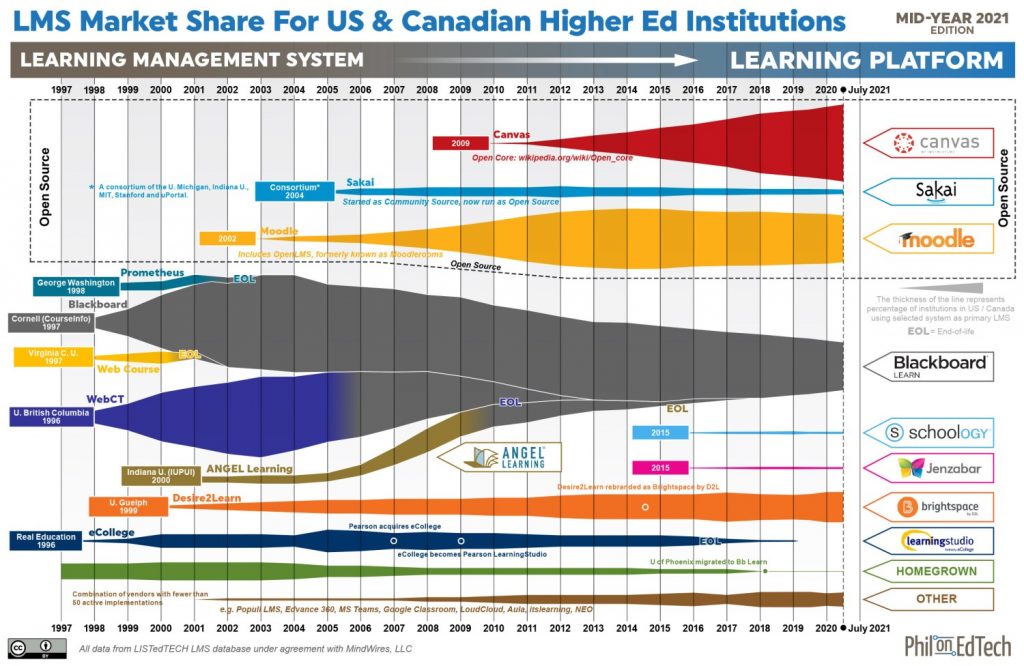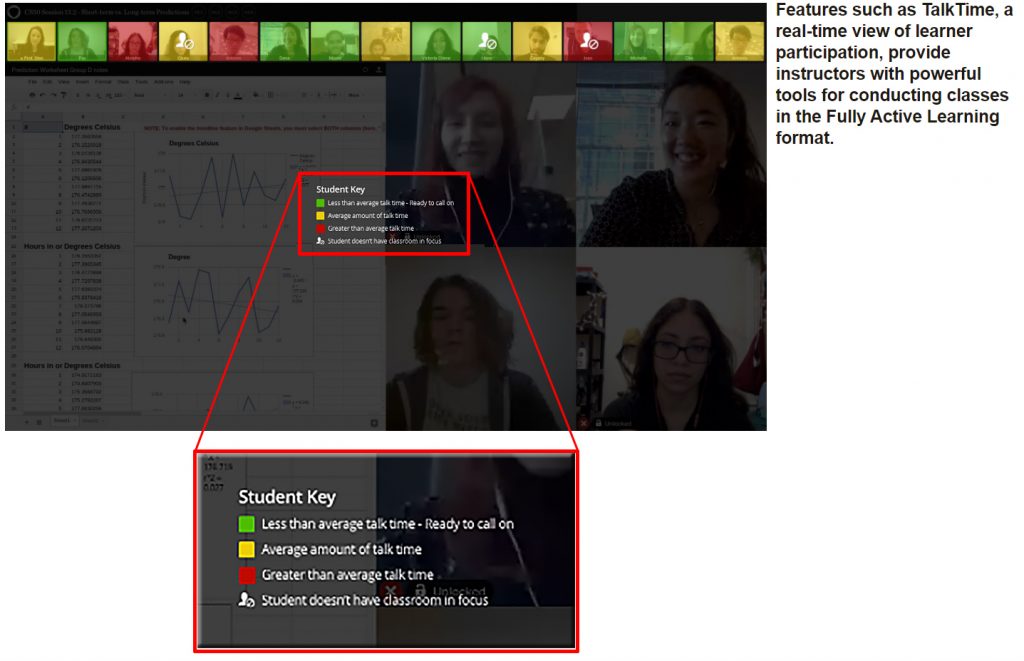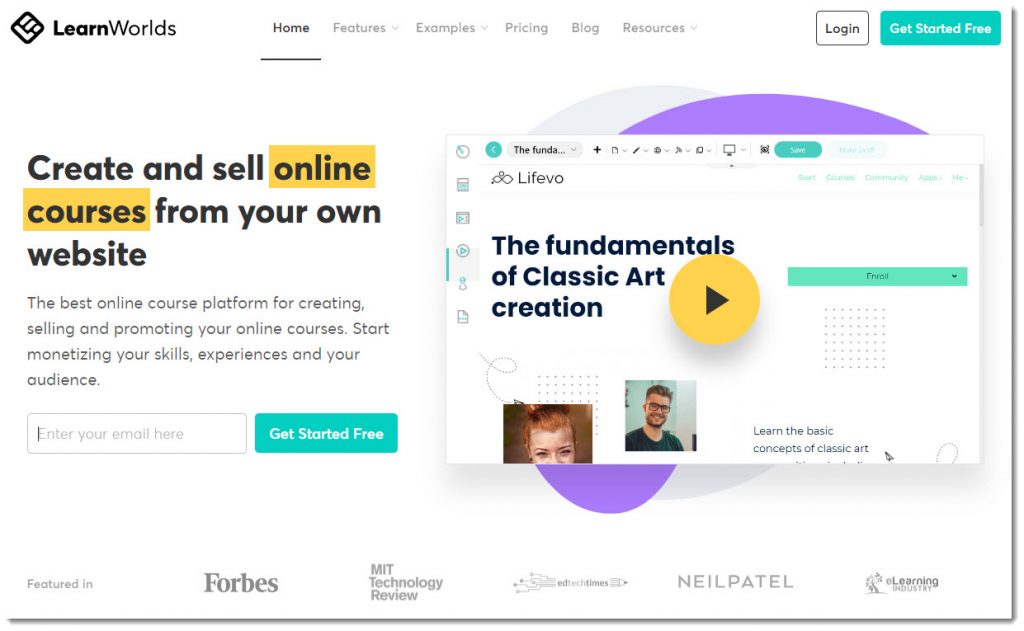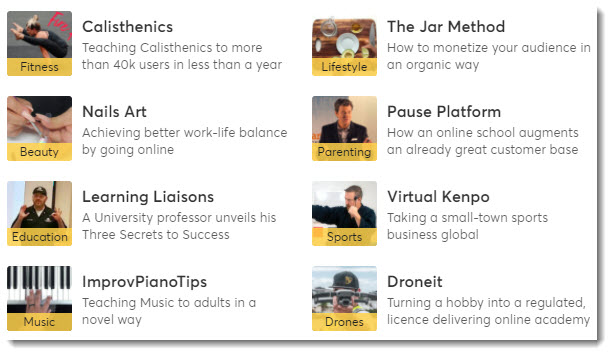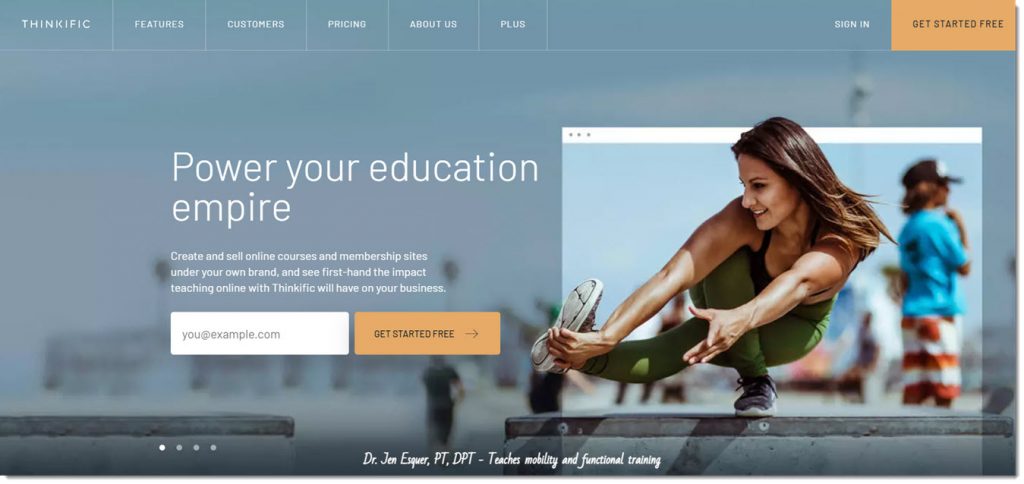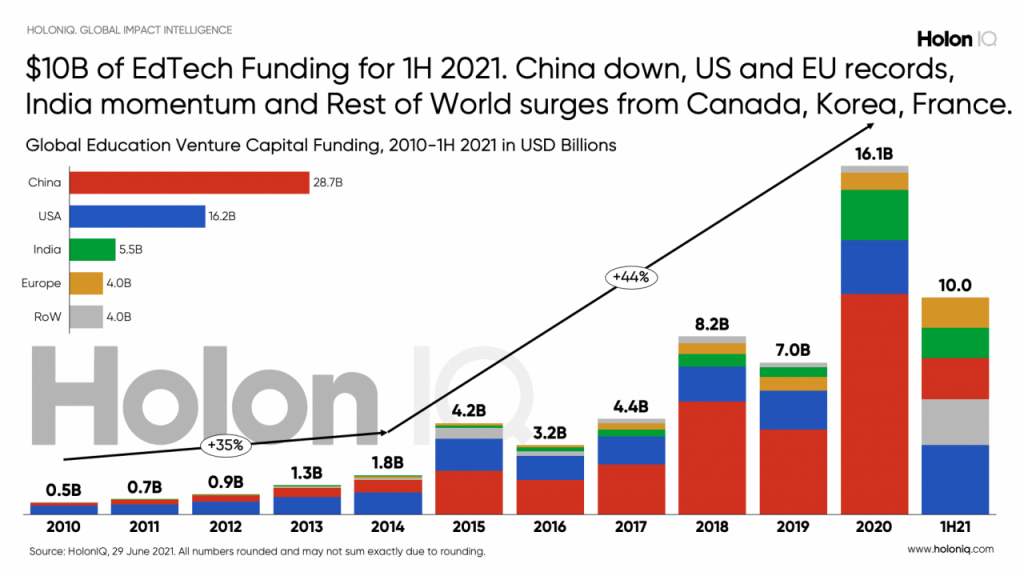For recalculating those due dates out there: timeanddate.com — with thanks to Lisa Smith at the WMU-Cooley Law School for this resource; Lisa showed how this was used with Cidi Labs Multi-Tool to batch change dates and times within Canvas
From DSC:
Along the lines of time and tools for the classroom…I also find classroomscreen.com helpful in providing some solid timers.