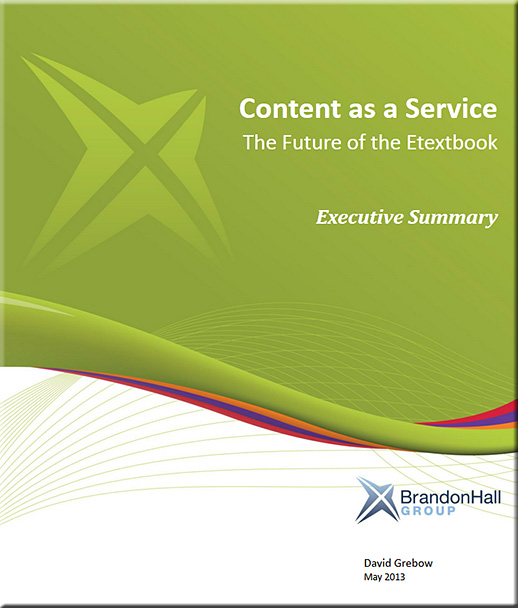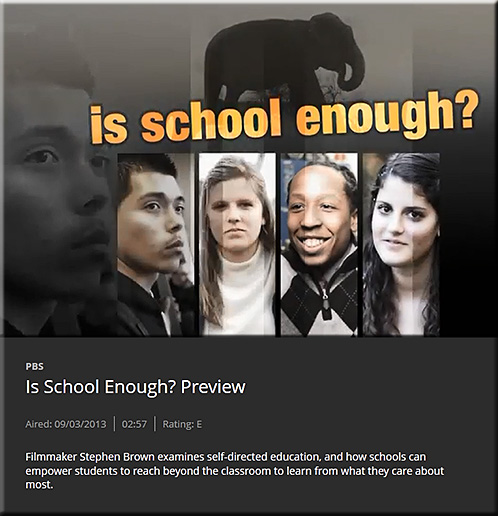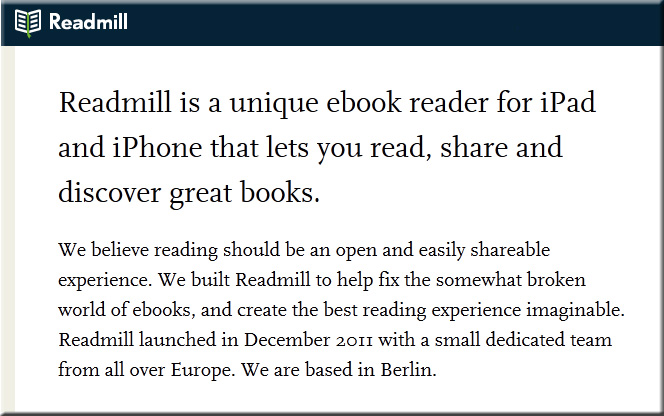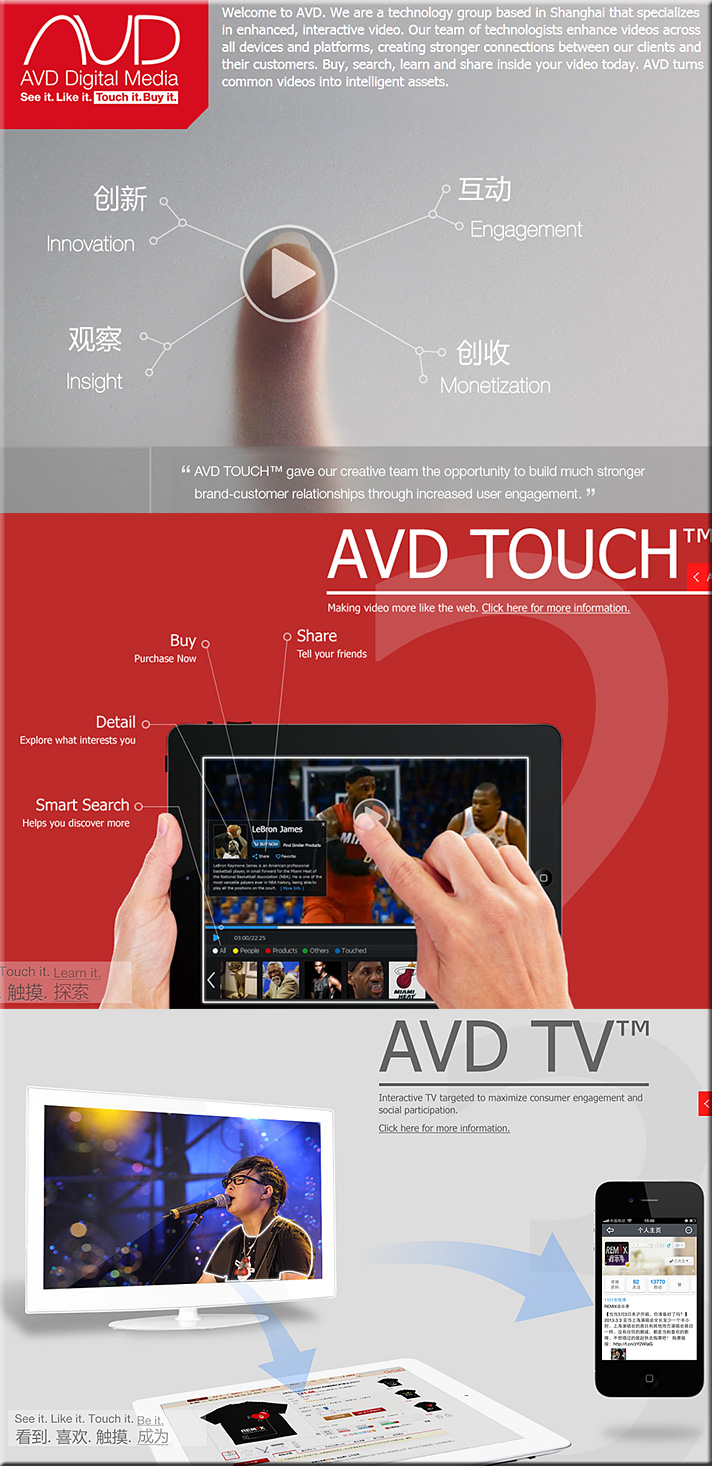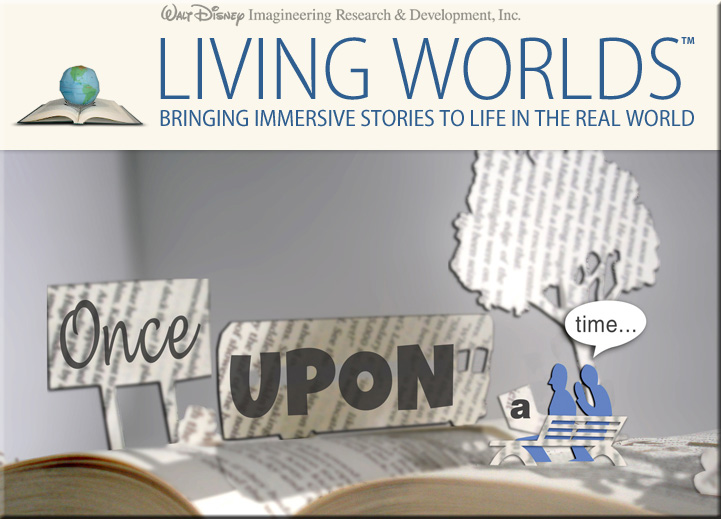Tidebreak Next Generation Mobile App Powers Full-Participation Learning — from digitaljournal.com
Excerpts (emphasis DSC):
Mountain View and Anaheim, CA (PRWEB) October 15, 2013
New web app increases collaboration between students and faculty in classroom in BYOD learning environments.
…
The mobile web app from Tidebreak has many new features that will help increase student participation in the classroom. New features that have been incorporated into ClassSpot, ClassSpot PBL and TeamSpot include:
- Work “at the board” without getting up – Full keyboard and track pad control from a tablet or phone allows students to collaborate on the large classroom screen in real-time.
- Bridge the physical and digital world – Capture and share photos of whiteboard content, physical objects, or images and then share it on-screen or archive it instantly.
- Surf and share – Search the web for relevant content and then share it to the main screen, the session archive, or to everyone in the group simultaneously.
- Navigate an enhanced design – A great deal of improvement has gone into the user interface which helps generate new ideas among students.











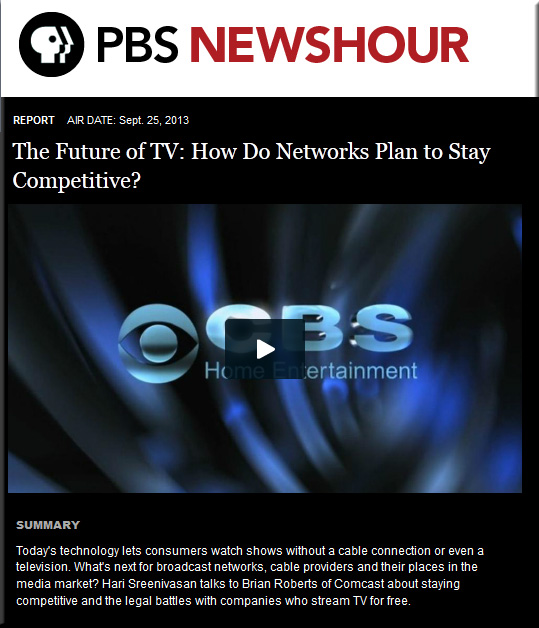
![The Living [Class] Room -- by Daniel Christian -- July 2012 -- a second device used in conjunction with a Smart/Connected TV](http://danielschristian.com/learning-ecosystems/wp-content/uploads/2012/07/The-Living-Class-Room-Daniel-S-Christian-July-2012.jpg)