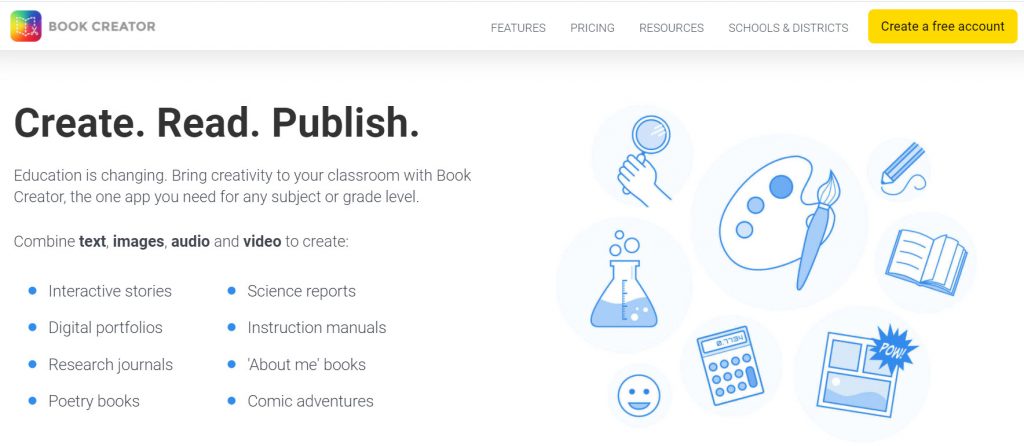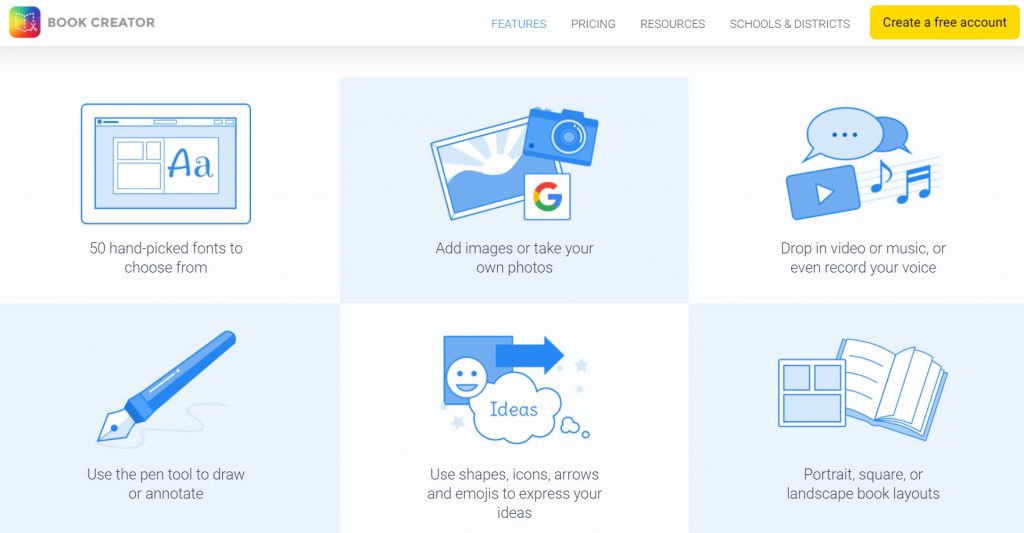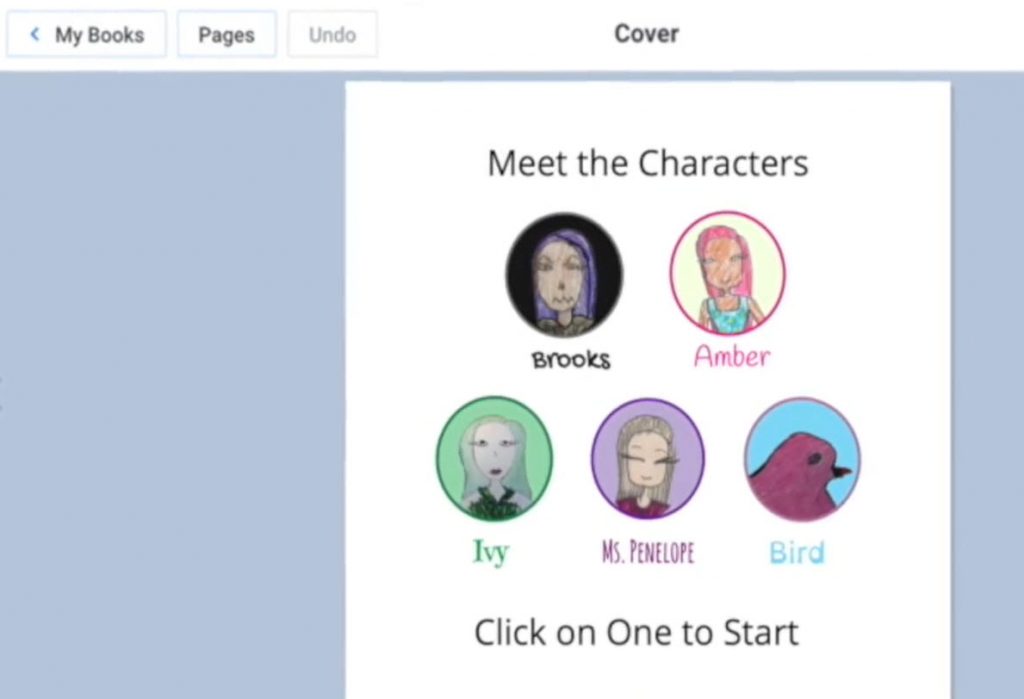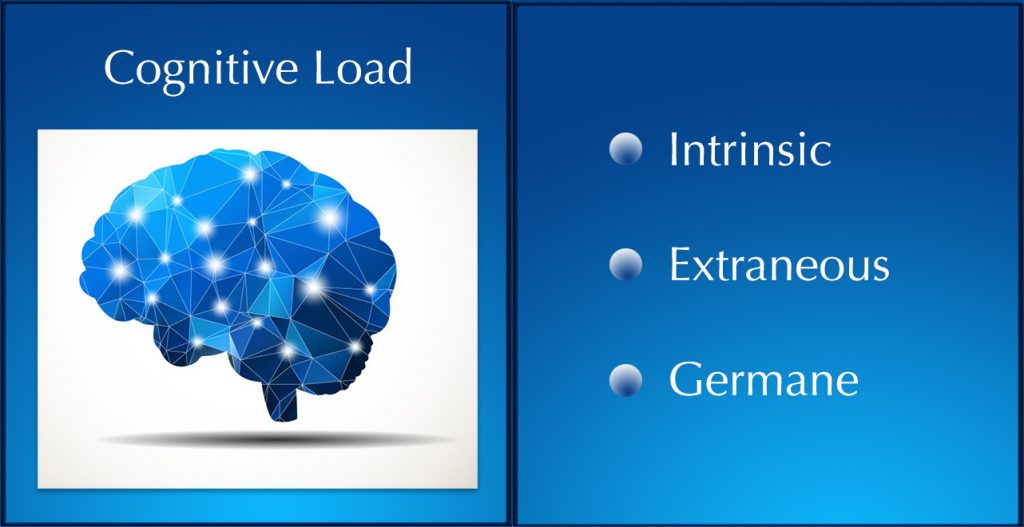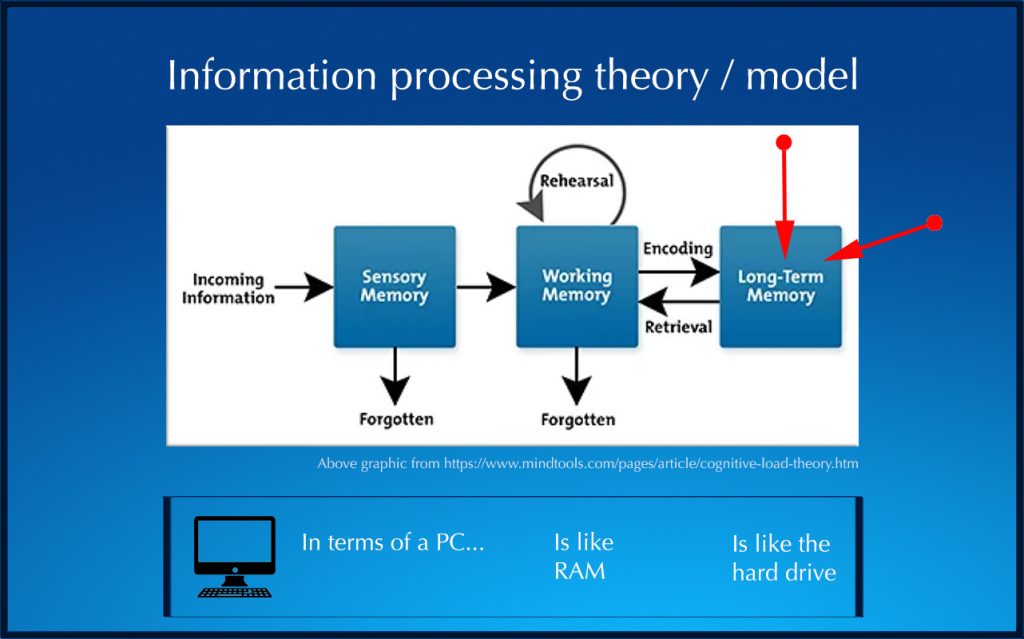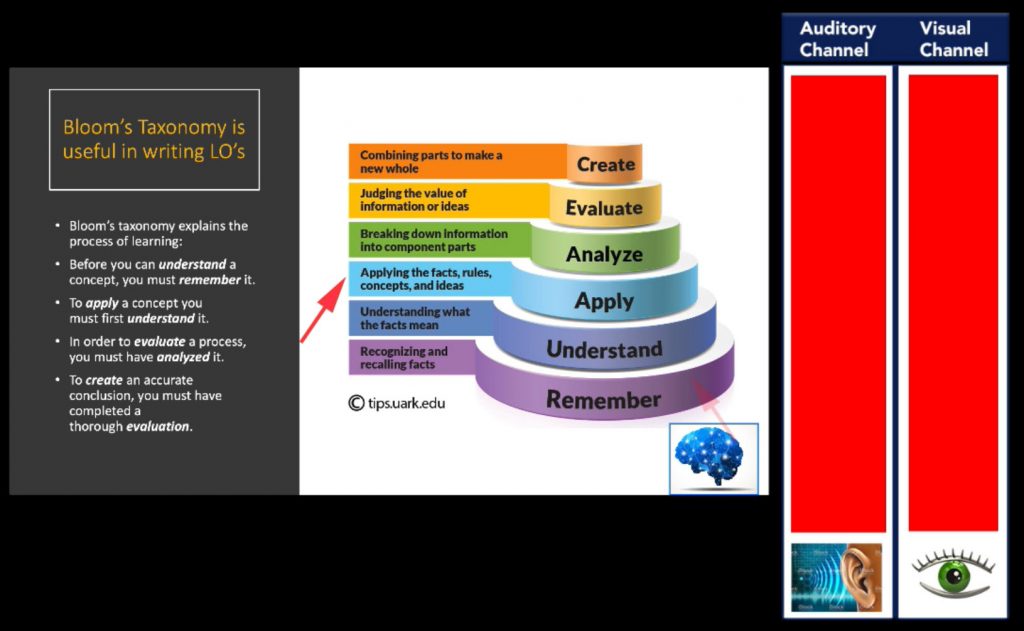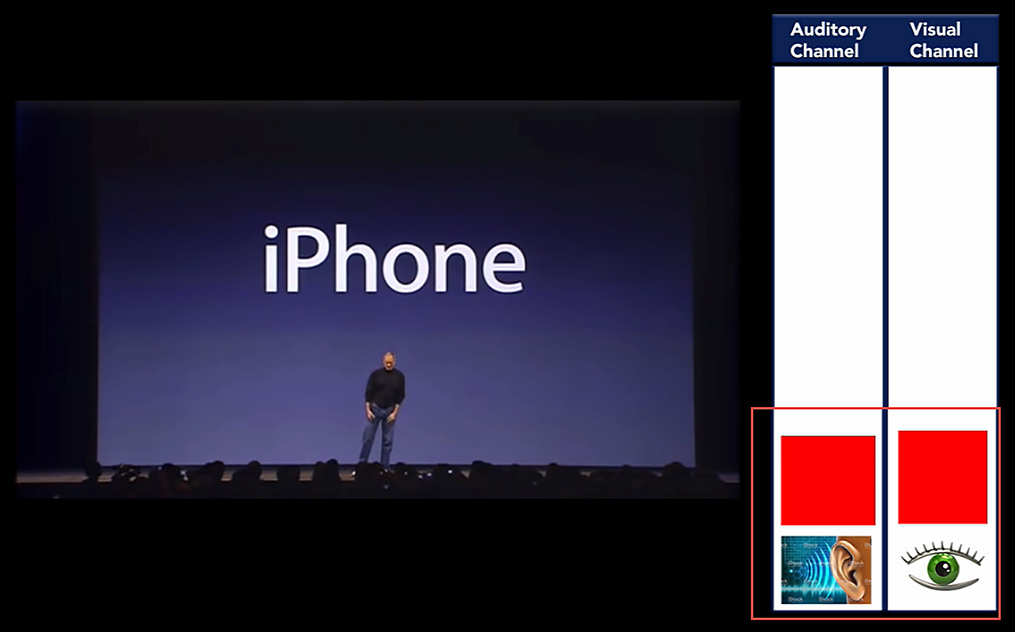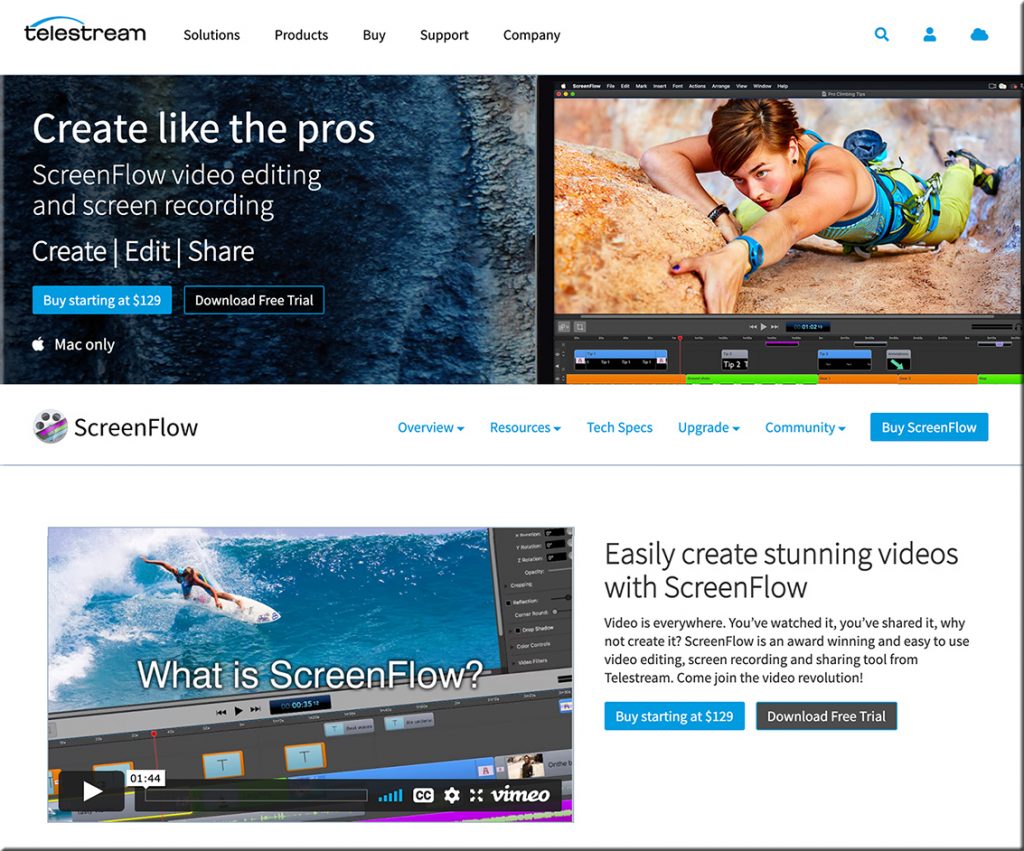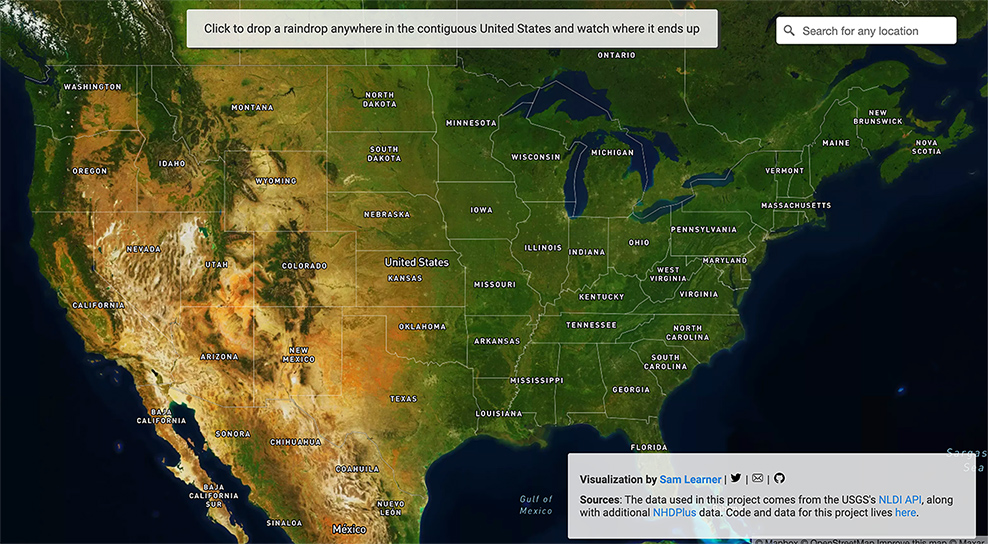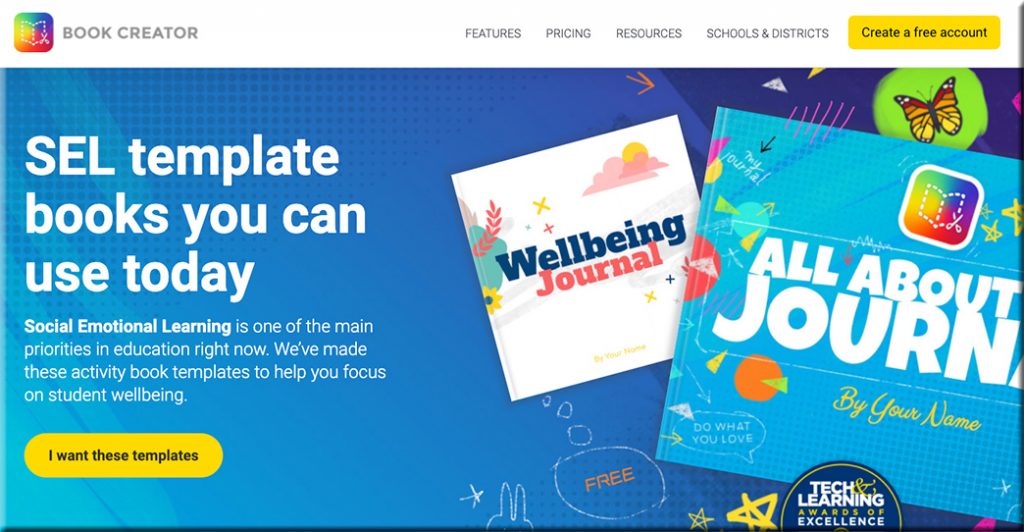Leveraging EdTech: brilliant tools for student voice — from global-edtech.com by Cecilia Astolfi
Cecilia Astolfi provides three very useful tips for any teachers wishing to promote student voice in the classroom
There are three tools I recommend in order to enhance the ability of students to express their views in a constructive and valuable manner.
Best Microsoft PowerPoint Tips and Tricks for Teachers — from by Luke Edwards
You may be amazed to see how much you can get out of Microsoft PowerPoint as a teacher
Excerpt:
5. Create Instagram Stories in PowerPoint
Another social media app that has great traction with students is Instagram, specifically the Stories feature that allows you to share images or videos from the day, which are wiped for a fresh set each day.
Imagine doing this in class? Perhaps the students could carry on a story you were studying in class. Maybe they could tell the tale of a comet as it travels through space. The options are huge and it’s easy to do using this PowerPoint template as a starting point.
6 kids games that make math learning engaging and entertaining — from educatorstechnology.com
Excerpt:
BBC School Radio Maths is an excellent educational resource we learned from MakeUseOf‘ s list of 10 Cool Math Games for Kids. School Radio Maths offers a wide variety of educational games to help kids develop their math skills. Kids will get to grapple with various numeracy challenges that involves a higher degree of mental skills. The games are entertaining enough to keep pupils motivated and focused on the learning task at hand.
6 strategies to help you improve your math skills — from educatorstechnology.com
Excerpt:
As a child, did you love math back in the elementary? Now that you are an adult, do you feel awkward with your Mathematic’s skills? Let’s admit it – not everyone is great at Math. Some find it fun, brilliant, stimulating others find it too difficult to comprehend.
However, the stigma associated with math learning is not always true especially knowing that Math is omnipresent and is being used in almost every facet of our life. The purpose of this post is to share with you some of the ways to help you strengthen your Math skills.
This map lets you fly along the path of a drop of water from any place in the U.S. — from fastcompany.com by Adele Peters
Click on any spot or enter an address, and it will show where the water is likely to flow. Good for both learning how pollution and plastic spreads, but also for an aerial visual ride of the country’s waterways.
Also see: river-runner.samlearner.com/
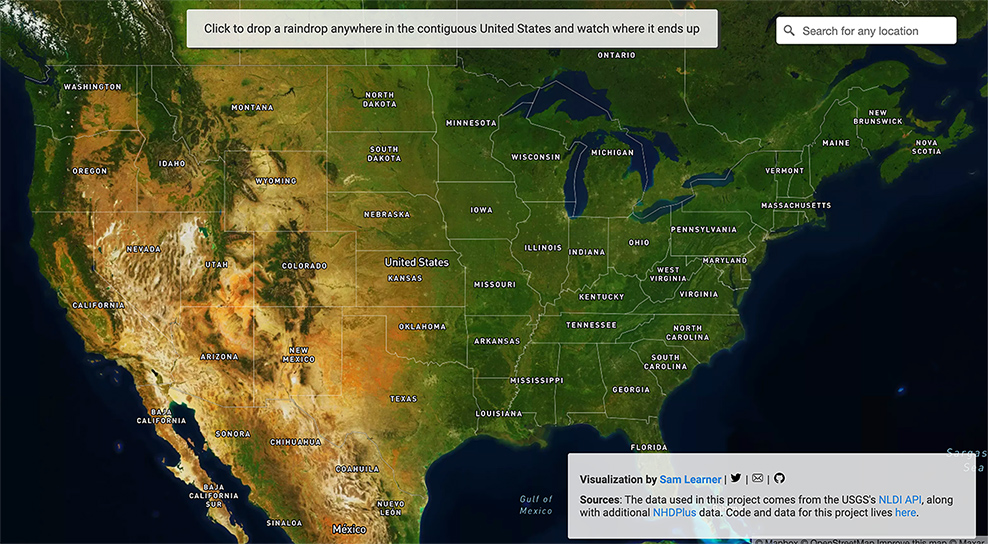
Hands-On with the Lego Snapchat Augmented Reality Experience That Lets You Build With Friends Remotely — from next.reality.news by Adario Strange
Excerpt:
The world of Lego is timeless primarily because everyone, regardless of age or background, can build a wide variety of amazing things with the simple component blocks from the classic toymaker.
But now that Snapchat has brought that dynamic to augmented reality via the Rebuild the World Snapchat Lens the possibilities are truly endless.
Snap Spectacles Early Prototype, Volkswagen Drives into AR, Inside Lego Snapchat, & Instagram Updates AR — from next.reality.news by Tommy Palladino
Best Apps To Learn The Korean Language — from edtechreview.in by Saniya Khan
Excerpt:
Korean, one of the popular Asian languages for non-native speakers, is the official language of the Republic of Korea (South Korea) and the Democratic People’s Republic of Korea (North Korea).
This is an increasingly important language globally considering South Korea’s powerful economy, geopolitical importance, and growing presence in Asian pop culture; perhaps one reason for garnering a surprising amount of interest in people worldwide to learn the Korean language.
5 Places to Sell Your Artwork Online — from hongkiat.com
Excerpt:
Selling art online is making a comeback. Artists have been selling their work on the Internet but as of late, there’s an increase in online art sales. You can of course build your own website to share your art, run your own marketing and promotional exercise via social media and other channels but you will probably gain more exposure with the following websites . Time to get your beautiful art out there.
12 good edtech tools to use in your distance education — from educatorstechnology.com
Excerpt:
Looking for some educational websites to help you with the management of your online (and also face-to-face) classroom teaching? The list below has you covered. It features a collection of some popular web tools you can use to perform a wide variety of educational tasks. These include: creating interactive video lessons, collect formative assessments and provide real-time feedback to students, enhance students learning through the use of digital games and flashcards, create online classes and share assignments and learning resources with students, organize students into appropriate learning groups and many more. Links to these websites are under the visual.