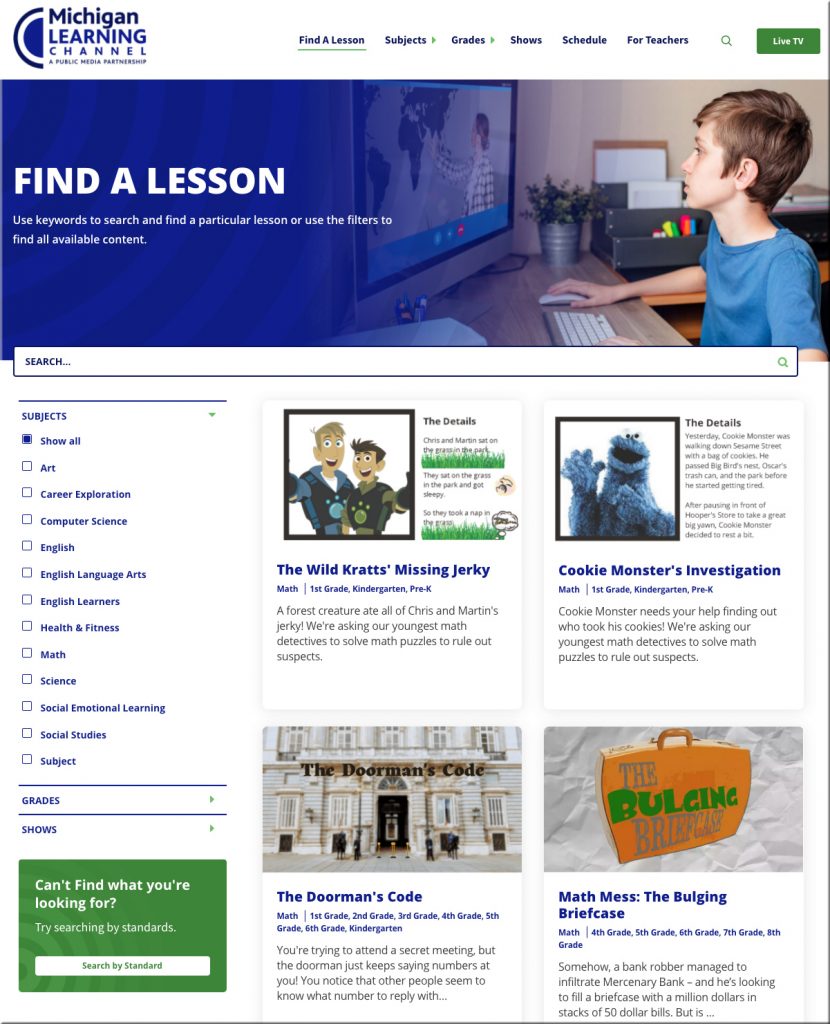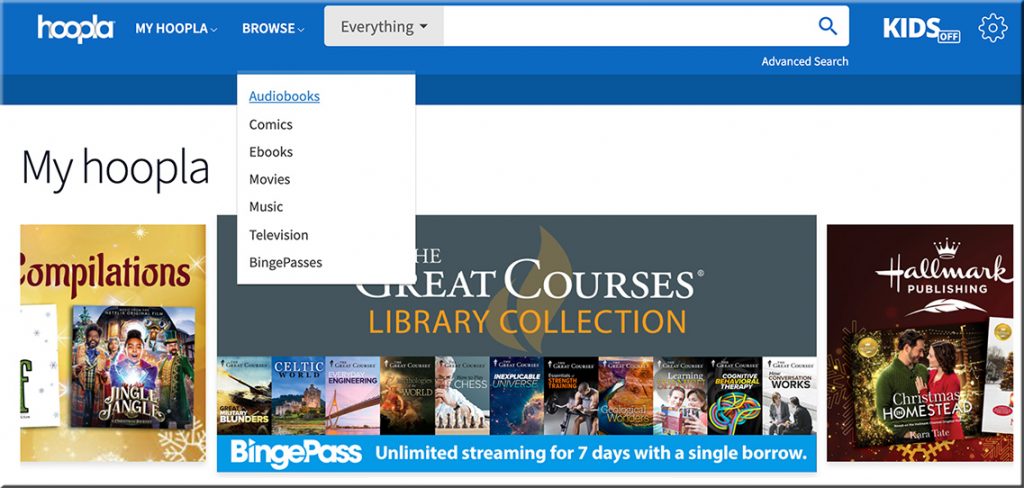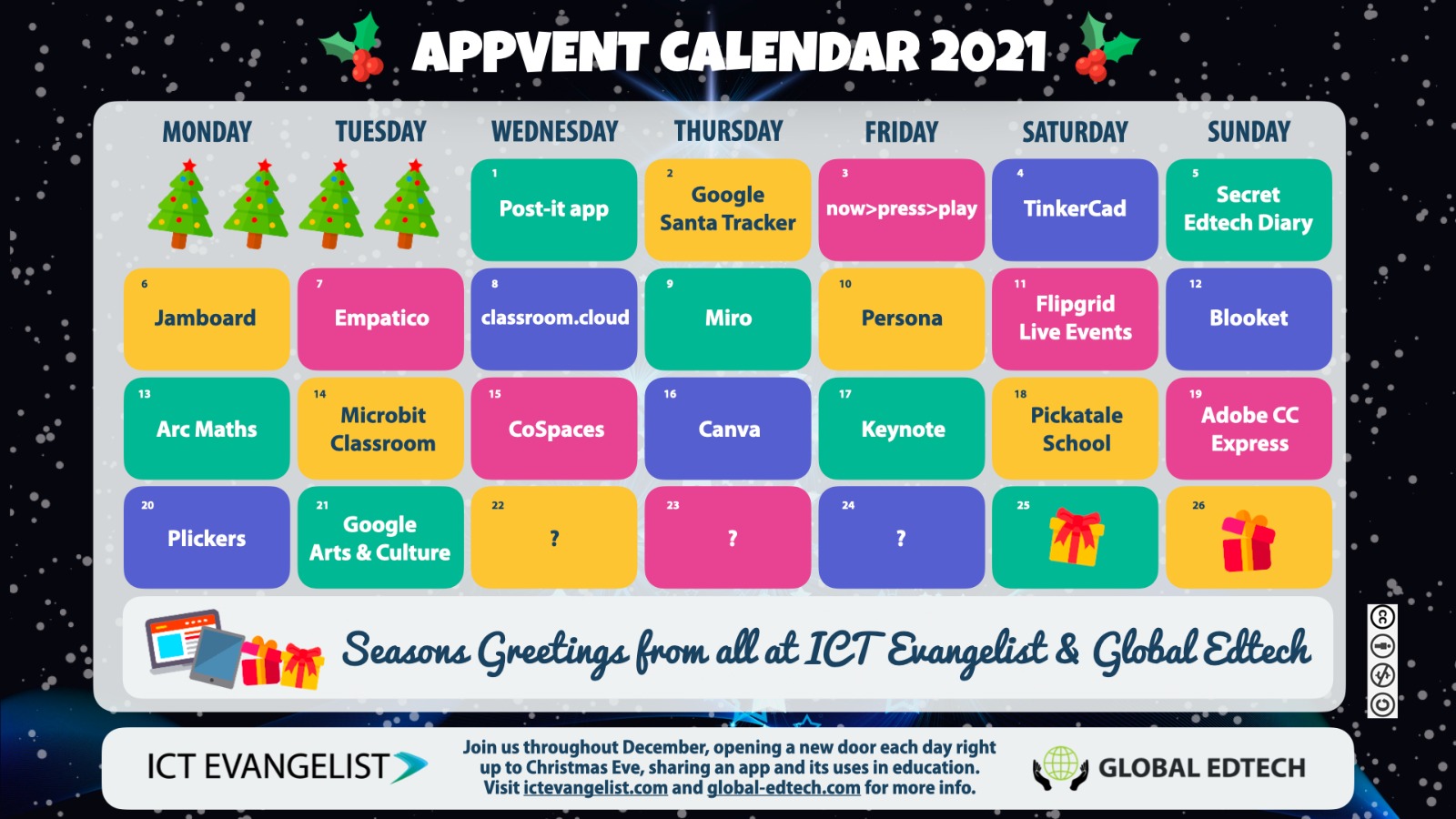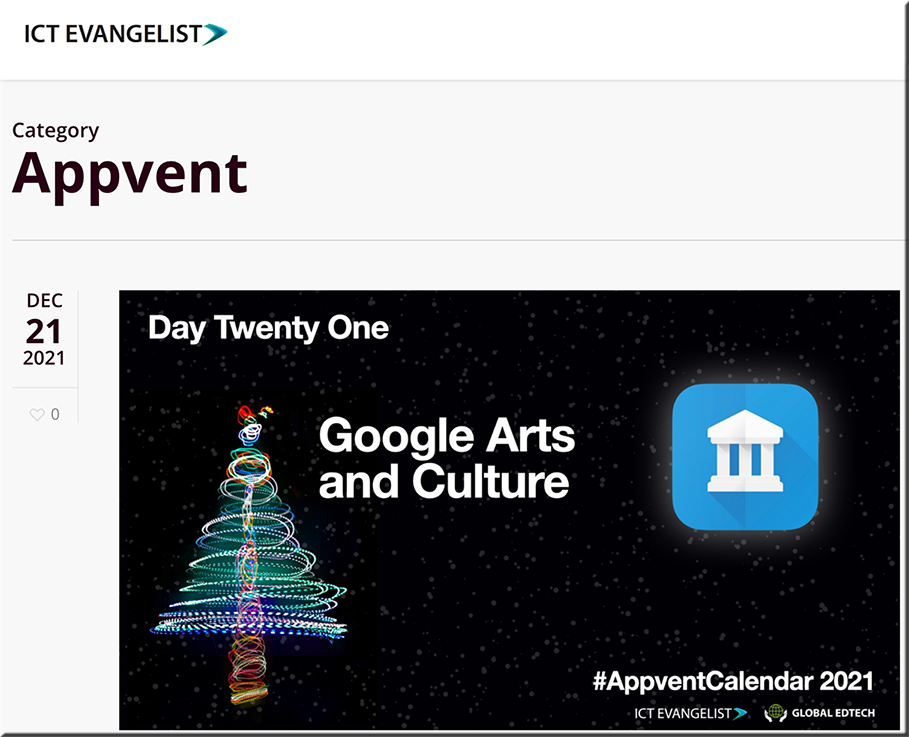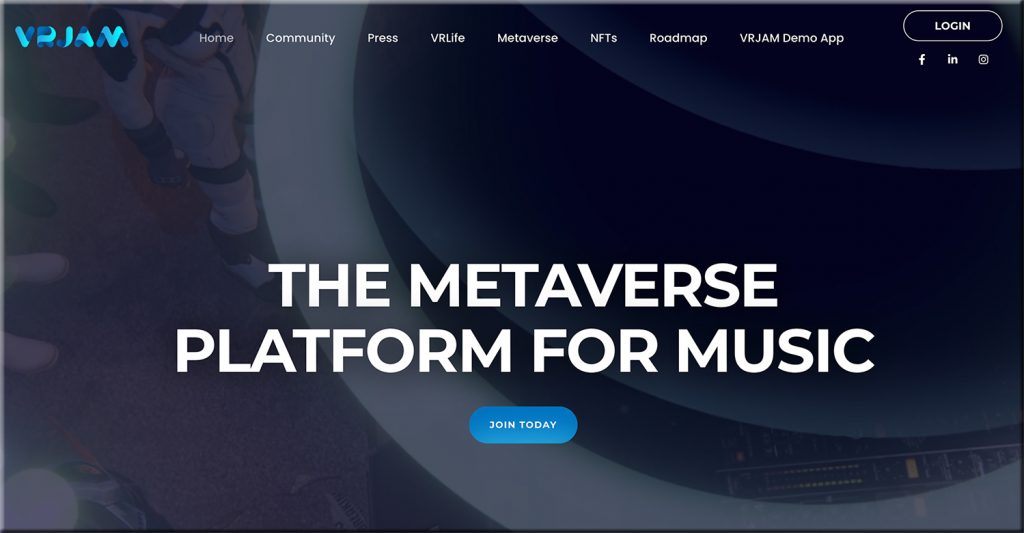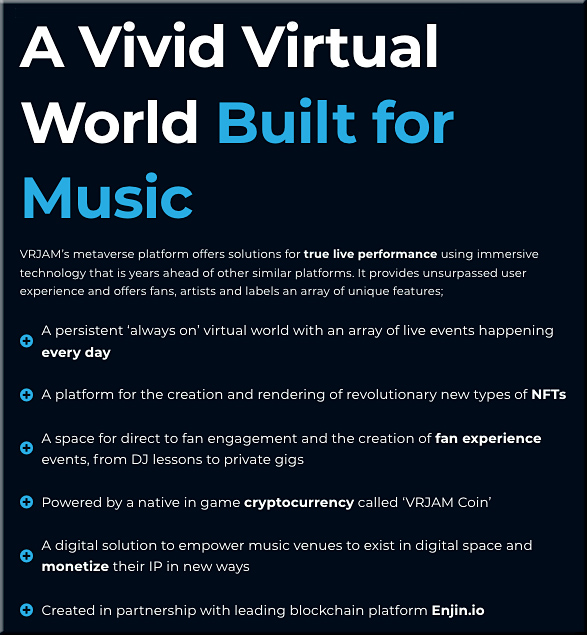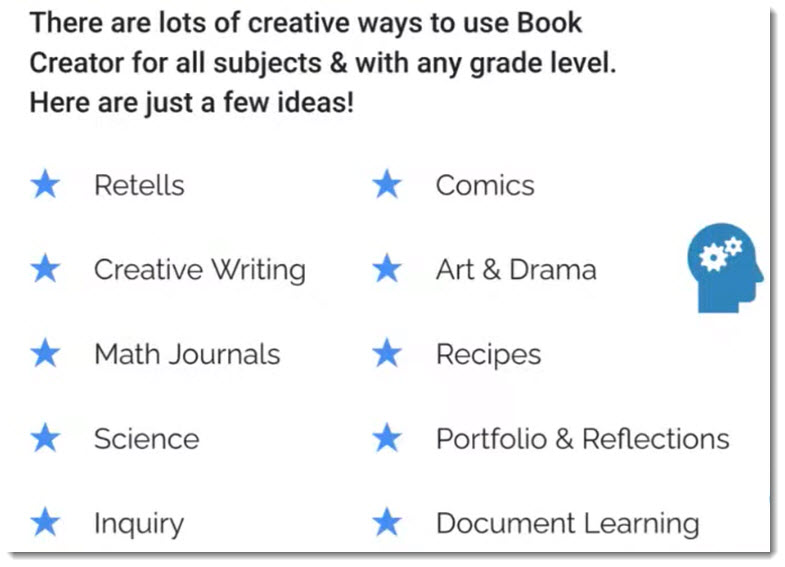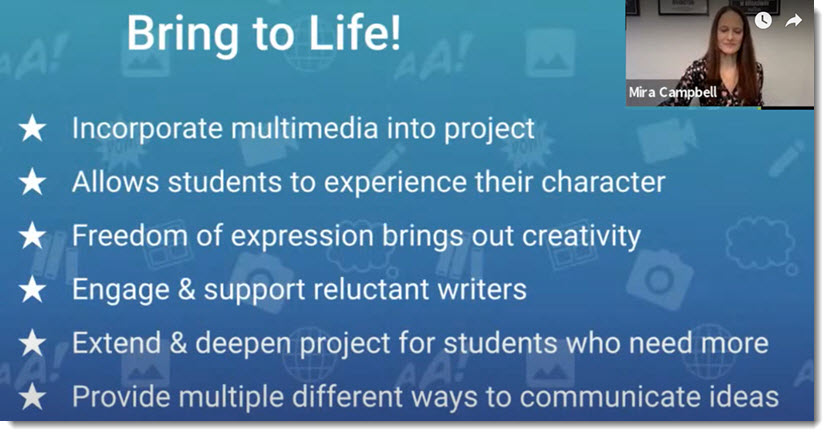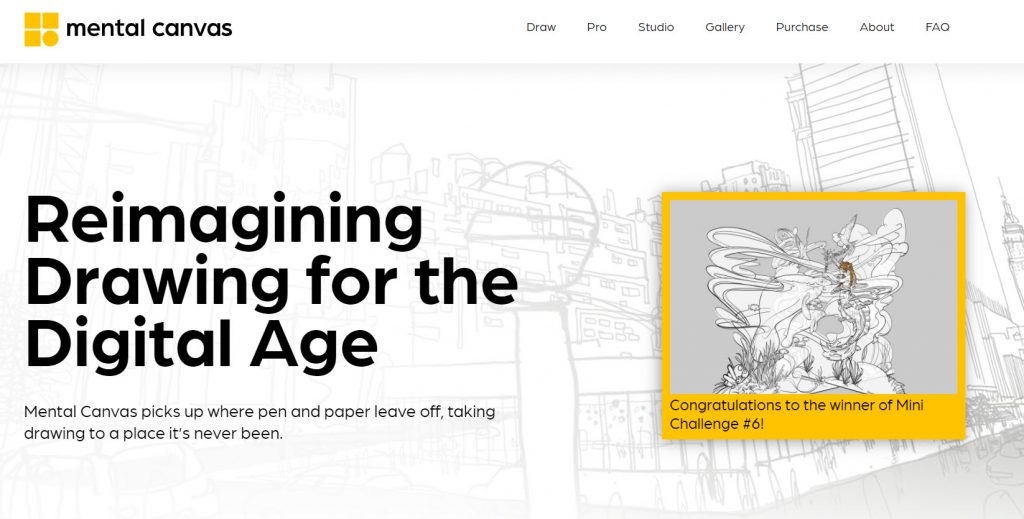Journalism program sees positive changes in move from traditional Journalistic Writing courses to Multimedia Communication Model — from jeadigitalmedia.org by Jason Block
Excerpt:
Change is hard.
Change after 15 years? Now that can be downright painful.
Yet that was the exact situation I was in when my district in suburban Chicago decided that we were doing away with our traditional Journalistic Writing courses and shifting to a Multimedia Communication model. This was a part of our larger mission to create a “career pathway” for prospective journalists in our building and district, and while I was excited about that possibility, it made me itchy to remove both the words “journalism” and “writing” from my course titles.
Without getting into the logistics of the shift — that should definitely not be the purpose of this post, unless my purpose is to put you all to sleep — I can tell you definitively and without hesitation that this has been a blessing in disguise, a journalistic silver lining that has not only invigorating me, but also my program as a whole.
The most notable change has been in my enrollment numbers. Whereas I used to struggle to fill one section of “J1,” I now for the first time in my 18 years at Prospect have two full sections of the Introduction to Multimedia Comm course. With all of us fighting the constant recruiting battle to keep our numbers up, having a broader base of students to appeal to has made that job infinitely easier.
 Quality Matters > Higher Education News > December 2021
Quality Matters > Higher Education News > December 2021
Throughout the year, we — along with members of our amazing community — share resources to help all of us deliver on our online promise. Here are some of the most popular items from 2021 for you to use and share:
- QM Bridge to Quality Course Design Guide — printable PDF version
- Accessibility and Usability Resource Site
- QM Self-Review Tool
- Video: Redesigning Assessments for Interaction & Engagement
- QM-Hosted Research Webinar Recordings
- QM Success Stories (members only), including “Walking in Someone Else’s Shoes: The True Impact of Digital Accessibility“
- Dr. Steven Crawford’s series on multimedia use in online learning — start with “Designing Multimedia Presentations for Your Course”
About:
Since 2012, the EdSurge Product Index has been the first stop for educators in search of learning technology solutions. The redesigned EdSurge Product Index(BETA) features enhanced product profiles and validations from trusted education and technology organizations. Now, educators will be able to find the most complete, reliable and up-to-date information available on learning technology products.
Also see:
- New Tools for Instructional Design and Development Teams — from learningsolutionsmag.com by Bill Brandon
Mental Canvas will unleash some serious creativity!
Also see:
Mental Canvas: App for drawing in 3D — from microsoft.com in Germany; Google translated the excerpt below:
When I first saw Mental Canvas in action, I was instantly impressed. Drawings are created in 3D in the app. You can even fly through your own sketches and comics. Mental Canvas offers teachers completely new possibilities to design blackboard pictures, to illustrate content and to try out creative things. The tutorials and examples immediately make you want to draw in three dimensions. Mental Canvas is currently available as a free download. In this blog article you will get to know the app.