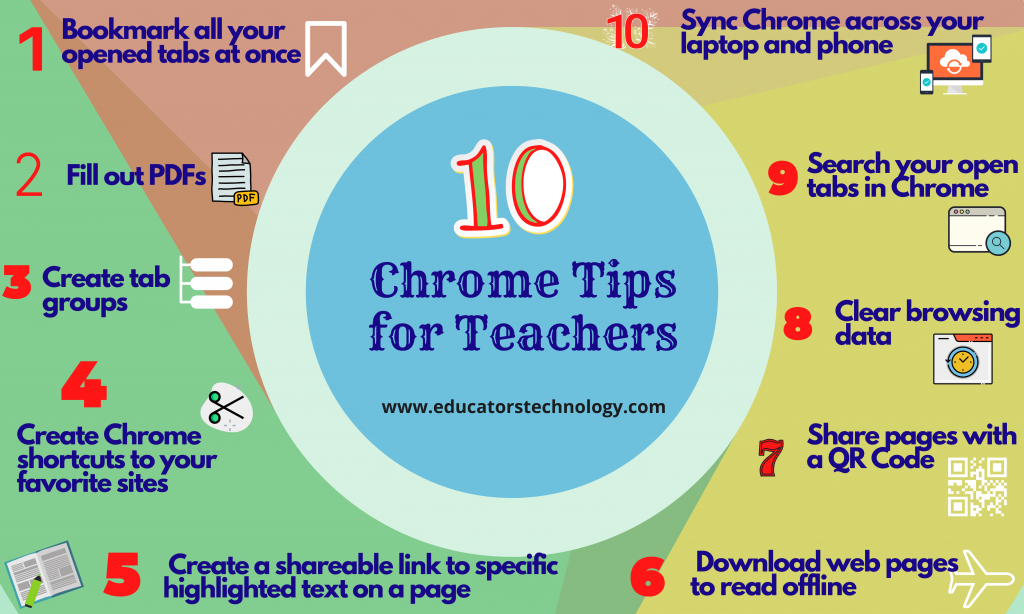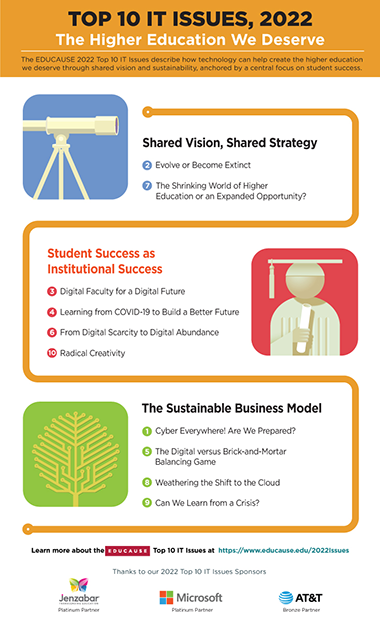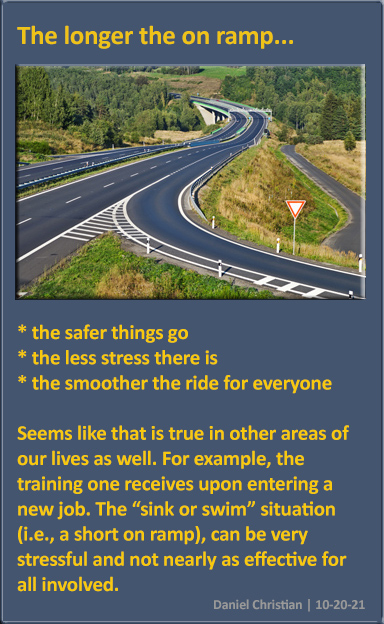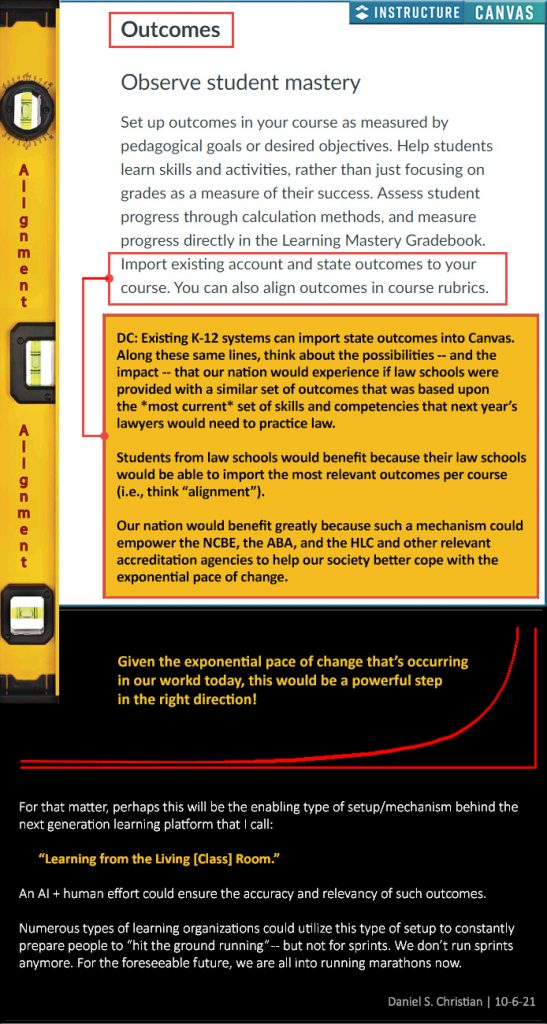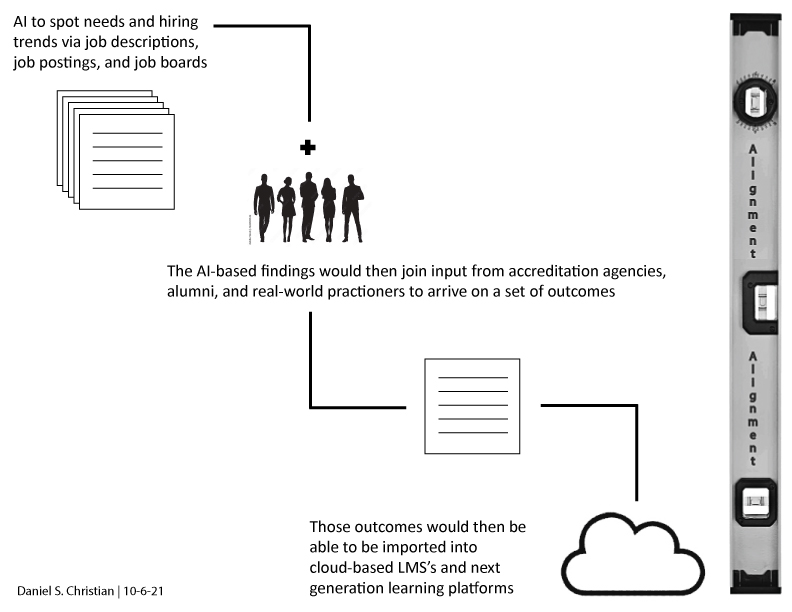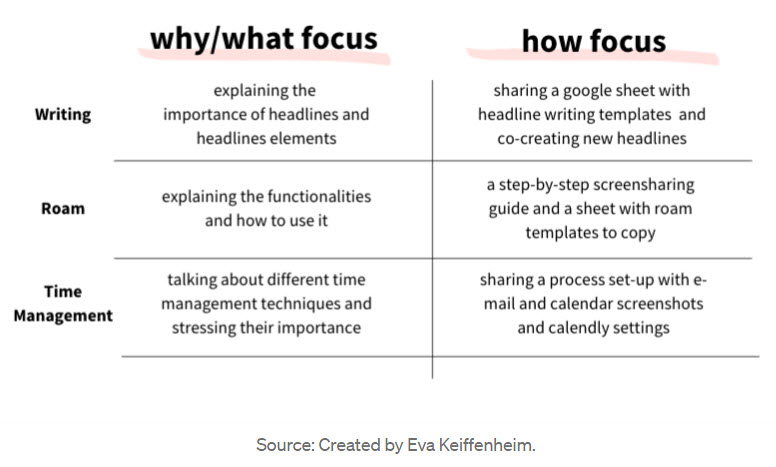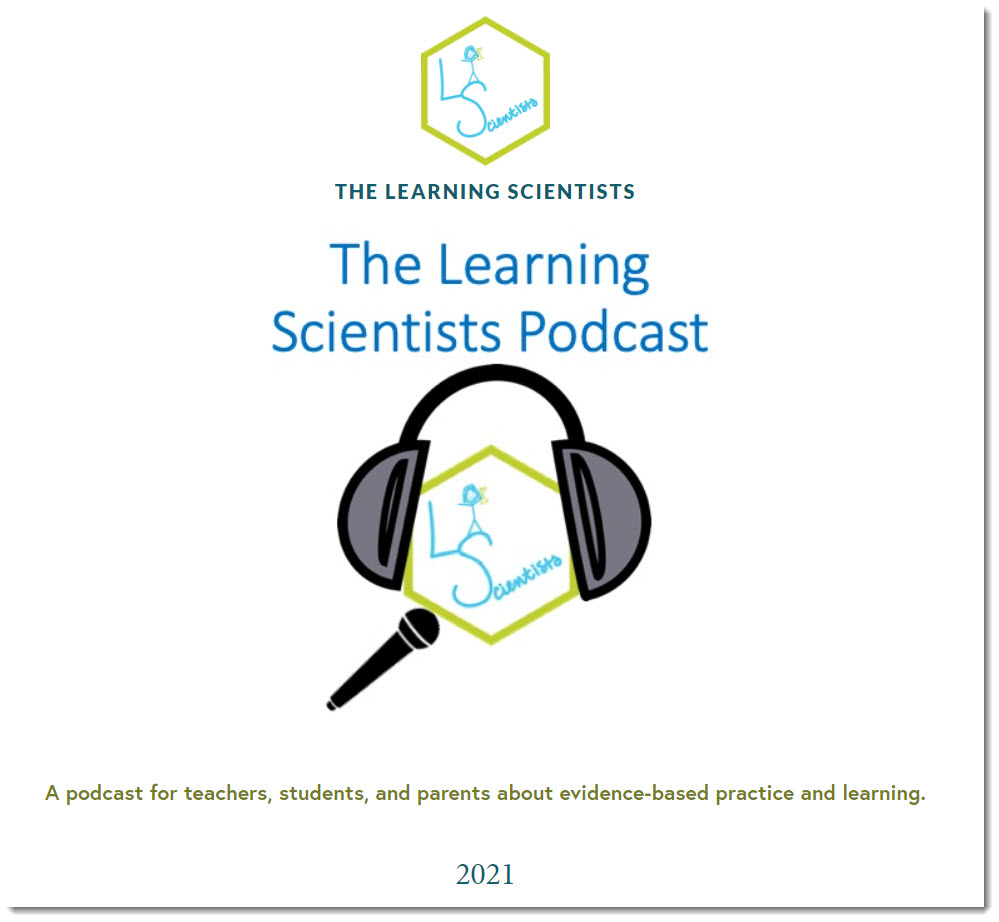Can Higher Ed Help Early Ed Grow Up? — from edsurge.com by Rebecca Koenig
Excerpt:
“We know how important it is to cultivate a next generation of educators that is really reflective of educators and the communities they serve,” DeHaas says.
It’s an example of the strategies some colleges are using to help train more people to provide high-quality early childhood education. A new report from the National Association for the Education of Young Children explores how to make schooling and care for infants, toddlers and children through age eight a bigger priority at colleges and universities—and assesses what the barriers are to making that happen.
Much of what has held early childhood education back at colleges comes down to money: low pay for workers, a dearth of dollars for research and high tuition costs for students. Evans Allvin is hopeful that federal proposals for investing in the sector will make it a bigger priority for higher education.