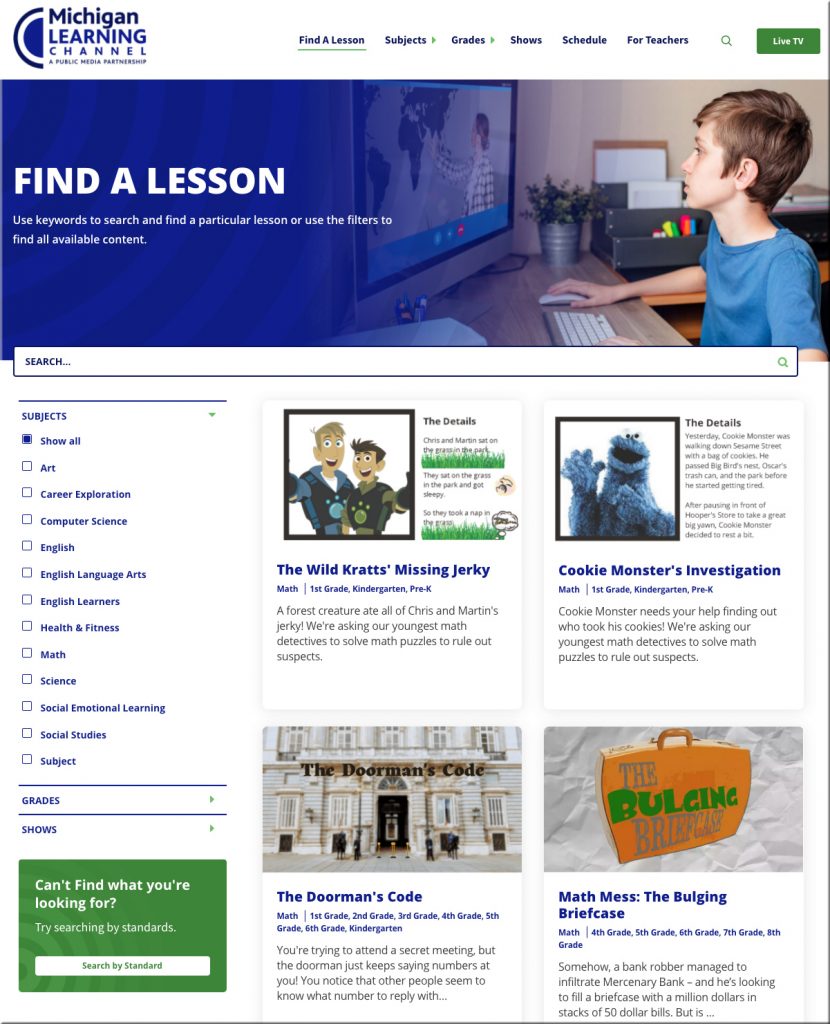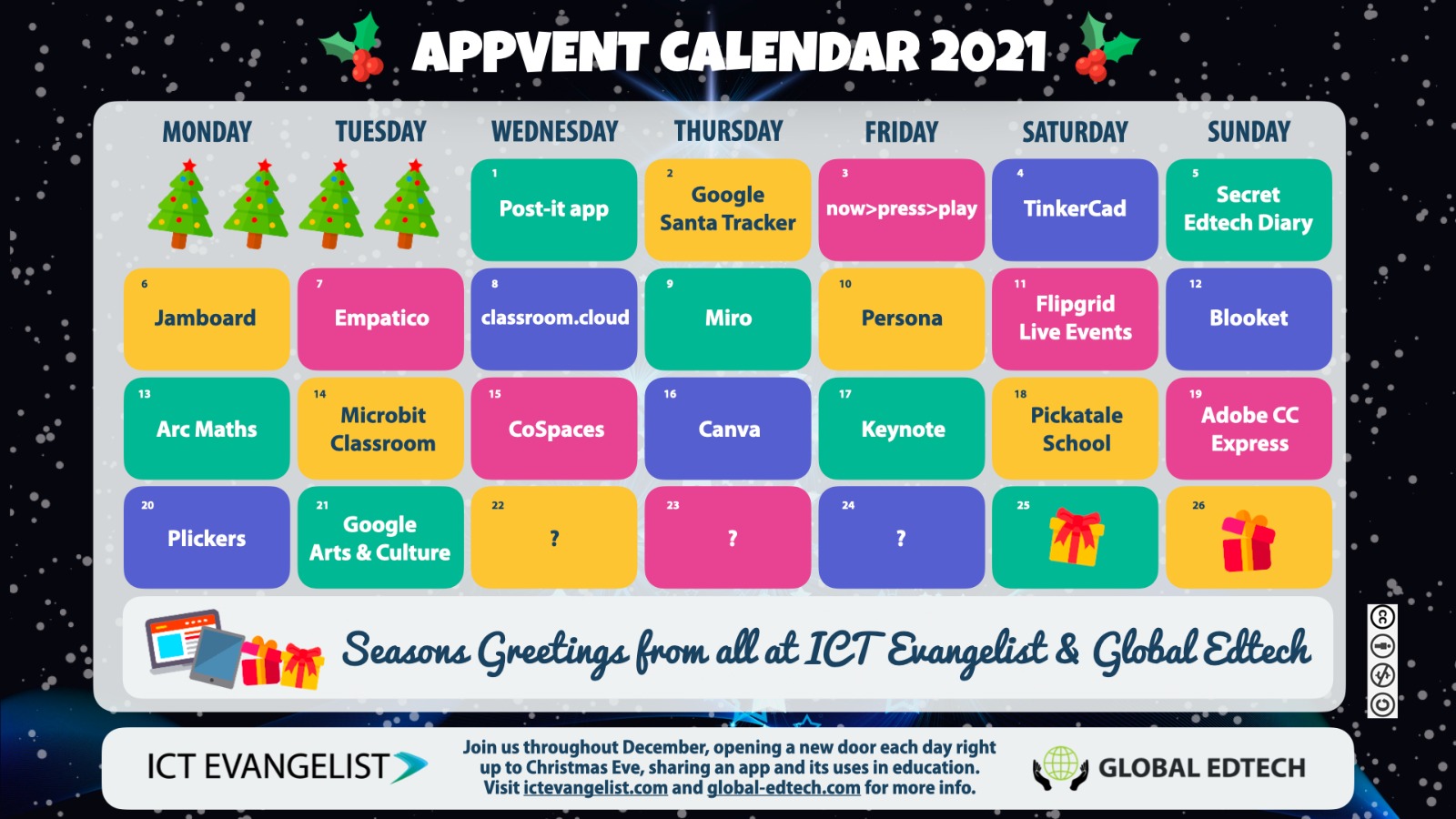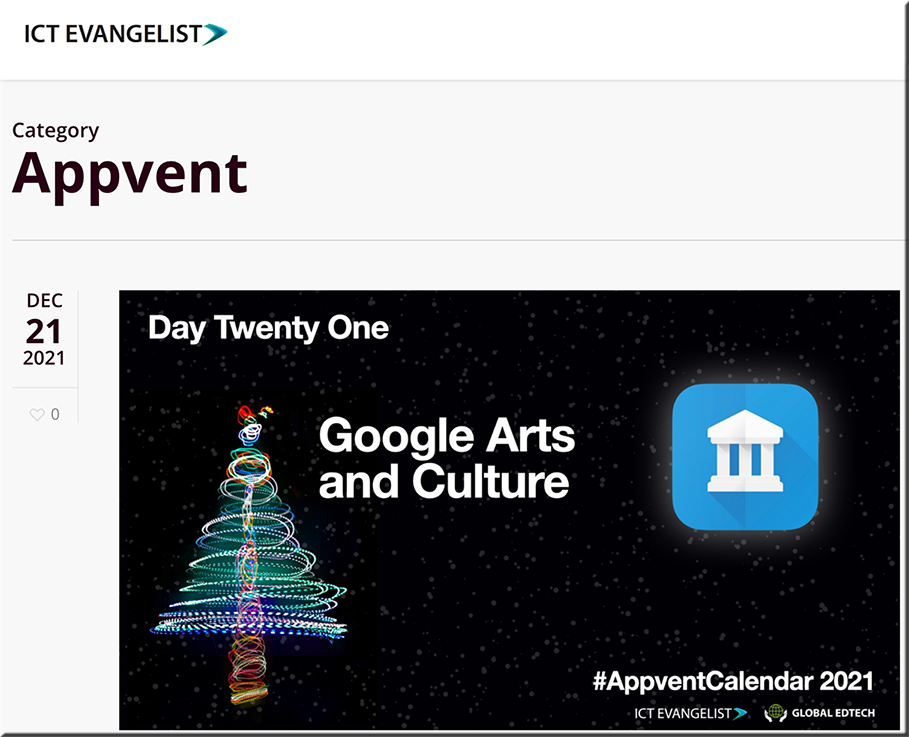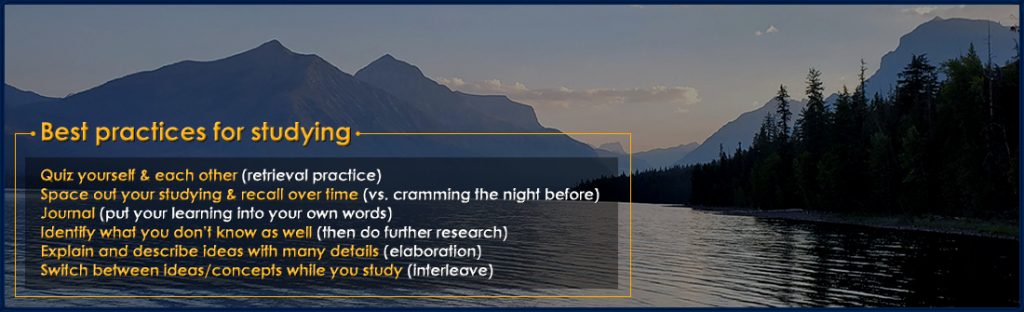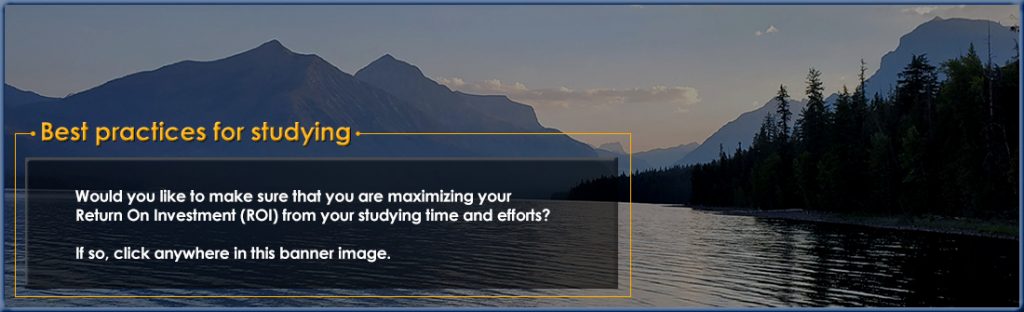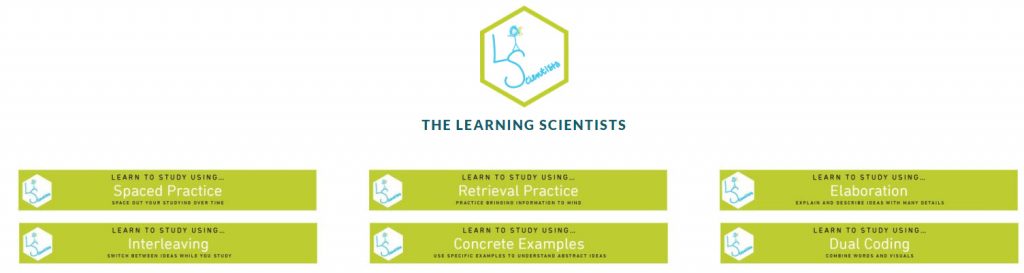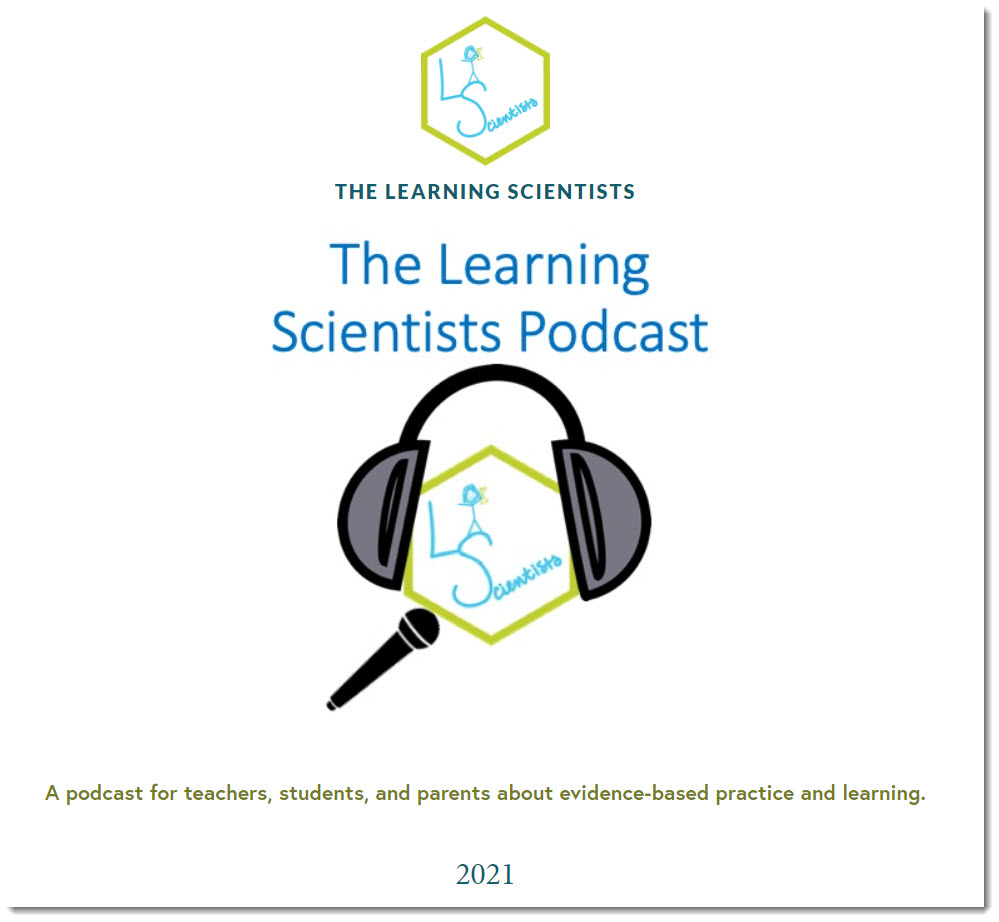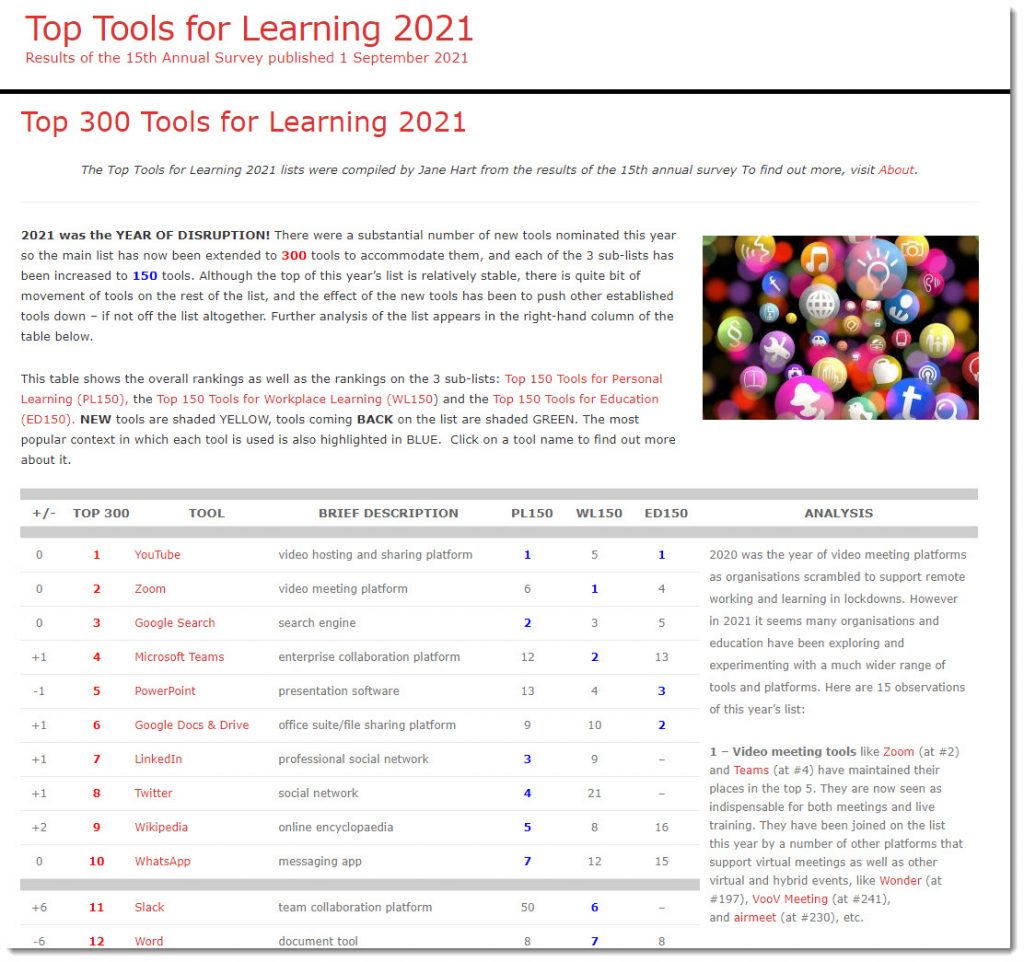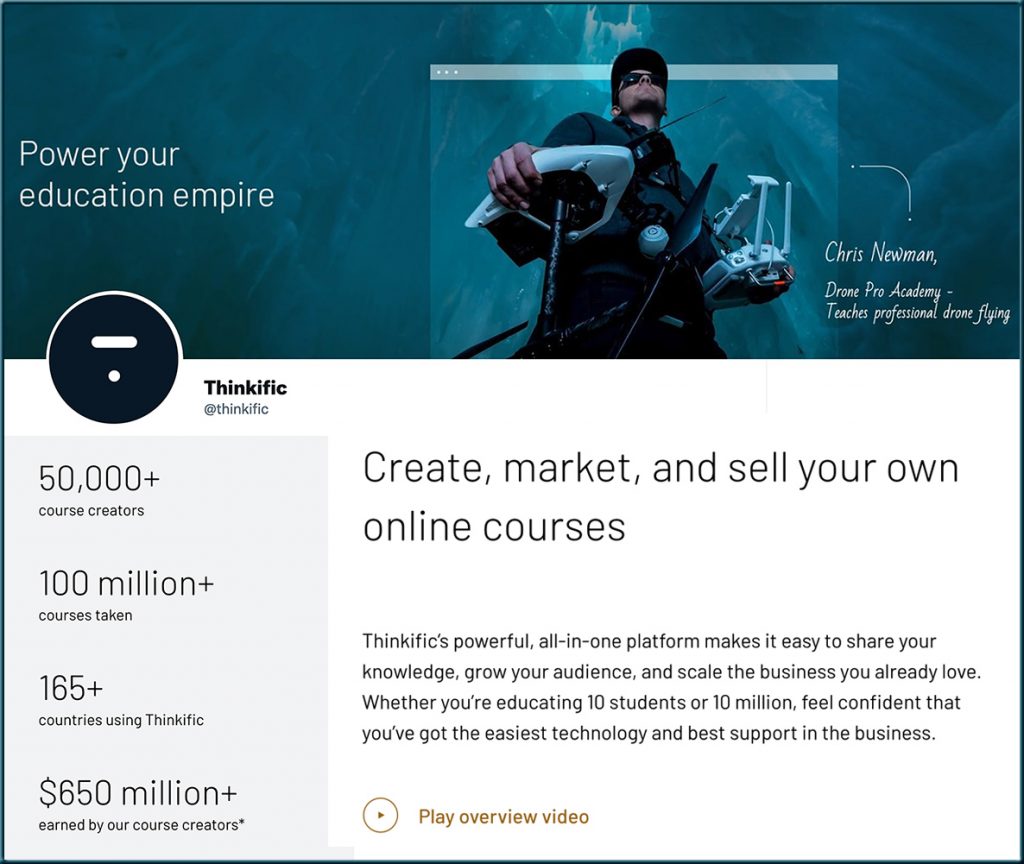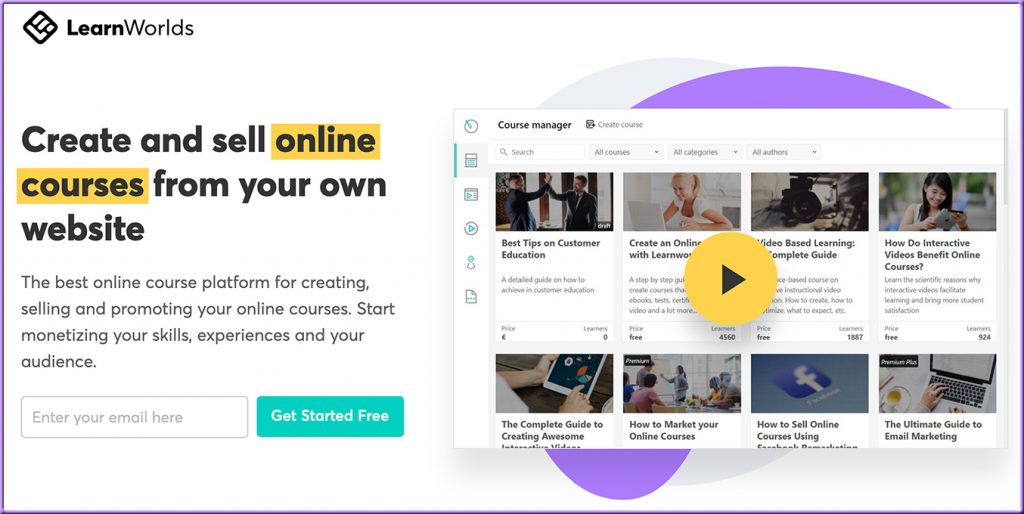ELC 070: Conversation Design for the Voice User Interface — from theelearningcoach.com (ELC) by Connie Malamed
A Conversation with Myra Roldan
Excerpt (emphasis DSC):
Do you wonder what learning experience designers will be doing in the future? I think one area where we will need to upskill is in conversation design. Think of the possibilities that chatbots and voice interfaces will provide for accessing information for learning and for support in the flow of work. In this episode, I speak with Myra Roldan about conversation design for the voice user interface (VUI). We discuss what makes an effective conversation and the technologies for getting started with voice user interface design.
Understanding the Web Content Accessibility Guidelines (WCAG) for Learning Disabilities — from inclusionhub.com by Meredith Kreisa
Following the WCAG for learning disabilities can make your content more accessible to the millions of individuals with dyslexia, dyscalculia, and other conditions
Excerpt:
Advancements in digital technology have made disseminating information to the masses quick and easy. Unfortunately, your audience might not be as big as you think. For millions of people with learning disabilities, some content may be prohibitively challenging to read. This effectively renders information that many take for granted inaccessible to others.
Luckily, by using simple, common-sense methods, your content can be more approachable for those with learning and other types of disabilities. The World Wide Web Consortium (W3C) Web Accessibility Initiative (WAI) maintains Web Content Accessibility Guidelines (WCAG) to provide guidance on supportive techniques.
How Does WCAG Apply to Learning Disabilities?
While cognitive and learning disabilities are distinct conditions, they can lead to similar accessibility issues. Therefore, WCAG groups them together. WCAG’s cognitive and learning disability guidelines fall into eight main objectives:
From DSC:
Speaking of learning-related platforms…
#learning #platforms #learningfromthelivingclassroom #onlinelearning #reinvent #education #lifelonglearning #vision #heutagogy #learningexperiencedesign
Elaboration Strategies That Benefit Learning — from theelearningcoach.com by Connie Malamed
Excerpt:
Although retrieval practice and spaced learning may be more well-known, elaboration is an instructional strategy worth our attention. Elaboration strategies refer to the many ways of connecting prior knowledge to what someone has newly learned. This has the potential to make the new material more memorable and meaningful.
We all know that new learning requires a foundation of prior knowledge. Elaboration techniques give people opportunities to make the connections stronger. In the book Make It Stick, the authors write, “The more you can explain about the way your new learning relates to your prior knowledge, the stronger your grasp of the new learning will be, and the more connections you create that will help you remember it later.” (Listen to my conversation with one of the authors of Make It Stick.)
Tools for Building Branching Scenarios — from christytuckerlearning.com by Christy Tucker
When would you use Twine, Storyline, Rise, or other tools for building branching scenarios? It depends on the project and goals.
Excerpt:
When would you use Twine instead of Storyline or other tools for building branching scenarios? An attendee at one of my recent presentations asked me why I’d bother creating something in Twine rather than just storyboarding directly in Storyline, especially if I was using character images. Whether I would use Twine, Storyline, Rise, or something else depends on the project and the goals.