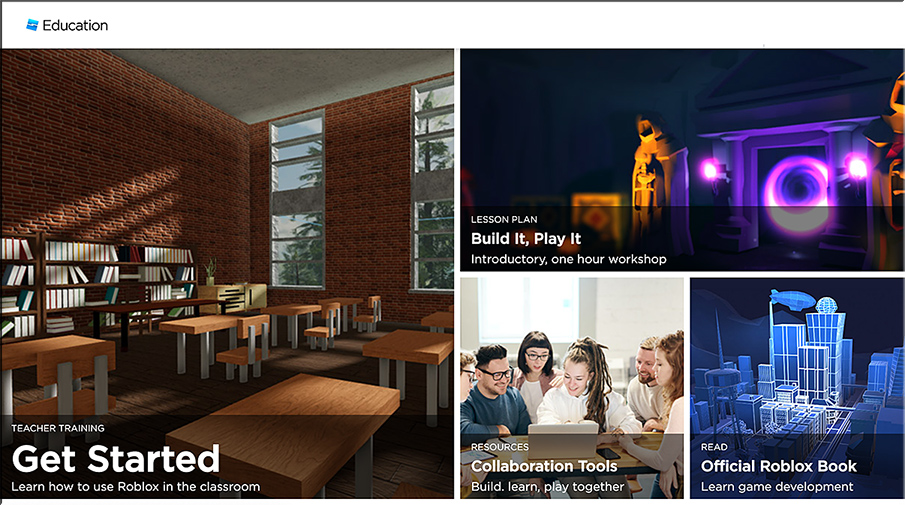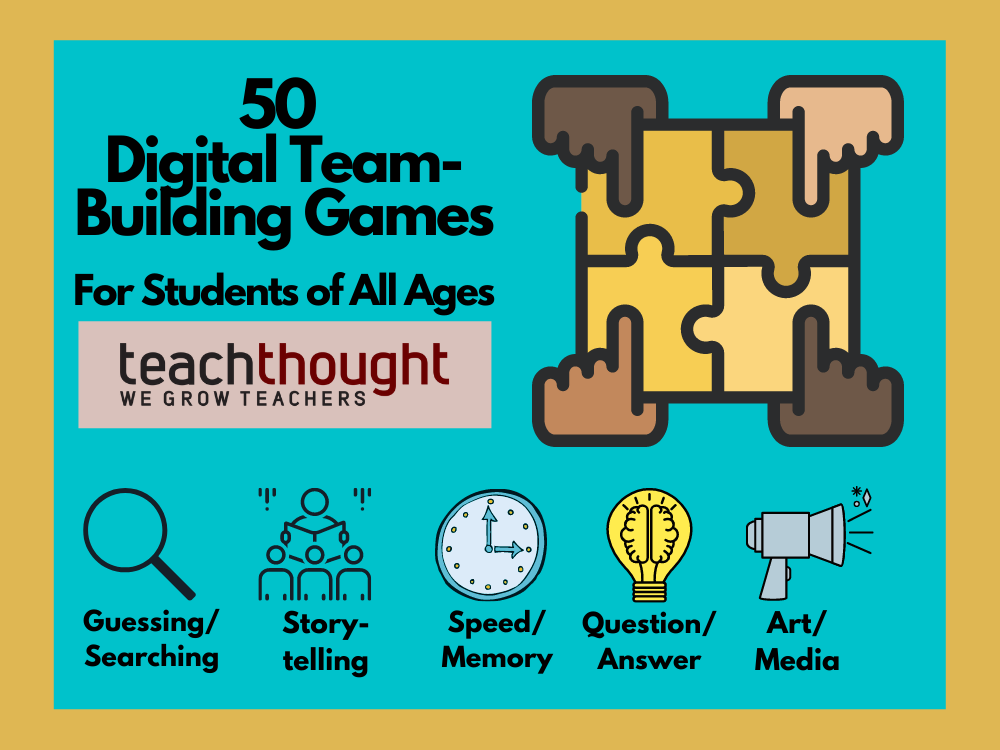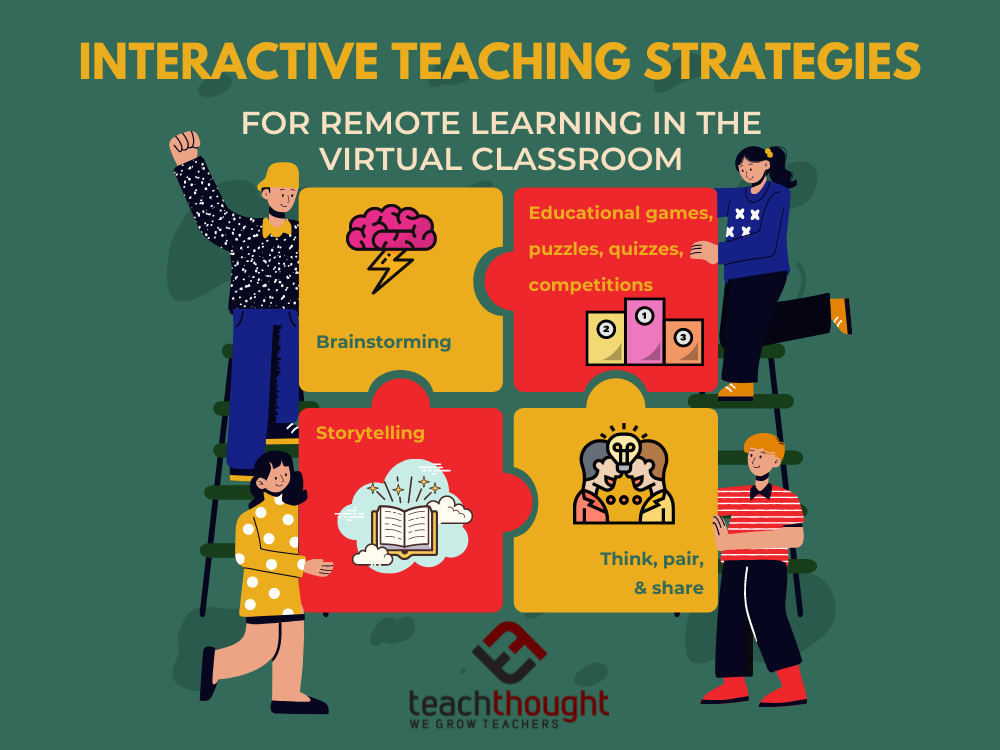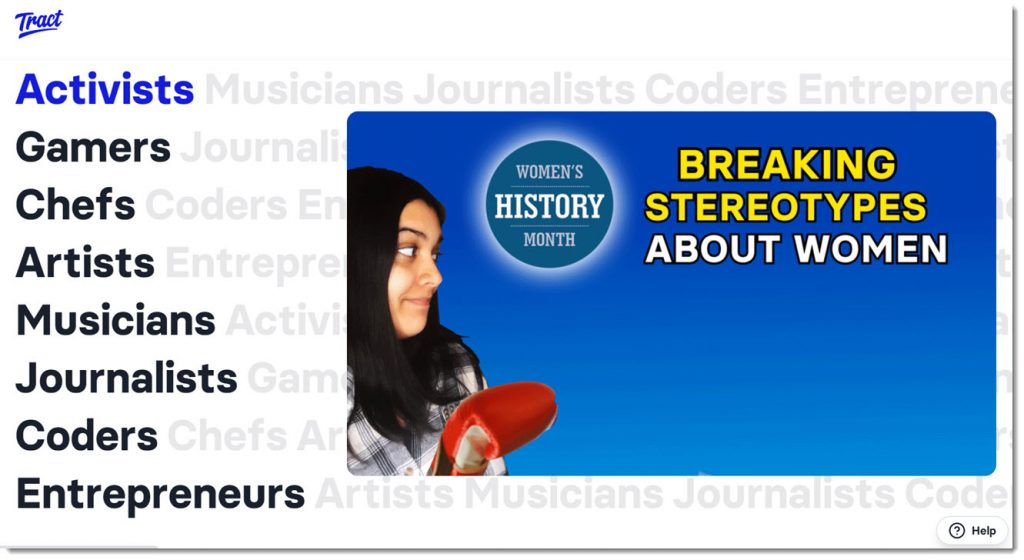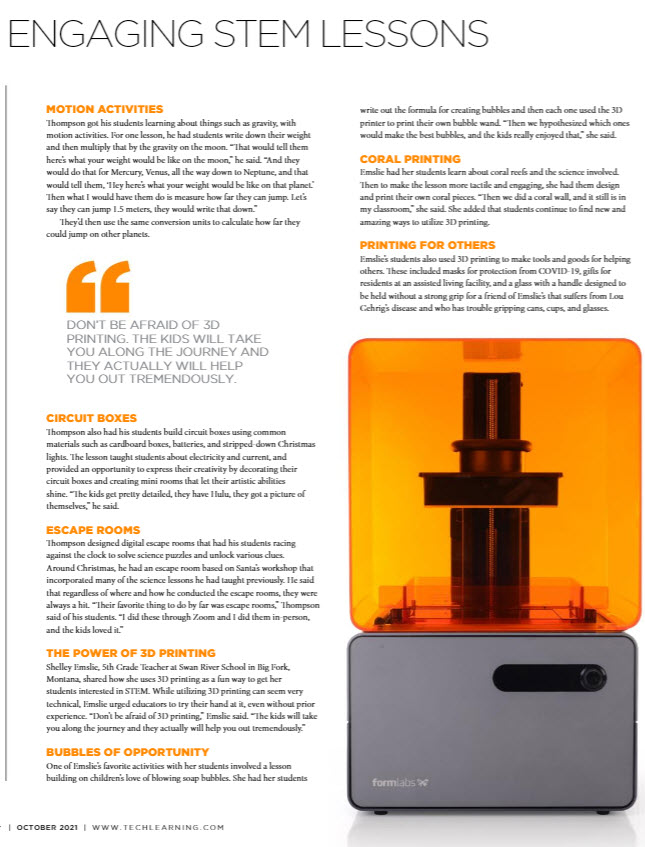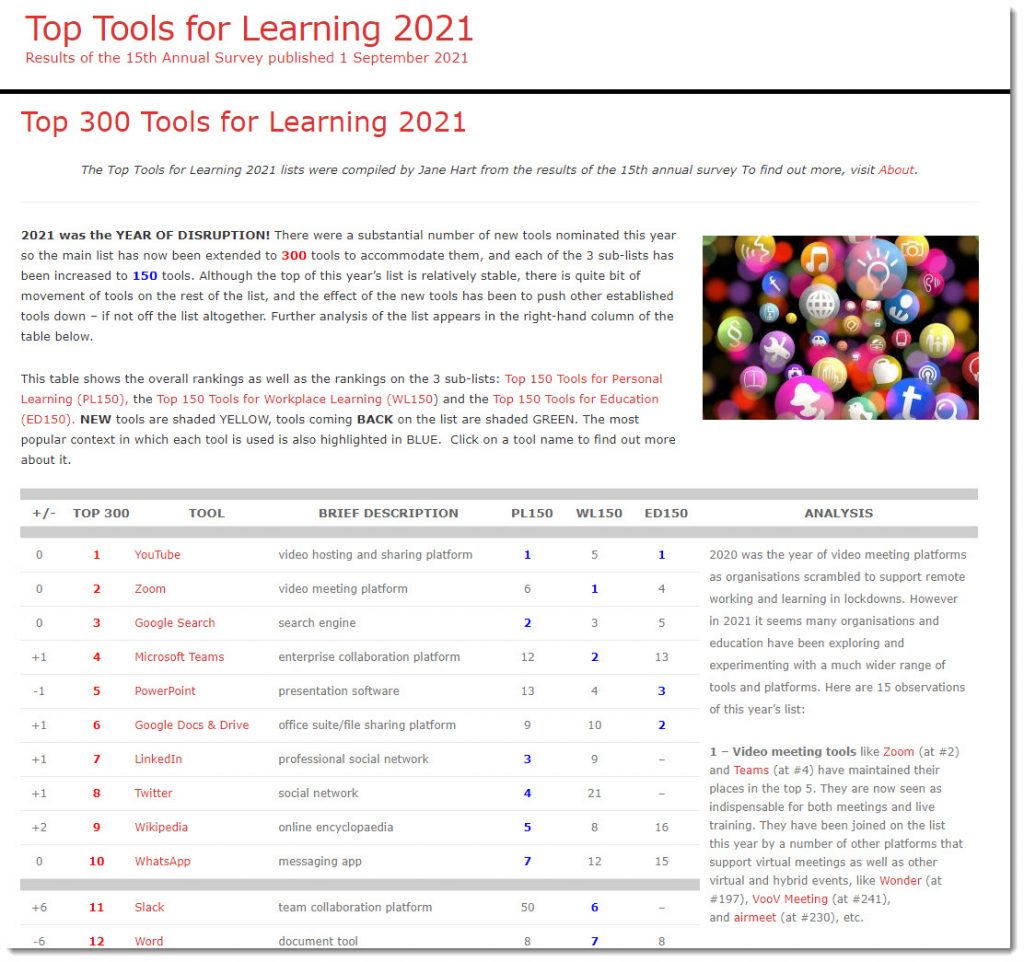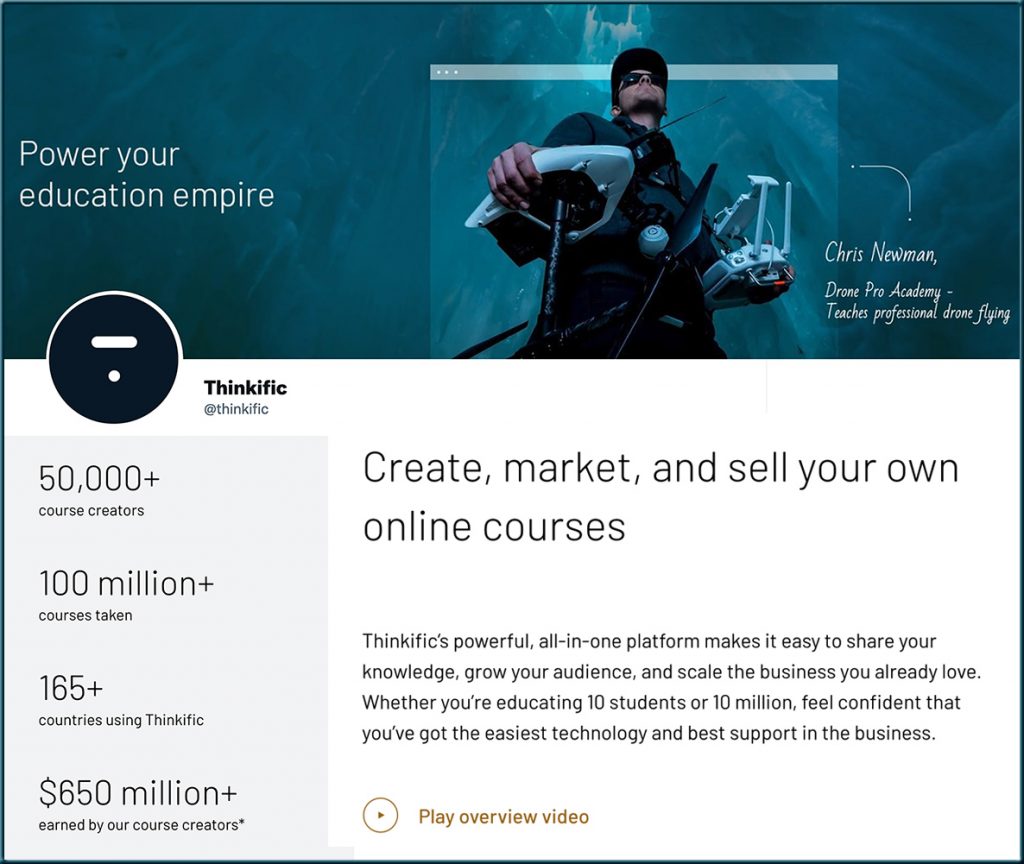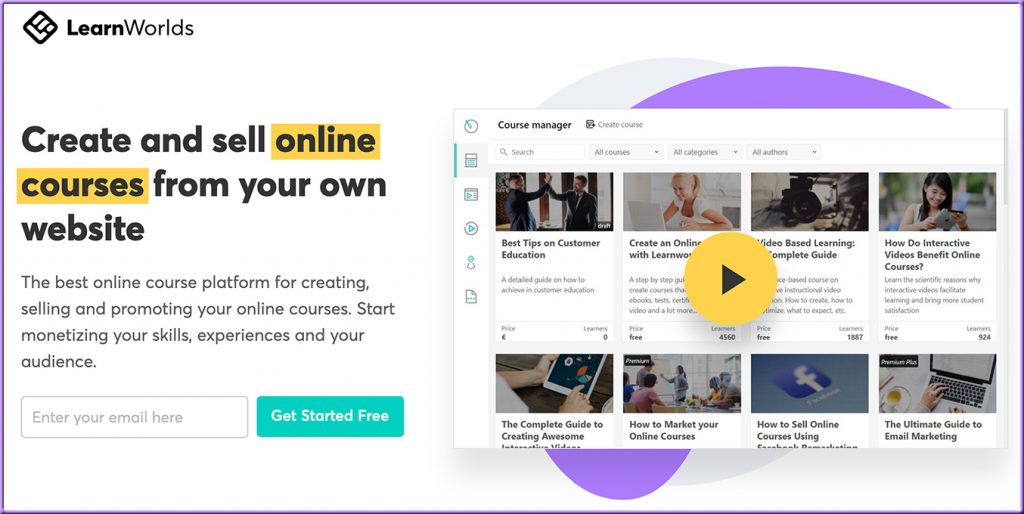Why school might look a little different these days — from dangerouslyirrelevant.org by Scott McLeod
Teaching in the ‘Metaverse’? Roblox Looks to Make It a Reality — from edweek.org by Benjamin Herold
With millions in new grants to STEM organizations like Project Lead the Way, the gaming platform is moving into K-12 education.
Excerpts:
Hoping to expand its presence in K-12 schools, gaming company Roblox announced this month a new $10 million fund to support the creation of online learning experiences that take advantage of its platform’s unique way of letting users play, explore, and socialize in an endlessly evolving virtual world.
…
Roblox aims to play a major role in the emerging metaverse. Expanding into classroom education is a key vehicle for making that happen, Kantar told investors at a November conference. The company’s stated goal is to reach 100 million students worldwide by the end of the decade.
Making such inroads with K-12 schools, however, is no sure bet.
Also see:
Best cybersecurity lessons and activities for K-12 education — from edtechreview.in by Saniya Khan
Excerpt:
The rate of cyber-attacks and crimes are rising worldwide due to increased social media usage, cloud storage, digital downloads, mobile and online payments. Computers and mobile devices are especially sensitive to malware, ransomware and phishing attacks to which children fall prey often. In comparison to other major industries, research claims that the education sector ranked last in terms of good cyber security performance, making it very important than ever aware students about cyber security and allow them to take responsibility for their internet safety, especially at presents as learners are locked up in the home after the COVID-19 outbreak and had to make a sudden transition to online education, it has become essential to teach them about cyber security for their safe and secure internet use.
We have compiled a list of the best cyber security lessons and activities for K-12 students.
50 digital team-building games (for students of all ages)
Excerpt:
At TeachThought, we believe that learning is inherently social, and we see a virtual or online learning structure as an opportunity to stretch ourselves and try new strategies. We’ve curated 50 of the most fun, engaging, and easy-to-implement digital team-building games for students of all ages, arranged by category.
What is Stop Motion Studio and How Does It Work? Best Tips and Tricks — from techlearning.com by Luke Edwards
Stop Motion Studio is a movie maker that’s easy to use and ideal for students and teachers
Excerpt:
Stop Motion Studio is an app that makes turning images into video a fun and educational process for students.
Designed to be easy to use, and with the basics coming free, this is a useful tool to allow students to express ideas in video format. Since it is app-based it can be accessed on personal devices, both in class and elsewhere.
Also see the Stop Motion Studio website:
What Are The Best Online Teaching Strategies For eLearning Classrooms? — from teachthought.com
50 Sites & Apps for K-12 Education Games — from techlearning.com by Diana Restifo and David Kapuler
Game-based learning is a great way to integrate technology into the classroom while engaging kids with real learning.
Excerpt:
Game-based learning turns potentially tedious study time into an adventurous knowledge quest, complete with catchy soundtracks and digital rewards. It helps keep kids engaged with the subject matter and motivated to pursue greater expertise. Best of all, web- or app-based gameplay integrates easily into both online and in-person classes.
With the demise of Flash at the end of 2020, many favorite educational game sites went under. That’s why we decided to update our popular list below to include the latest and best sites and apps for K-12 education games. Many are free (or offer free basic accounts) and some provide progress tracking and analysis tools for teachers. All will help kids enjoy learning.
Also relevant/see the following resource and excerpt from Goldie Blumenstyk’s The Edge (from the Chronicle of Higher Education)
Creative Acts for Curious People: How to Think, Create, and Lead in Unconventional Ways — by Sarah Stein Greenberg
Excerpt:
Greenberg also makes a compelling case for the “playful and joyous” approaches the d.school has been championing, like the secret handshake or building several prototypes of an ideal chair using tools like cardboard, pipe cleaners, and chewing gum and toothpicks. After so many months of loss and social deprivation, she told me last week, “those elements are more important than ever.”
3 Tips for Making Passion-Based Learning Work Successfully — from thejournal.com by Dennis Pierce
Excerpt:
Passion-based learning, a form of self-directed learning in which students pursue projects of interest to them, is becoming more popular in schools — and for good reason: Educators who have set aside time for passion-based learning have discovered that students become highly engaged and motivated when learning about topics that intrigue them, while taking their learning much deeper than they would in a traditional lesson.
Passion-based learning initiatives include Genius Hour and 20time, both inspired by Google’s program that lets employees spend 20% of their time on projects of their choosing to spark innovation.
Giving all students the option to explore their interests can be challenging on a large scale. To overcome this hurdle and make the process easier for teachers, Sonora Elementary uses a new peer-to-peer learning platform called Tract, which is a collection of video content organized into self-directed learning paths.
From DSC:
I love the type of tool/app like Tract — as students can work on a variety of skills:
- multimedia development
- music
- acting
- writing/composing
- digital storytelling
- …and more
Such projects/tools can unleash a great deal of creativity, engagement, and positive energy. Learning becomes more relevant, enjoyable, and interesting when we can provide more choice and control to our students.
Make learning engaging in any environment – from issuu.com [Tech & Learning Oct 2021 issue] by Erik Ofgang
Excerpt:
From DSC:
What if we could quickly submit items for a group to discuss, annotate, and respond to — using whichever media format is available/preferable for a person — like a massive 3D-based Voicethread? What if this type of discussion could be contributed to and accessed via Augmented Reality (AR) and/or via Virtual Reality (VR) types of devices?
It could be a new 3D format that a person could essentially blow all the way up into the size of a billboard. Think, “Honey, I shrunk the kids” type of stuff.
Input devices might include:
- Augmented Reality (AR) glasses
- Virtual Reality (VR) headsets/glasses
- Scanners
- Smartphones
- Tablets
- Desktops and laptops
- SmartTVs
- Other types of input devices
For example, a person could take a picture of a document or something else and then save that image into a new file format that would be vector-based. I say a vector-based file format so that the image could be enlarged to the size of a billboard without losing any resolution (i.e., wouldn’t become grainy; the image would remain crystal clear regardless of how big the image is). I’m thinking here along the lines of “Honey, I shrunk the kids!”
Other thoughts here:
- The files could be accessible online for attendees of classes or for audiences of presentations/webinars
- The files could be displayed on the walls of learning/presentation spaces for marking them up
- One could manipulate the 3D image if that person was using a virtual/immersive environment
- Users should be able to annotate on those images and/or be able to save such annotations and notes
A question for phase II:
Could this concept also be used if virtual courts take off?
Hmmmm…just thinking out loud.
What Will Online Learning Look Like in 10 Years? Zoom Has Some Ideas — from edsurge.com by Stephen Noonoo
Excerpt:
This week at Zoom’s annual conference, Zoomtopia, a trio of education-focused Zoom employees (er, Zoomers?) speculated wildly about what hybrid Zoom learning might look like 10 years from now, given the warp speed advances in artificial intelligence and machine learning expected. Below are highlights of their grandiose, if sometimes vague, vision for the future of learning on Zoom.
Zoom very much sees itself as one day innovating on personalized learning in a substantial way, although beyond breakout rooms and instant translation services, they have few concrete ideas in mind. Mostly, the company says it will be working to add more choices to how teachers can present materials and how students can display mastery to teachers in realtime. They’re bullish on Kahoot-like gamification features and new ways of assessing students, too.
Also see:
An Eighth Grader Was Tired of Being Late to Zoom School. So He Made an App for That. — from edsurge.com by Nadia Tamez-Robledo
“I could not find anything else that exists like this to automatically join meetings at the right times,” says Seth, a high school freshman based in Walnut Creek, Calif. “Reminders are just really easy to ignore. I’ll get a notification maybe five minutes before my meeting, and it’ll just sit there and not do anything. [LinkJoin] interrupts whatever you’re doing and says, ‘Join this meeting. In fact it’s already opening, so better get on it.’”
Top 300 Tools for Learning 2021 — from toptools4learning.com by Jane Hart
Excerpt:
2021 was the YEAR OF DISRUPTION! There were a substantial number of new tools nominated this year so the main list has now been extended to 300 tools to accommodate them, and each of the 3 sub-lists has been increased to 150 tools. Although the top of this year’s list is relatively stable, there is quite bit of movement of tools on the rest of the list, and the effect of the new tools has been to push other established tools down – if not off the list altogether. Further analysis of the list appears in the right-hand column of the table below.
This table shows the overall rankings as well as the rankings on the 3 sub-lists: Top 150 Tools for Personal Learning (PL150), the Top 150 Tools for Workplace Learning (WL150) and the Top 150 Tools for Education (ED150). NEW tools are shaded YELLOW, tools coming BACK on the list are shaded GREEN. The most popular context in which each tool is used is also highlighted in BLUE. Click on a tool name to find out more about it.
From DSC:
Speaking of learning-related platforms…
#learning #platforms #learningfromthelivingclassroom #onlinelearning #reinvent #education #lifelonglearning #vision #heutagogy #learningexperiencedesign
Top 10 Free Coding Resources for Students — from gocoderz.com
Excerpt:
With computer science and technology being such a crucial part of student’s future success, it’s important that every student receives equitable access to programs and resources that can help them build their coding and programming knowledge early on. Exposure to coding resources increases student interest in computer science and technology careers and provides them with foundational knowledge that they can improve and refine as their education progresses to be successful in these future professions.
Fintropolis is an educational Minecraft world that teaching middle schoolers finance — from pixelkin.org
Excerpt:
Two years ago, Ally Financial, a financial services company, hired four interns from Historically Black Colleges and Universities through their Moguls in the Making program to promote financial literacy in younger students. The four college students, Erin Martin (Alabama A&M), Earl Perry and Keishon Smith (Florida A&M), and DeMari Tyner (North Carolina A&T) designed Fintropolis, a world in Minecraft, available now for free in Minecraft and Minecraft: Education Edition.
Also see: