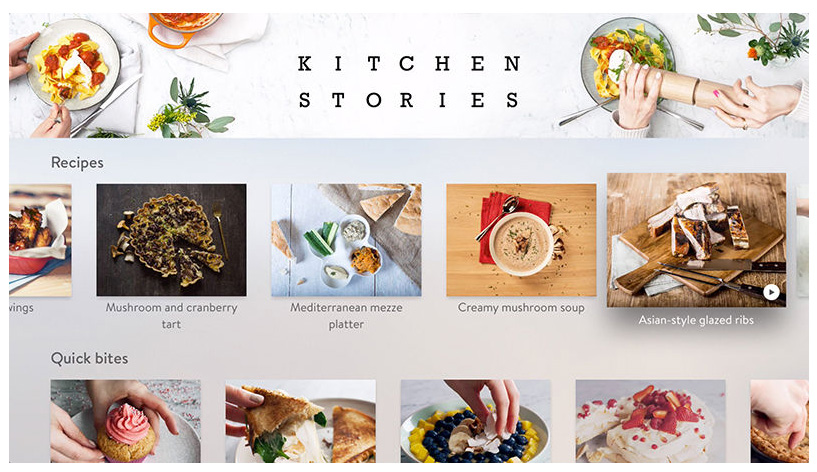Blackboard Partners with IBM and Amazon Web Services (AWS) – North America Customer Announcement
Product: Collaborate, ANGEL, Learn, CE/Vista, Xythos, Moodlerooms, Analytics, Open Content
Article No.: 000042385
Announcement Details:
We are excited to share some news with you about Blackboard’s new partnership with IBM and Amazon Web Services (AWS) which will have far-reaching and lasting impacts for the education technology industry. This communication will provide details on how this will benefit our customers and other business partners.
This partnership will enable us to accelerate our focus on developing innovative educational products and services that serve the needs of our customers. And it will open the door for us to develop novel solutions benefiting the education ecosystem. There are two parts to this partnership that will benefit you:
Selection of AWS as our strategic cloud platform and partnership with IBM for operations and infrastructure management
We will partner with IBM in the operations and infrastructure management of Blackboard’s data centers. We have also selected AWS as our cloud services provider and entered into an agreement with IBM to manage our cloud services environments. This partnership will enable Blackboard to focus on what we do best – developing innovative educational products and services – while relying on the world-class data hosting and operational capabilities of IBM and AWS.
This partnership does not affect our Transact customers.
This partnership offers customers many benefits. It will enable us to accelerate our focus on developing innovative educational products and services that serve the needs of our customers. Furthermore, we will leverage IBM’s experience, scale, and tools with the goal of delivering the highest quality of service possible to our customers. This includes stringent service level agreements intended to ensure that Blackboard customers receive the most reliable and resilient hosting services available in the marketplace. In addition, this partnership allows for enhanced technical, organizational and physical security measures to safeguard Blackboard customer data. We will also leverage the power of the AWS ecosystem to accelerate product development and deployment; further improving customer experience in the future.
Our relationship with Amazon and IBM is integrated. There are no gaps in accountability for delivering reliable services to our clients. And its backed by a comprehensive and robust set of service level commitments to deliver highly available and responsive services for you.
Exclusive partnership to co-develop cognitive education solutions utilizing Watson
Blackboard and IBM have entered into an exclusive agreement to develop cognitive educational solutions for the K-12 and higher education markets. The partnership will combine Blackboard’s expertise in developing innovative education products in use by millions around the world, with the power of IBM Watson’s cognitive computing technology to create exclusive solutions to address some of the most pressing problems in education.
IBM Watson is a technology platform that uses natural language processing and machine learning to reveal insights from large amounts of unstructured data. In short, it can help to ‘hyper personalize’ the educational experience.
To sum it up, we’re tremendously excited about partnering with IBM and Amazon to deliver extraordinary capability to our customers. And we’re excited by what’s on the horizon for Blackboard and our customers as we continue to focus on delivering innovative products that address some of the most pressing challenges in education.
To learn more about our partnership, check out our press release on Blackboard.com. We’ll also provide further details in the weeks ahead through webinars and at BbWorld.
Frequently Asked Questions (FAQs)
1. Why did Blackboard select IBM and AWS as their partners?
We spent considerable time selecting our partners, and we’re confident in what both IBM and Amazon will deliver for our customers. IBM is one of the world’s top infrastructure management organizations, and is uniquely positioned because of its experience and work in the education space. AWS is the clear leader in cloud services, with the largest global cloud infrastructure footprint, the most well-developed ecosystem, tremendous momentum and rate of innovation.Both companies share our values and dedication to maintaining the privacy of customer data, and both have invested heavily in world-class security programs to keep your data safe in accordance with global standards and regulations.
2. Will the partnership extend to infrastructure provision and management for Blackboard’s Transact customers?
No. Transact will continue to operate as today with no changes.
3. How can I learn more about this partnership between Blackboard and IBM and the benefits to me?
In order to provide you with an opportunity to ask questions and learn more about this partnership and how it will benefit you, we have planned for several sessions at BbWorld, and have scheduled a series of customer webinars. BbWorld is scheduled for July 12-14 and the webinars will be scheduled in July and August.
4. Will this change in responsibility affect who I call if I have a question or issue?
No. Your support will continue to be handled by the same Blackboard team that exists today.
5. Will I see any changes as a result of the partnership? Yes. We expect that you will see operational improvements starting in the 3-6 month timeframe. These include improved system availability and accelerated response time to issues.
6. What does this mean for Security and Privacy?
IBM and AWS share our focus on providing highly secure environments and experiences. This partnership will provide an enhanced data security program and robust technical, organizational and physical security measures to protect customer data, including student data. Further, our agreement with IBM and AWS contains detailed provisions intended to safeguard data in North American markets in specific consideration of applicable privacy laws and regulations. These provisions include geographic restrictions on the location and transfer of customer data, and encryption standards, to comply with applicable law.
7. Does this partnership mean that I will need to move out of my existing Learn hosted environment?
No. While in time many customers are planning to transition their Learn deployment to our cloud environment, customers who are currently running Learn 9.1 in our managed hosting datacenters will not be required to move.
8. What about other Blackboard applications besides Learn?
Many other Blackboard applications are already delivered in a software-as-a-service model using Blackboard-managed datacenters. Over the coming years, IBM and Blackboard will work together to move these applications from Blackboard datacenters to AWS. Any migration plan will be developed in full consideration of giving customers an uninterrupted service and user experience.
9. What about the current SaaS deployment for Blackboard Learn?
There is no impact. Learn SaaS already runs on AWS.
10. What is IBM Watson?
IBM Watson is a technology platform that uses natural language processing and machine learning to reveal insights from large amounts of unstructured data. In short, it can help to ‘hyper personalize’ the educational experience.
Watson gained a level of fame in 2011 when the team put their technology up against two of Jeopardy’s greatest champions in the history of the game. It was an exciting two-day match that resulted in Watson beating out the competition – not just from right answers, but also from using the right strategy for wagers to win the game.
See how Watson beat the Jeopardy leaders in this short video.
How does Watson work? Watch this educational video.
11. Are there any definitive plans for the cognitive education solutions developed with Watson that I need to plan for at my institution?
We are in the early stages of this relationship. Blackboard and the Watson Education team are starting the process of scoping out the solutions that will bring the most value to K-12 and higher education. We plan to communicate our progress and solicit your input as we move forward.
12. What if I have more questions about this partnership?
There are three ways you can get answers to your questions:
- Attend one of the multiple sessions planned for BbWorld.
- Attend one of the online webinars will be schedule in the coming weeks.
- Contact your Account Executive or Customer Success Advocate.
Addendum on 6/29/16:
- Blackboard Inc. and IBM Enter Strategic Relationship to Develop Cognitive Solutions and Manage Infrastructure Operations
Excerpt:
IBM and Blackboard will work collaboratively to develop cognitive educational solutions utilizing the capabilities of both companies to advance learner success. The companies will combine Blackboard’s expertise in developing innovative education products used by millions of people around the world with the power of IBM Watson’s cognitive computing technology. The new solutions will offer greater support for teachers and students to address their collaborative needs in the classroom and help students complete and achieve their educational goals.









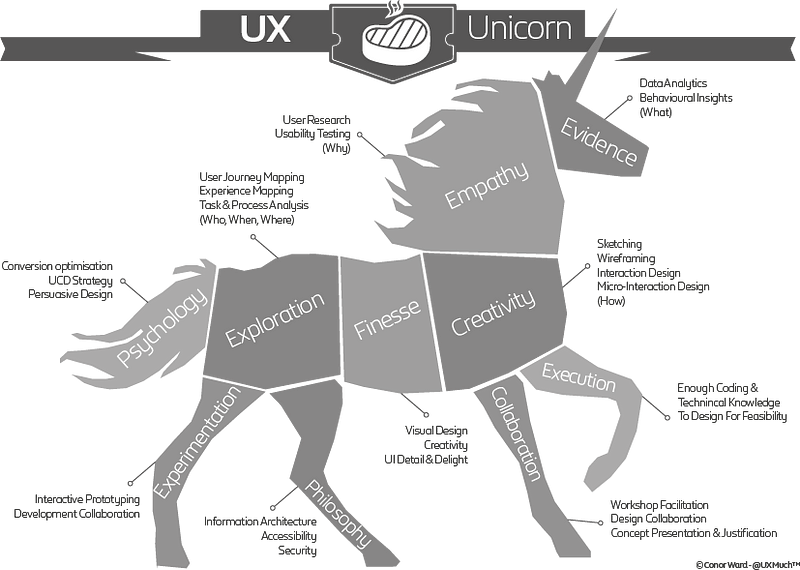
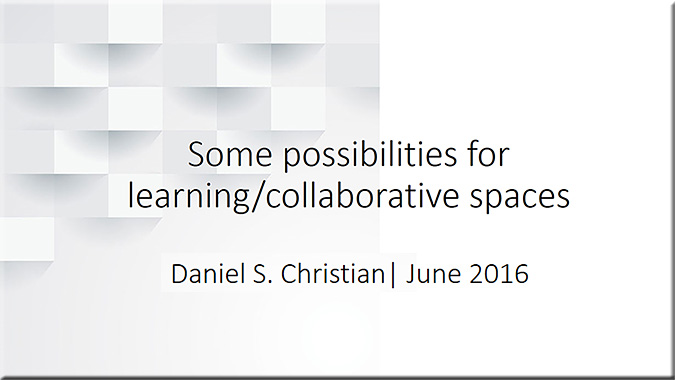


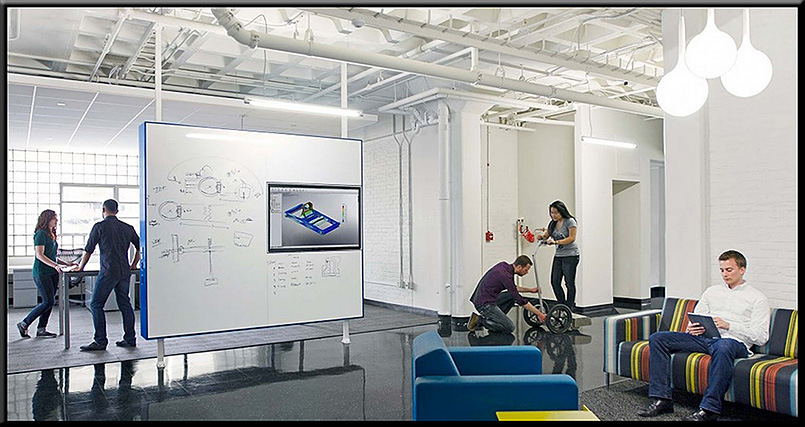
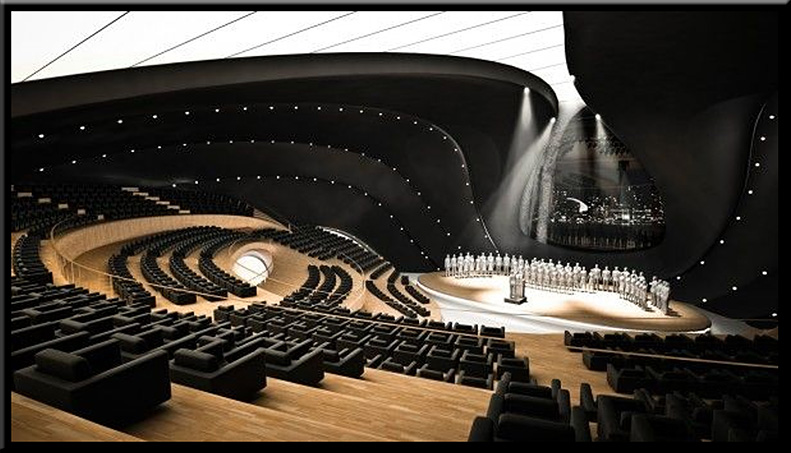
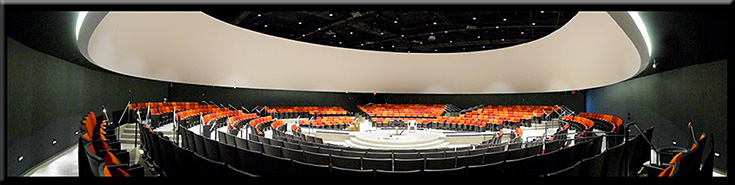
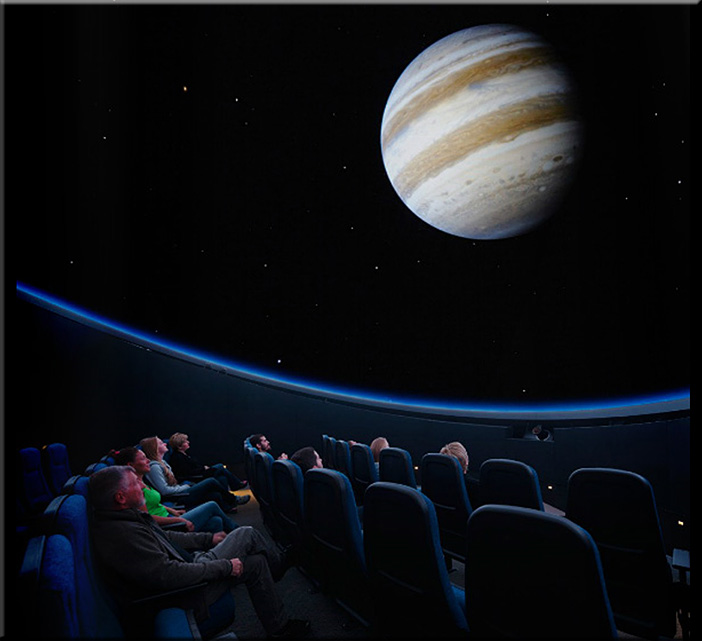

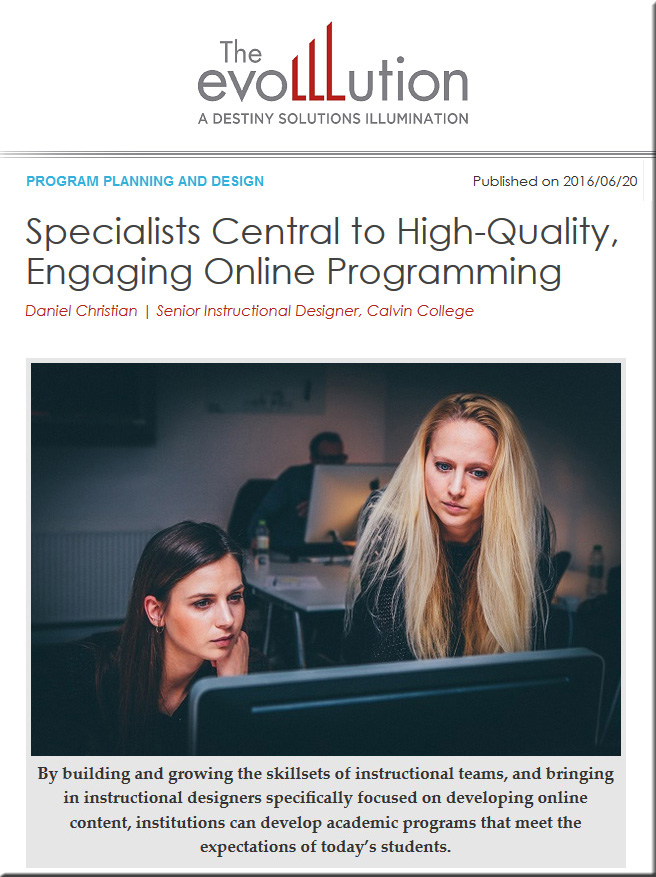


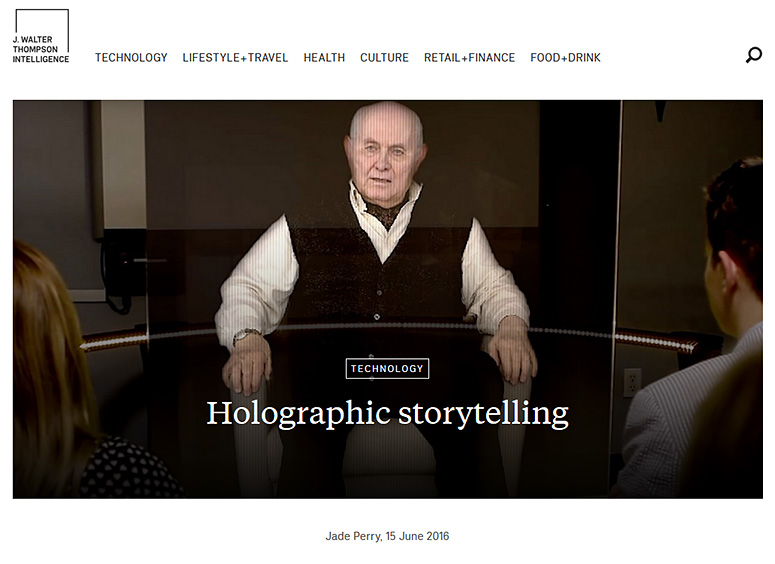
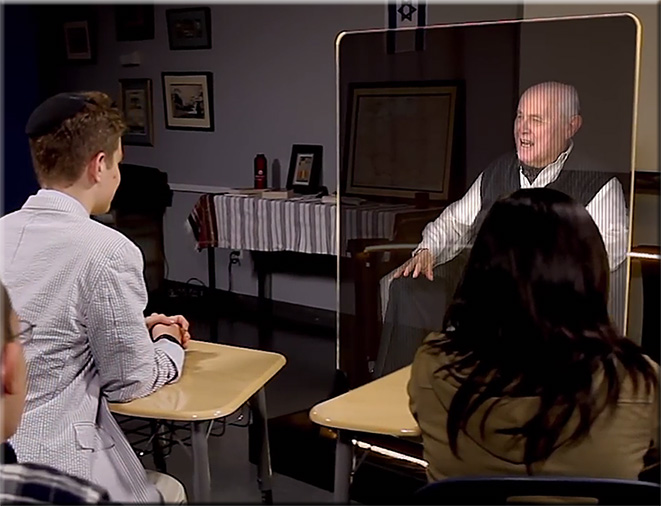
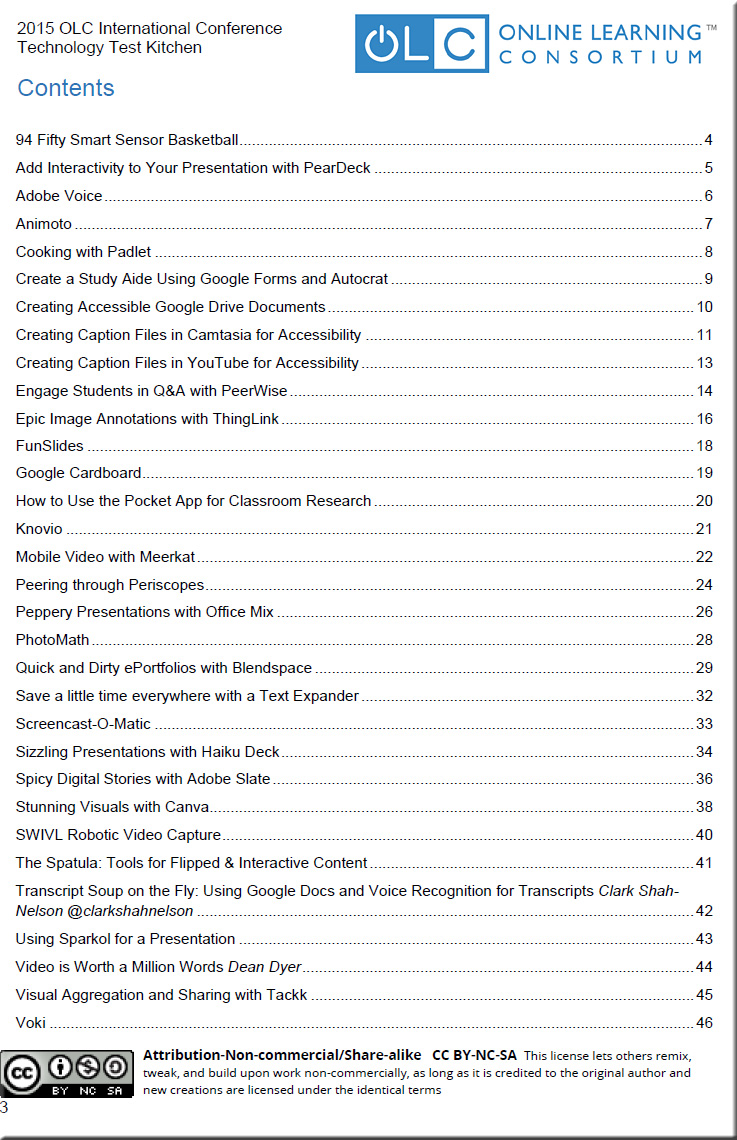
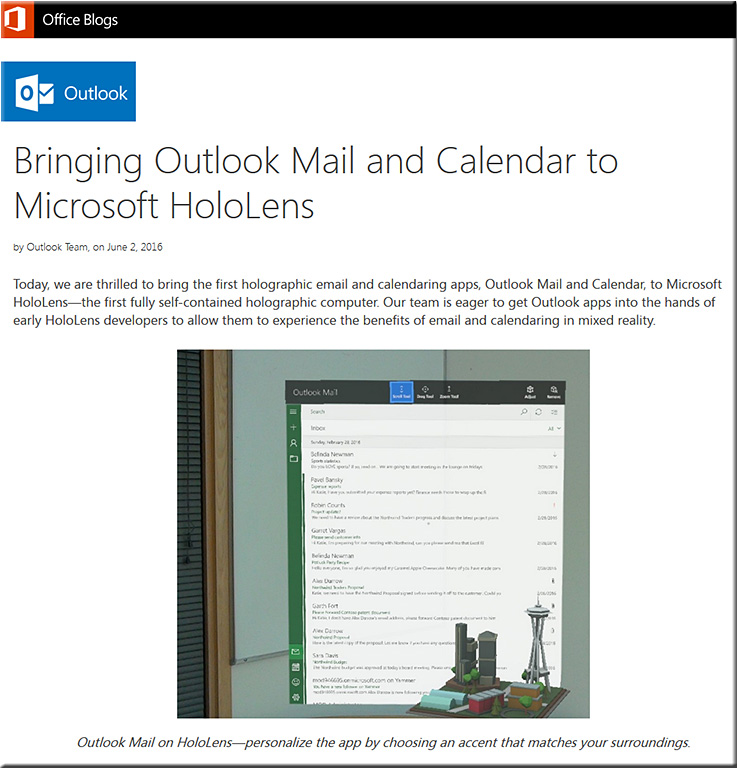


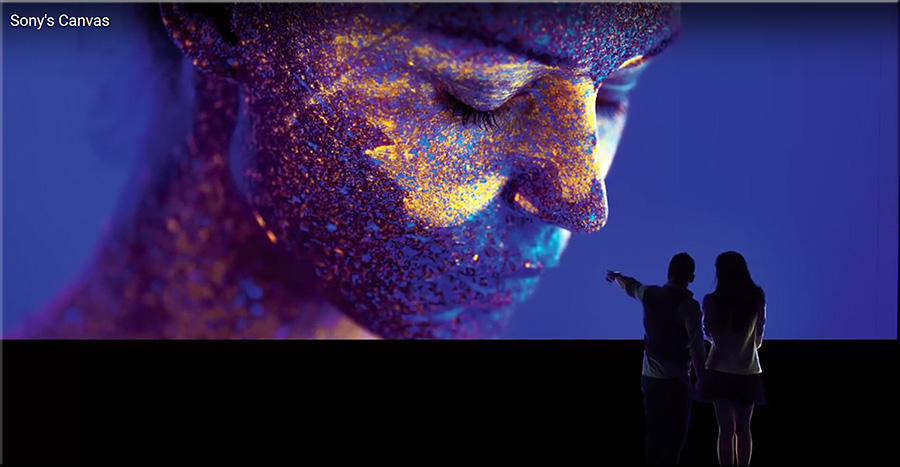
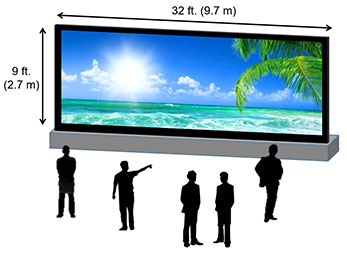

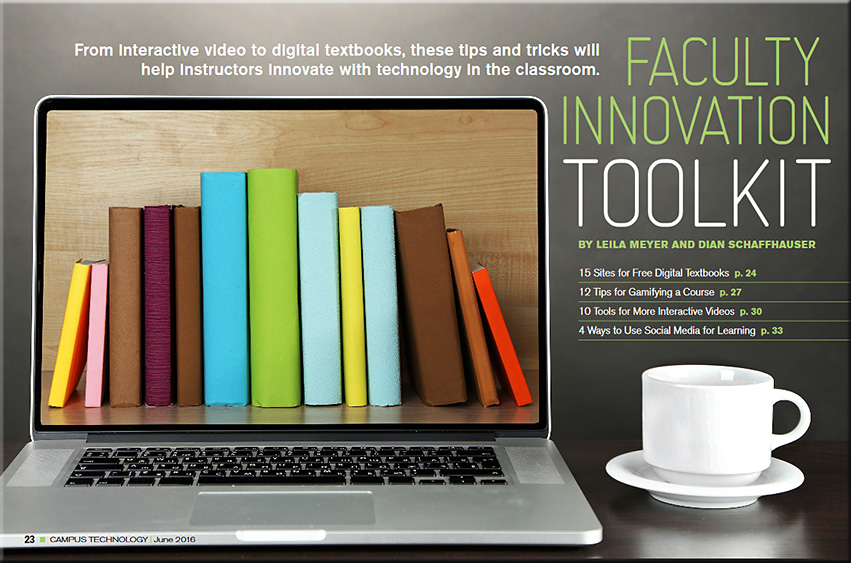
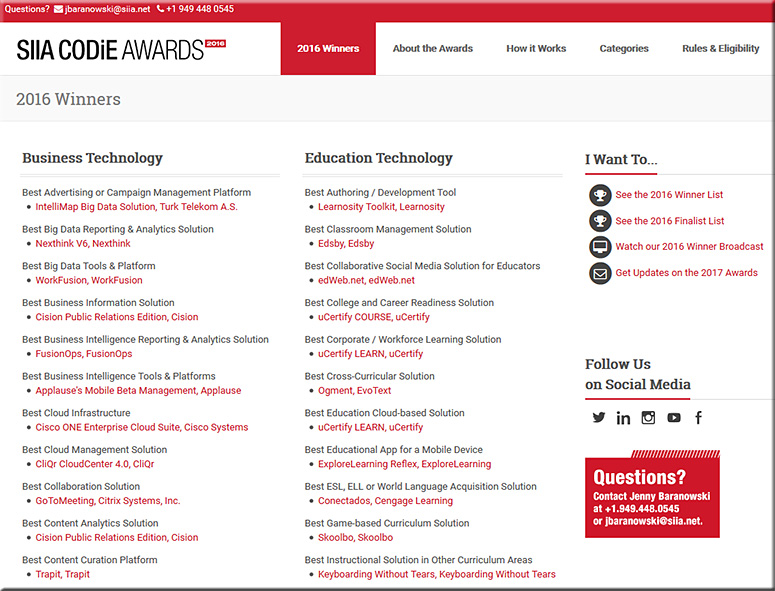
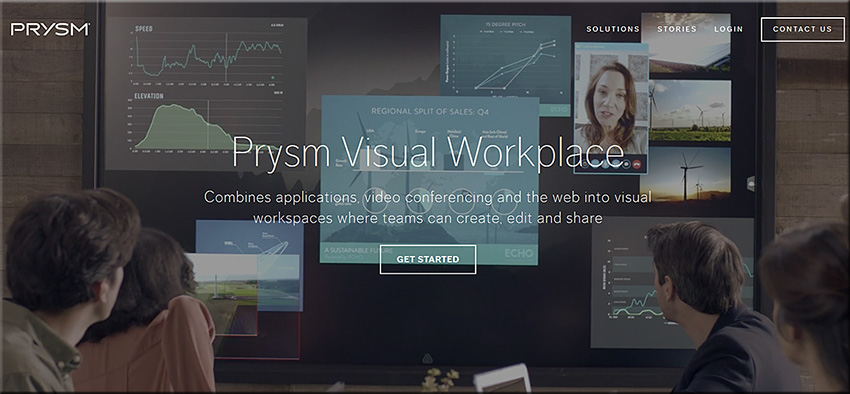
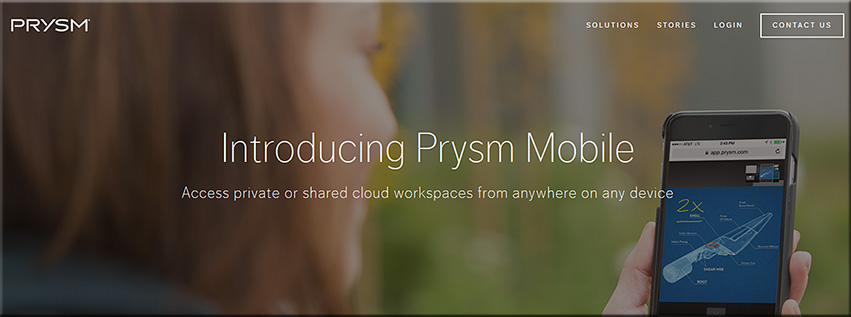
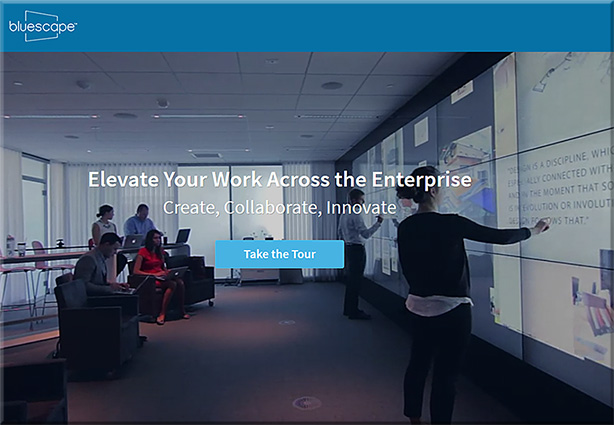

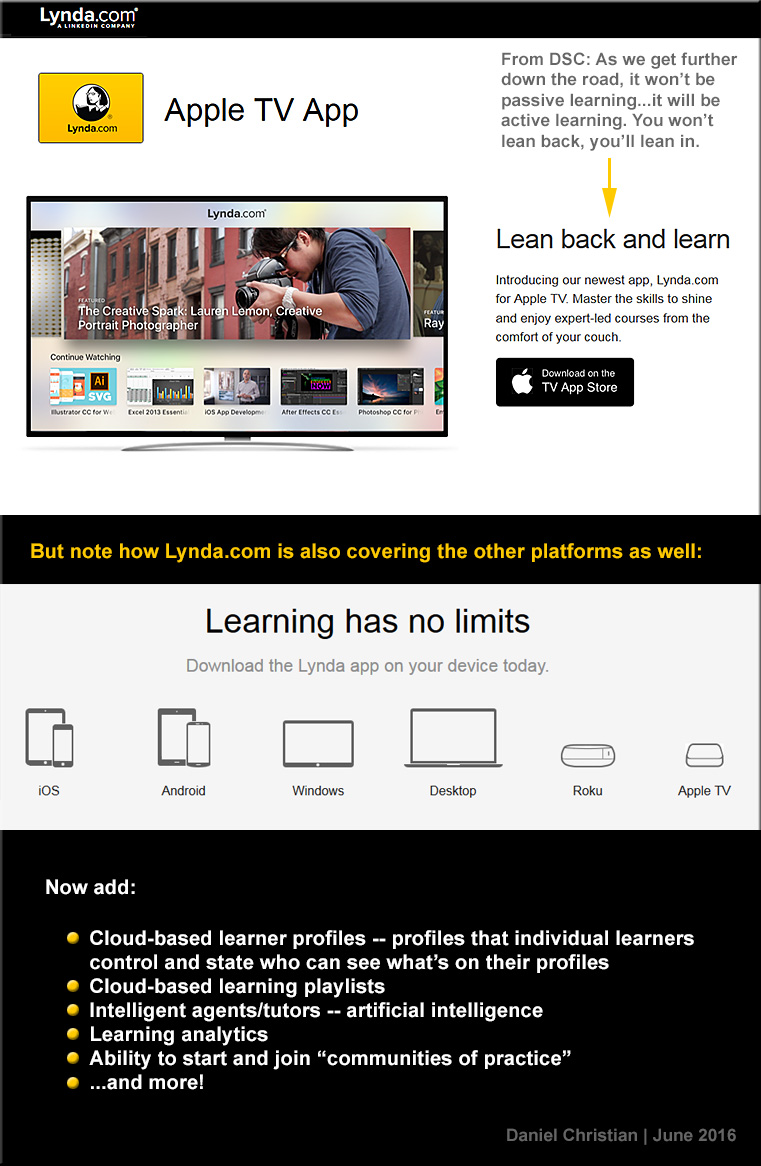
![The Living [Class] Room -- by Daniel Christian -- July 2012 -- a second device used in conjunction with a Smart/Connected TV](http://danielschristian.com/learning-ecosystems/wp-content/uploads/2012/07/The-Living-Class-Room-Daniel-S-Christian-July-2012.jpg)