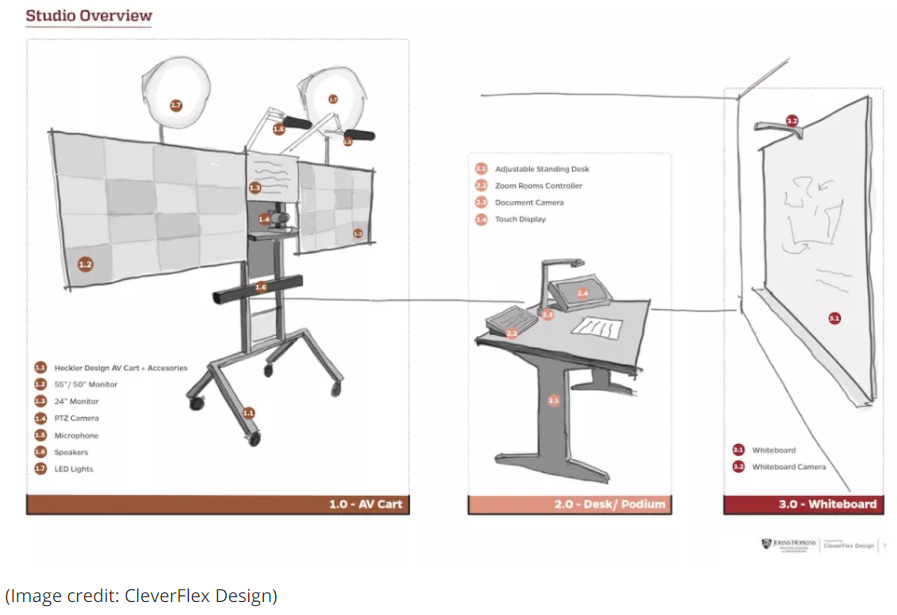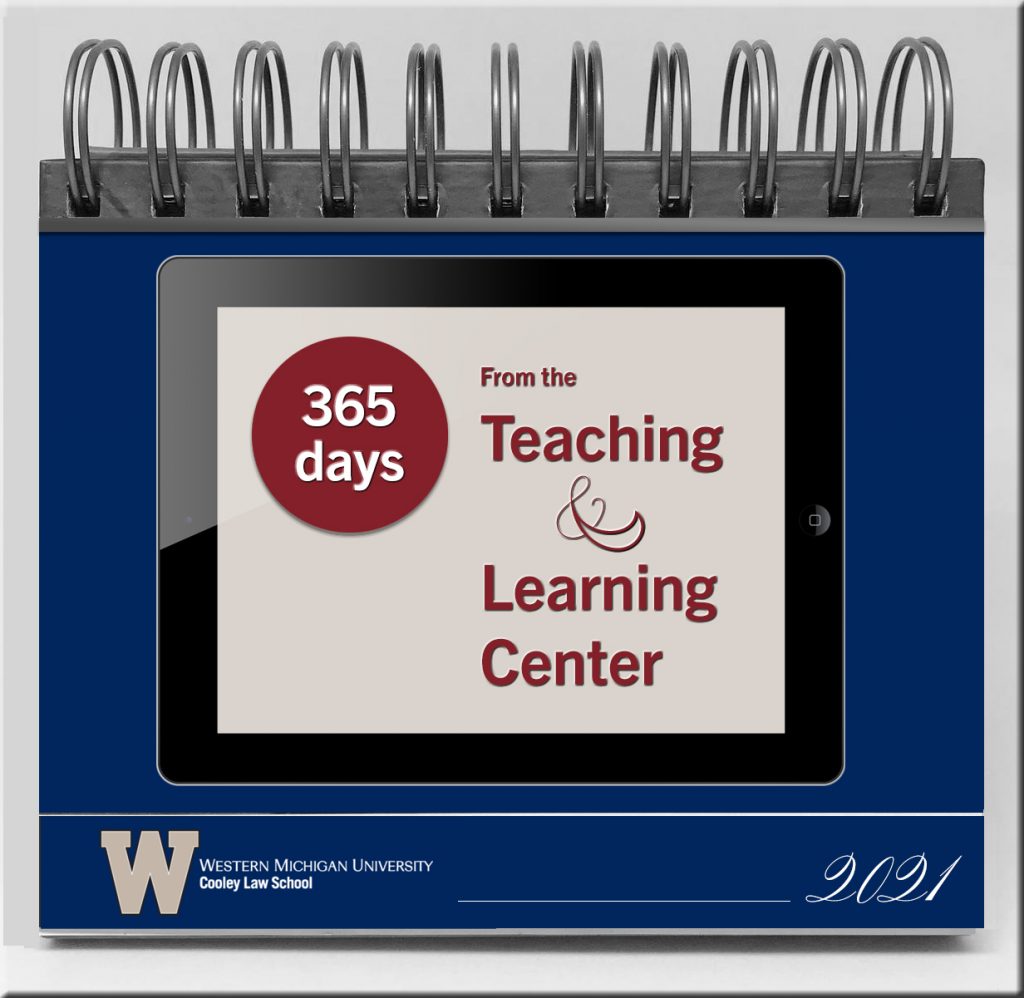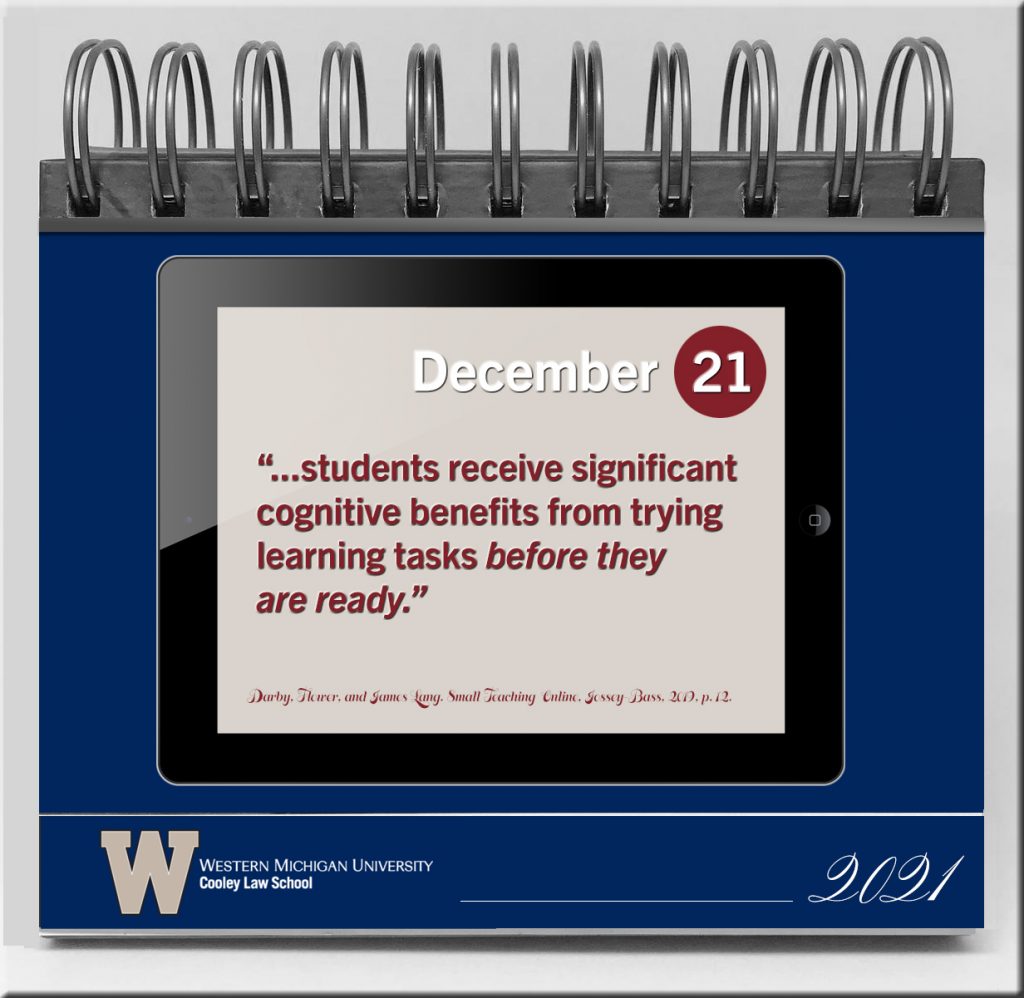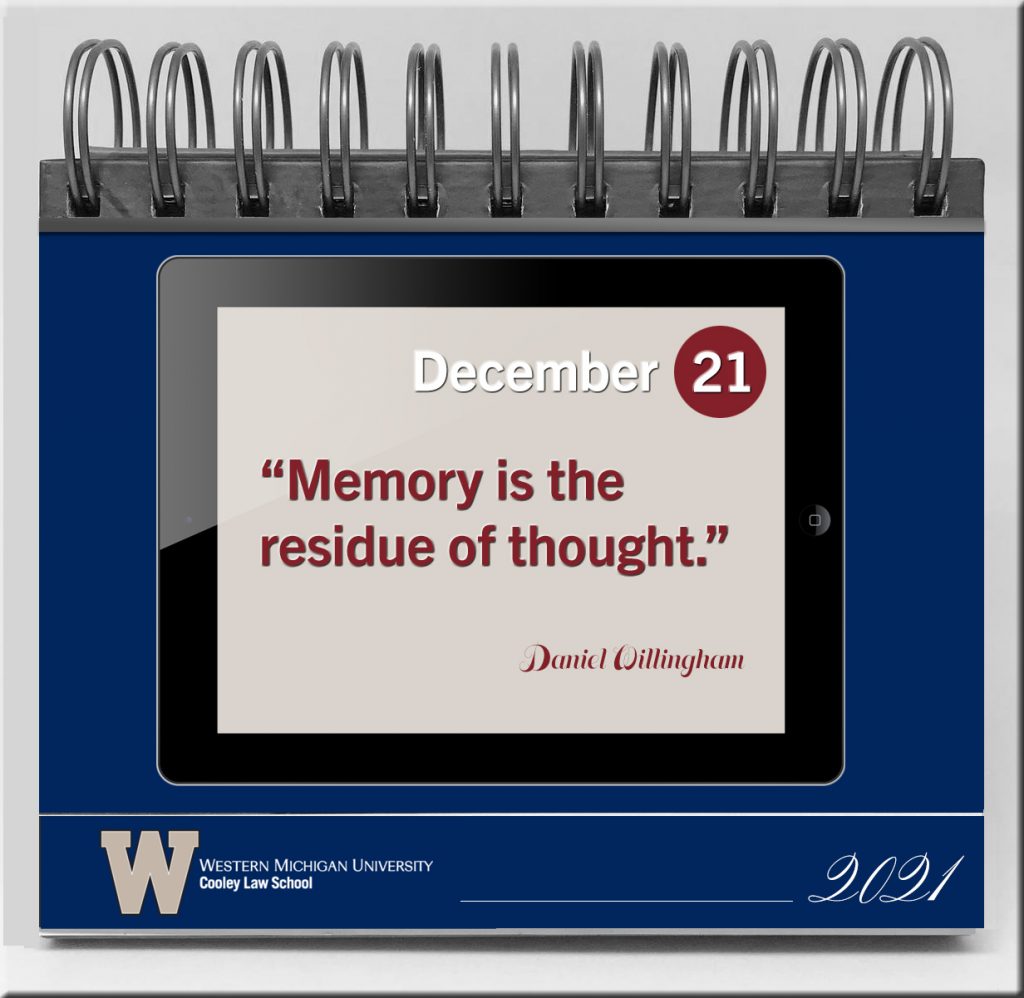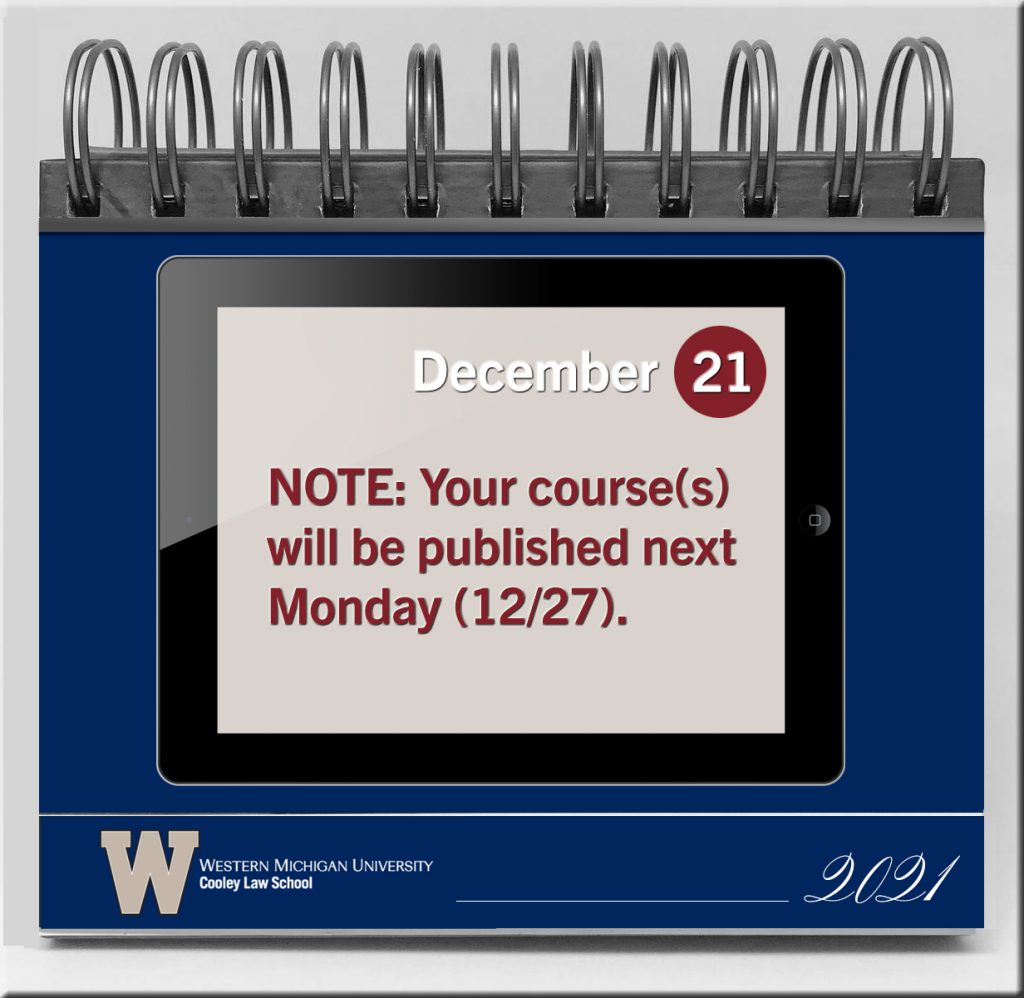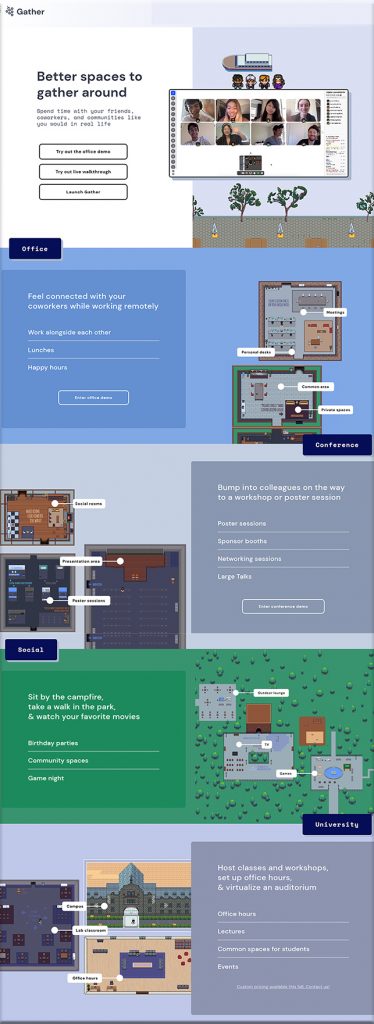When Learning How to Write Starts Virtually, Here’s What’s Helpful to Know — from kqed.org by Caroline Smith
Excerpt:
This school year, kindergarteners learned how to turn on and off their web cameras and mute buttons alongside spelling and reading fundamentals. Separated by distance and screens, kindergarten teachers soon faced the additional challenge of teaching their 5- and 6-year-old students to write on pieces of paper that instructors couldn’t directly see.
So kindergarten teacher Lynn Marie Glick began having her students tilt their computer screens, pointing cameras down to their work, so she could watch as they label drawings of stuffed animals, pets or family members with letters formed by colored pencils, markers and crayons. She pinned the screens of students on Zoom who wanted to share their work with their class.
When it was time to submit their assignments, her students uploaded photos of handwritten work to the online platform Seesaw.