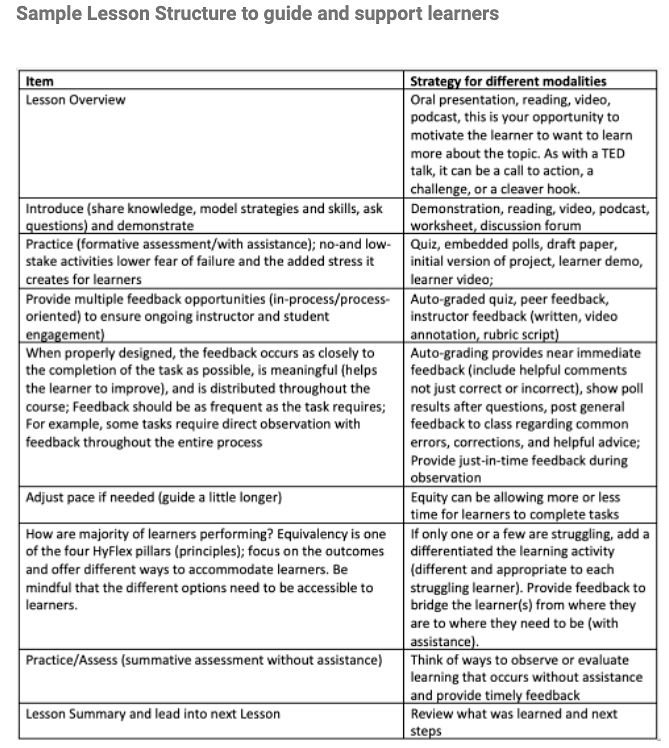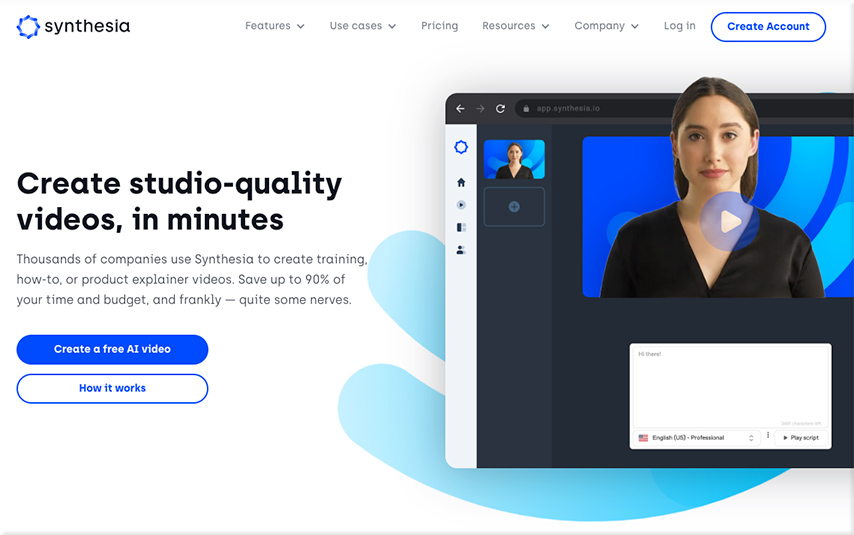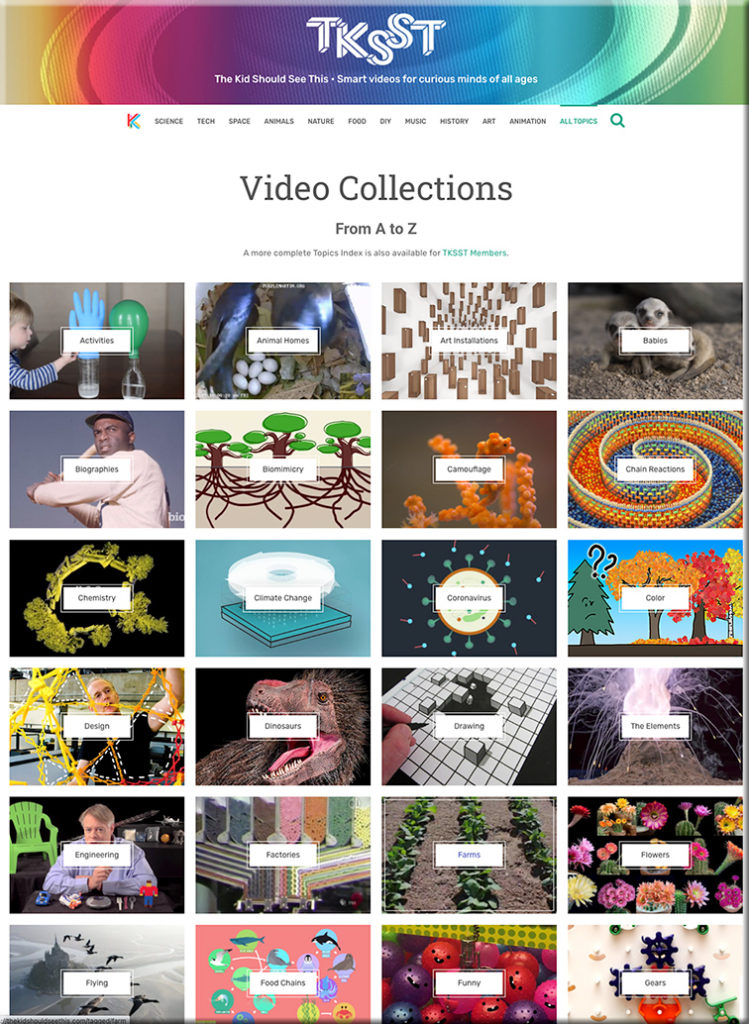Some learning-related tips from Eva Keiffenheim’s Learn Letter
Excerpts from Eva’s 6/15/22 letter re: learning a language — with Mathias Barra, who “has studied about 20 languages and is fluent in six”
2) The best way to mastery is by making language learning part of your life
There’s no single best way to study languages. Mathias approached every language differently.
The most important thing is to find some activities that you actually enjoy in the language. For example, you can:
- watch a Netflix series with double subtitles with the free Language Reactor extension
- reading a book in the language you’re learning, for example with easy readers?
- go to radio.garden and listen to the language you’re learning
- switch your phone settings to another language
- write your diary in the language you’re learning
“The best way to study languages is not to limit it to study time, but to make it part of your life, for example, through exposure.”
…
Some tools and resources Mathias recommends:
- iTalki offers 1-on-1 lessons in more than 150 languages
- Journaly allows you to type a text that natives correct
- Slowly connects you with a language tandem for writing letters
- HiNative gets you answers from native speakers
- Speechling helps you work on listening comprehension
See the full interview here.
And from Eva’s 6/22/22 Learn Letter:
According to this concept, there’s an optimal arousal level for task performance. The Yerkes-Dodson Law says there is an empirical relationship between stress and performance. Yerkes and Dodson discovered that the optimal arousal level depends on the complexity and difficulty of the task.
From DSC:
Reading a bit about the Yerkes-Dodson Law, I was reminded of a bad learning experience from years ago. I recall sitting in a conference room at Baxter Healthcare and I was trying to learn more about programming. I had just been switched into a new group and my new supervisor was trying to teach me some basic items (basic to him, anyway). He was getting increasingly frustrated at me for not understanding some things. The more frustrated he got, the less I could even concentrate on what he was saying and trying to teach me.
Along these lines, I also remember a relative trying to teach another relative some new things. Again, the more upset the “teacher” got, the less able the “learner” was able to concentrate. It didn’t end well.
Oh…what’s that?! I’m hearing a loud “Amen!!!” coming from countless music teachers and students out there too.
For these kinds of reasons, I want to learn more about the place of emotion in our learning ecosystems.
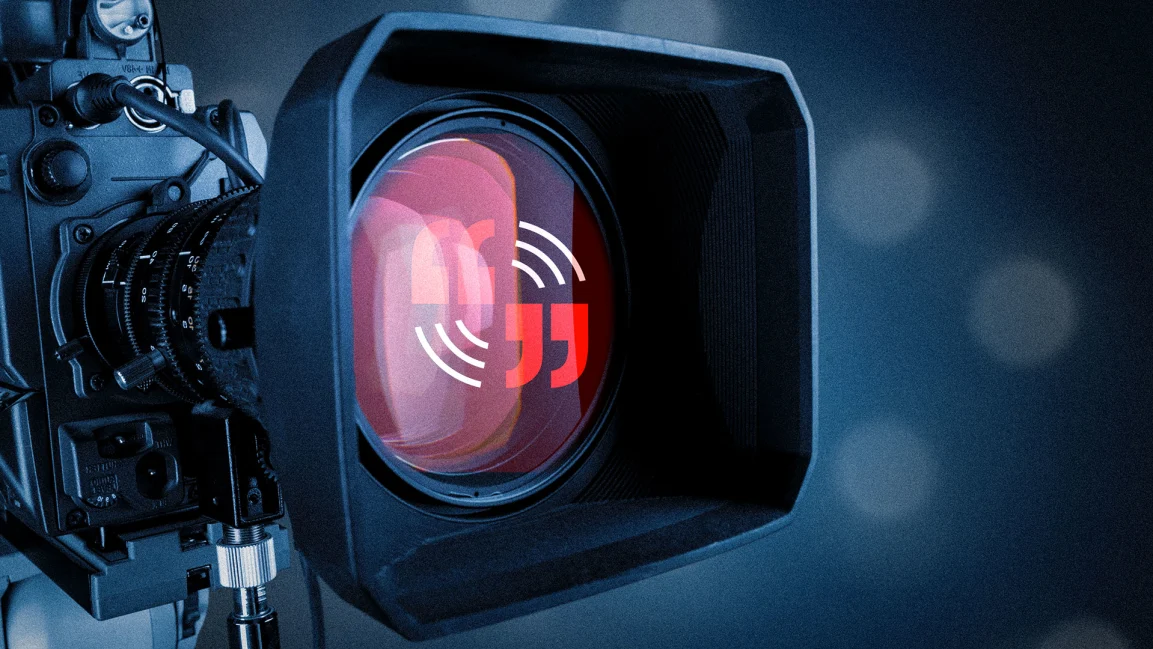









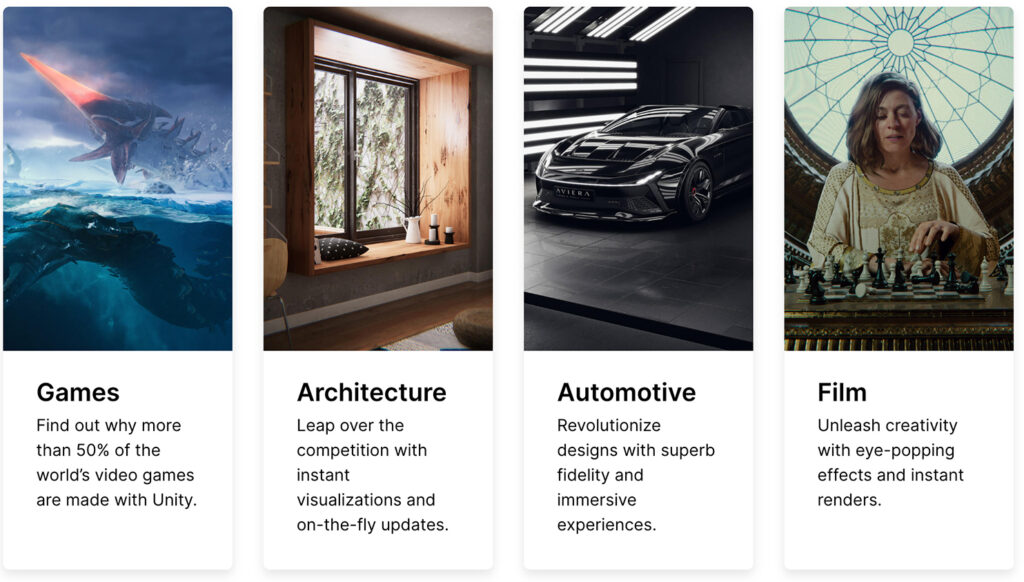
 Podcasting studio at FUSE Workspace in Houston, TX.
Podcasting studio at FUSE Workspace in Houston, TX.