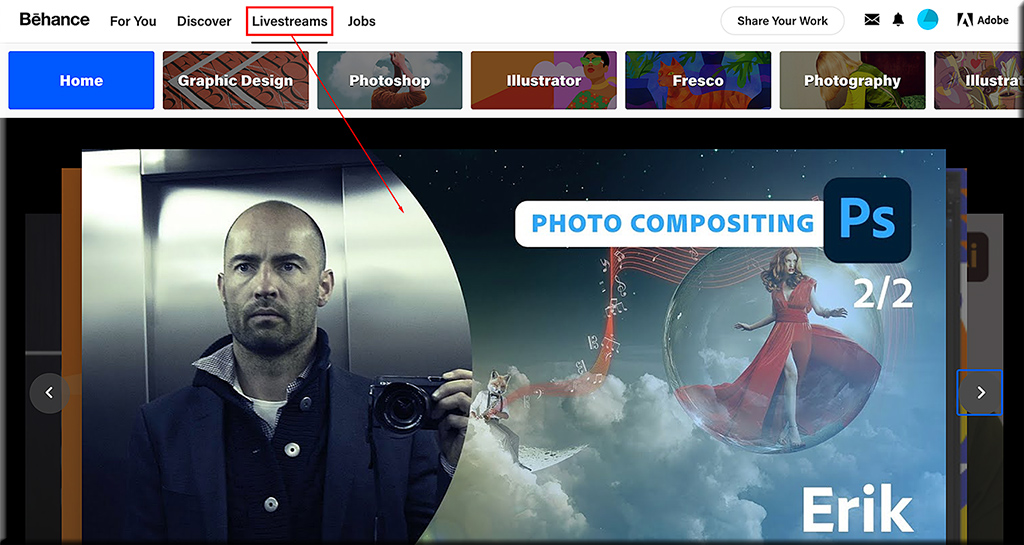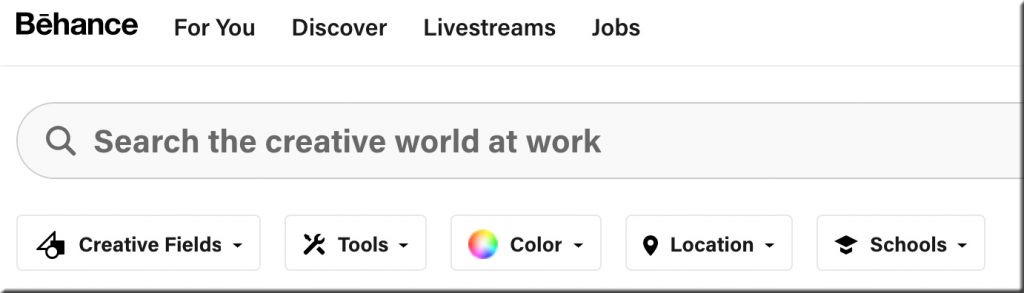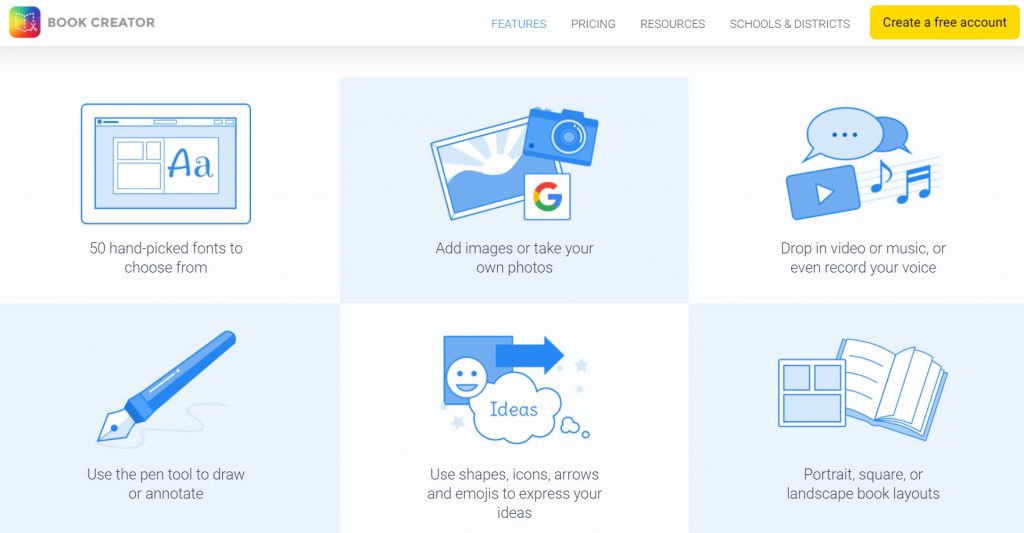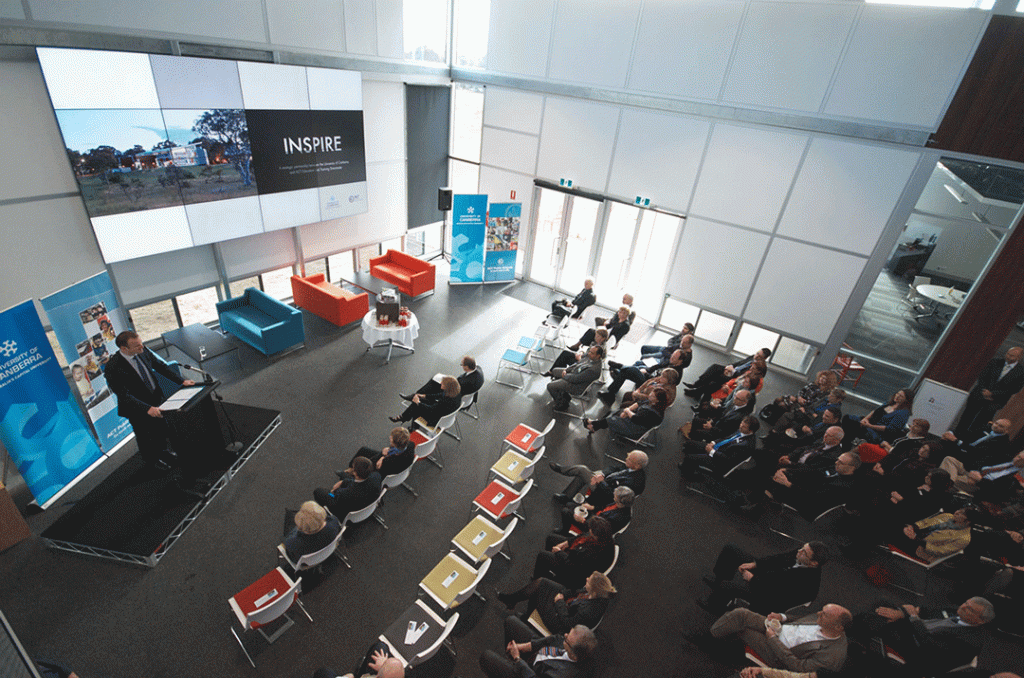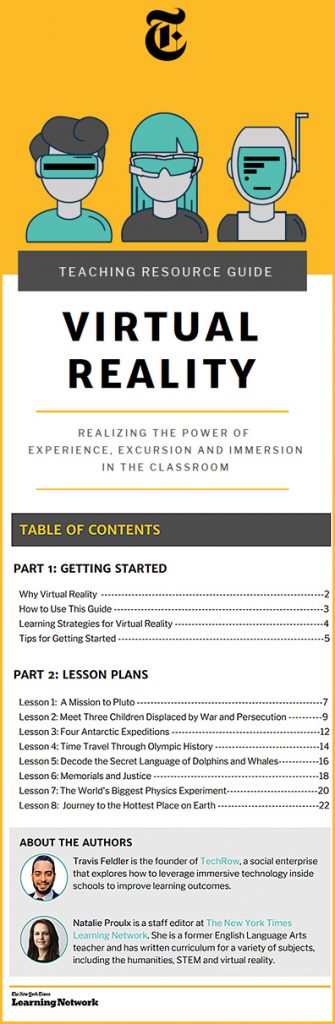Supporting Student Accessibility: Digital Equity | Special Needs & More — from Tech & Learning | November 2021
50 Sites & Apps for K-12 Education Games — from techlearning.com by Diana Restifo and David Kapuler
Game-based learning is a great way to integrate technology into the classroom while engaging kids with real learning.
Excerpt:
Game-based learning turns potentially tedious study time into an adventurous knowledge quest, complete with catchy soundtracks and digital rewards. It helps keep kids engaged with the subject matter and motivated to pursue greater expertise. Best of all, web- or app-based gameplay integrates easily into both online and in-person classes.
With the demise of Flash at the end of 2020, many favorite educational game sites went under. That’s why we decided to update our popular list below to include the latest and best sites and apps for K-12 education games. Many are free (or offer free basic accounts) and some provide progress tracking and analysis tools for teachers. All will help kids enjoy learning.
Also relevant/see the following resource and excerpt from Goldie Blumenstyk’s The Edge (from the Chronicle of Higher Education)
Creative Acts for Curious People: How to Think, Create, and Lead in Unconventional Ways — by Sarah Stein Greenberg
Excerpt:
Greenberg also makes a compelling case for the “playful and joyous” approaches the d.school has been championing, like the secret handshake or building several prototypes of an ideal chair using tools like cardboard, pipe cleaners, and chewing gum and toothpicks. After so many months of loss and social deprivation, she told me last week, “those elements are more important than ever.”
From DSC:
What if we could quickly submit items for a group to discuss, annotate, and respond to — using whichever media format is available/preferable for a person — like a massive 3D-based Voicethread? What if this type of discussion could be contributed to and accessed via Augmented Reality (AR) and/or via Virtual Reality (VR) types of devices?
It could be a new 3D format that a person could essentially blow all the way up into the size of a billboard. Think, “Honey, I shrunk the kids” type of stuff.
Input devices might include:
- Augmented Reality (AR) glasses
- Virtual Reality (VR) headsets/glasses
- Scanners
- Smartphones
- Tablets
- Desktops and laptops
- SmartTVs
- Other types of input devices
For example, a person could take a picture of a document or something else and then save that image into a new file format that would be vector-based. I say a vector-based file format so that the image could be enlarged to the size of a billboard without losing any resolution (i.e., wouldn’t become grainy; the image would remain crystal clear regardless of how big the image is). I’m thinking here along the lines of “Honey, I shrunk the kids!”
Other thoughts here:
- The files could be accessible online for attendees of classes or for audiences of presentations/webinars
- The files could be displayed on the walls of learning/presentation spaces for marking them up
- One could manipulate the 3D image if that person was using a virtual/immersive environment
- Users should be able to annotate on those images and/or be able to save such annotations and notes
A question for phase II:
Could this concept also be used if virtual courts take off?
Hmmmm…just thinking out loud.
From DSC:
Also check one of the things that Scott mentioned in his talk — Behance, a network of creatives. They consistently offer livestreams — where the learner has more choice, more control over what they learn about.

Also see:
- “Seeing The Matrix” For Product Builders, Opportunities & More — by Scott Belsky • Issue #14
Transforming the classroom with augmented learning — from thetechedvocate.org by Matthew Lynch
Excerpt:
Forbes documented the many ways that augmented reality (AR) has come to life in recent years. They list several award-winning apps that use AR. A few are:
- The “Gatwick Airport Passenger” App, which helps passengers navigate the airport;
- The “Dulux Visualizer” App, which lets you virtually scan and paint your room any color you choose;
- “Envisioned by the Mine” App, which lets you put 3D images of any type of accessory or furnishing in your home that Lowe’s offers;
- “Sephora Virtual Artist”, which allows you to “put makeup on” without actually touching brush to face;
- “Accuvein”, which doctors and nurses use to scan a patient’s vein network (it reduces escalations by 45%);
- And, of course, there are apps like the “BIC DrawyBook App” just for fun.
But what about the classroom? Can we see a future in transforming the classroom with augmented learning?
From DSC:
Along the lines of developing creativity with edtech…
I saw another item recently about Book Creator, something that’s made this blog before. I love that type of tool because it promotes creativity, unleashes a student’s imagination, promotes their artwork and writing/storytelling and their musical or acting abilities, and it develops skills in design and developing multimedia-based artifacts. For teachers, it could be a nice project-based learning exercise.
I asked our youngest daughter if she would like to use it…we’ll see. You can get a free account that allows you to publish up to 40 books. (Plus there is pricing for schools and districts.)
And who knows…? This type of thing might just produce the next J.K. Rowling or a J.J. Abrams.

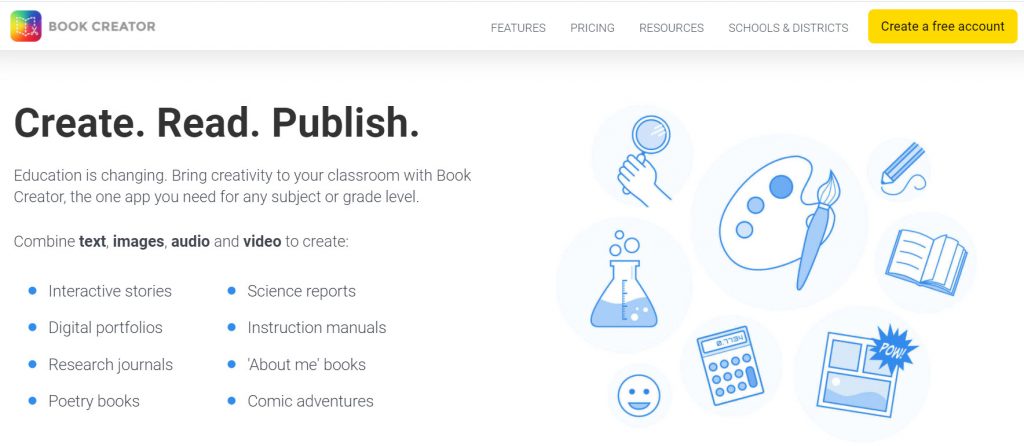
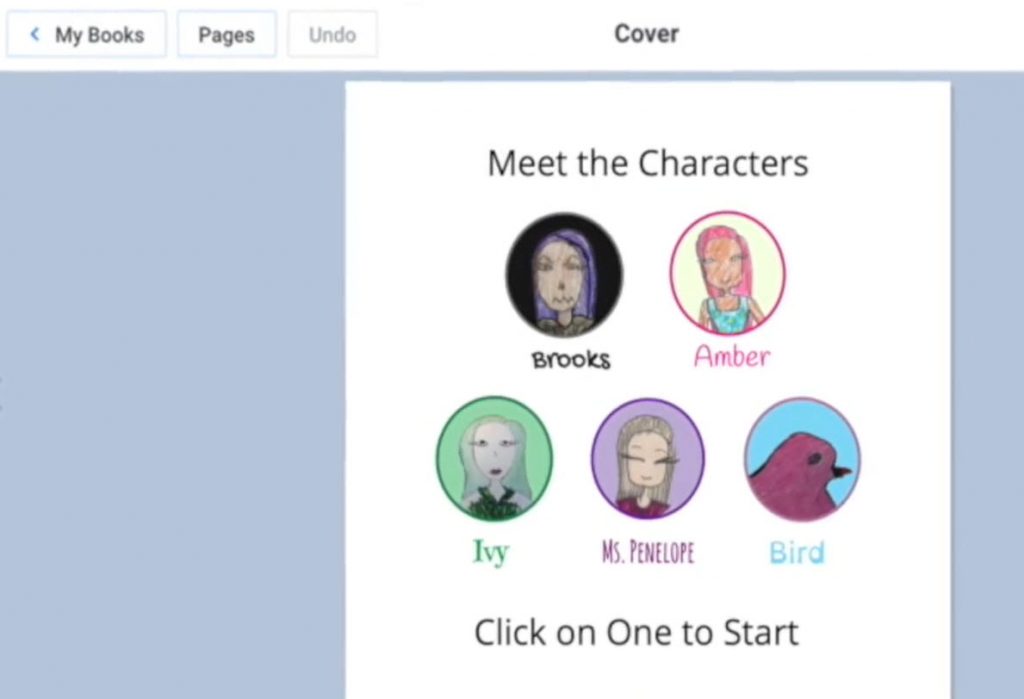
AI voice actors sound more human than ever —and they’re ready to hire— from technologyreview.com by Karen Hao
A new wave of startups are using deep learning to build synthetic voice actors for digital assistants, video-game characters, and corporate videos.
Excerpt:
The company blog post drips with the enthusiasm of a ’90s US infomercial. WellSaid Labs describes what clients can expect from its “eight new digital voice actors!” Tobin is “energetic and insightful.” Paige is “poised and expressive.” Ava is “polished, self-assured, and professional.”
Each one is based on a real voice actor, whose likeness (with consent) has been preserved using AI. Companies can now license these voices to say whatever they need. They simply feed some text into the voice engine, and out will spool a crisp audio clip of a natural-sounding performance.
…
But the rise of hyperrealistic fake voices isn’t consequence-free. Human voice actors, in particular, have been left to wonder what this means for their livelihoods.
And below are a couple of somewhat related items:
Amazon’s latest voice interoperability move undermines Google — from protocol.com by Janko Roettgers
With a new toolkit, Amazon is making it easier to build devices that run multiple voice assistants — weakening one of Google’s key arguments against licensing the Google Assistant for such scenarios.
People should be able to pick whatever assistant they prefer for any given task, simply by invoking different words, Rubenson said. “We think it’s critical that customers have choice and flexibility,” he said. “Each will have their own strengths and capabilities.”
Protocol Next Up — from protocol.com by Janko Roettgers
Defining the future of tech and entertainment with Janko Roettgers.
Voice is becoming a true developer ecosystem. Amazon now has more than 900,000 registered Alexa developers, who collectively have built over 130,000 Alexa skills. And those skills are starting to show up in more and more places: “We now have hundreds of physical products” with Alexa built in, Alexa Voice Service & Alexa Skills VP Aaron Rubenson told me this week.
From DSC:
You want to see some incredible animation? Check out the piece “What’s Inside of the Statue of Liberty?“ by Jared Owen. His video channel on YouTube is located here.
Global Accessibility Awareness Day is this Thursday, May 20, 2021
Help us celebrate the tenth Global Accessibility Awareness Day (GAAD)! The purpose of GAAD is to get everyone talking, thinking and learning about digital access and inclusion, and the more than One Billion people with disabilities/impairments.
Also see:
DC: An interesting site, especially if you are trying to provide content in multiple formats/file types:https://t.co/SZ02AtyijZ pic.twitter.com/Za7XeXKmQc
— Daniel Christian (he/him/his) (@dchristian5) March 8, 2021
Specialties In Instructional Design and What They Do — from teamedforlearning.com
Specialties in instructional design can help both job seekers and hiring managers find the right fit for digital learning courses and programs.
Excerpt:
An instructional designer is anyone who designs and develops digital learning experiences. That may sound straightforward, but within that vague job title nest dozens of specialties. Even more confusingly, instructional designers may also be called learning designers or learning architects. Their work often overlaps with that of instructional technologists and content creators. Specialties in instructional design help both teammates and hiring managers to navigate this evolving position.
Untangling the complexities of the instructional design role can help both job seekers and hiring managers find the right fit. Identifying a specialty can help professionals carve out their own niche in the instructional design ecosystem. Greater clarity around what instructional designers actually do can help team leaders find the right instructional designer for their project.
Hiperwall Introduces Cost-Effective ‘Essentials’ Video Wall Hardware and Software Packages — from hiperwall.com with thanks to Michael Farino for this resource
Hiperwall Essentials video wall bundles eliminate barriers to entry for organizations wanting enhanced collaboration, clearer communication, and the ability to make informed real-time decisions
Excerpt:
February 24, 2021 – IRVINE, Calif., – Hiperwall Inc., an industry-leader in commercialized, IP-based visualization technology, today introduces ‘Hiperwall Essentials,’ two all-inclusive video wall hardware and software bundles that get users started with a full-featured, control-room grade video wall powered by Hiperwall for just $9,995.
Most major decisions made in the public and private sectors are driven by vast amounts of data. Due to the volume of data sources, data complexity, and different analytics tools, video walls have become the perfect canvas for decision-makers to put all of this data together clearly to arrive at an informed decision faster and more confidently.
At a price point that effectively removes barriers to implementation for small to medium businesses, small government agencies, and local law enforcement, Hiperwall Essentials serves as a great baseline for integrating video wall technology into any organization. As dependence on the video wall grows, Hiperwall’s modular platform makes scaling the video wall footprint and capabilities seamless and cost-effective.
Below are some example settings:

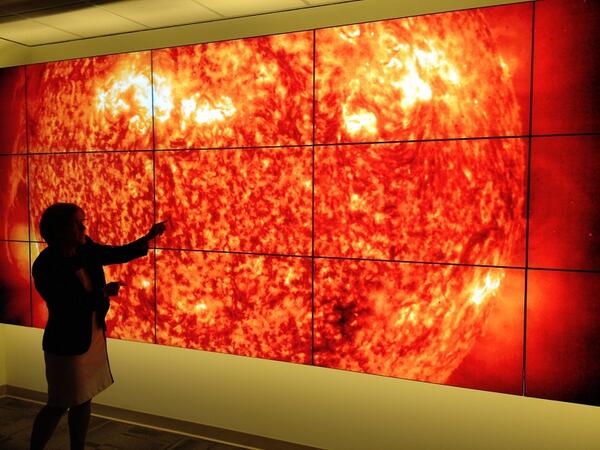


Librarians become go-to resource during school closures — from educationdive.com by Shawna De La Rosa
Dive Brief:
- School librarians’ roles have been evolving for years, but now they’ve become the go-to resource for innovative ideas and new distance learning technology, District Administration reports.
- Shannon McClintock Miller, district teacher librarian and director of innovation at Van Meter Community School District in Iowa, gives presentations on these changes and also administers the 26,000-member Facebook group Future Ready Librarians, giving others in the field a chance to connect and share best practices. In her district — where all 1,000 K-12 students have devices — librarians have been instrumental in helping students and teachers use technology.
- Miller also touts the Destiny Discover management system, which connects students to books, audio books and ebooks. The platform also allows librarians to embed databases, digital tools and other resources so students have easy access.
From DSC:
Many people talk about engagement when they discuss learning, and with good reason. It seems to me that what they are really getting at is the topic of getting and maintaining someone’s *attention.* Attention is the gatekeeper to further learning. I wonder if some of the next generation learning platforms that employ some level of Artificial Intelligence (AI)-enabled features, will look to a learner’s preferences (as stored in their cloud-based learner’s profile) in order to help gain/maintain such attention.
And this also helps explain why allowing more learner agency — i.e., more choice, more control — in pursuing their own interests and passions really helps: A motivated learner is paying closer attention to what’s going on.
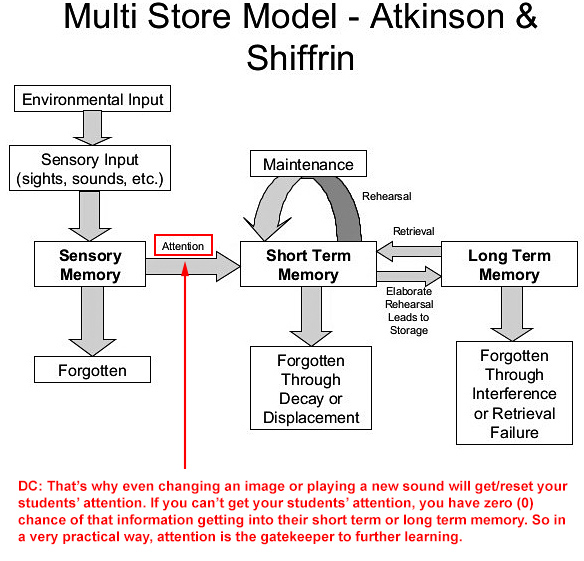

From DSC:
And along these lines, that’s one of the key reasons I’d like to see more involvement from the Theatre Departments, Computer Science Departments, and from those involved with creative writing across the land — in terms of helping develop content for remote and online-based education. Actors, actresses, set designers, costumer designers, audio/video editors, programmers/software developers, and more who could collaborate on these kinds of ideas.
Last comment on this. I don’t mean that we should present our classes like many advertisements do (i.e., running a thousand images by me within 30 seconds). But changing things up periodically — both visually and audibly — can help regain/reset your students’ attentions.
Virtual Reality: Realizing the Power of Experience, Excursion and Immersion in the Classroom — from nytimes.com
A framework for teaching with New York Times 360 V.R. videos, plus eight lesson plans for STEM and the humanities.
A Guide for Using NYT VR With Students
- Getting Started With V.R. in the Classroom
- Lesson 1: A Mission to Pluto
- Lesson 2: Meet Three Children Displaced by War and Persecution
- Lesson 3: Four Antarctic Expeditions
- Lesson 4: Time Travel Through Olympic History
- Lesson 5: Decode the Secret Language of Dolphins and Whales
- Lesson 6: Memorials and Justice
- Lesson 7: The World’s Biggest Physics Experiment
- Lesson 8: Journey to the Hottest Place on Earth
Editorial: Spaces is only a small part of Apple’s enormous AR/VR puzzle — from uploadvr.com by Jeremy Horwitz
Excerpt:
A demonstration of Spaces’ latest tech shows a cartoony teacher offering whiteboard presentations with accompanying lip and body synchronization — a gentle evolution of existing VR avatar technology. You could easily imagine the 3D model replaced with one of Apple’s current Memoji avatars, enabling an iPad- or iPhone-toting teacher to offer a presentation to a virtual class over Zoom.
VR Pre-Algebra with Ms. Jeffries // Volume Review https://t.co/EBT95NewaA via @YouTube
— Daniel Christian (@dchristian5) September 1, 2020