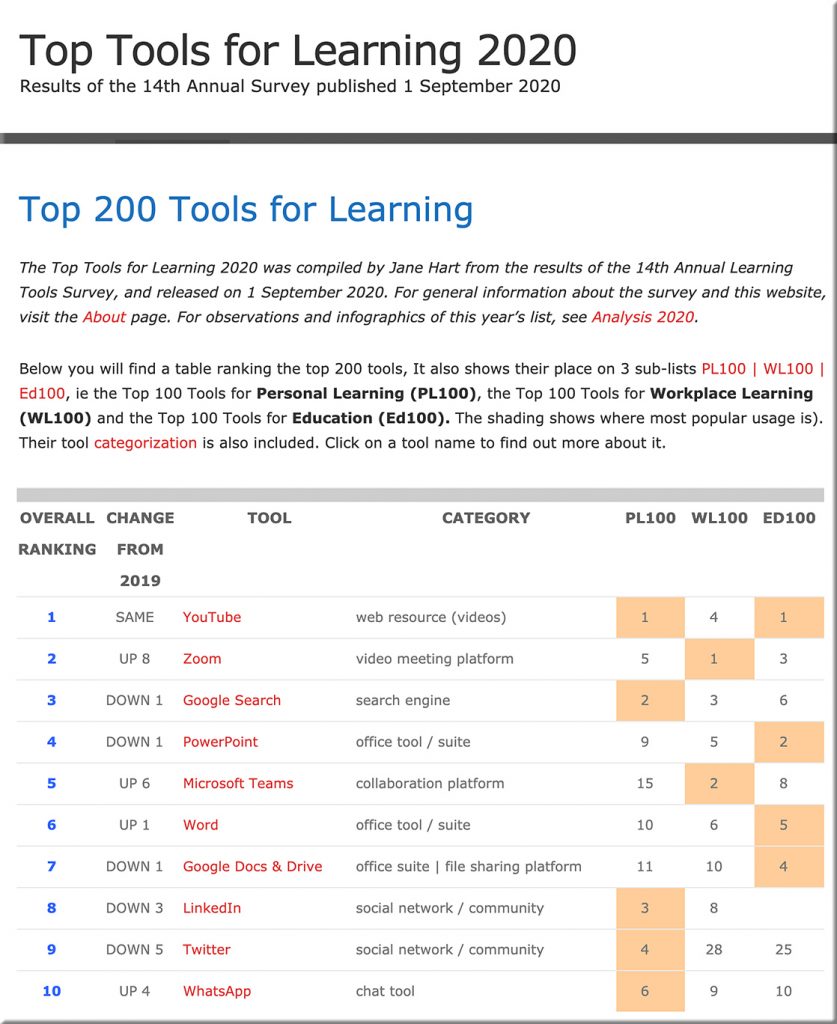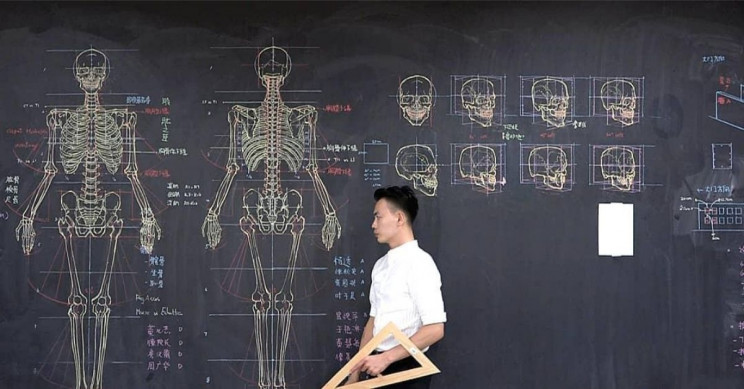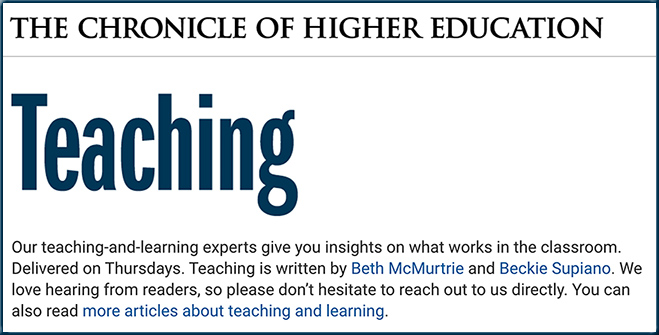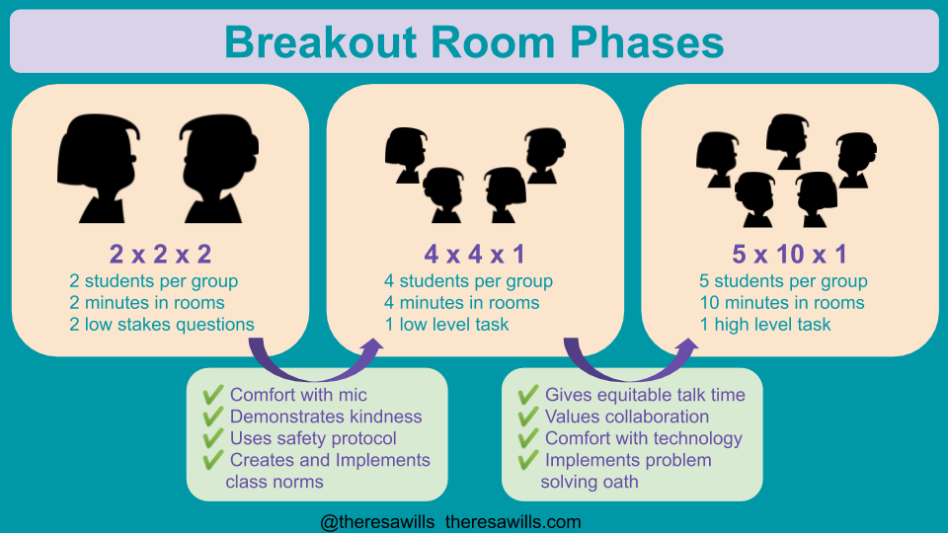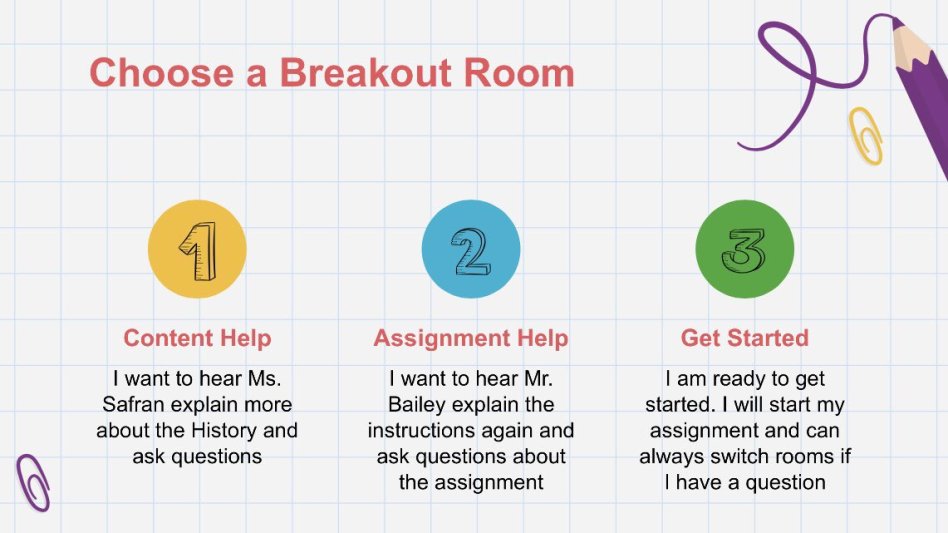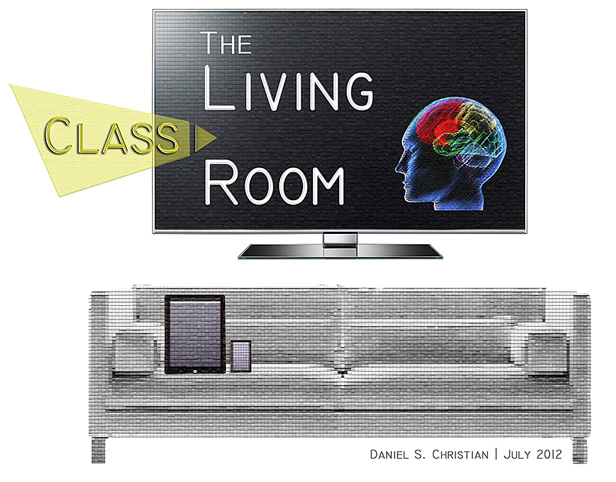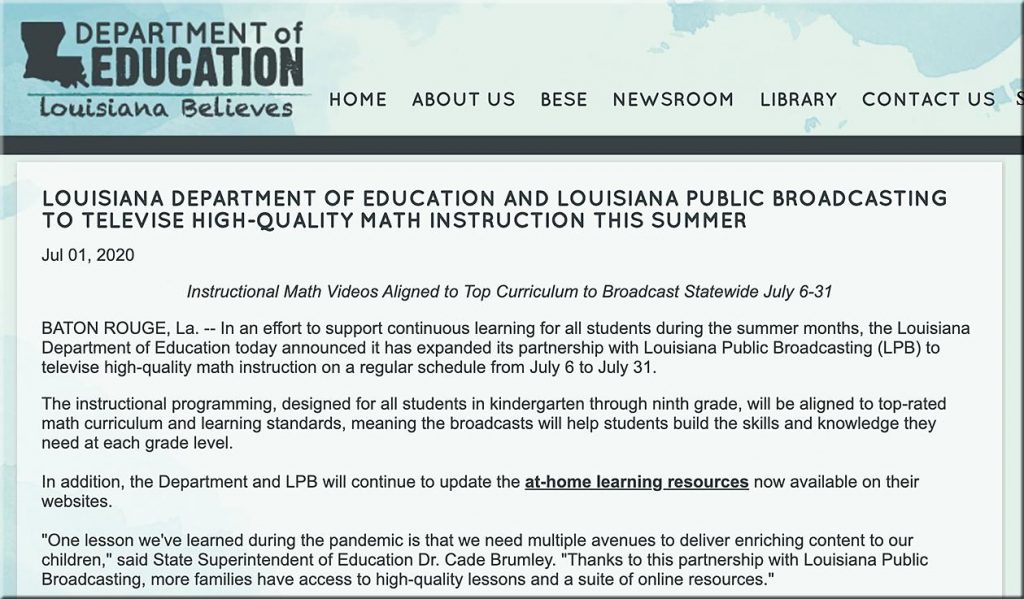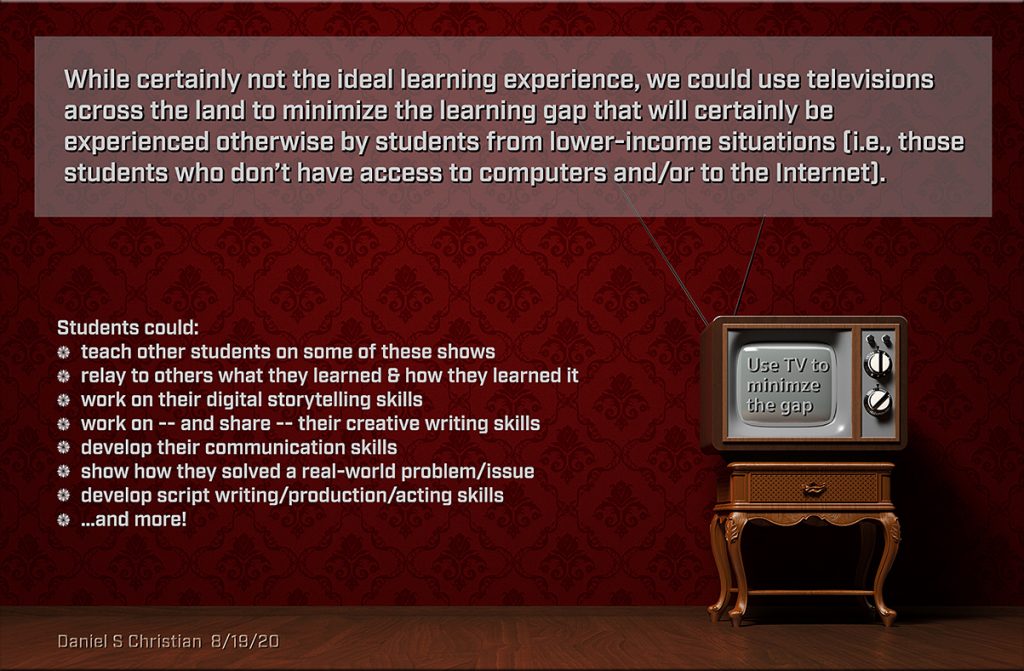From DSC:
I’ve heard many people mention that what we did throughout K-16 in the spring of 2020 was remote teaching — an emergency response to the Coronavirus. And I would agree with that assessment and verbiage — that was/is very true. It wasn’t online-based learning as many of us have come to know it over the last 20+ years. It didn’t offer a lot of the things that organizations like the Online Learning Consortium (OLC) and Quality Matters have been trying to promote and get us to achieve for years.
But then I hear the expectation that everything has been vastly improved over the summer and suddenly, almost overnight, all teachers, professors, trainers, adjunct faculty members, etc. have become highly proficient in matters involving online-based teaching and learning. In other words, the expectations say that:
- Students should expect a top-notch experience now that summer is over.
- Suddenly, Rome was built in a day!
But it wasn’t, and it isn’t.
It takes time and practice to become proficient in how to teach online. That’s the truth. It also takes a great deal of time and investments in hardware, software, tools, training/education/professional development, networking and telecommunications infrastructure, and more. It takes numerous skillsets to do it well. (By the way, that’s why I like to think in terms of team-based content creation and delivery.)
Also, often times, it takes MORE time to teach online than it does to teach in a face-to-face classroom. That is certainly the case for the first time that you will be teaching online. You need to know that going into it. You have to put your course together PLUS learn how to deliver it effectively in an online-based format. You need to learn a variety of tools and related ecosystems. Not a simple, overnight kind of task, I can assure you.
So students, don’t expect your faculty members to become professional online-based teachers overnight. Again, it takes time and practice…just like anything we set out to do.
And for you student teachers and Education Departments/Programs out there, keep at it. Don’t dismiss this time as a brief period/phenomenon that will simply go away and we’ll get back to “normal.” Make the necessary adjustments to your curriculum, toolsets, “teacher placements,” and more. Let’s get prepared for the future, come what may.
For higher ed, if you want to continue to use adjunct faculty members to handle a significant amount of the teaching load out there, you will need to better address the training and the $$/reimbursements that you provide to them.
And for all of the teachers, trainers, faculty members — and now even parents and/or guardians — out there, cut yourself some slack, give yourself some grace, and keep trying. One step at a time. Don’t get discouraged.
Also relevant/see:
Build and accelerate beyond the pandemic: Consciously deliver a great online experience for lifelong learners — from evoLLLution.com by Philip Regier
Excerpt:
Today’s learners have high expectations as expert consumers in all aspects of their lives. Higher education needs to create an infrastructure that meets the needs of this tech-savvy demographic. Institutions need to recognize that the online environment is here to stay and is in need of a rebuild in order to deliver the best student experience possible, even post-pandemic. In this interview, Phil Regier discusses the today’s learners’ expectations, scaling a high-quality online environment, and how to build the right infrastructure to support learners in this new and digitized normal.