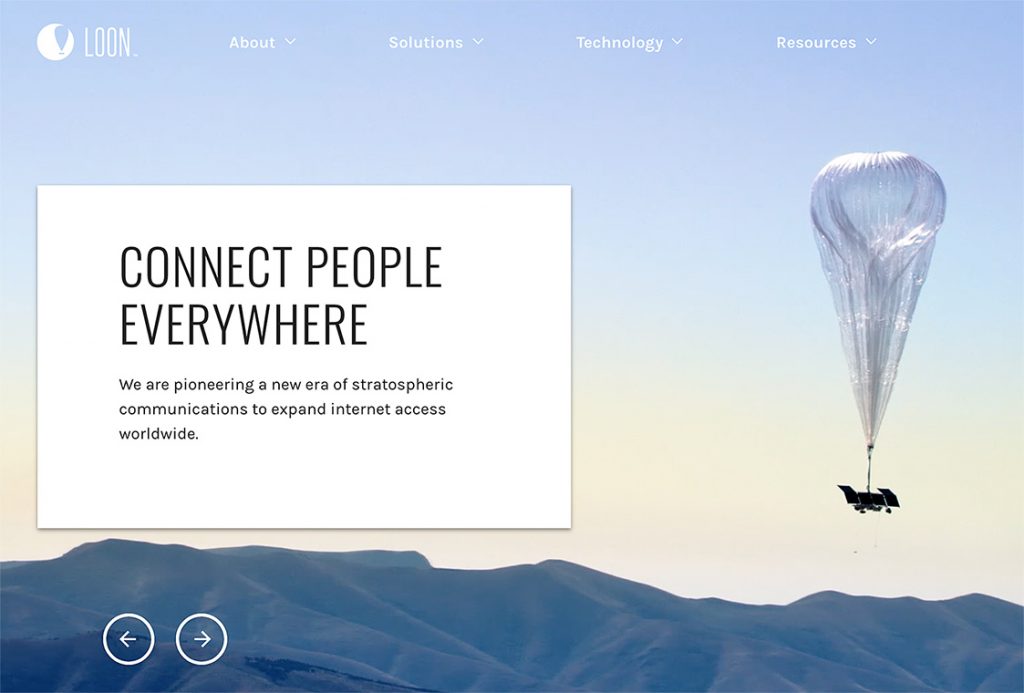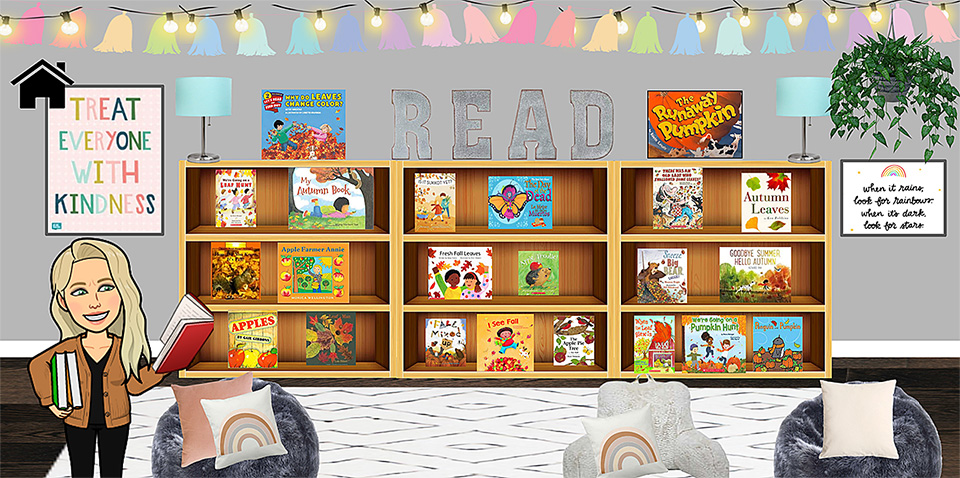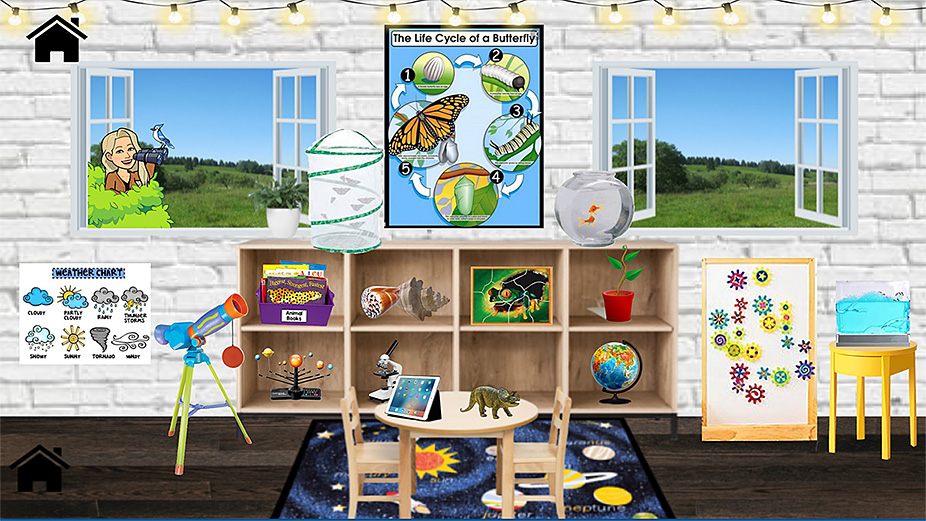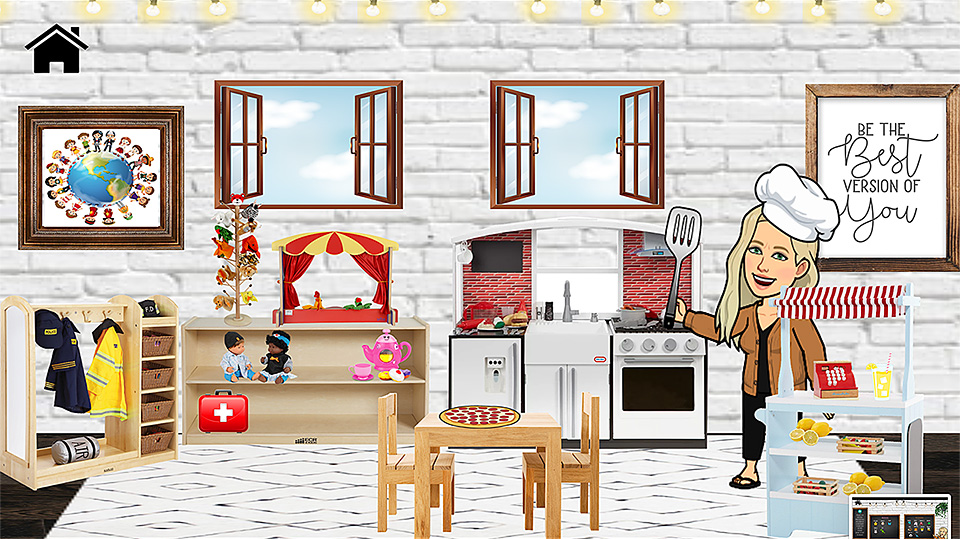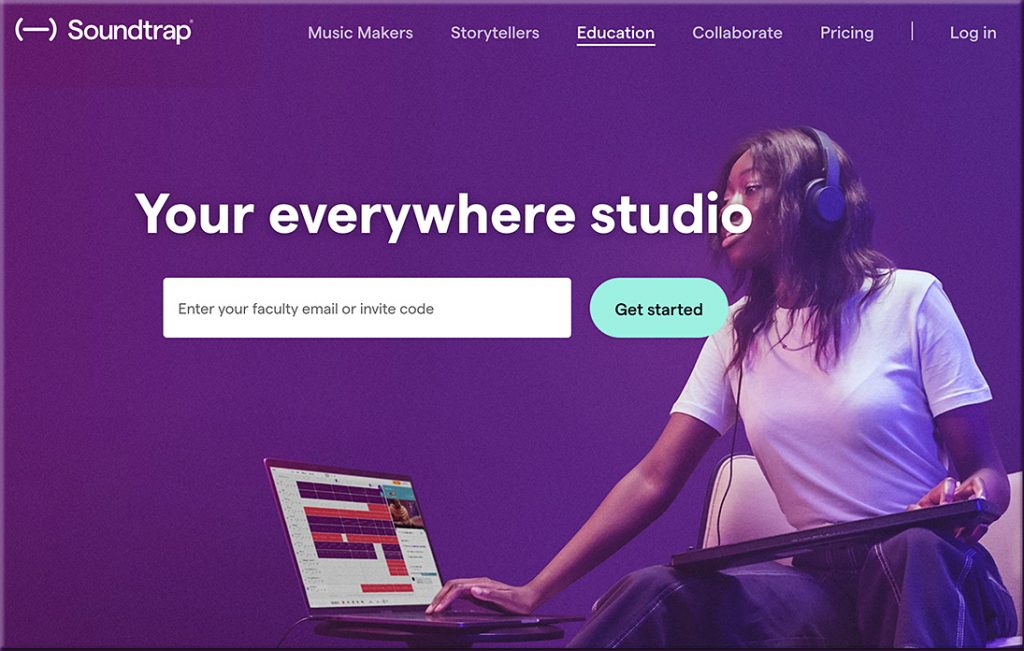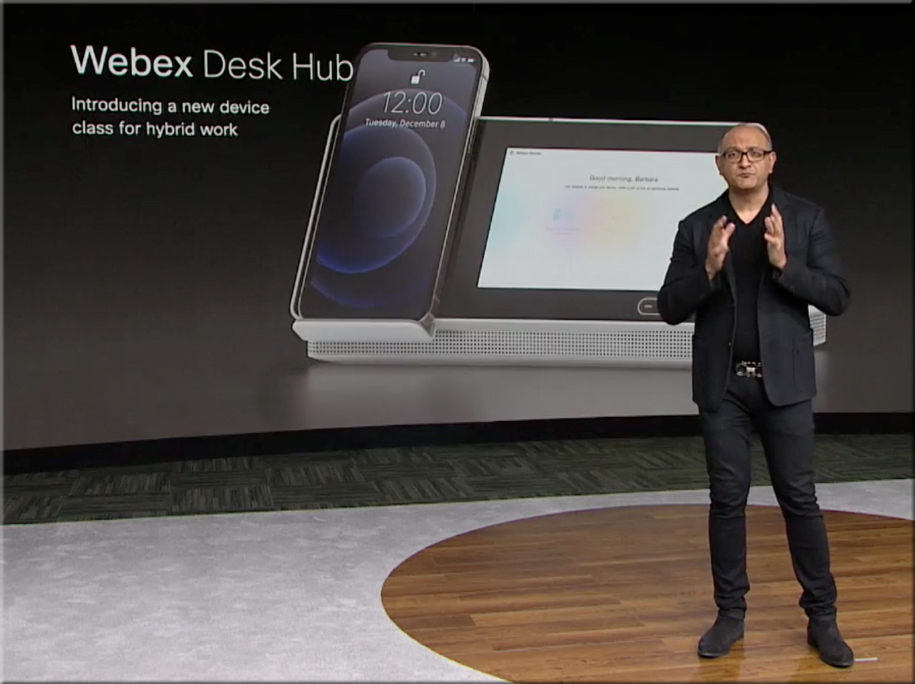
From DSC:
In yesterday’s webexone presentations, Cisco mentioned a new device category, calling it the Webex Desk Hub. It gets at the idea of walking into a facility and grabbing any desk, and making that desk you own — at least for that day and time. Cisco is banking on the idea that sometimes people will be working remotely, and sometimes they will be “going into the office.” But the facilities will likely be fewer and smaller — so one might not have their own office.
In that case, you can plug in your smart device, and things are set up the way they would be if you did have that space as a permanent office.
Applying this concept to the smart classrooms of the future, what might that concept look like for classrooms? A faculty member or a teacher could walk into any room that supports such a setup, put in their personal smart device, and the room conditions are instantly implemented:
- The LMS comes on
- The correct class — based on which day it is and then on the particular time of day it is — is launched
- The lights are dimmed to 50%
- The electric window treatments darken the room
- The projector comes on and/or the displays turn on
- Etc.