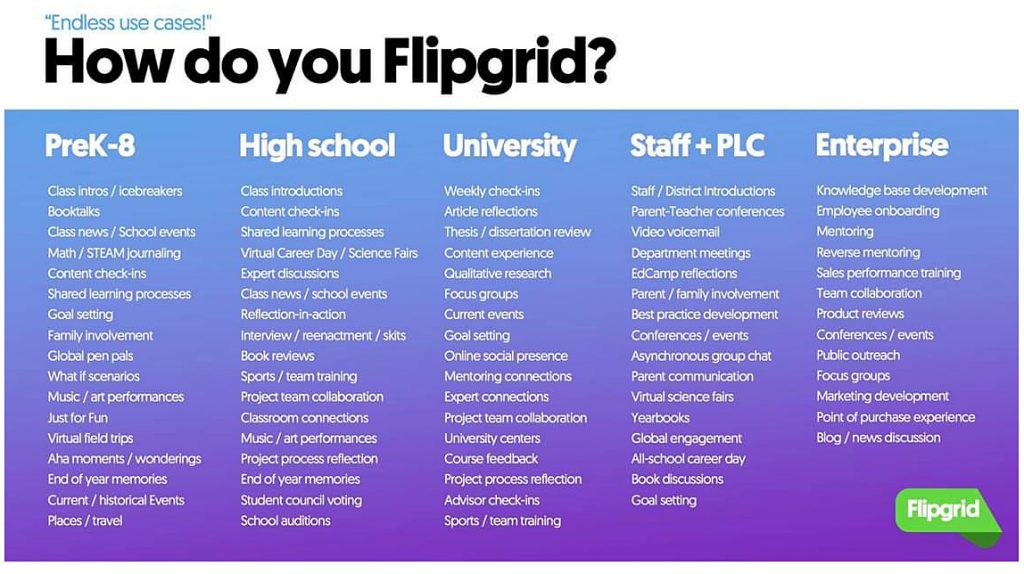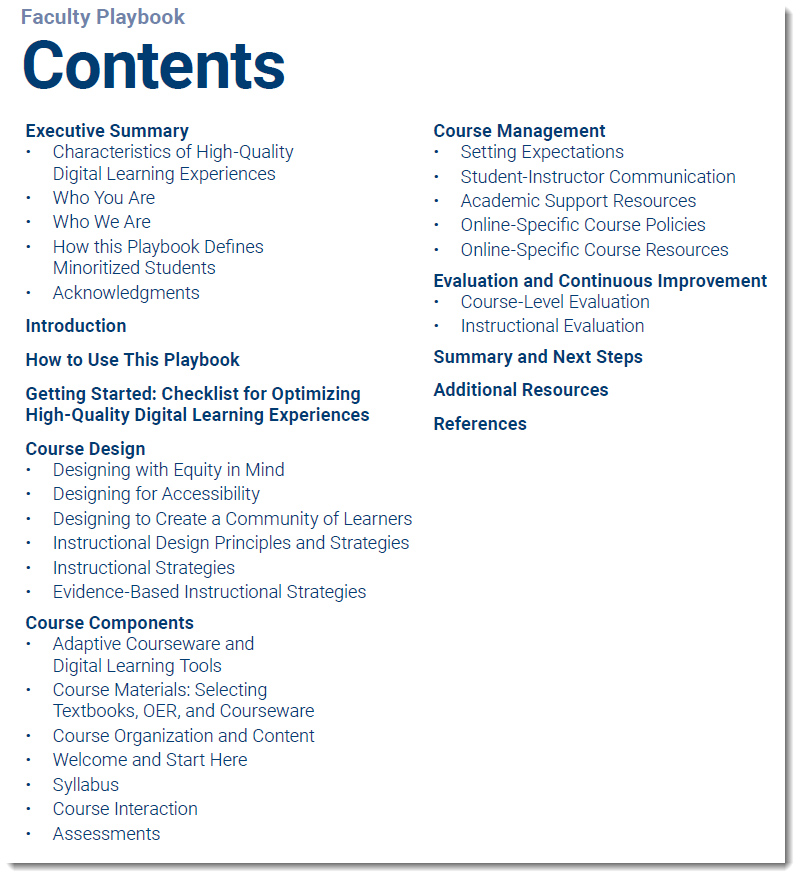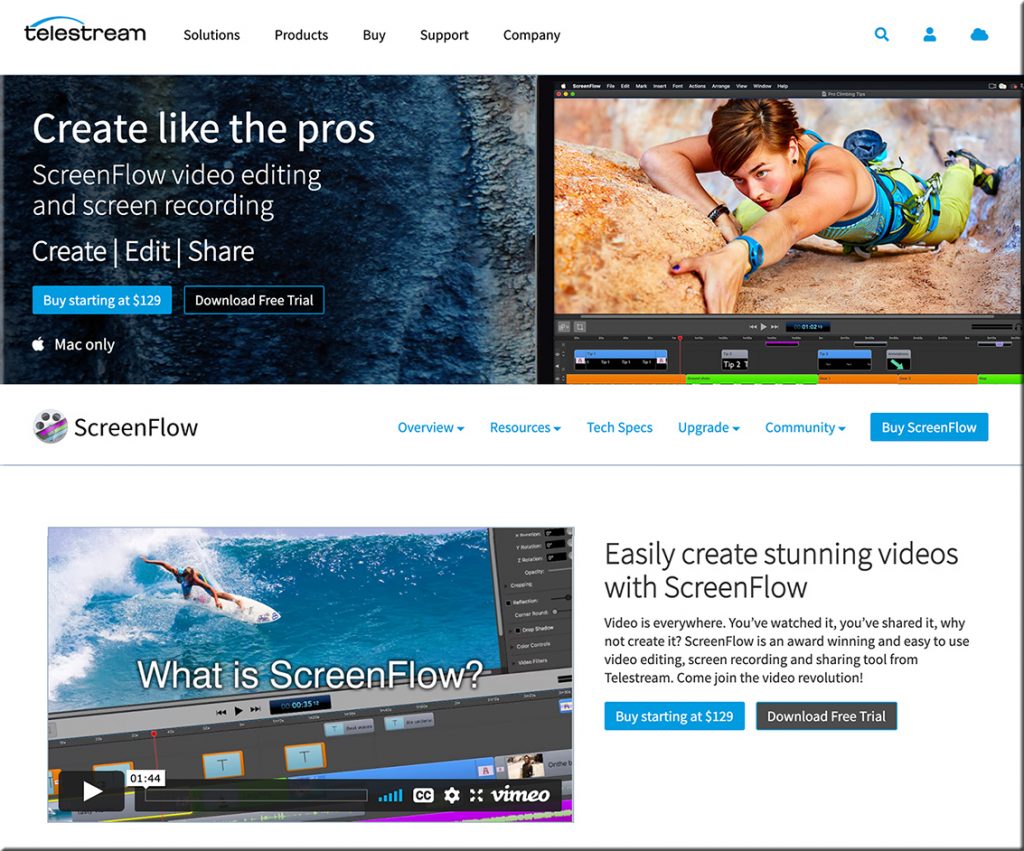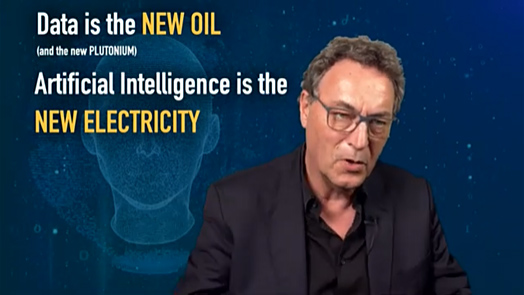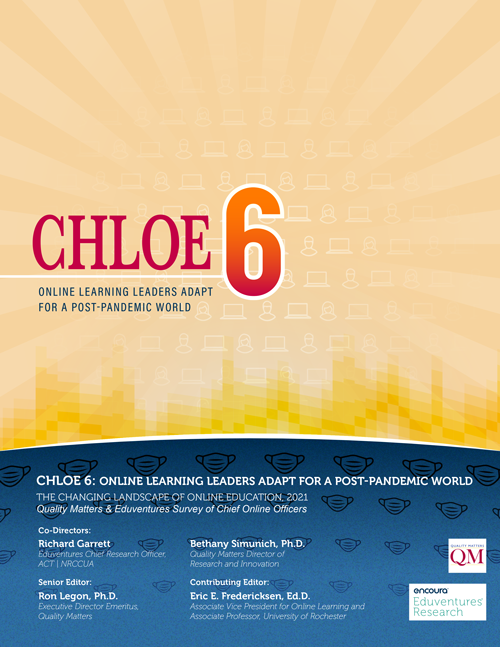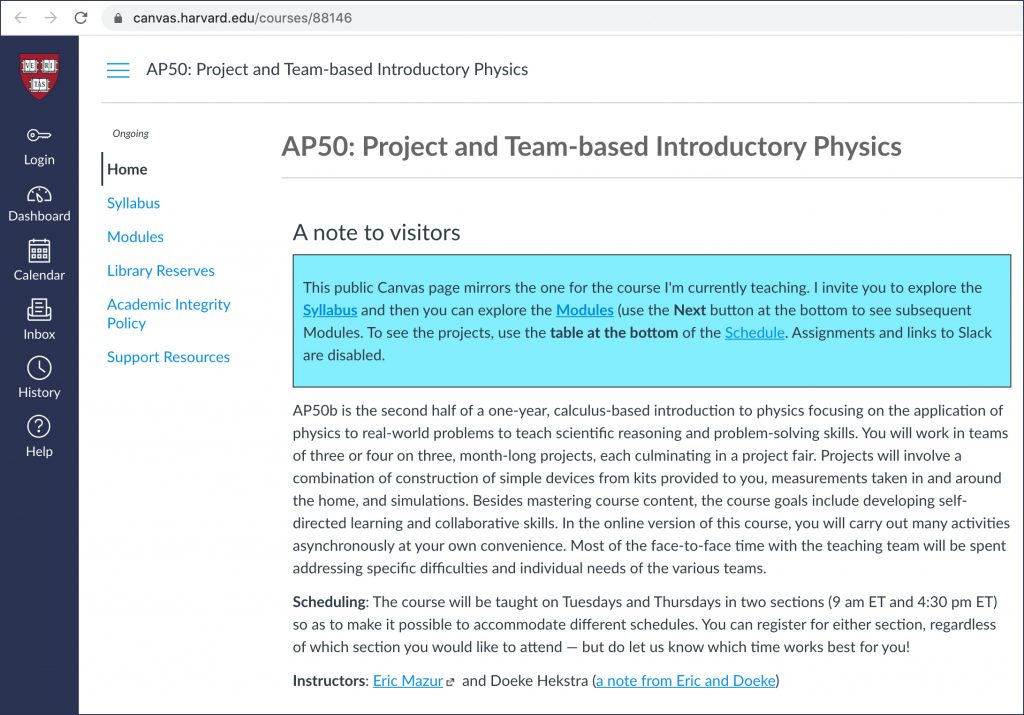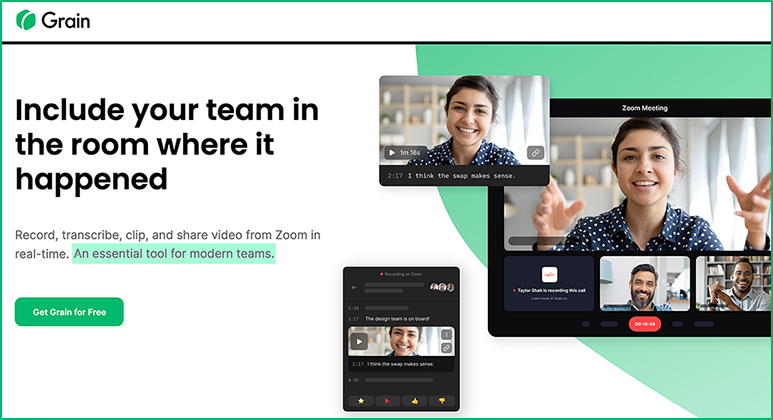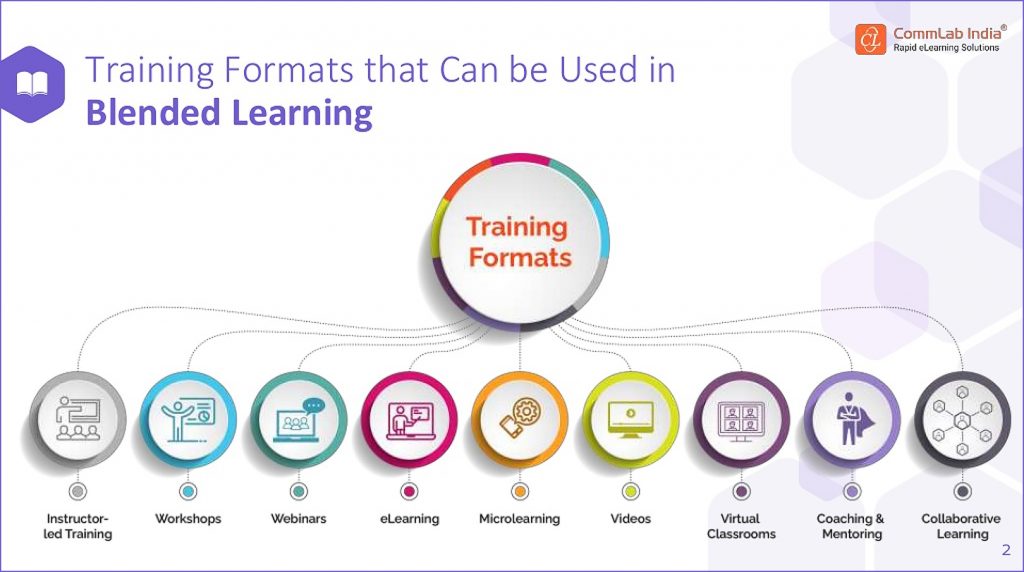2U, Inc. and edX to Join Together in Industry-Redefining Combination — from transformingdigitaleducation.com
- 2U to acquire substantially all edX assets, including edX brand, website, and marketplace
- Together, 2U and edX will reach over 50 million learners, serve more than 230 partners, and offer over 3,500 digital programs on the world’s most comprehensive free-to-degree online education marketplace
- Proceeds of the transaction will go to a nonprofit led by Harvard and MIT focused on transforming educational outcomes, tackling learning inequities
Other items related to this:
- Is the edX Acquisition a Big Deal? — from eliterate.us by Michael Feldstein
- 2U to acquire edX for $800M — from highereddive.com by Natalie Schwartz
- 2U Buys edX for $800M, In Surprise End to Nonprofit MOOC Provider Started by MIT and Harvard — from edsurge.com by Jeffrey R. Young