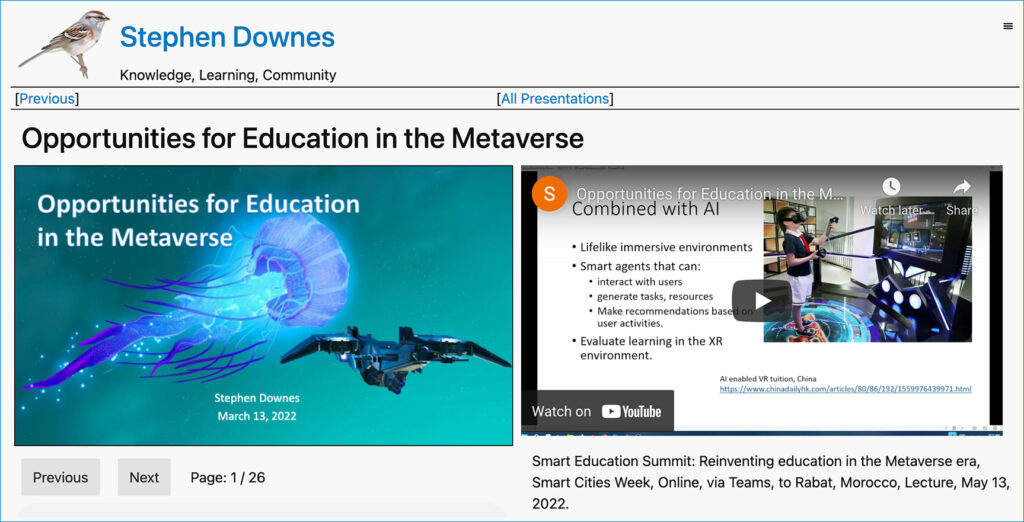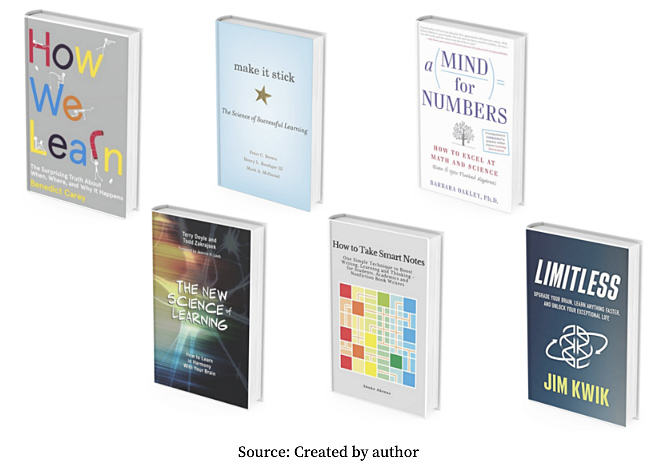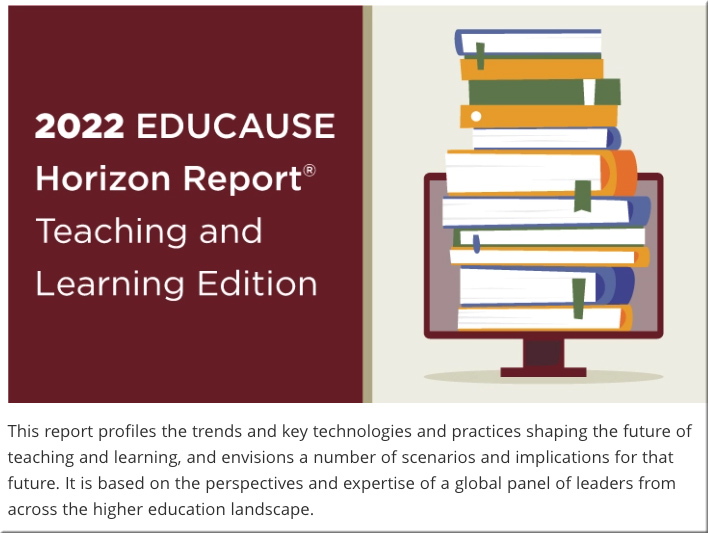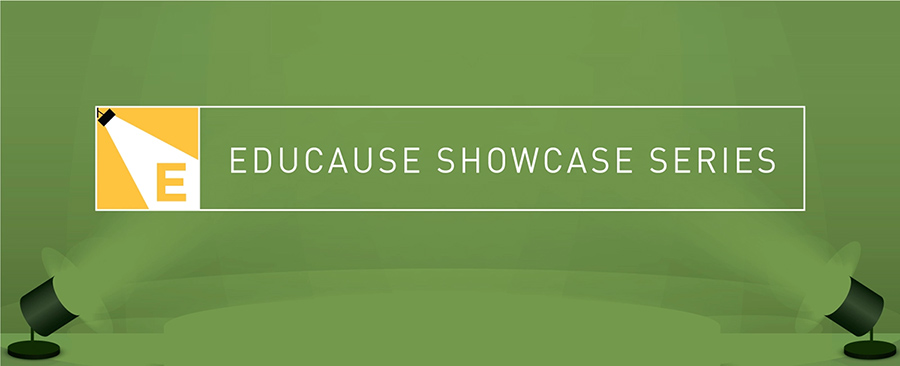From DSC:
There are many things that are not right here — especially historically speaking. But this is one WE who are currently living can work on resolving.
*******
The Cost of Connection — from chronicle.com by Katherine Mangan
The internet is a lifeline for students on far-flung tribal campuses. Too often, they’re priced out of learning.
Excerpt:
Affordable and reliable broadband access can be a lifeline for tribal colleges, usually located on or near Native American reservations, often in remote, rural areas across the Southwest and Midwest. Chartered by their respective tribal governments, the country’s 35 accredited tribal colleges operate in more than 75 campus sites across 16 states, serving more than 160,000 American Indians and Alaska Natives each year. They emphasize and help sustain the culture, languages, and traditions of their tribal communities and are often the only higher-education option available for Native students in some of the nation’s poorest rural regions.
Also relevant/see:
Tribal Colleges Will Continue Online, Despite Challenges — from chronicle.com by Taylor Swaak
Other institutions could learn from their calculus.
Excerpt:
Two years after tribal colleges shuttered alongside institutions nationwide, many remain largely, if not fully, online, catering to students who’ve historically faced barriers to attending in person. Adult learners — especially single mothers who may struggle to find child care, or those helping to support multigenerational households — make up the majority of students at more than half of the 32 federally recognized institutions in the Tribal Colleges and Universities Program. These colleges are also often located in low-income, rural areas, where hours of daily commute time (and the cost of gas) can prove untenable for students simultaneously working part- or full-time jobs.
Also relevant/see:
Why Tribal Colleges Struggle to Get Reliable Internet Service — from chronicle.com by Katherine Mangan and Jacquelyn Elias
For tribal colleges across the country, the pandemic magnified internet-access inequities. Often located on far-flung tribal lands, their campuses are overwhelmingly in areas with few broadband service providers, sometimes leaving them with slow speeds and spotty coverage.
“You can be driving from a nearby town, and as soon as you hit the reservation, the internet and cellphone signals drop off,” said Cheryl Crazy Bull, president of the American Indian College Fund and a member of the Sicangu Lakota Nation. “Students would be in the middle of class and their Wi-Fi access dropped off.”
Worsening matters, many students have been limited by outdated equipment. “We had students who were trying to take classes on their flip phones,” Crazy Bull said. Such stories were cropping up throughout Indian territory.









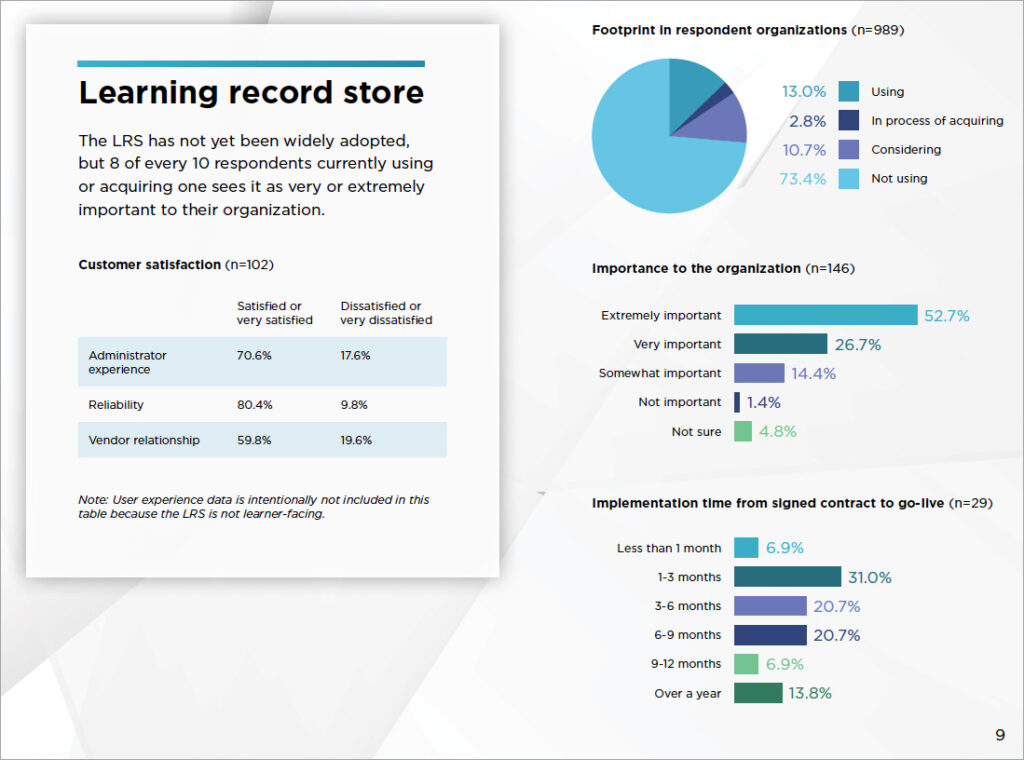
 Podcasting studio at FUSE Workspace in Houston, TX.
Podcasting studio at FUSE Workspace in Houston, TX.