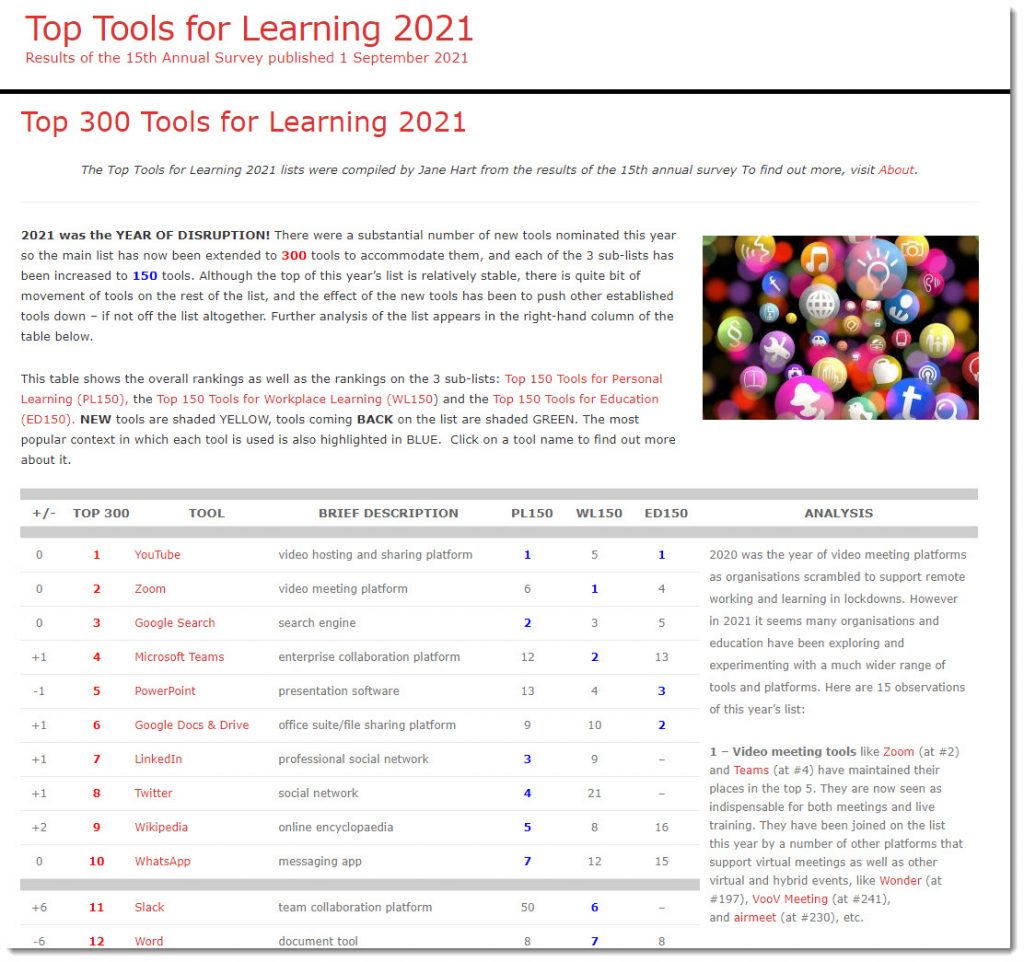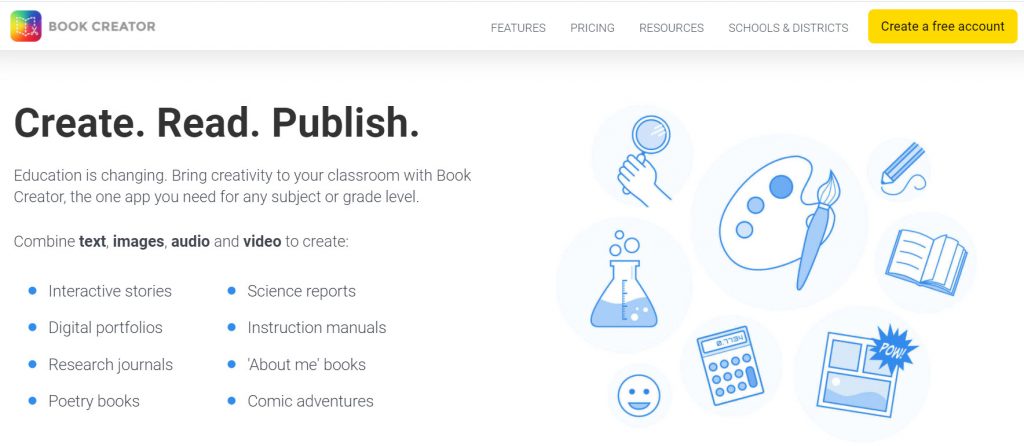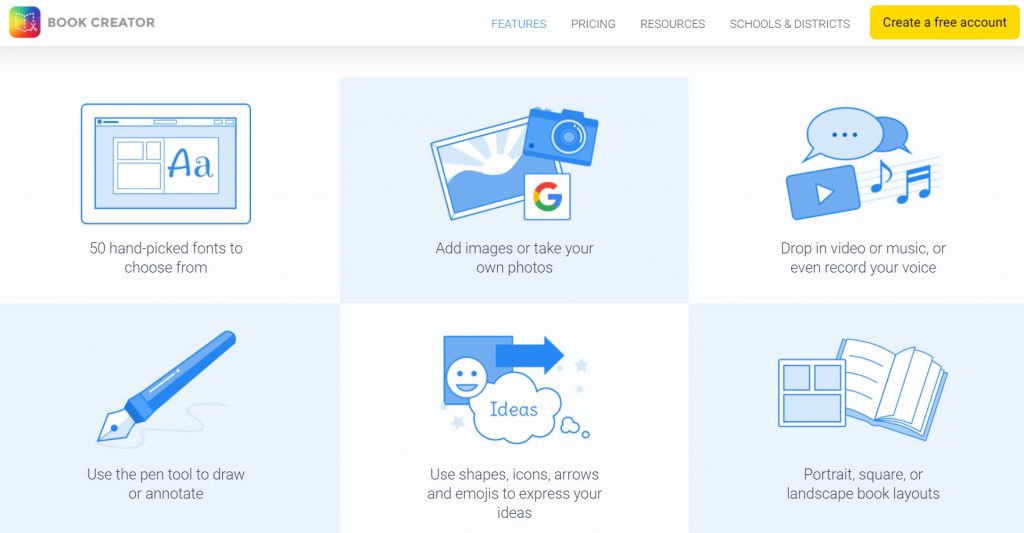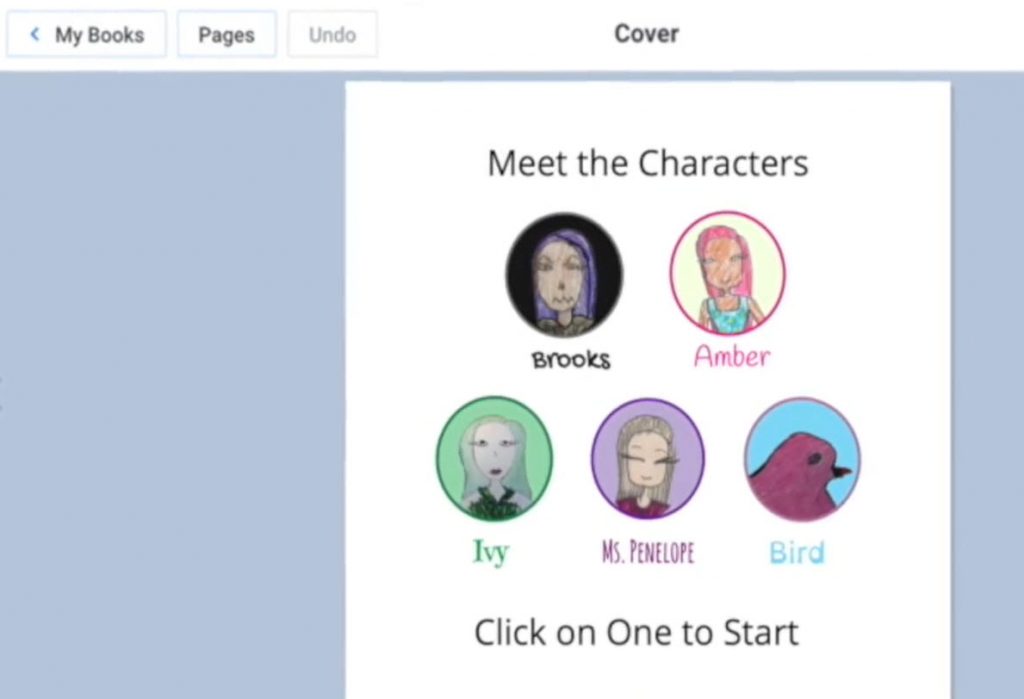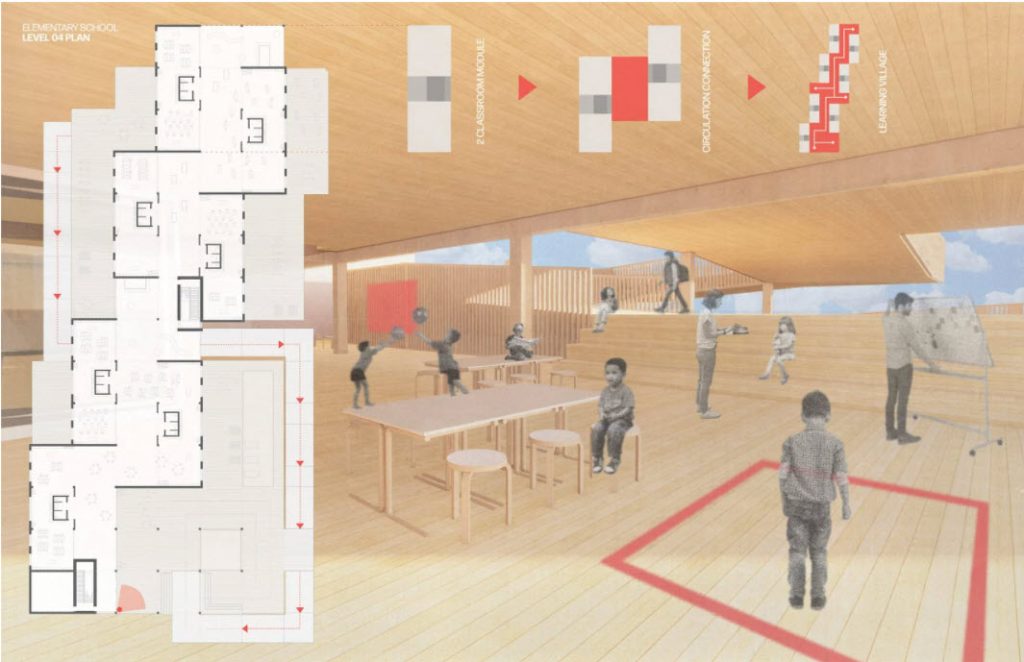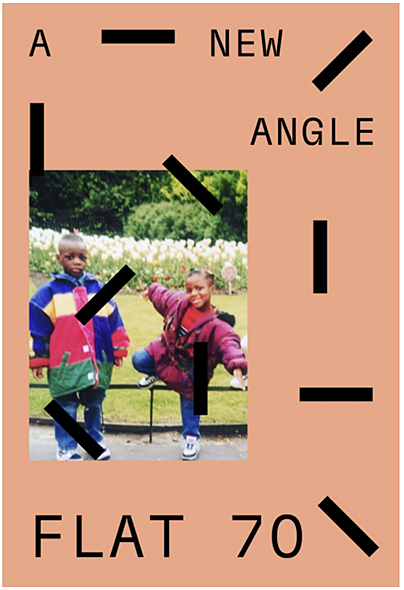The Metaverse is Taking Over the Physical World — from interestingengineering.com by Rupendra Brahambhatt; with thanks to Dan Lejerskar for this resource
The virtual world is expanding with real world avatars and digital economy.
Excerpt:
The advent of AR, blockchain, and VR devices in the last few years has sparked the development of the metaverse. Moreover, the unprecedented growth of highly advanced technologies in the gaming industry, which offer immersive gameplay experiences, not only provides us a glimpse of how the metaverse would look like but also indicates that we are closer than ever to experience a virtual world of our own.
What is the metaverse?
 Source: Kelvin Han/Unsplash
Source: Kelvin Han/Unsplash
A metaverse is a group of persistent, shared 3D virtual environments where you (in the form of your digital avatar) can visit places, shop for products, subscribe to services, work with your colleagues, play games, and even customize the scenes around you to meet your personal tastes and requirements, and the digital assets you own. So essentially, a metaverse is a virtual world or worlds, that would allow you to go inside the digital world — to be in rather than on the digital space.
From DSC:
Again I wonder….on the legal side of things…how will this impact what lawyers, judges, legislators, general counsels, and more need to know? Along these lines see:
- What Skills Do Lawyers Need to Excel in a New Era of Business? — from jdsupra.com
To do this well, legal department heads and the lawyers and professionals in the department will have to learn, and practice, some new skills: embracing technology, project management, change management, and adaptability.
…
The first, and likely most obvious, skill an attorney needs in a rapidly evolving business environment is a firm grasp on existing and emerging technology. There are two important categories of technology to consider—the first is legal technology and the second is broader technology trends.