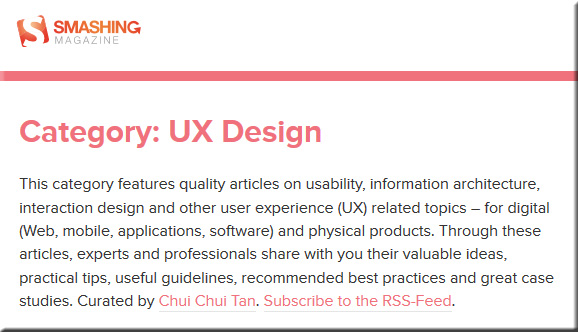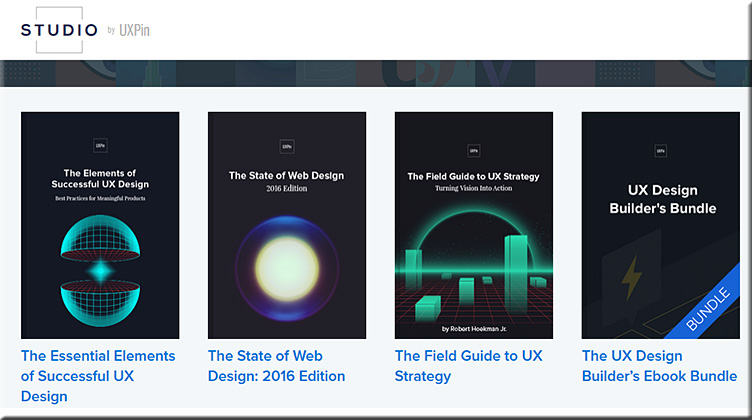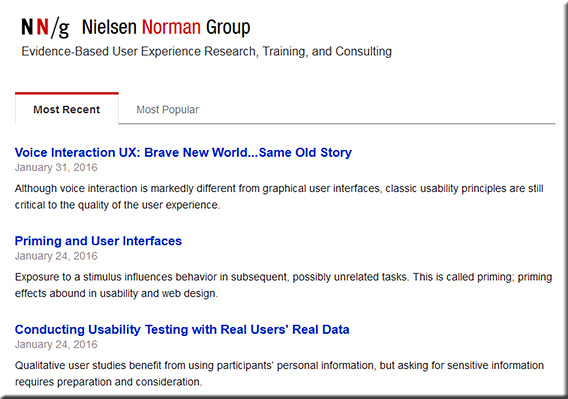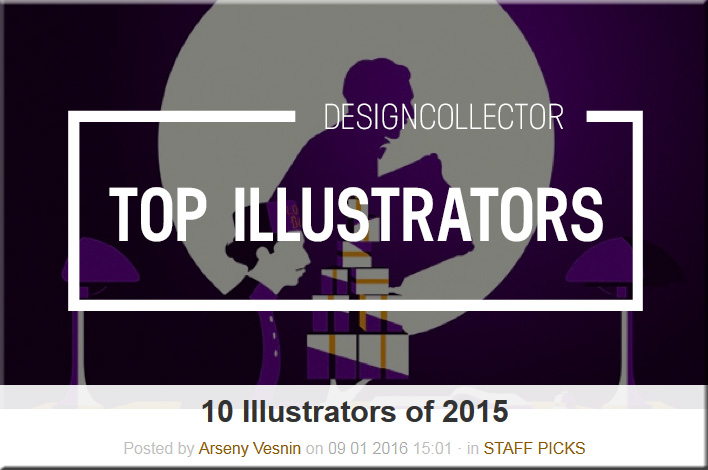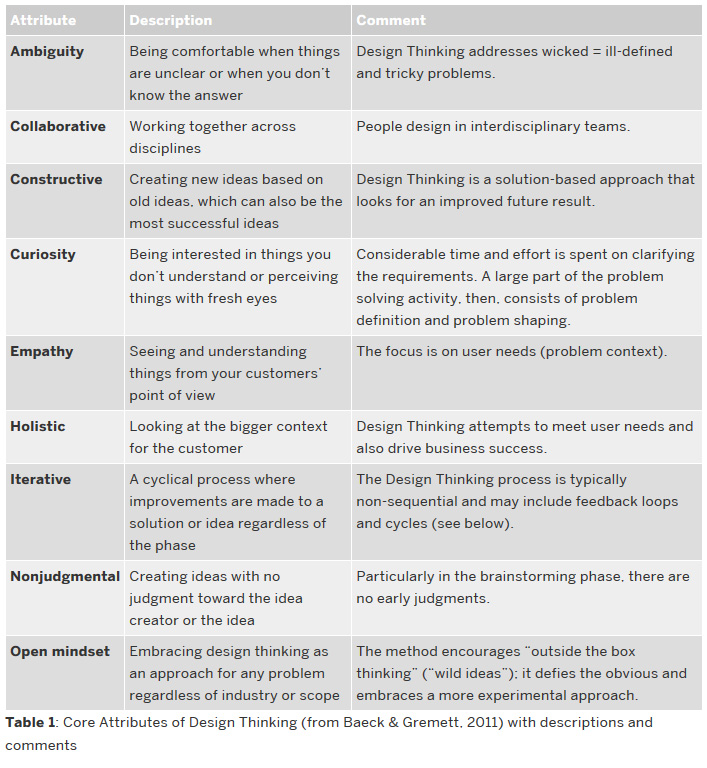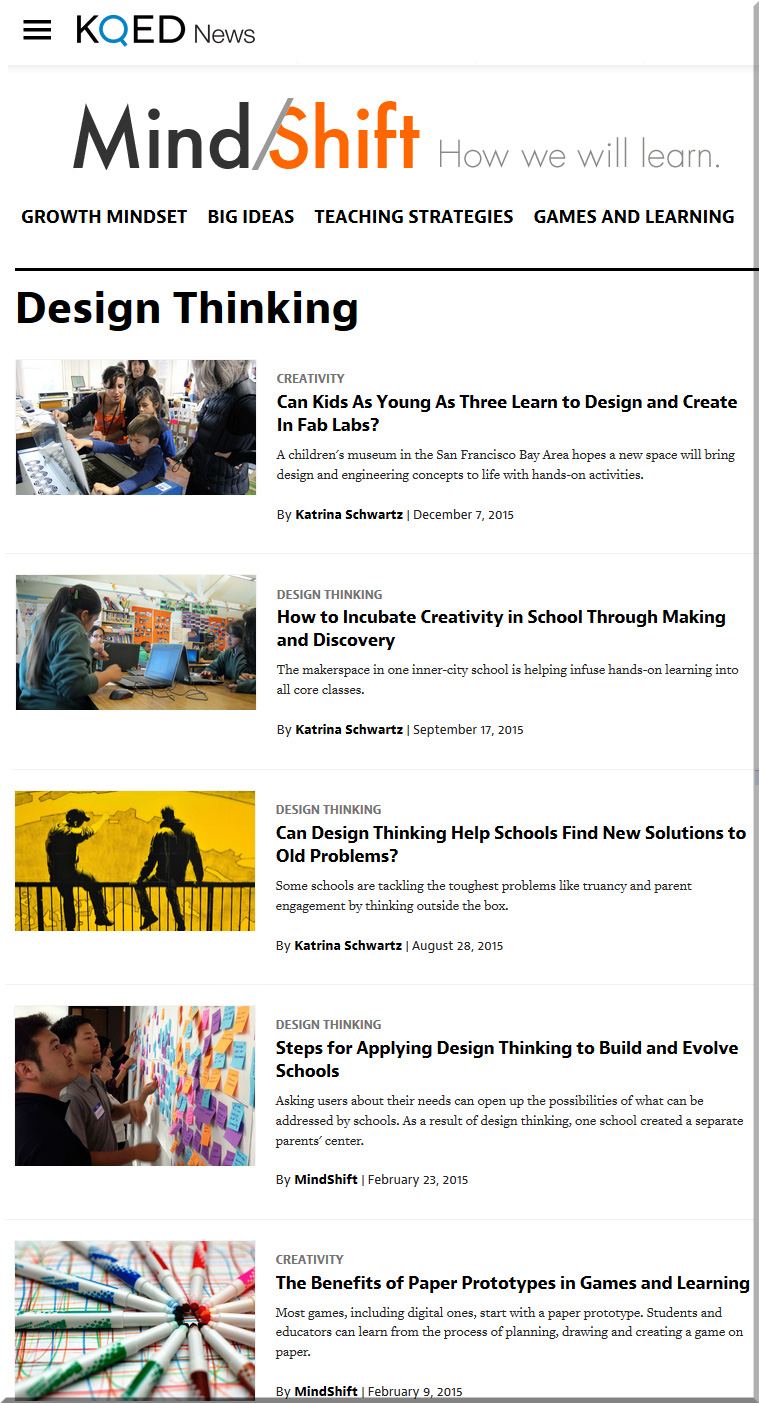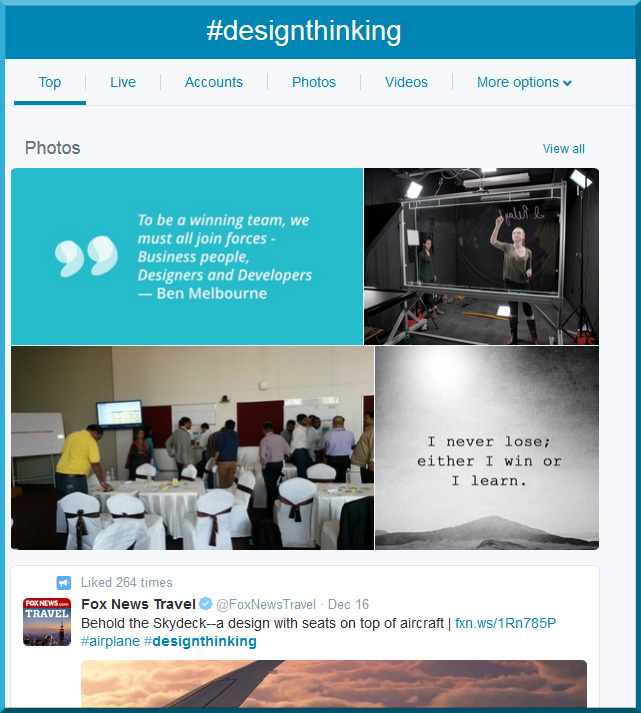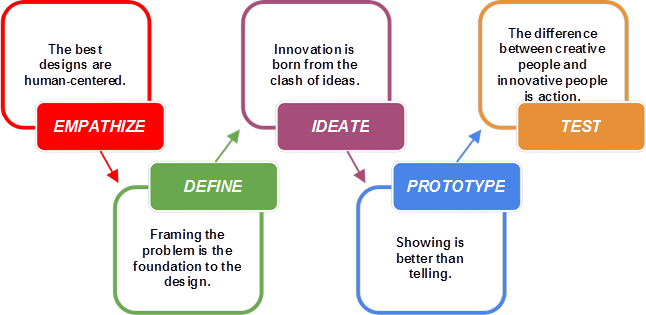Introduction to Design Thinking — from experience.sap.com by Gerd Waloszek
Excerpt (emphasis DSC):
A Design Methodology
Basically, Design Thinking is a design methodology. It differs from traditional design approaches in specific ways described below. For example, some authors characterize Design Thinking as more creative and user-centered than traditional design approaches.
A Problem-Solving Approach or Process
Design Thinking can be regarded as a problem solving method or, by some definitions, a process for the resolution of problems (but see below for the differences between methods and process).
As a solution-based approach to solving problems, Design Thinking is particularly useful for addressing so-called “wicked” problems. Wicked means that they are ill-defined or tricky. For ill-defined problems, both the problem and the solution are unknown at the outset of the problem-solving process (as opposed to “tame” or “well-defined” problems, where the problem is evident and the solution is possible with some technical knowledge.) Even when the general direction of the problem may be clear, considerable time and effort is spent on clarifying the requirements. Thus, in Design Thinking, a large part of the problem-solving activity is comprised of defining and shaping the problem.
The resulting problem resolution is regarded as creative, fluid, and open, and also as the search for an improved future result (this is in line with Herbert A. Simon’s (1969) definition of design as the “transformation of existing conditions into preferred ones.”)
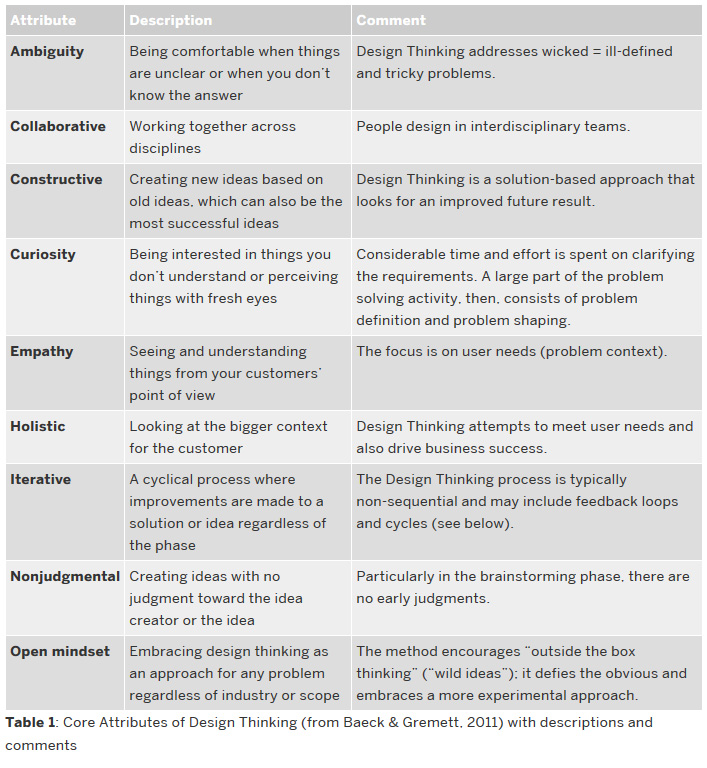
Design Thinking Comes of Age — from the September 2015 Issue of the Harvard Business Review by Jon Kolko
Excerpts (emphasis DSC):
There’s a shift under way in large organizations, one that puts design much closer to the center of the enterprise. But the shift isn’t about aesthetics. It’s about applying the principles of design to the way people work.
This new approach is in large part a response to the increasing complexity of modern technology and modern business. That complexity takes many forms. Sometimes software is at the center of a product and needs to be integrated with hardware (itself a complex task) and made intuitive and simple from the user’s point of view (another difficult challenge). Sometimes the problem being tackled is itself multi-faceted: Think about how much tougher it is to reinvent a health care delivery system than to design a shoe. And sometimes the business environment is so volatile that a company must experiment with multiple paths in order to survive.
I could list a dozen other types of complexity that businesses grapple with every day. But here’s what they all have in common: People need help making sense of them. Specifically, people need their interactions with technologies and other complex systems to be simple, intuitive, and pleasurable.
A set of principles collectively known as design thinking—empathy with users, a discipline of prototyping, and tolerance for failure chief among them—is the best tool we have for creating those kinds of interactions and developing a responsive, flexible organizational culture.
…
Focus on users’ experiences, especially their emotional ones.
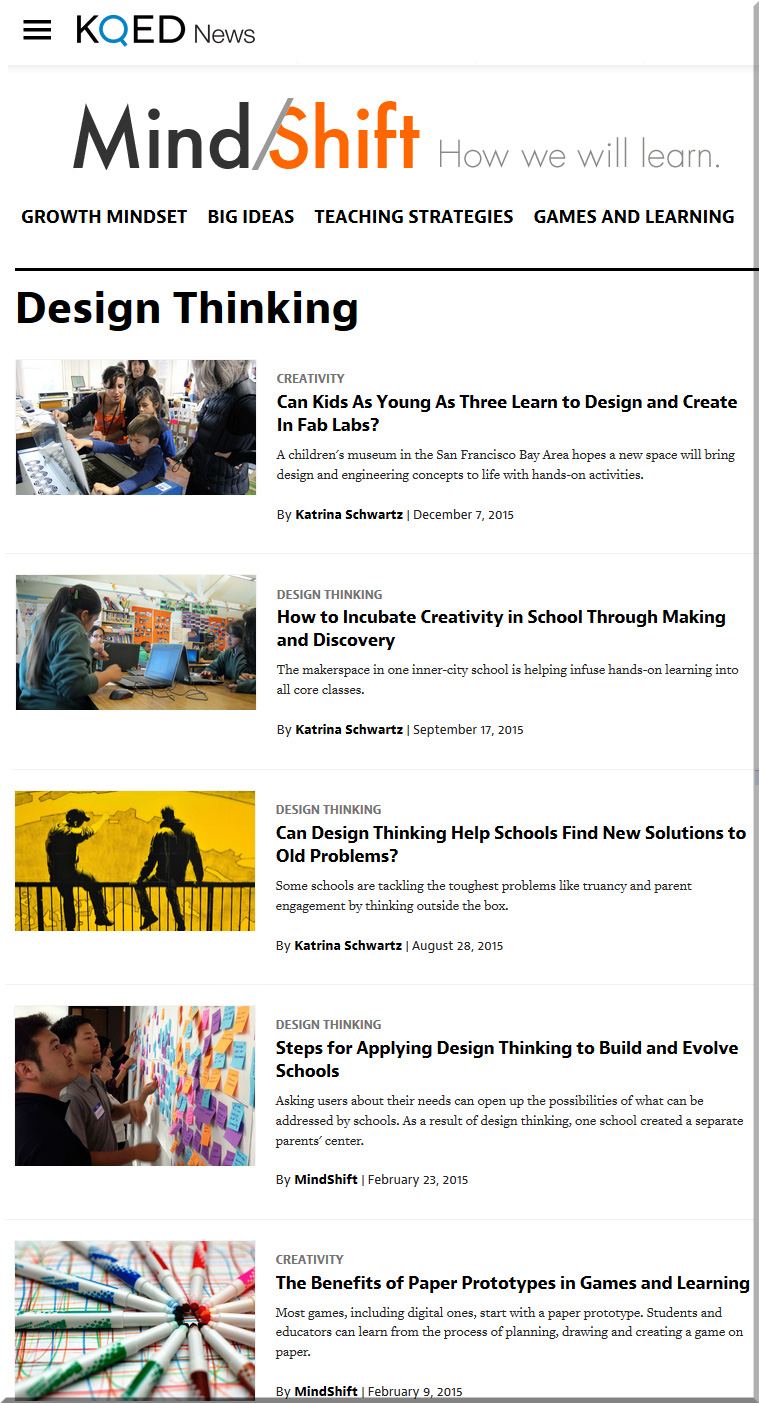
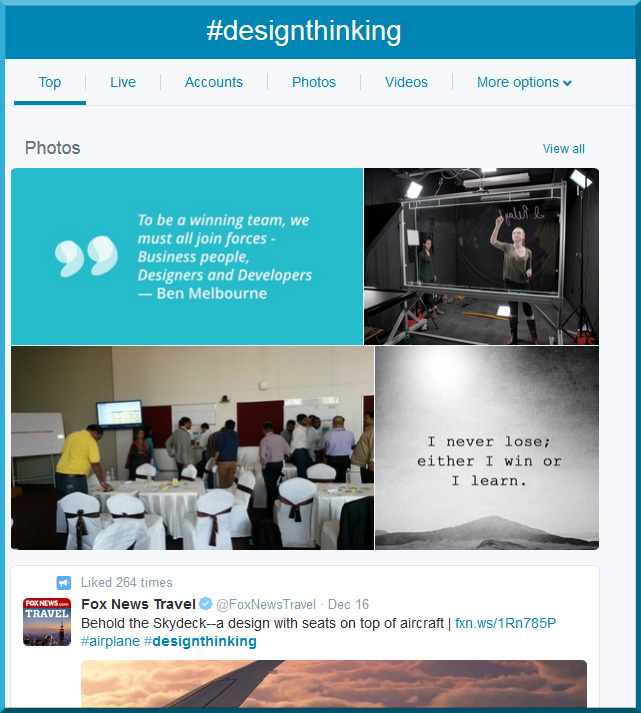
——————
Addendum on 1/6/16 (item #7)
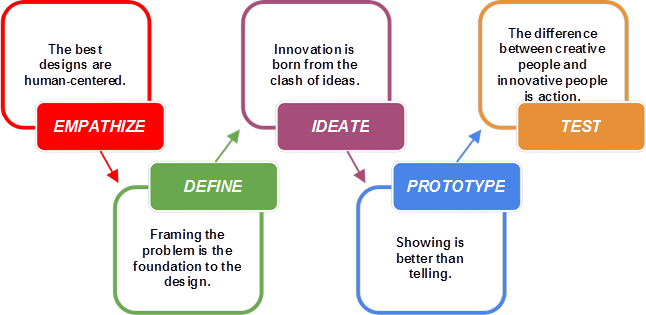
Figure 1. Design thinking’s five principles
Addendum:
Design thinking infiltrates K-12 education — from nextgenlearning.org by Michael Niehoff
Excerpts:
As education continues to evolve, many are looking outside the traditional classroom for new pedagogies to inform their instructional practice. One of these more recent schools of thought is design thinking: coming up with practical, creative solutions to current problems, with the intent of an improved future result.
Design thinking has been made famous by IDEO, a design firm that has taken the design thinking approach to create and innovate new products, services, spaces and interactive experiences. They have worked with education products and communities on a number of projects including redesigning online learning experiences, creating learning labs and even designing entirely new school programs.
Higher Education’s Torch Bearer:
The d. School at Stanford University including their efforts with the K12 Lab
K–12 Early Adopters:
Nueva Design Thinking Institute
Design Tech High School