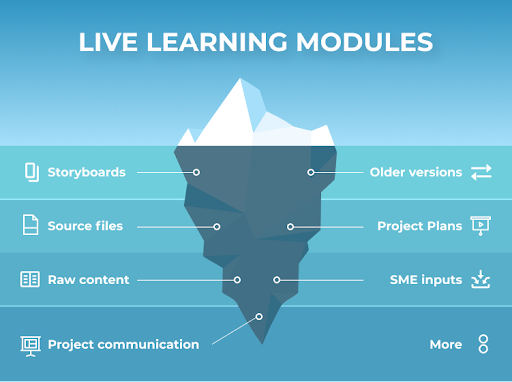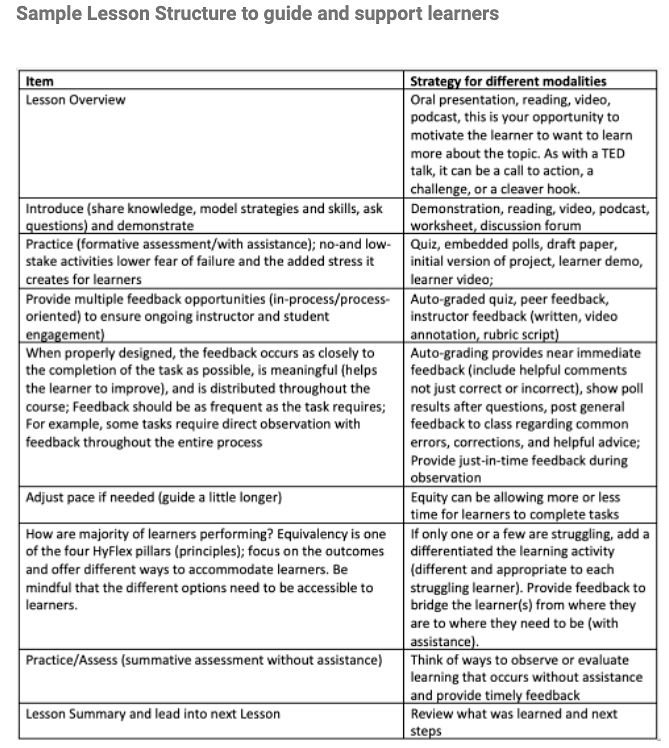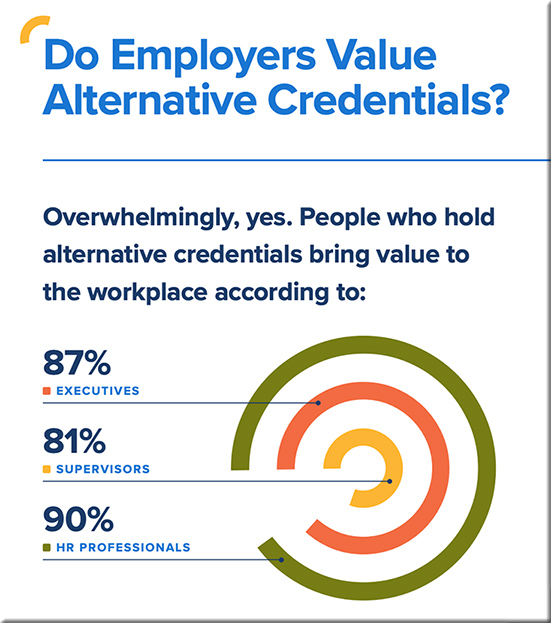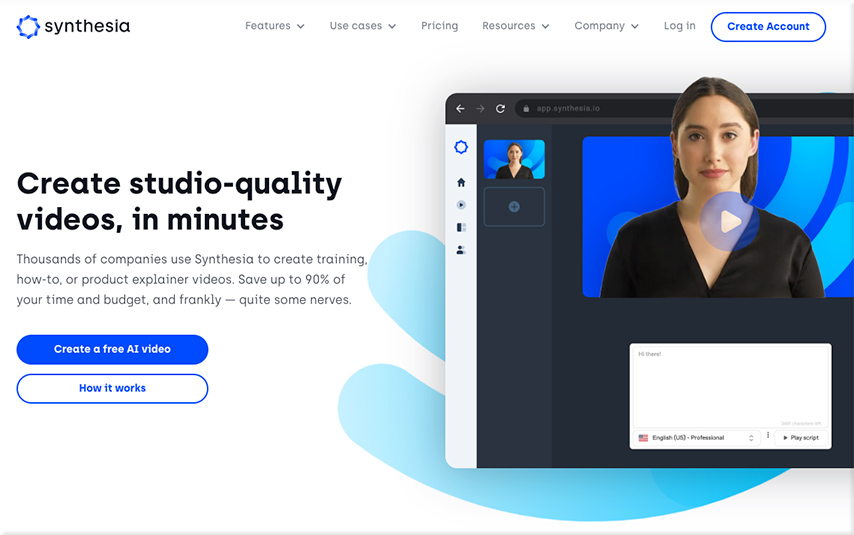The amazing opportunities of AI in the future of the educational metaverse — from forbes.com by Rem Darbinyan
Excerpt:
Looking ahead, let’s go over several potential AI-backed applications of the metaverse that can empower the education industry in many ways.
Multilingual Learning Opportunities
Language differences may be a real challenge for students from different cultures as they may not be able to understand and keep up with the materials and assignments. Artificial intelligence, VR and AR technologies can enhance multilingual accessibility for learners no matter where they are in the world. Speech-to-text, text-to-speech and machine translation technologies enrich the learning process and create more immersive learning environments.
…
AI can process multiple languages simultaneously and provide real-time translations, enabling learners to engage with the materials in the language of their choice. With the ability to instantly transcribe speech across multiple languages, artificial intelligence removes any language barriers for students, enabling them to be potentially involved, learn and communicate in any language.
Artificial Intelligence (AI) in Education Market size exceeded USD 1 billion in 2020 and is expected to grow at a CAGR of over 40% between 2021 and 2027. (source)
Along the lines of innovation within our educational learning ecosystems, see:
3 Questions for Coursera’s Betty Vandenbosch & U-M’s Lauren Atkins Budde on XR — from insidehighered.com by Joshua Kiim
How might extended reality shape the future of learning?
Excerpts (emphasis DSC):
[Lauren Atkins Budde] “Being able to embed quality, effective extended reality experiences into online courses is exponentially a game-changer. One of the persistent constraints of online learning, especially at scale, is how do learners get hands-on practice? How do they experience specific contexts and situations? How do they learn things that are best experienced? XR provides that opportunity for actively doing different kinds of tasks, in various environments, in ways that would otherwise not be possible. It will open up Lauren Atkins Buddeboth how we teach online and also what we teach online.”
…
These courses are really exciting and cover a broad range of disciplines, which is particularly important. To choose the right subjects, we did an extensive review of insights from industry partners, learners and market research on in-demand and emerging future-of-work skills and then paired that with content opportunities where immersive learning is really a value-add and creates what our learning experience designers call “embodied learning.”
Addendum on 5/1/22:
Can the Metaverse Improve Learning? New Research Finds Some Promise — from edsurge.com by Jeffrey R. Young
“The findings support a deeper understanding of how creating unique educational experiences that feel real (i.e., create a high level of presence) through immersive technology can influence learning through different affective and cognitive processes including enjoyment and interest,” Mayer and his colleagues write.