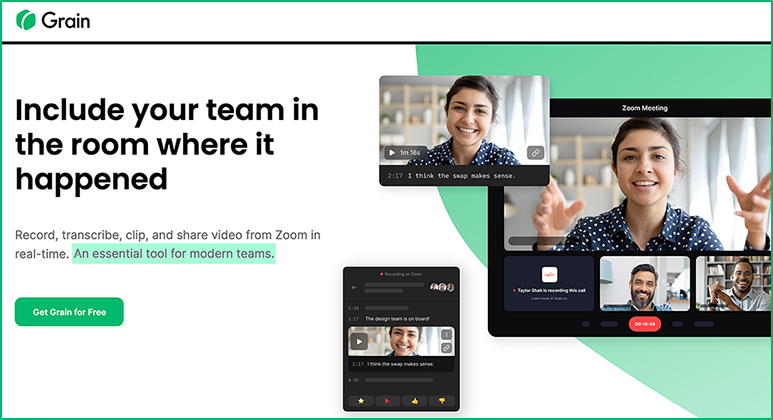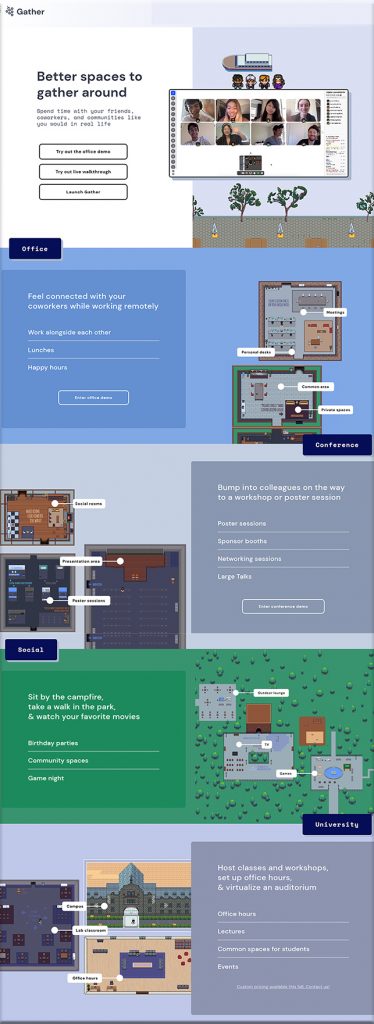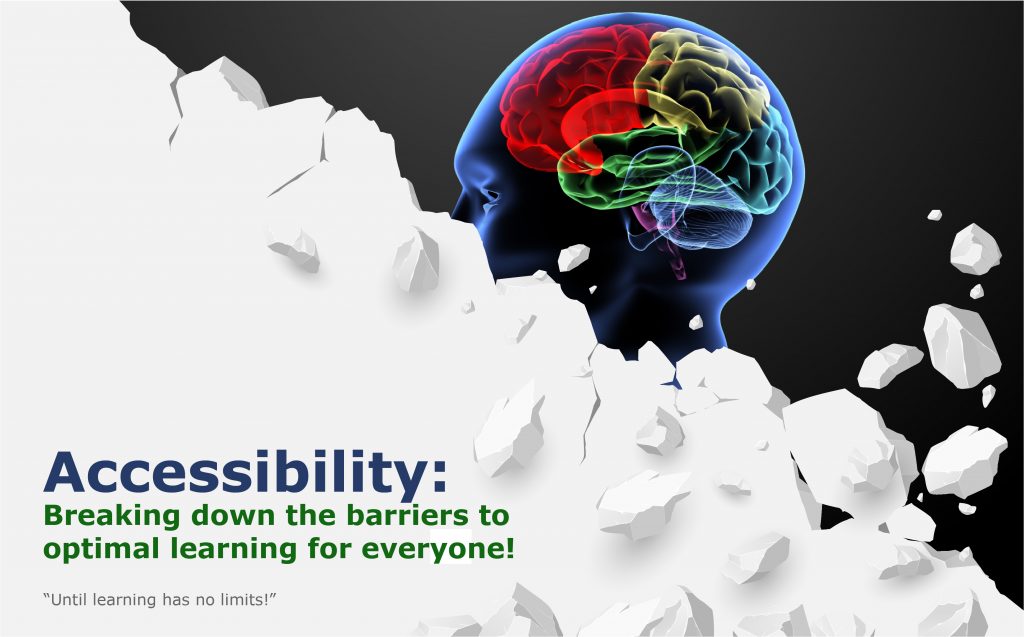21 Ways to Structure an Online Discussion, Part 1 — from facultyfocus.com by Annie Prud’homme-Généreux
*This is a five-part series. Each Monday, we will be publishing the next consecutive part of the article series.
Excerpt:
I searched for ways to structure online discussions, and my findings are described in this series of five articles. This first article explores ways to structure a discussion to encourage learners to apply the concepts they have learned. Articles two and three describe discussion structures that help learners explore concepts in greater depth. Article four looks at ways to use discussions for reflection, evaluation, and critique of concepts. The final article investigates ways to foster a greater sense of community by using multimedia and proposes resources for developing new discussion structures.
Below are five ideas where learners search for, recognize, and share concrete examples of a concept, or where they create examples to illustrate a concept. I am sure there are more ways to do it, and I welcome your additions in the comments below.
21 Ways to Structure an Online Discussion, Part Two — from facultyfocus.com by Annie Prud’homme-Généreux
Excerpt:
In this and the next article, I will describe ideas for structuring an online discussion when the goal is for learners to further explore a concept studied in class. I subdivided the ideas into two categories: Some are useful when the goal is for learners to engage in divergent thinking, in other words, when they are generating ideas and expanding the range of solutions or brainstorming (this article).
21 Ways to Structure an Online Discussion, Part Three — from facultyfocus.com by Annie Prud’homme-Généreux
Excerpt:
In this third article, we will explore structures to help learners explore concepts when the goal is convergent thinking, so each learner gains a deeper, richer understanding of a concept and aligns with a common understanding.
In this article, the ideas for structuring an online discussion when the goal is for learners to explore a concept through convergent thinking are: