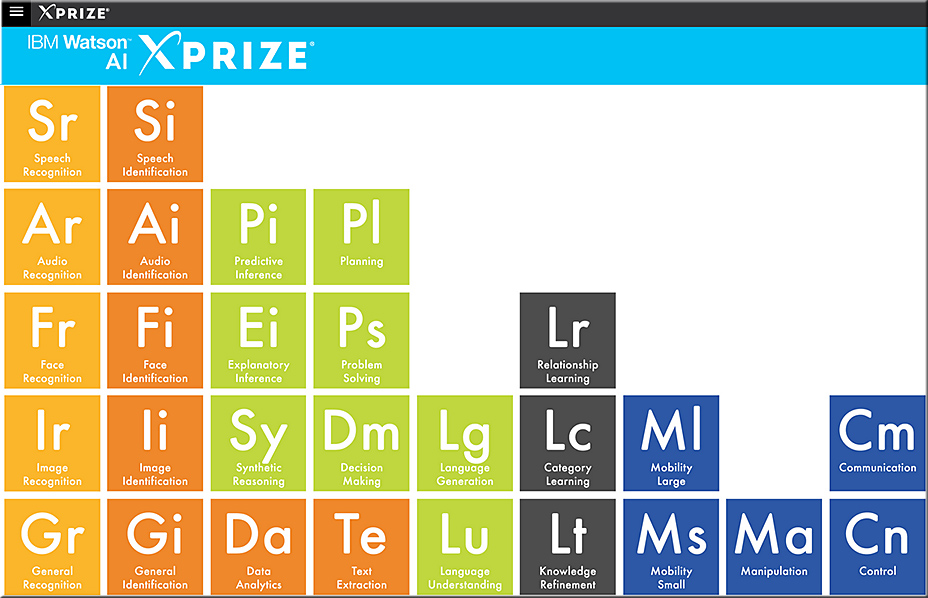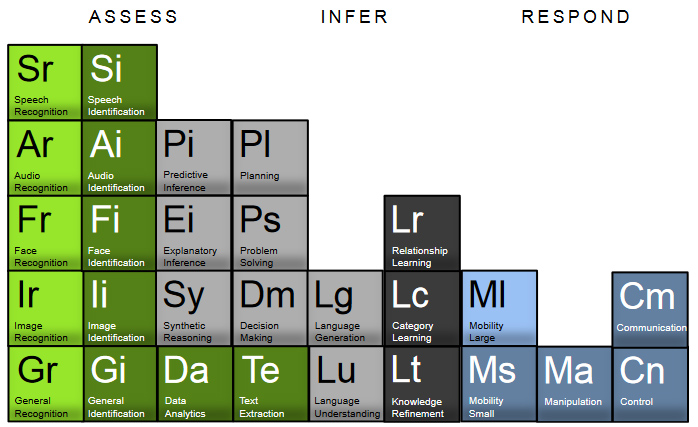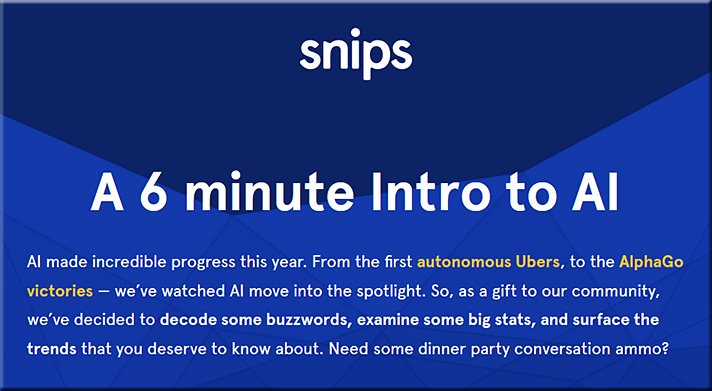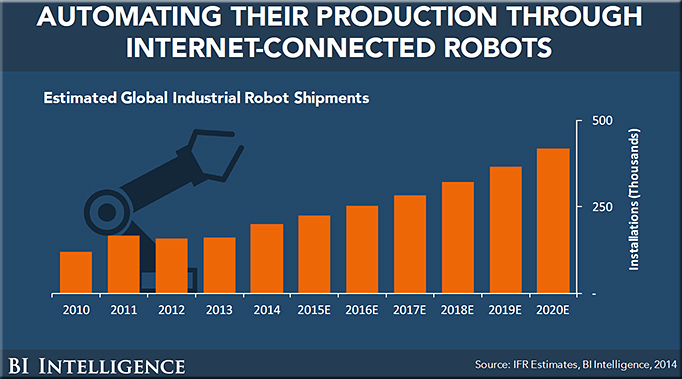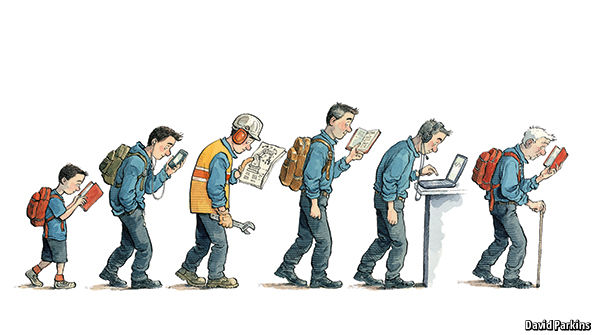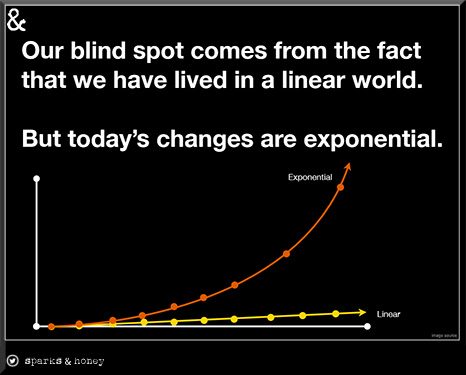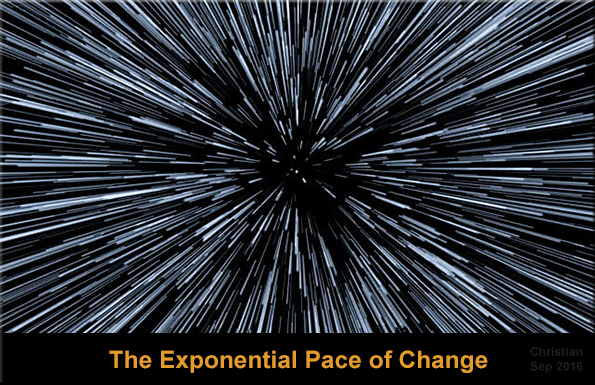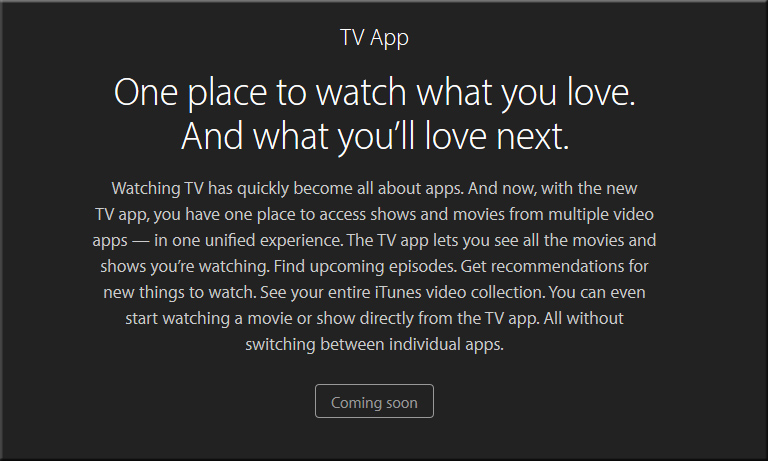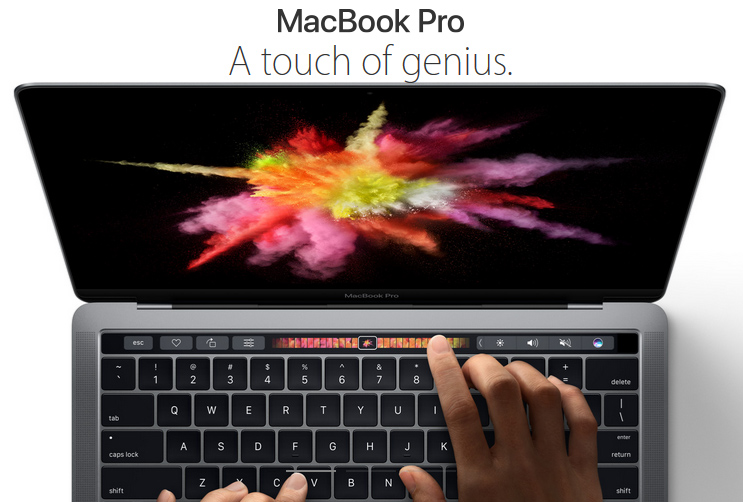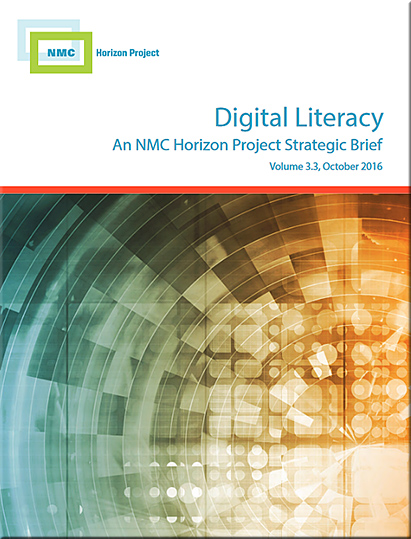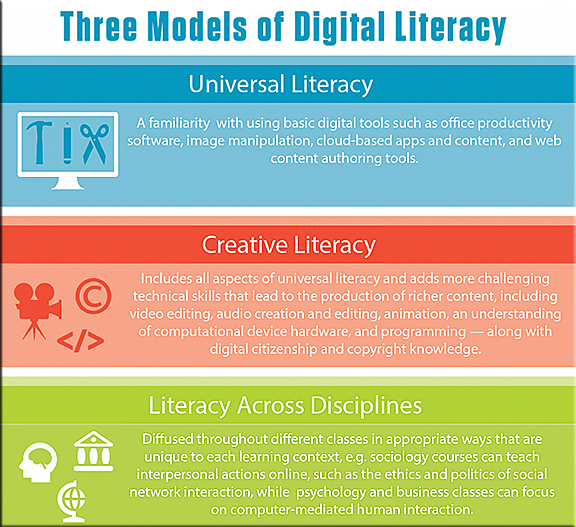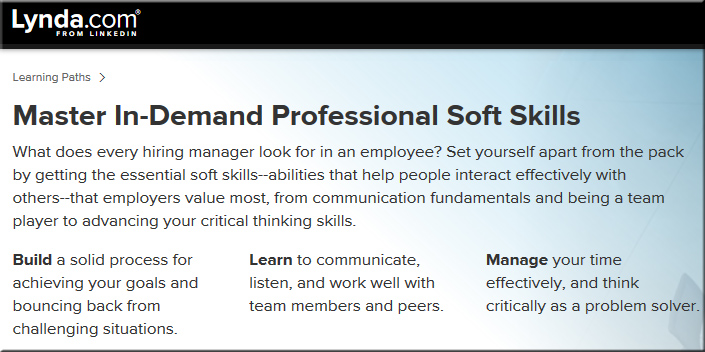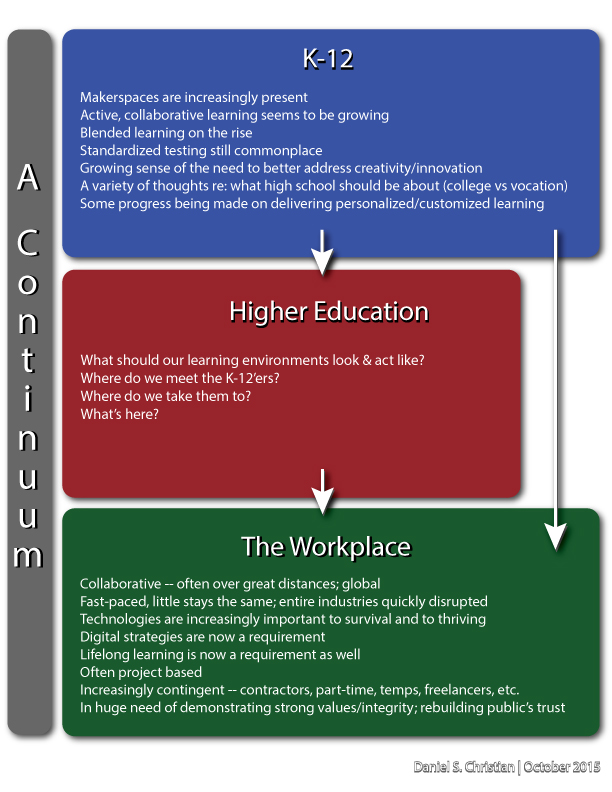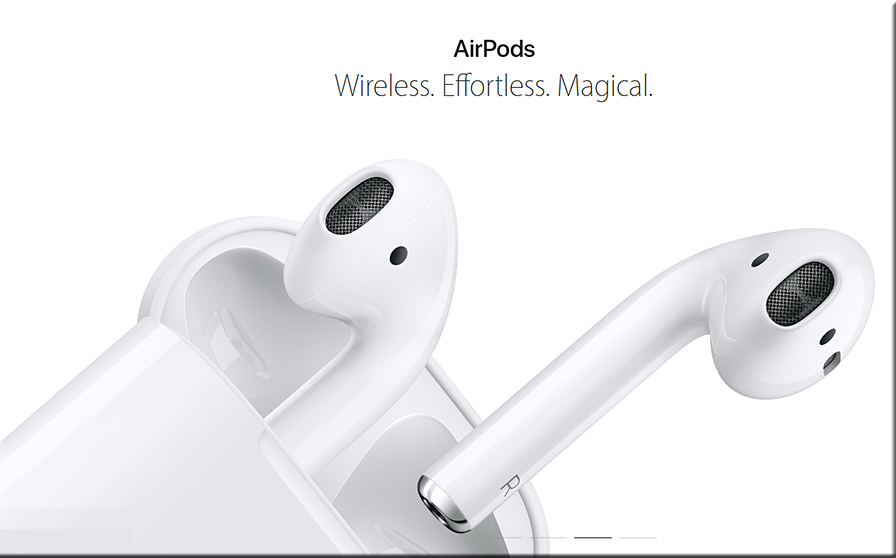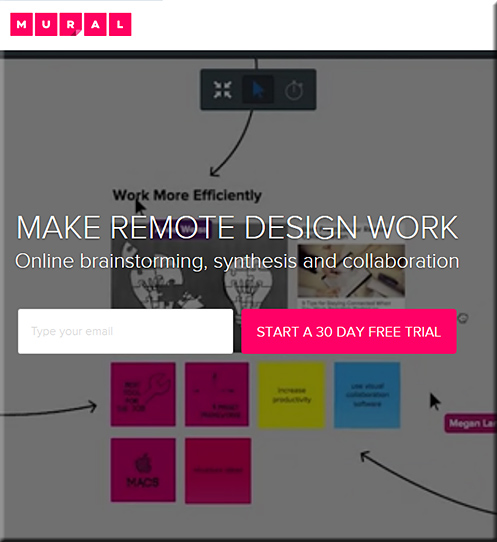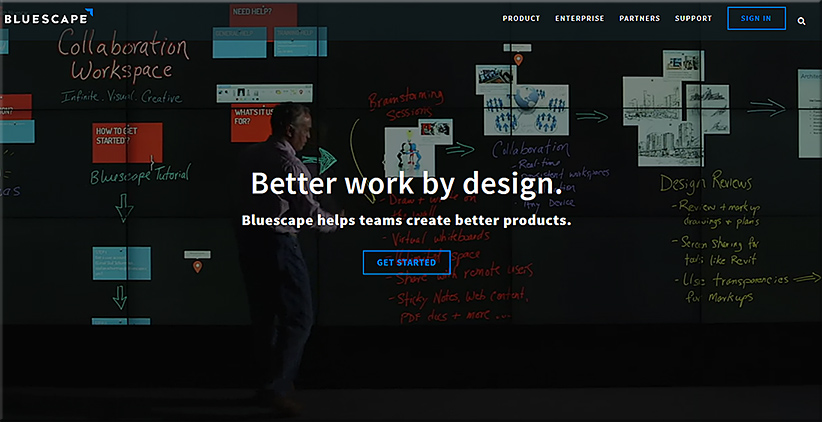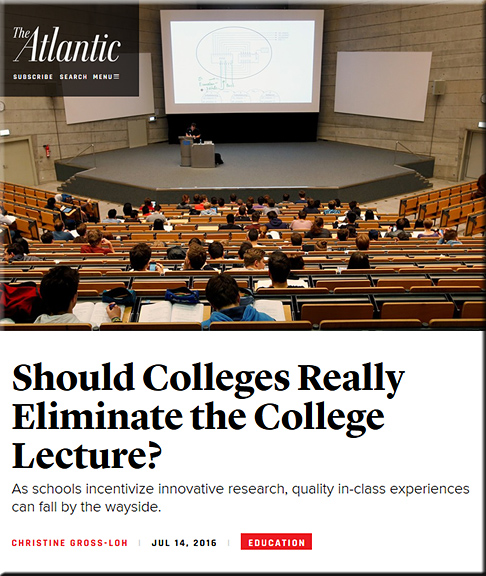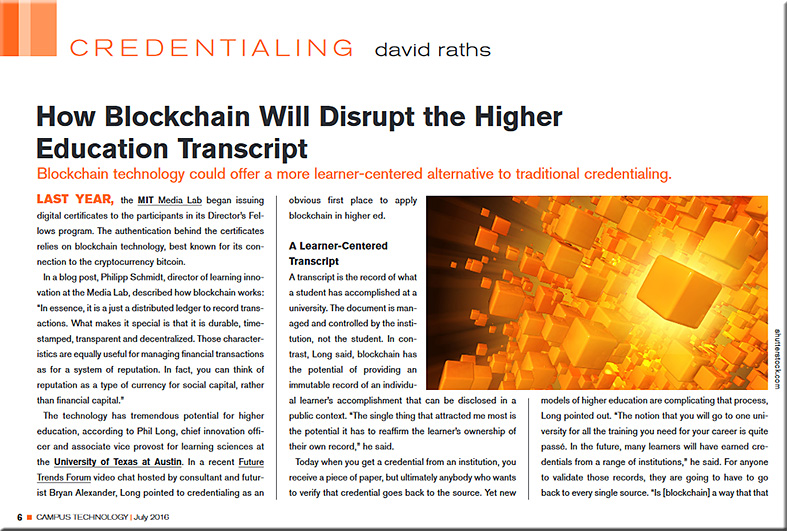IBM to Train 25 Million Africans for Free to Build Workforce — from by Loni Prinsloo
* Tech giant seeking to bring, keep digital jobs in Africa
* Africa to have world’s largest workforce by 2040, IBM projects
Excerpt:
International Business Machines Corp. is ramping up its digital-skills training program to accommodate as many as 25 million Africans in the next five years, looking toward building a future workforce on the continent. The U.S. tech giant plans to make an initial investment of 945 million rand ($70 million) to roll out the training initiative in South Africa…
Also see:
IBM Unveils IT Learning Platform for African Youth — from investopedia.com by Tim Brugger
Excerpt (emphasis DSC):
Responding to concerns that artificial intelligence (A.I.) in the workplace will lead to companies laying off employees and shrinking their work forces, IBM (NYSE: IBM) CEO Ginni Rometty said in an interview with CNBC last month that A.I. wouldn’t replace humans, but rather open the door to “new collar” employment opportunities.
IBM describes new collar jobs as “careers that do not always require a four-year college degree but rather sought-after skills in cybersecurity, data science, artificial intelligence, cloud, and much more.”
In keeping with IBM’s promise to devote time and resources to preparing tomorrow’s new collar workers for those careers, it has announced a new “Digital-Nation Africa” initiative. IBM has committed $70 million to its cloud-based learning platform that will provide free skills development to as many as 25 million young people in Africa over the next five years.
The platform will include online learning opportunities for everything from basic IT skills to advanced training in social engagement, digital privacy, and cyber protection. IBM added that its A.I. computing wonder Watson will be used to analyze data from the online platform, adapt it, and help direct students to appropriate courses, as well as refine the curriculum to better suit specific needs.
From DSC:
That last part, about Watson being used to personalize learning and direct students to appropropriate courses, is one of the elements that I see in the Learning from the Living [Class]Room vision that I’ve been pulse-checking for the last several years. AI/cognitive computing will most assuredly be a part of our learning ecosystems in the future. Amazon is currently building their own platform that adds 100 skills each day — and has 1000 people working on creating skills for Alexa. This type of thing isn’t going away any time soon. Rather, I’d say that we haven’t seen anything yet!
And Amazon has doubled down to develop Alexa’s “skills,” which are discrete voice-based applications that allow the system to carry out specific tasks (like ordering pizza for example). At launch, Alexa had just 20 skills, which has reportedly jumped to 5,200 today with the company adding about 100 skills per day.
In fact, Bezos has said, “We’ve been working behind the scenes for the last four years, we have more than 1,000 people working on Alexa and the Echo ecosystem … It’s just the tip of the iceberg.” Just last week, it launched a new website to help brands and developers create more skills for Alexa.
Also see:
- IBM signs MoU with IL&FS to help improve quality of education — from economictimes.indiatimes.com by Neha Alawadhi
“We are trying to make education more personalised and cognitive through this partnership by creating a technology-driven personalised learning and tutoring,” Lula Mohanty, Vice President, Services at IBM, told ET. IBM will also use its cognitive technology platform, IBM Watson, as part of the partnership.
“We will use the IBM Watson data cloud as part of the deal, and access Watson education insight services, Watson library, student information insights — these are big data sets that have been created through collaboration and inputs with many universities. On top of this, we apply big data analytics,” Mohanty added.
Also see:
- Most People in Education are Just Looking for Faster Horses, But the Automobile is Coming — from etale.org by Bernard Bull
Excerpt:
Most people in education are looking for faster horses. It is too challenging, troubling, or beyond people’s sense of what is possible to really imagine a completely different way in which education happens in the world. That doesn’t mean, however, that the educational equivalent of the automobile is not on its way. I am confident that it is very much on its way. It might even arrive earlier than even the futurists expect. Consider the following prediction.
- IBM Gives Watson a New Challenge: Your Tax Return — from nytimes.com









![The Living [Class] Room -- by Daniel Christian -- July 2012 -- a second device used in conjunction with a Smart/Connected TV](http://danielschristian.com/learning-ecosystems/wp-content/uploads/2012/07/The-Living-Class-Room-Daniel-S-Christian-July-2012.jpg)