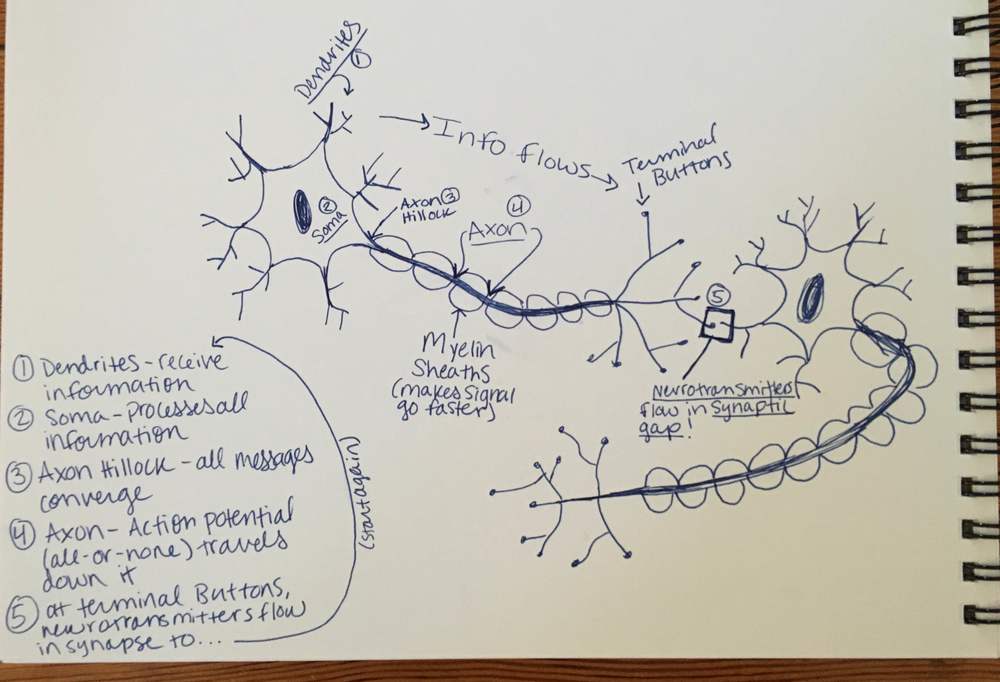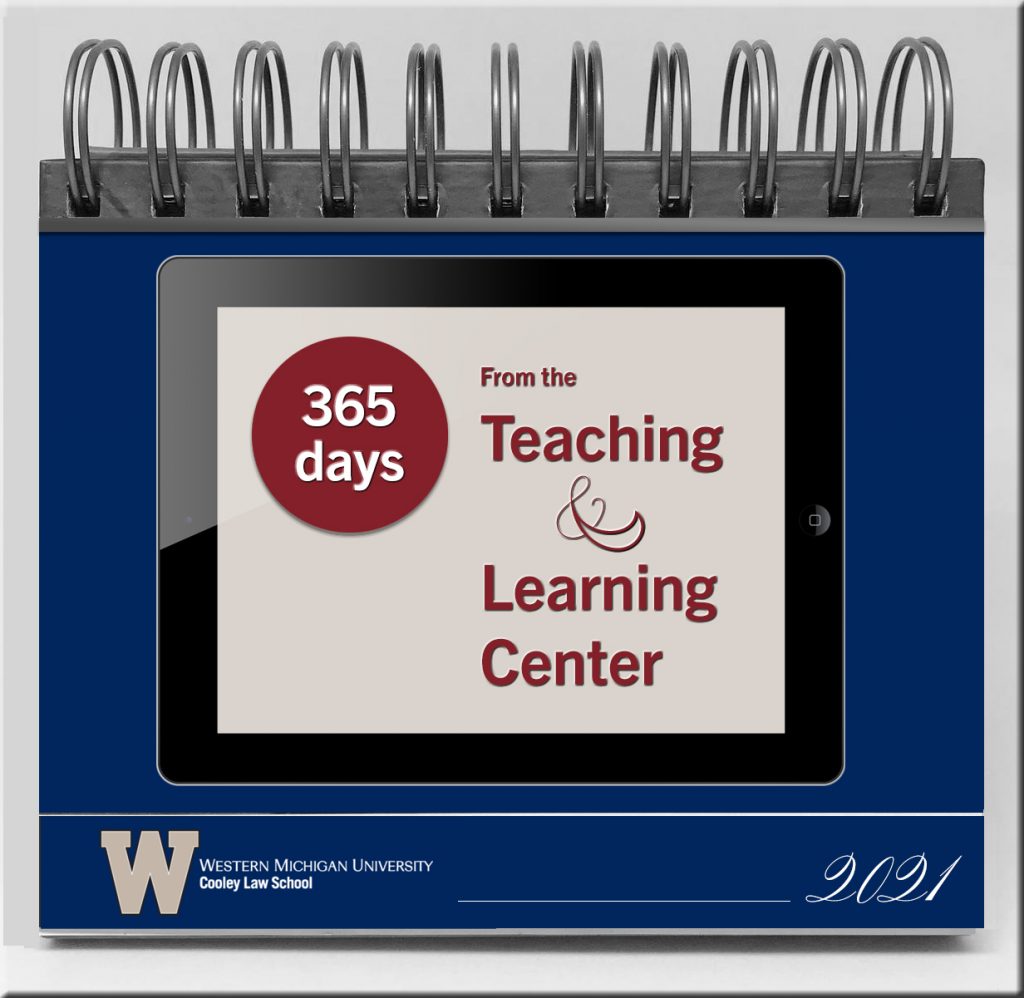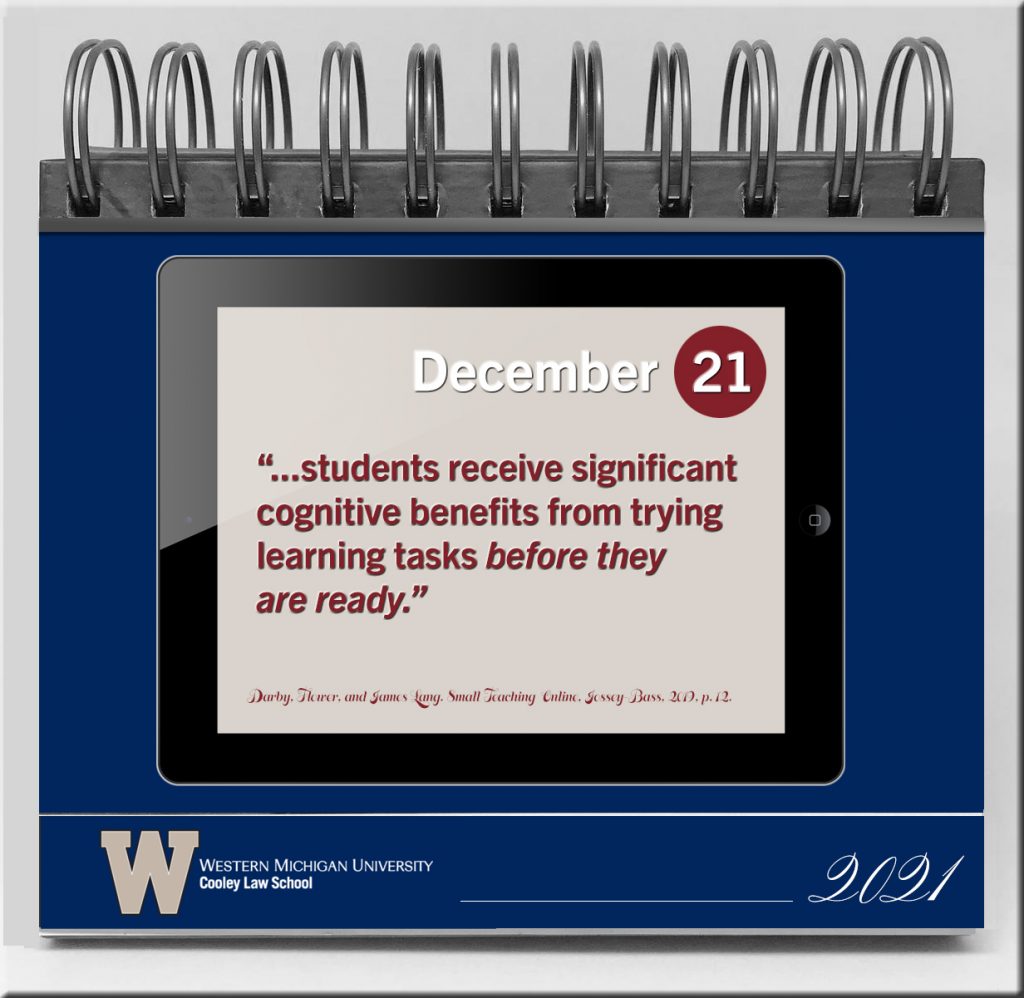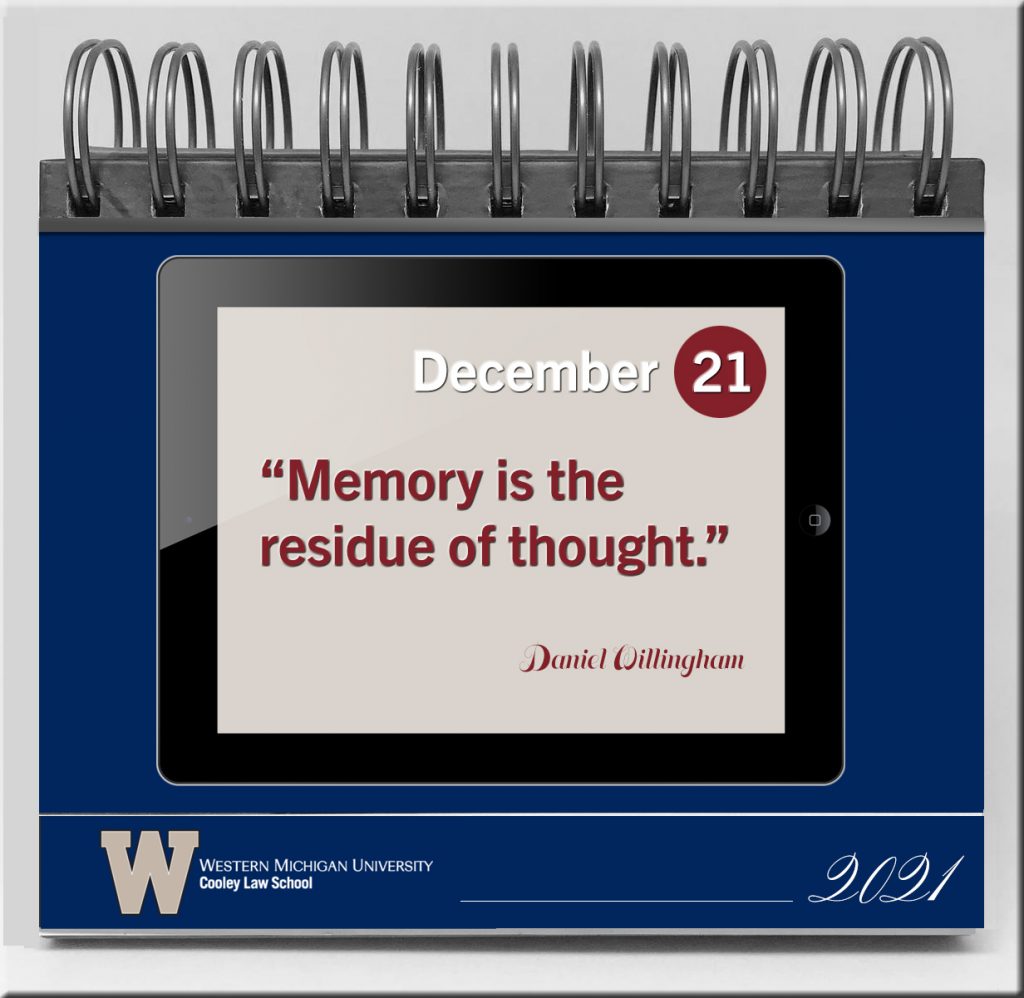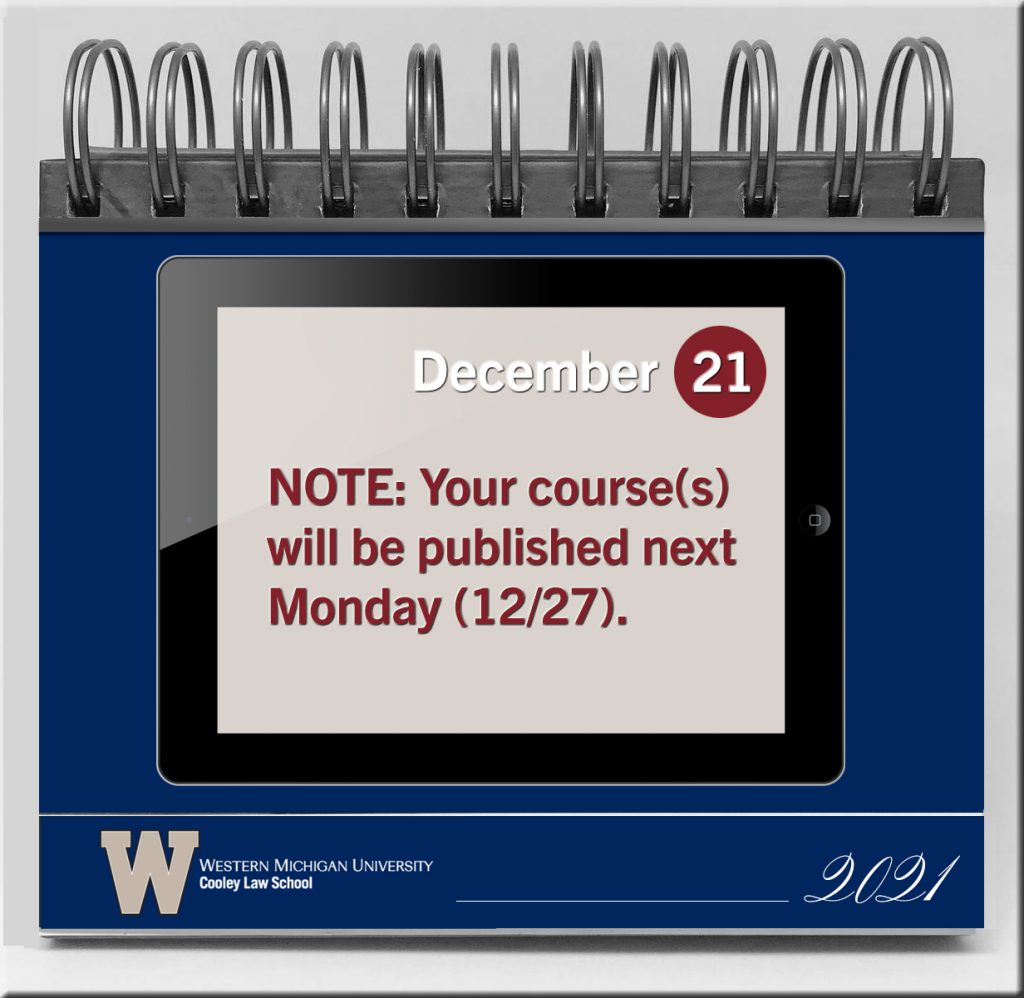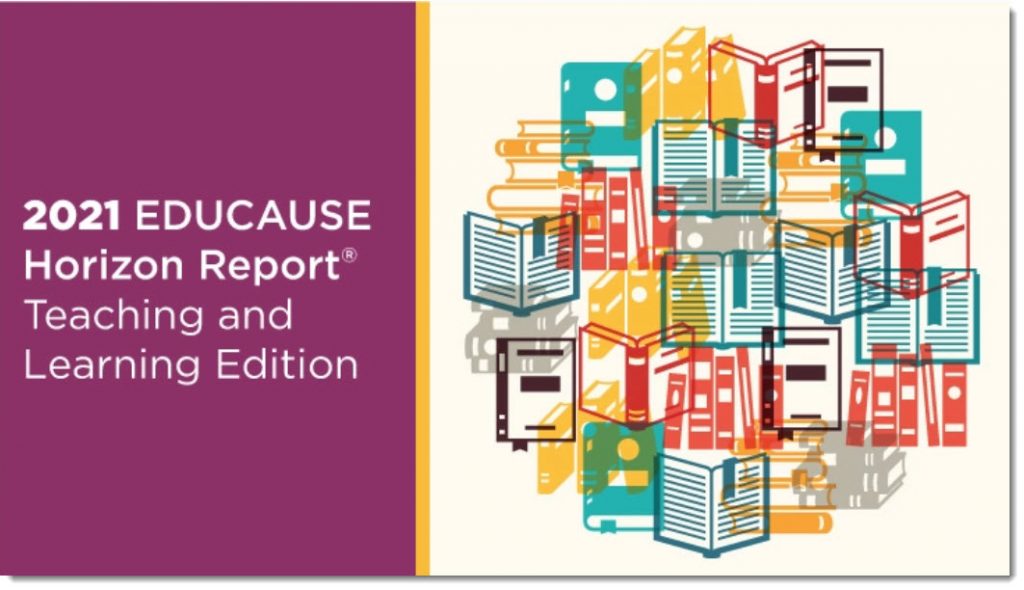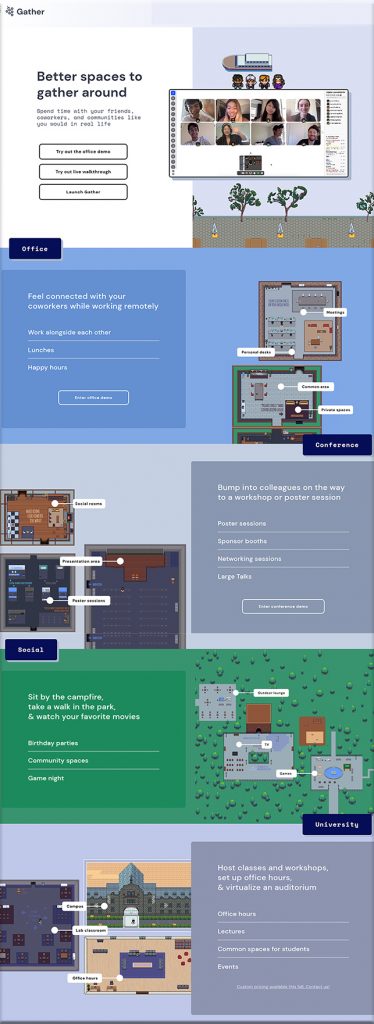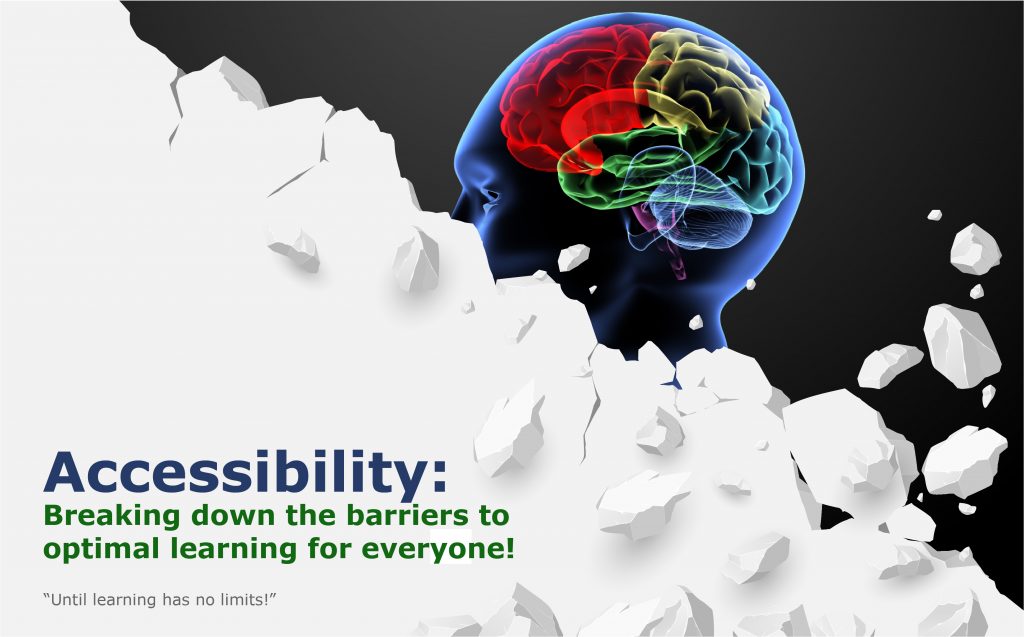Learn How To Study Using… Dual Coding — from learningscientists.org by Megan Smith & Yana Weinstein
Excerpt:
This is the final post in a series of six posts designed to help students learn how to study effectively. You can find the other five here:
- Learn How to Study Using… Retrieval Practice
- Learn How to Study Using… Elaboration
- Learn How to Study Using… Spaced Practice
- Learn How to Study Using… Interleaving
- Learn How to Study Using… Concrete Examples
What is dual coding?
Dual coding is the process of combining verbal materials with visual materials. There are many ways to visually represent material, such as with infographics, timelines, cartoon strips, diagrams, and graphic organizers.
When you have the same information in two formats – words and visuals – it gives you two ways of remembering the information later on. Combining these visuals with words is an effective way to study.
Now, look at only the visuals and explain what they mean in your own words. Then, take the words from your class materials and draw your own visuals to go along with them!
From DSC:
As the authors comment, this is NOT about learning styles (as research doesn’t back up the hypothesis of learning styles):
When we discuss verbal and visual materials, it does sound like we could be referring to learning styles. However, it is important to remember that a great deal of research has shown that assessing your learning style and then matching your study to that “style” is not useful, and does not improve learning (2). (For more, read this piece.)