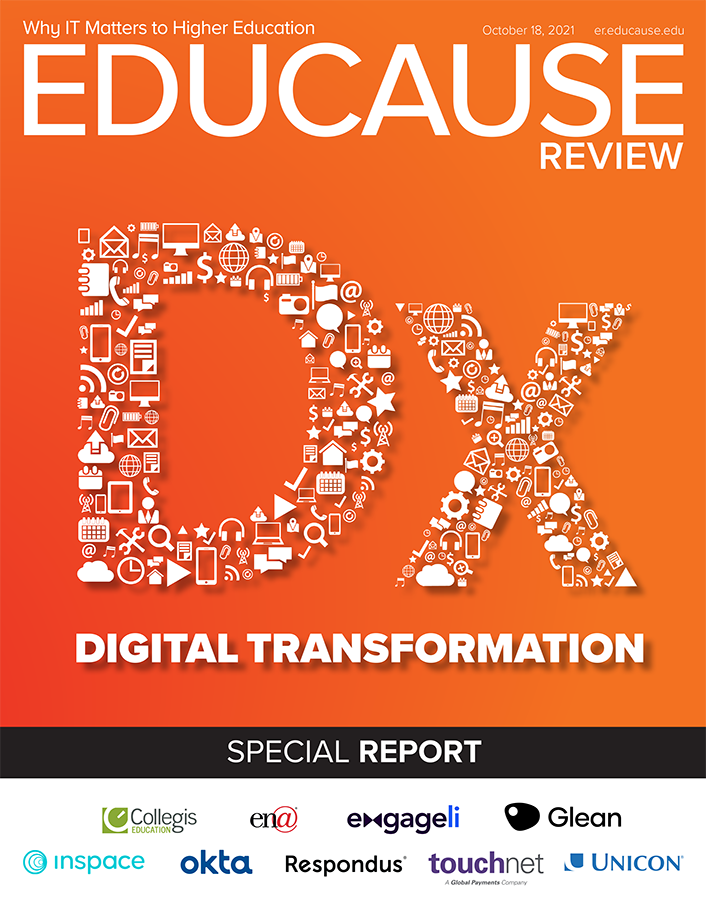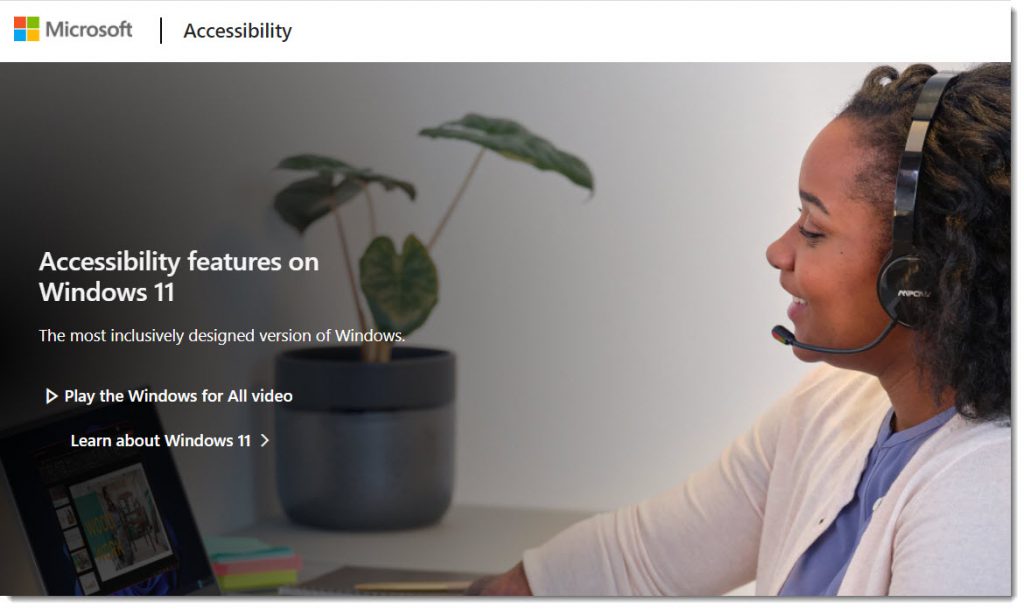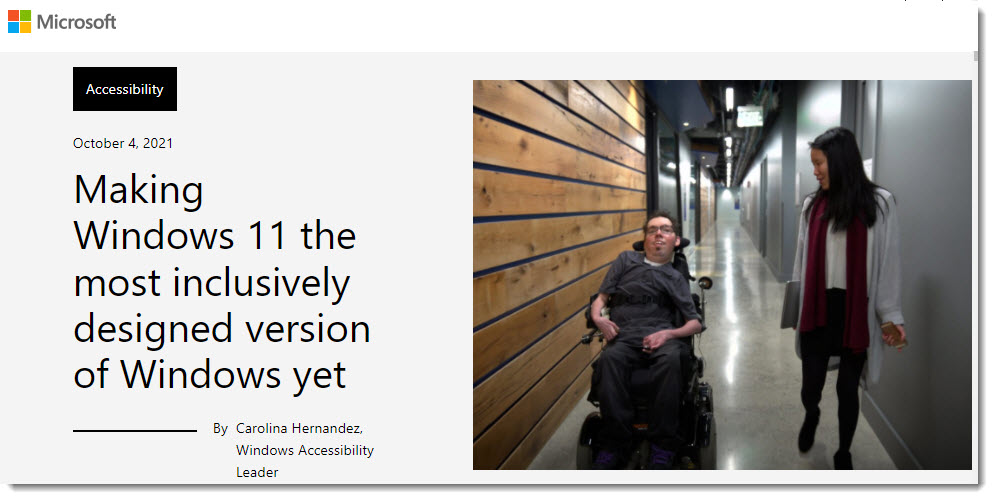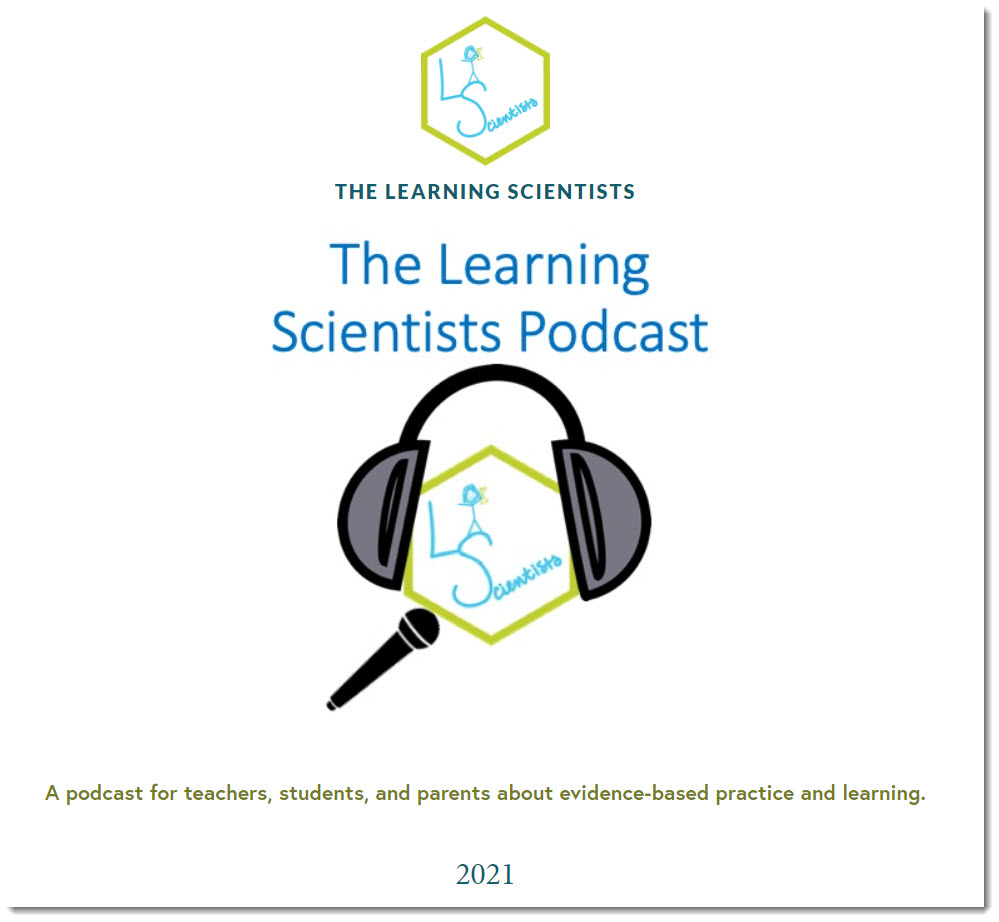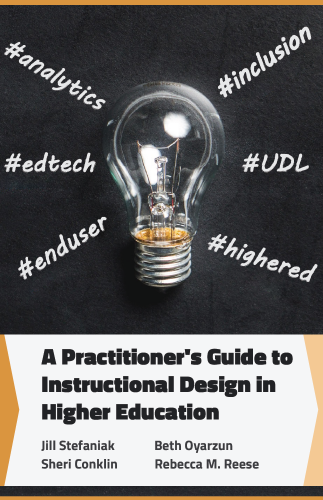Quality Matters > Higher Education News > December 2021
Quality Matters > Higher Education News > December 2021
Throughout the year, we — along with members of our amazing community — share resources to help all of us deliver on our online promise. Here are some of the most popular items from 2021 for you to use and share:
- QM Bridge to Quality Course Design Guide — printable PDF version
- Accessibility and Usability Resource Site
- QM Self-Review Tool
- Video: Redesigning Assessments for Interaction & Engagement
- QM-Hosted Research Webinar Recordings
- QM Success Stories (members only), including “Walking in Someone Else’s Shoes: The True Impact of Digital Accessibility“
- Dr. Steven Crawford’s series on multimedia use in online learning — start with “Designing Multimedia Presentations for Your Course”