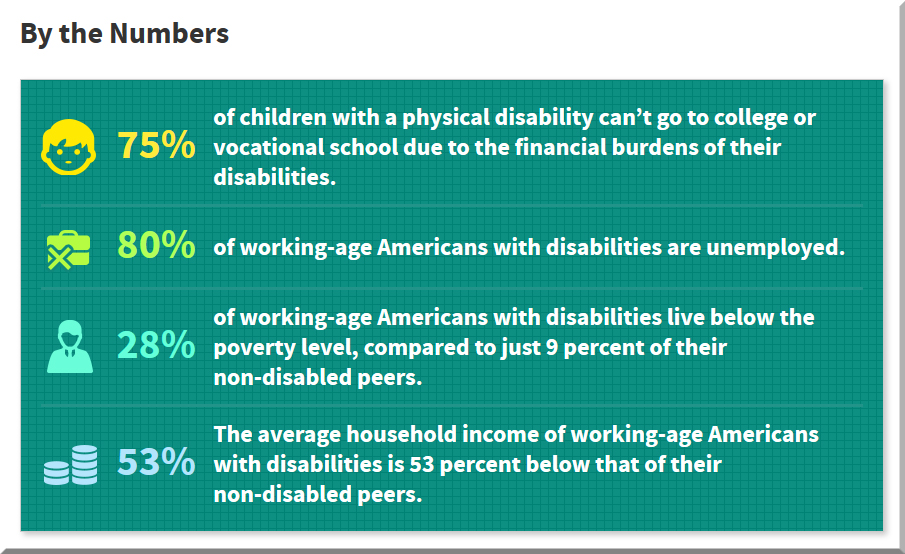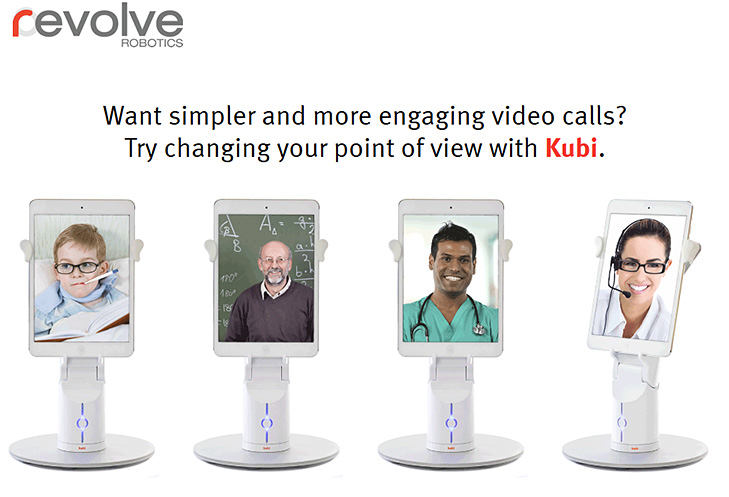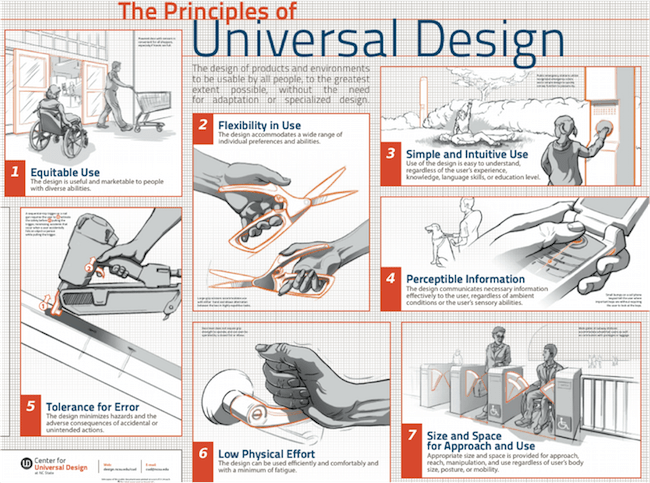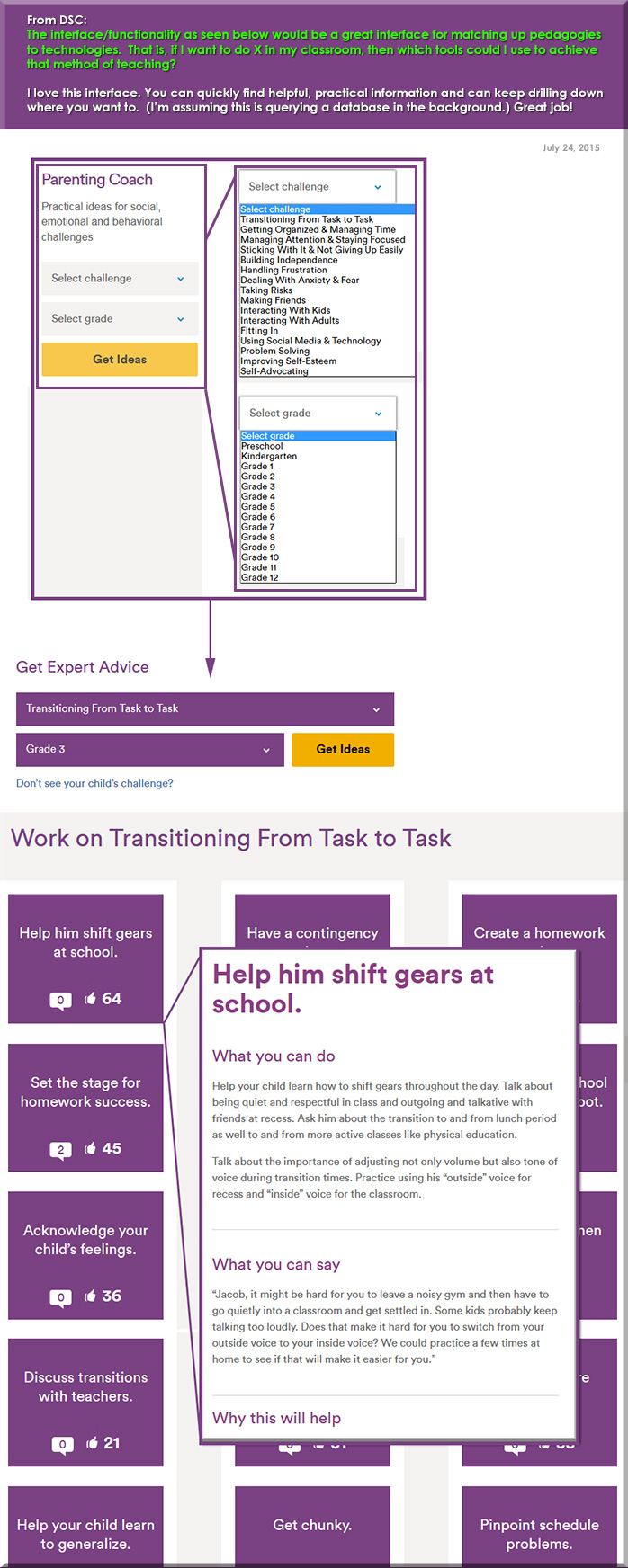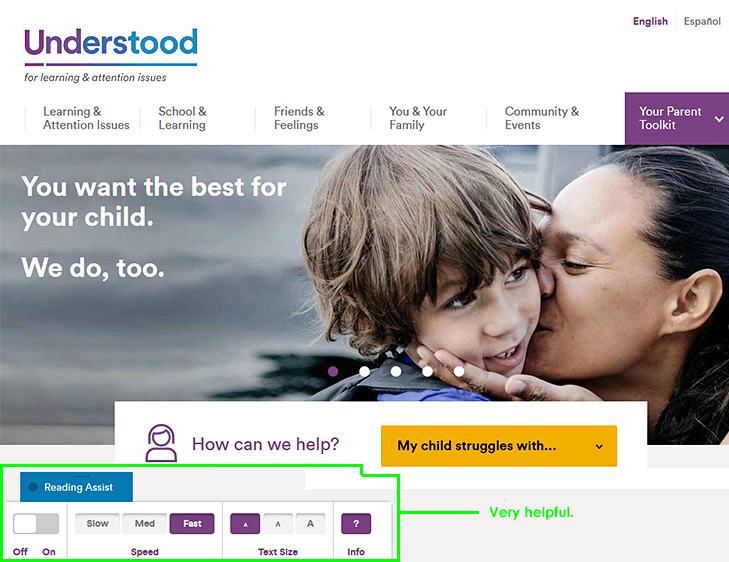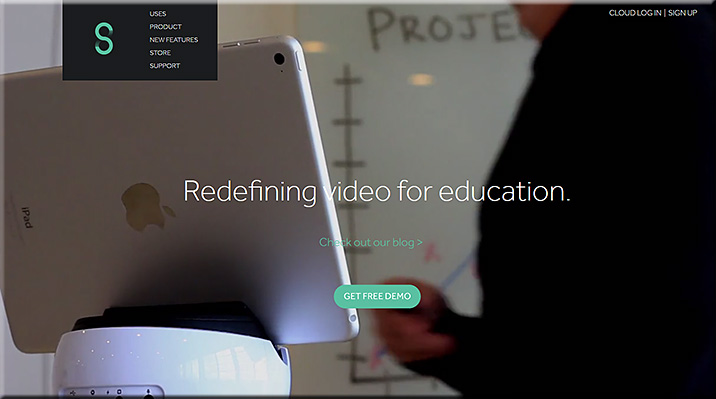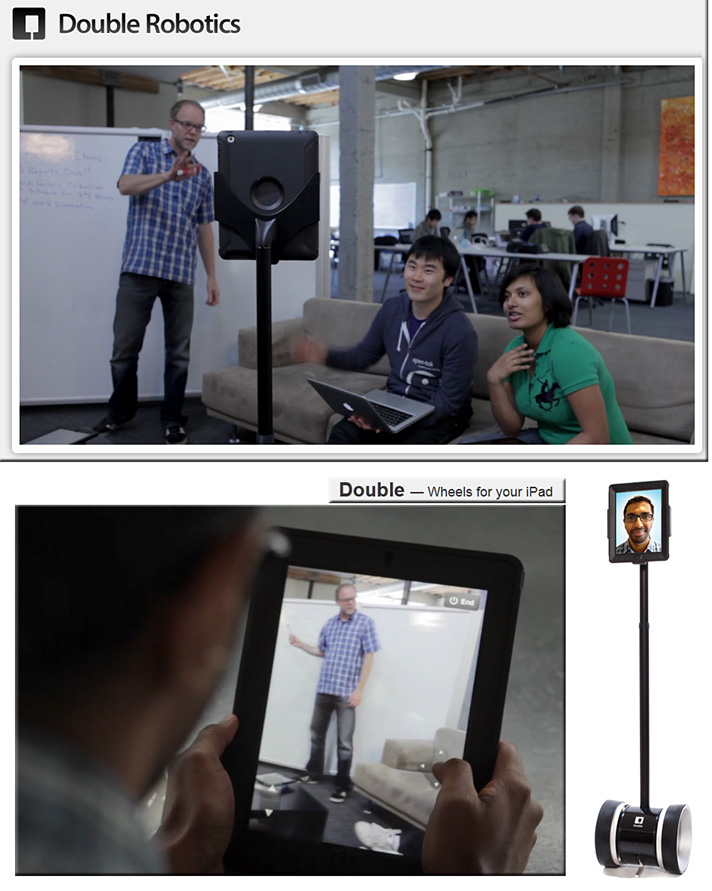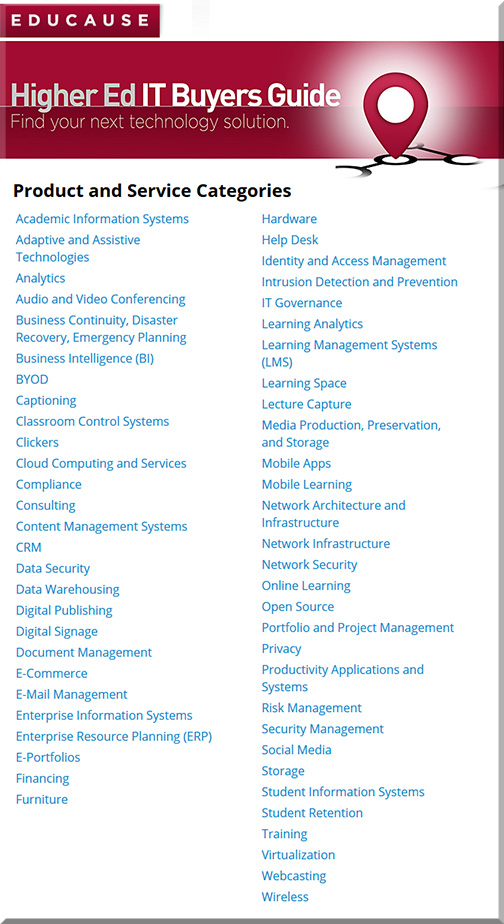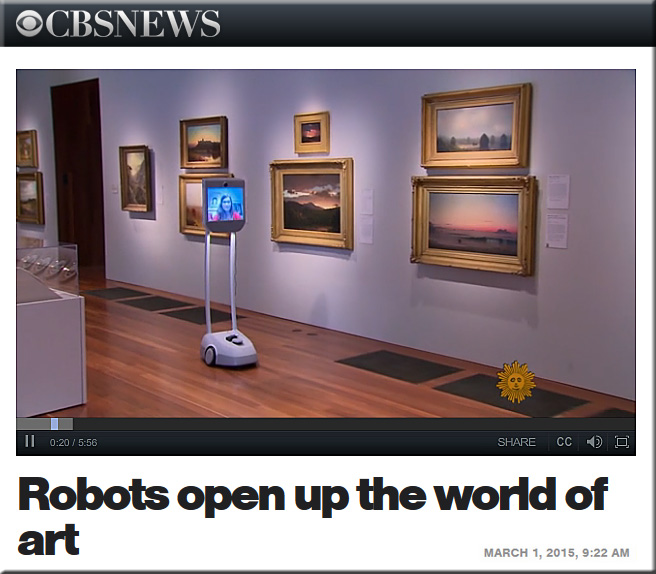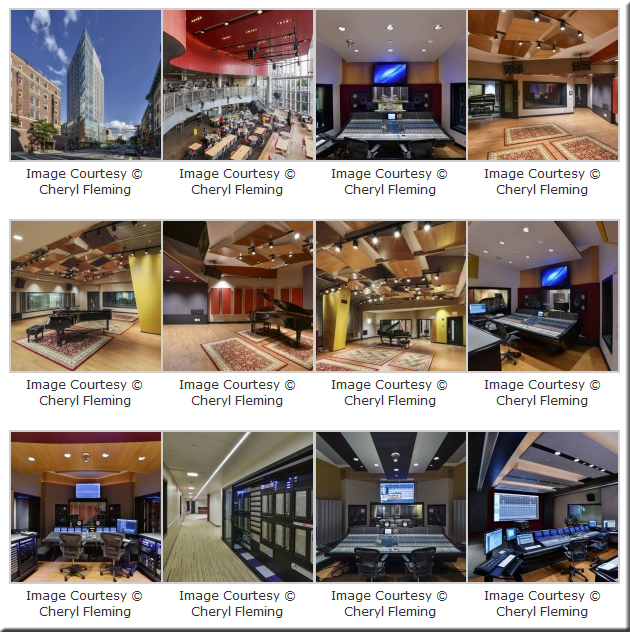A collection of curated items:
Socratic questioning: 30 thought-provoking questions to ask your students — from opencolleges.edu.au by Saga Briggs
Open Educational Resources – from the Babson Survey Research Group by I. Elaine Allen, Ph.D. and Jeff Seaman, Ph.D.
Opening the Curriculum: Open Education Resources in U.S. Higher Education, 2014
This report, funded by a grant from The William and Flora Hewlett Foundation with additional support from Pearson, examines the attitudes, opinions, and use of Open Educational Resources (OER) among teaching faculty in U.S. higher education. Some of the key findings:
Katie Novak: Universal Design for Learning, an introduction — from edtalks.org
Dr Katie Novak is a Reading curriculum coordinator and an independent ‘Universal Design for Learning’ (UDL) consultant. Universal Design for Learning is a framework that allows teachers to meet the needs of all learners in the classroom, and in this keynote speech at ULearn14 Katie outlines the background to UDL and demonstrates how UDL enables teachers to take rigorous curriculum and make it accessible to all students.
Related:
What is UDL?
UDL Guidelines
Five inspiring EdTekTalks — from iste.org by Diana Fingal
Harvard researchers spent six years studying innovative entrepreneurs to find out how their creative processes work. What they found was that the number one skill all innovators practice regularly is connecting across a variety of disciplines. In other words, innovators are people who cross-pollinate, or use ideas from other industries to spark their own creativity.
With that in mind, ISTE reached out to inspiring people from a range of fields and asked them to share their insights in mini-keynotes called EdTekTalks. This provocative series of five talks includes futurists, designers and entrepreneurs from beyond the world of ed tech.
Berklee College of Music Opens Major WSDG-Designed Audio Teaching Complex in 160 Mass. Ave. Tower — from aeccafe.com; via @eduwiretech
Excerpt:
BOSTON, MASS. Berklee College of Music opened the doors to its 160 Massachusetts Avenue,residence tower in January 2014. The building now features one of the largest, most progressive, and versatile professional audio teaching/production/performance complexes in the U.S. Over three years and $100 million have been invested in the development and construction of this cusp point educational compound. Situated over four dedicated floors in a striking, sixteen-story, 155,000 sq. ft. William Rawn Associates building, the ten-studio Walters-Storyk Design Group – designed, audio education component represents a pinnacle of contemporary studio planning.
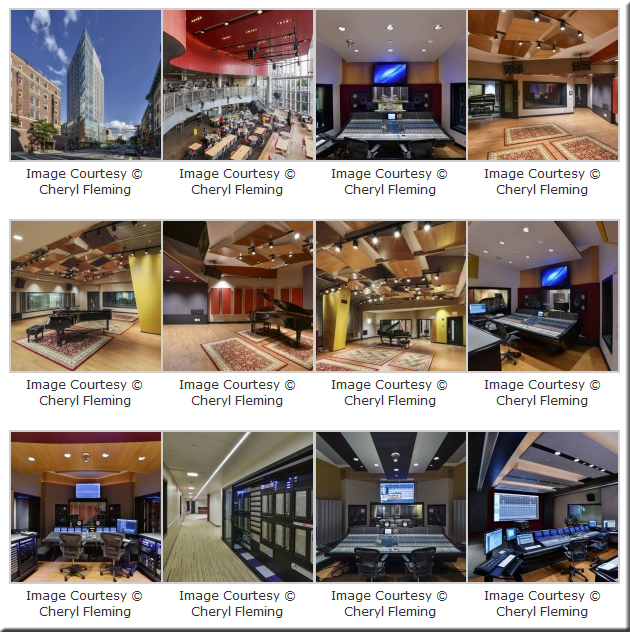
7 Simple Ways You Can Help Students Pay Attention In A Traditional Classroom — from teachthought.com
- Use the 10:2 method (2 minutes of response for every 10 minutes of instruction.)
- Incorporate movement into your lessons
- Pick up the pace
- Provide frequent feedback
- Allow 5-7 seconds of “think time”
- Have students use the 3-2-1 method of summarizing
- Periodically pause mid-sentence