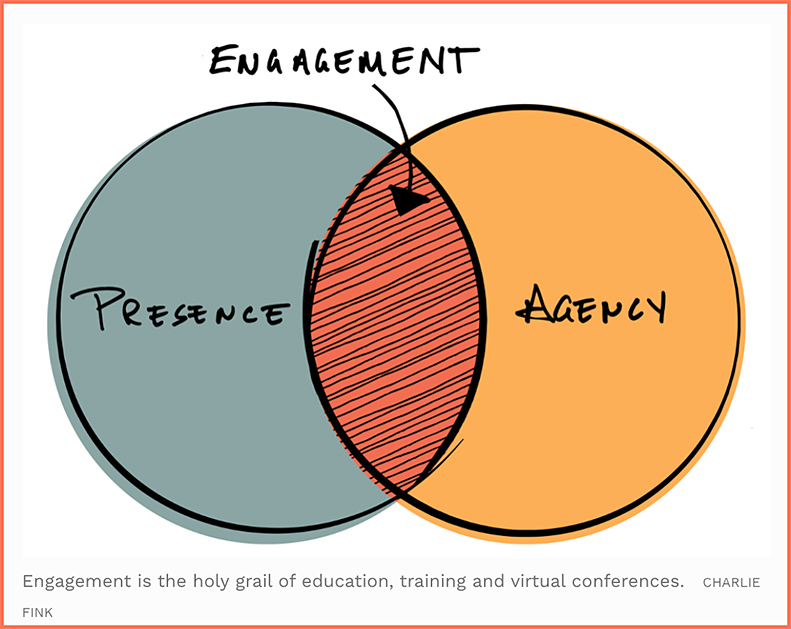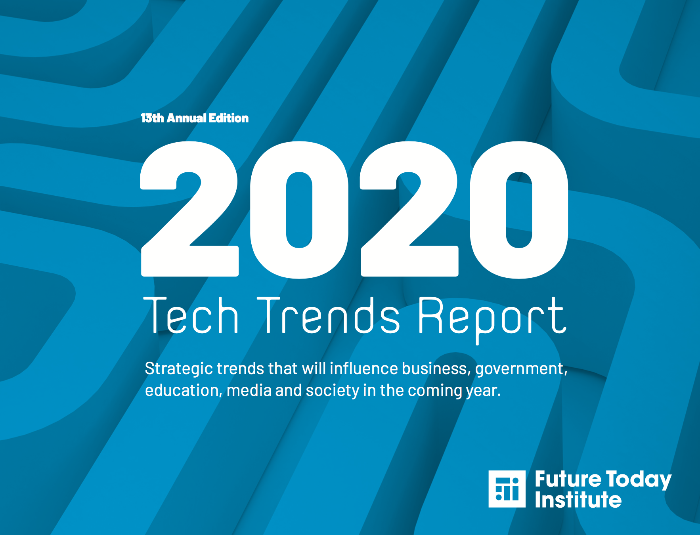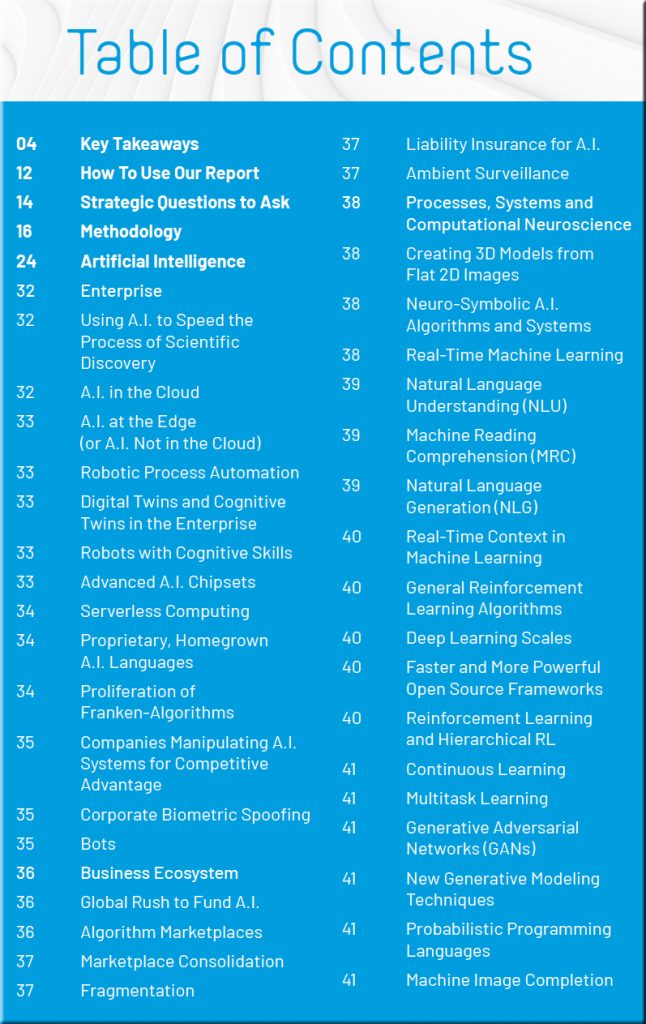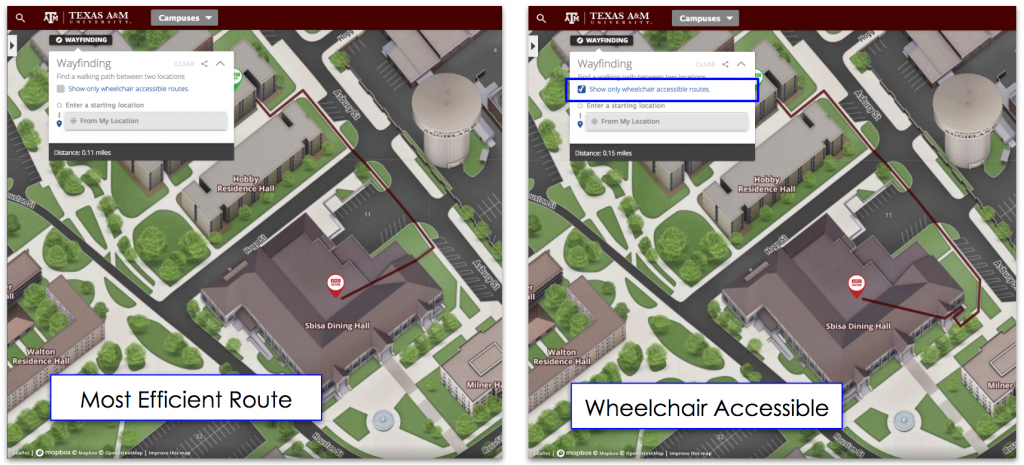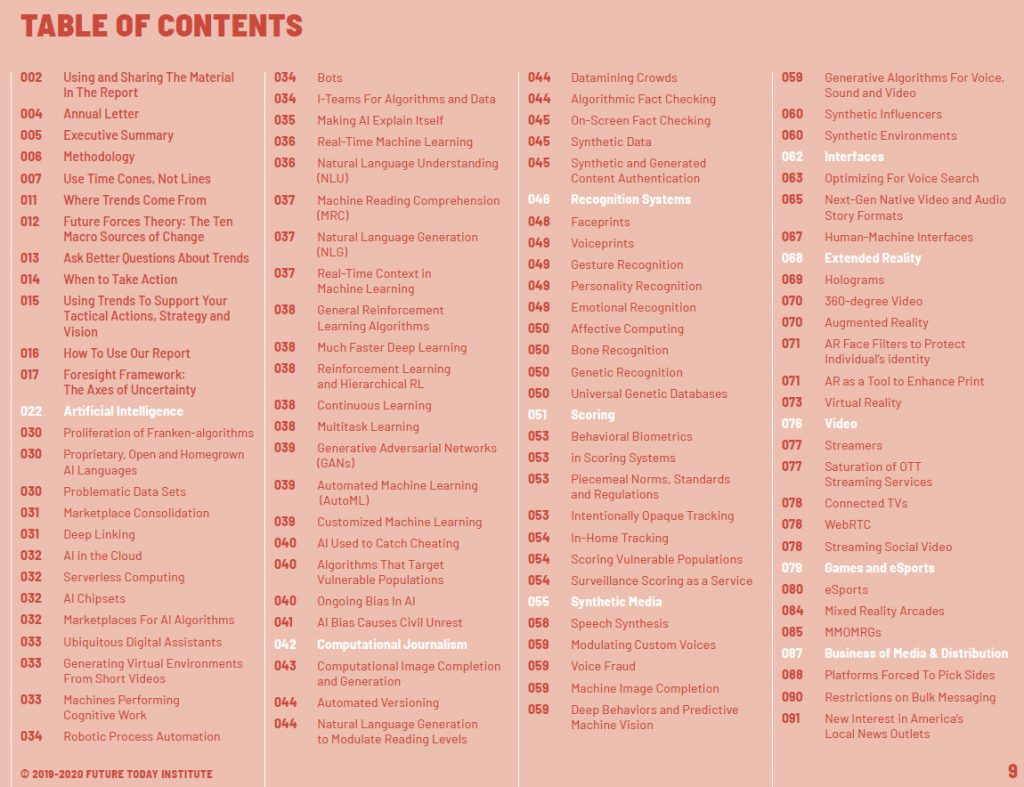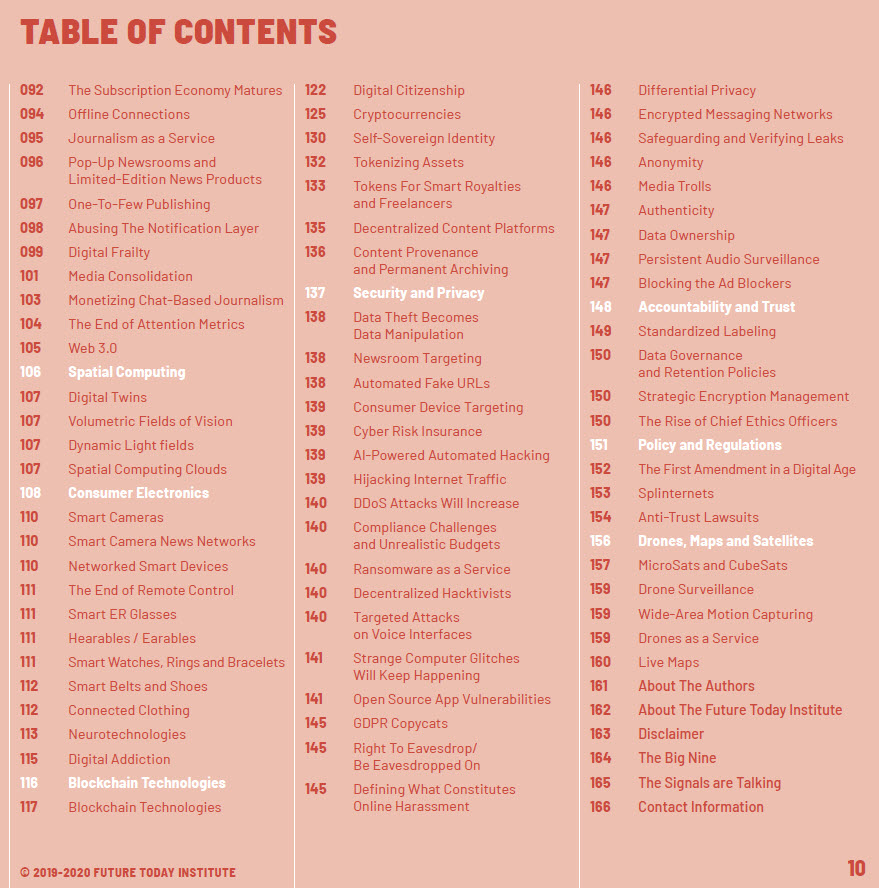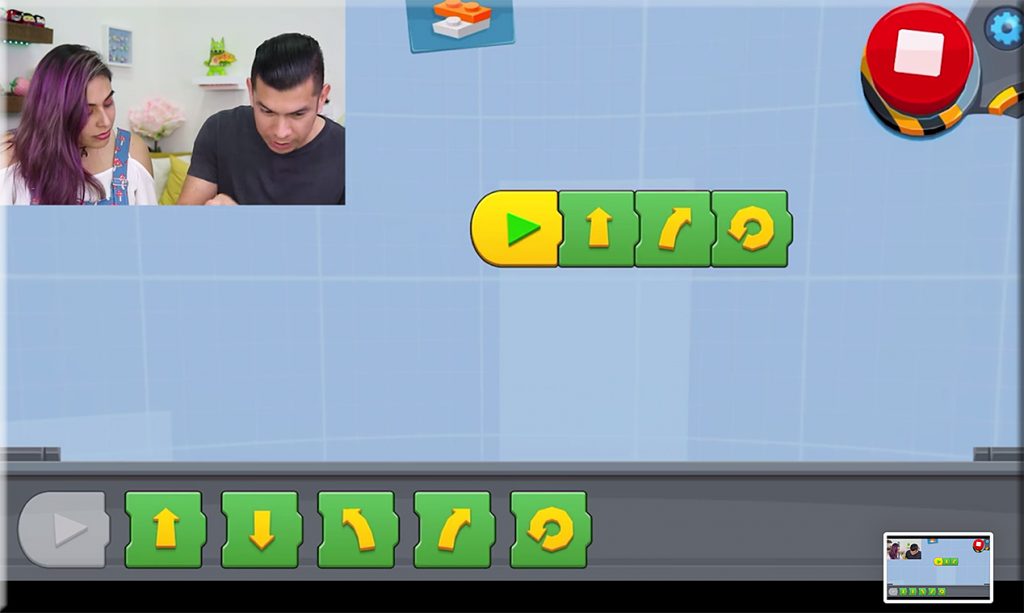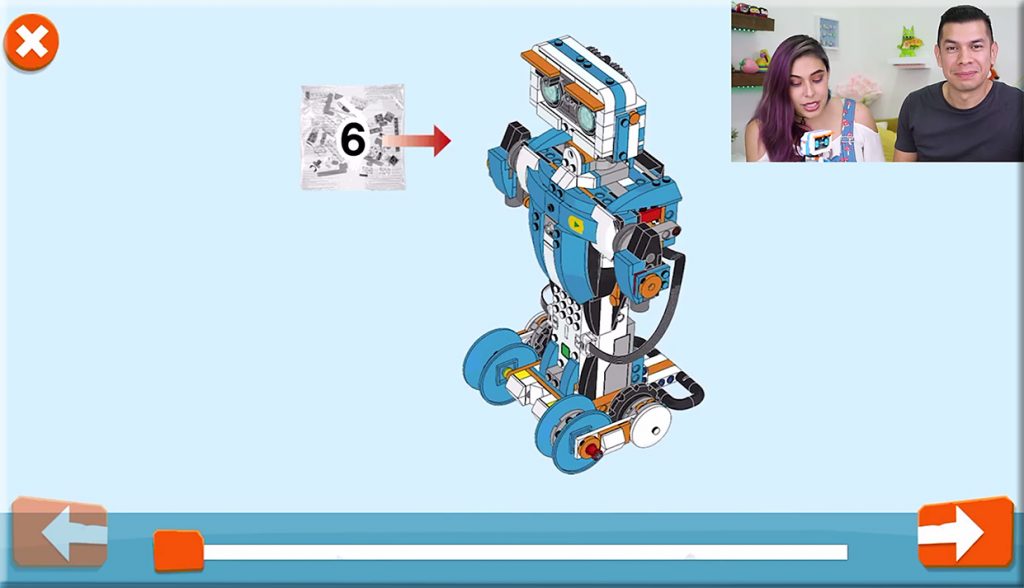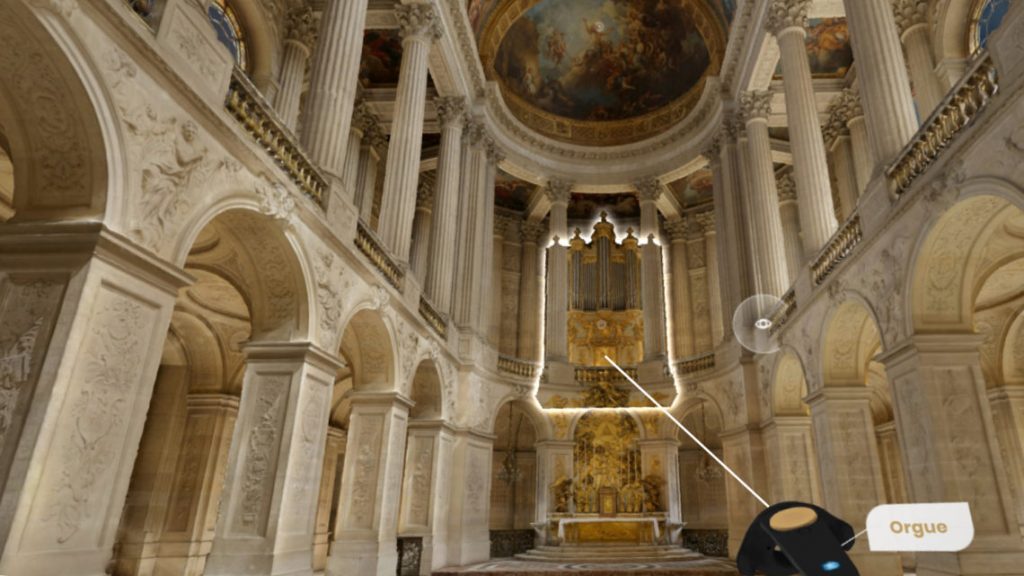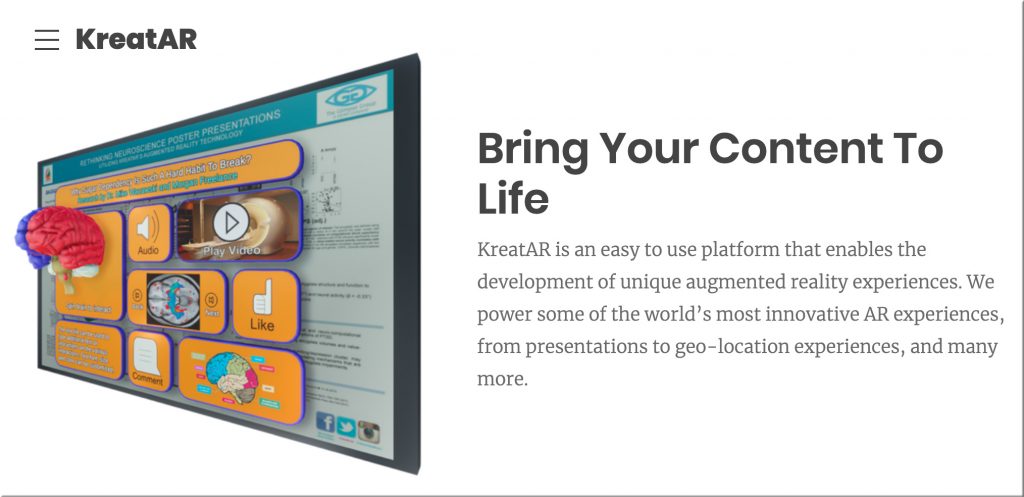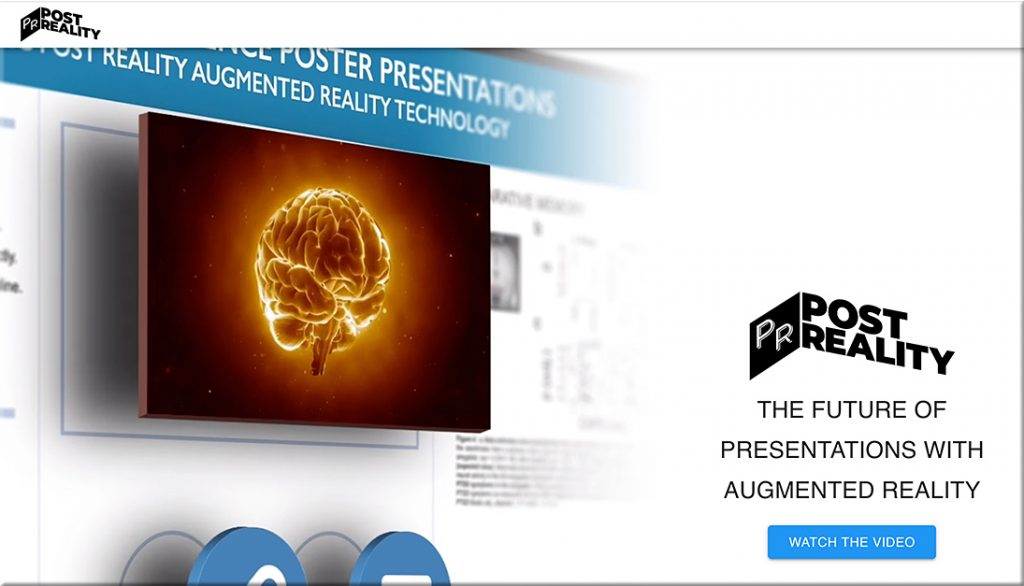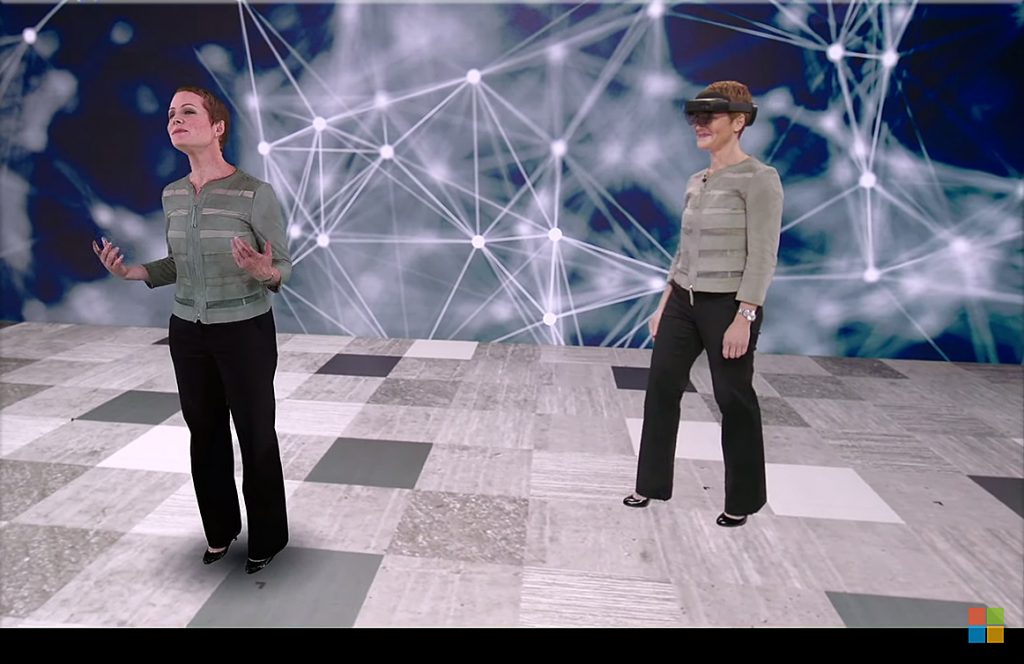How augmented reality will overhaul our most crucial industries — from singularityhub.com by Peter Diamandis
Excerpts:
Healthcare
(1) Surgeons and physicians
(2) Assistance for those with disabilities
(3) Biometric displays
Retail & Advertising
(1) Virtual shopping
(2) Advertising
Education & Travel
(1) Customized, continuous learning
Within the classroom, Magic Leap One’s Lumin operating system allows multiple wearers to share in a digital experience, such as a dissection or historical map. And from a collaborative creation standpoint, students can use Magic Leap’s CAD application to join forces on 3D designs.
In success, AR’s convergence with biometric sensors and AI will give rise to an extraordinarily different education system: one comprised of delocalized, individually customizable, responsive, and accelerated learning environments.
(2) Training
(3) Travel
Manufacturing
(1) Design
(2) Supply chain optimization
(3) Quality assurance & accessible expertise
Transportation & Navigation
(1) Autonomous vehicles
(2) Navigation
Entertainment
(1) Gaming
(2) Art