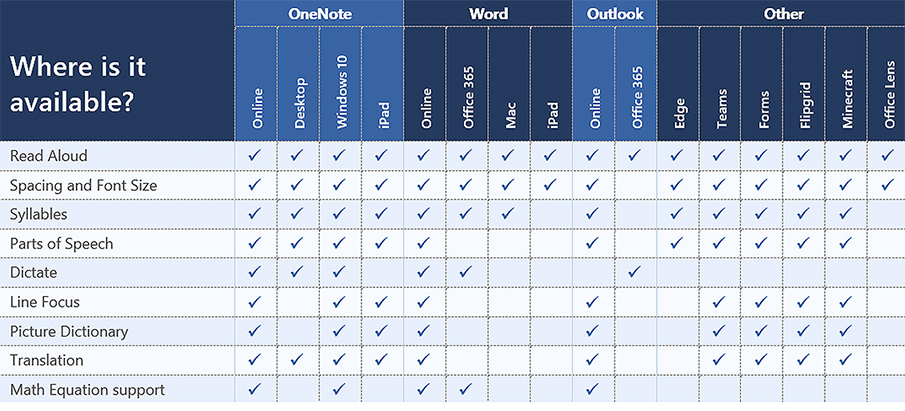Look at the choice and control possibilities mentioned in the following except from Immersive Reader in Canvas: Improve Reading Comprehension for All Students
When building courses and creating course content in Canvas, Immersive Reader lets users:
- Change font size, text spacing, and background color
- Split up words into syllables
- Highlight verbs, nouns, adjectives, and sub-clauses
- Choose between two fonts optimised to help with reading
- Read text aloud
- Change the speed of reading
- Highlight sets of one, three, or five lines for greater focus
- Select a word to see a related picture and hear the word read aloud as many times as necessary
Also see:
All about the Immersive Reader — from education.microsoft.com