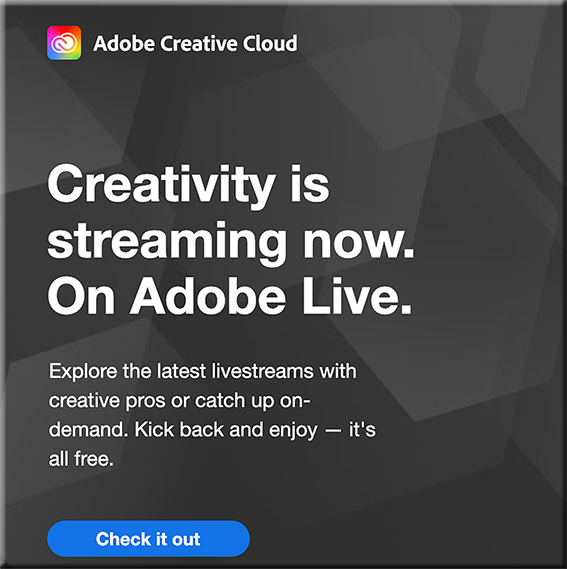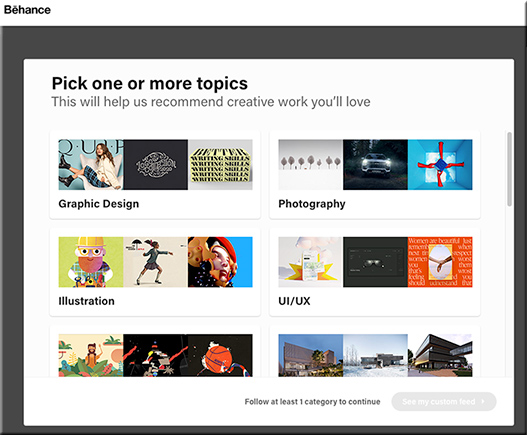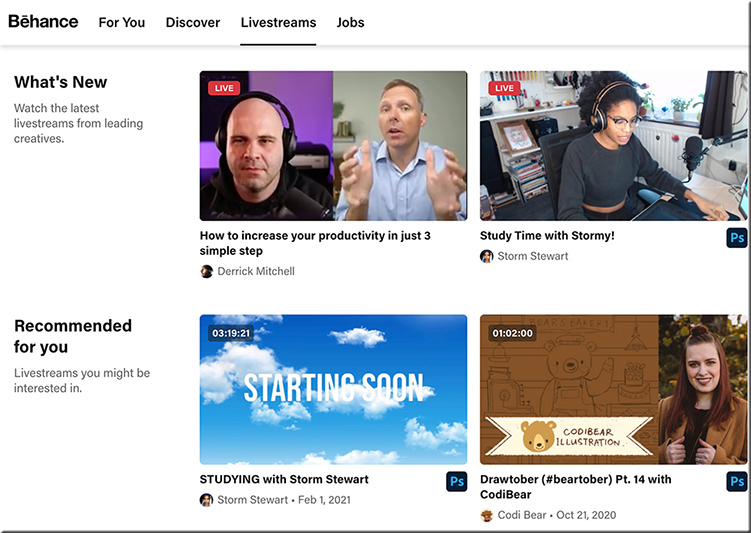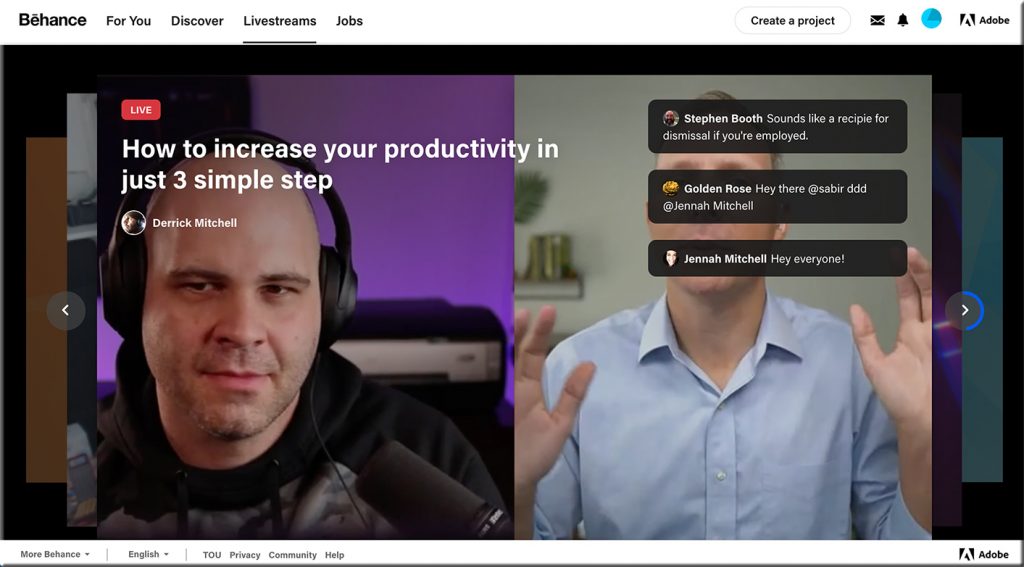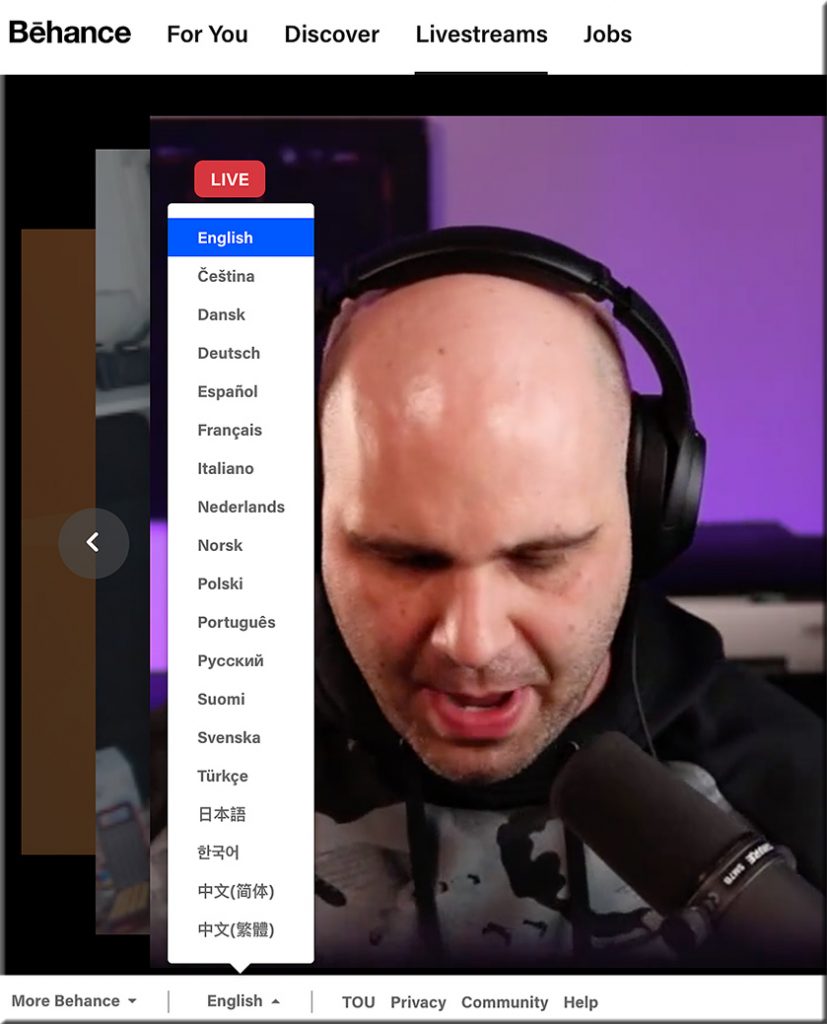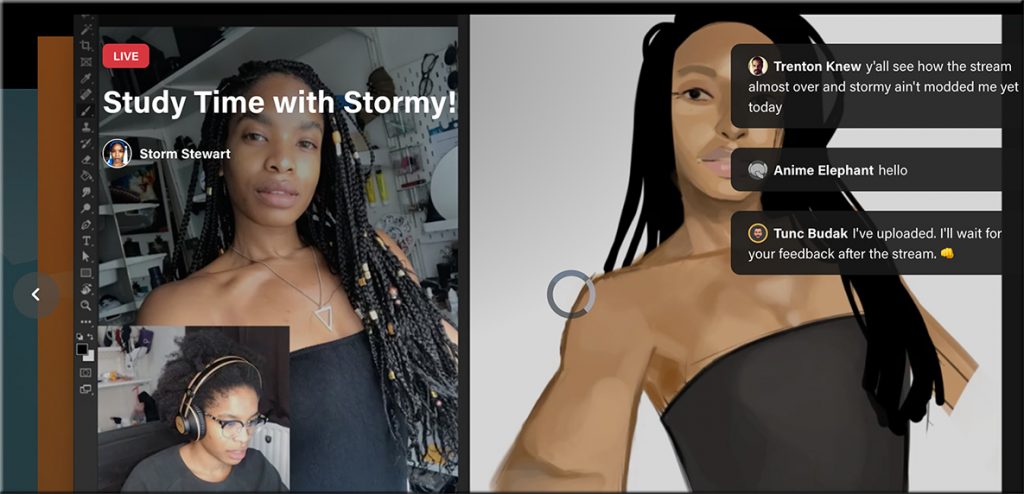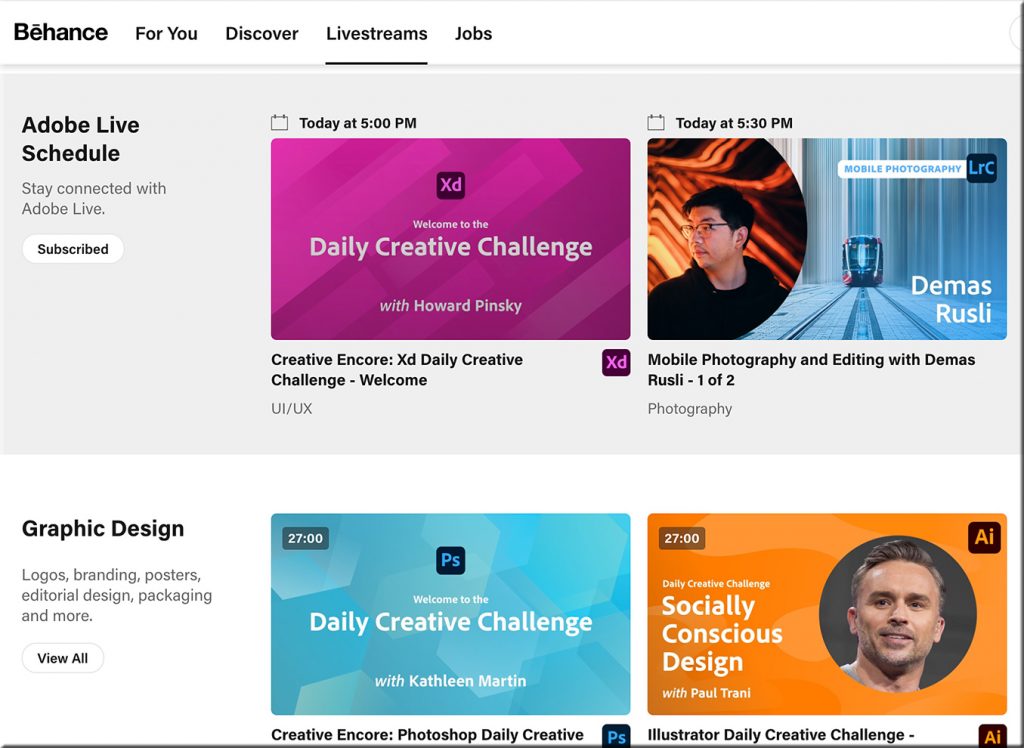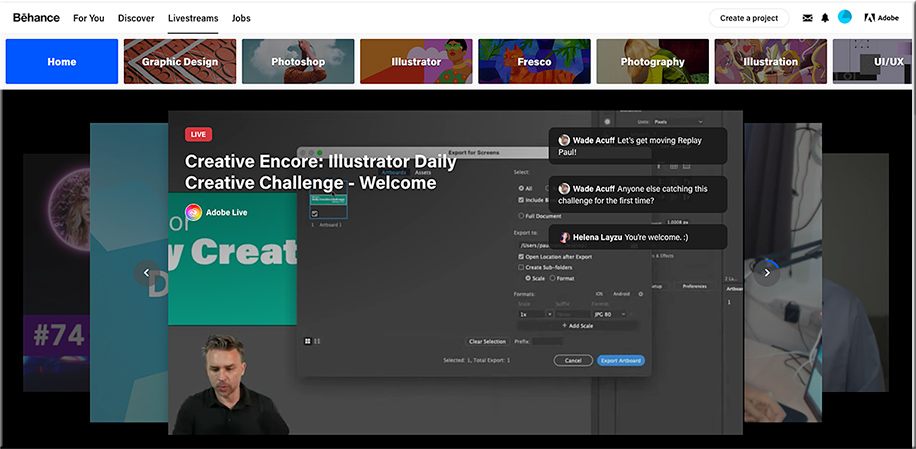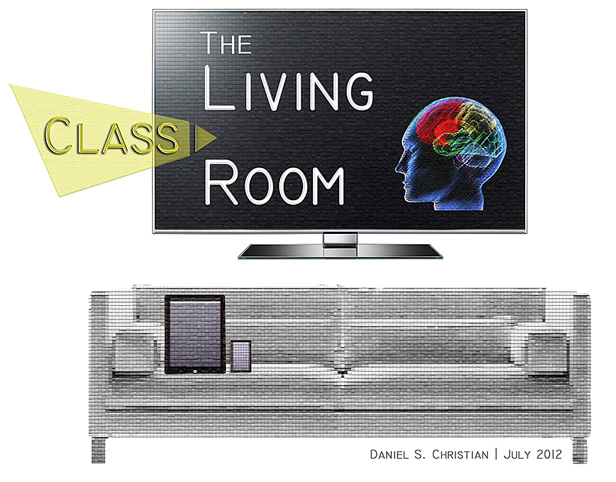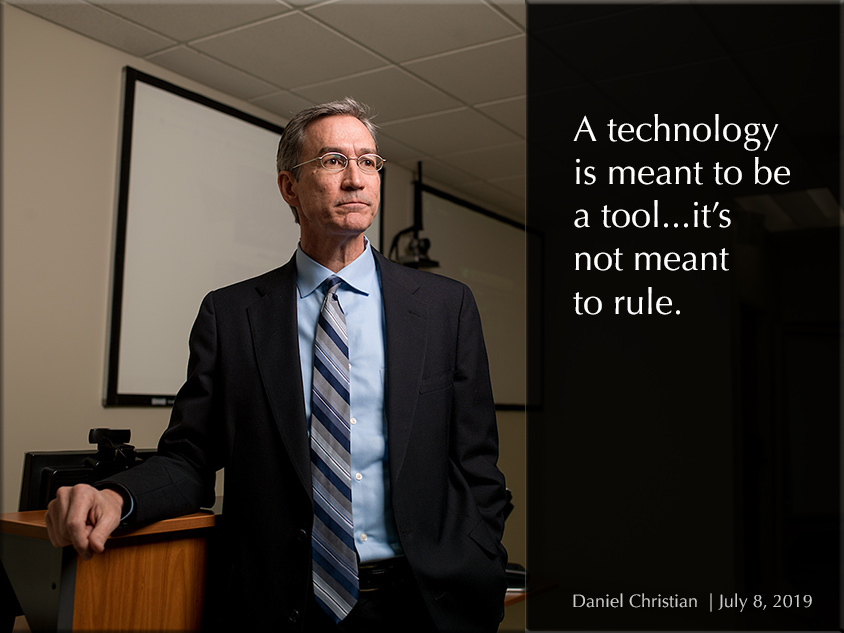Tutor.com Has Delivered 20 Million Online Tutoring Sessions — with thanks to Jeanne Krier for the resource (of which I present an excerpt below)
Milestone Reached Amid Unprecedented Demand for Company’s Services During COVID
NEW YORK, February 1, 2021 / — Tutor.com ™ , one of the nation’s largest online tutoring companies, has reached an impressive milestone: 20 million one-to-one tutoring sessions—and counting.
Nearly two million of those 20 million sessions were delivered in 2020—a year in which Tutor.com met record-breaking demand for its services. At peak times, Tutor.com was delivering 7,500 tutoring sessions a day. Overall, 2020 saw the highest single-year delivery of services in the company’s 21-year history—an increase of more than 50 percent above the 1.3 million tutoring sessions completed in 2019. Learners also made exceptional use of the platform’s drop-off review services, practice quizzes, video lessons, and test prep from The Princeton Review ® .
“With unprecedented demand for our services, our full team at Tutor.com has risen to the challenge,” said Sandi White, Vice President and General Manager, Tutor.com. “We are mission-driven, and our dedicated tutors and staff work tirelessly to support learners, whenever they need help—24 hours a day, 7 days a week,” said White, adding that Tutor.com responded to outreach from more than 900 additional institutions and businesses seeking partnerships to serve their learning communities.
The extraordinary demand was primarily due to the impact of the coronavirus pandemic. COVID-19–related school closures meant that the nation’s 55 million K–12 students as well as 14 million college students abruptly transitioned to remote, virtual, or hybrid learning last spring—and many have remained that way. As school-at-home and work-at-home became the new normal, the requests for Tutor.com services soared.