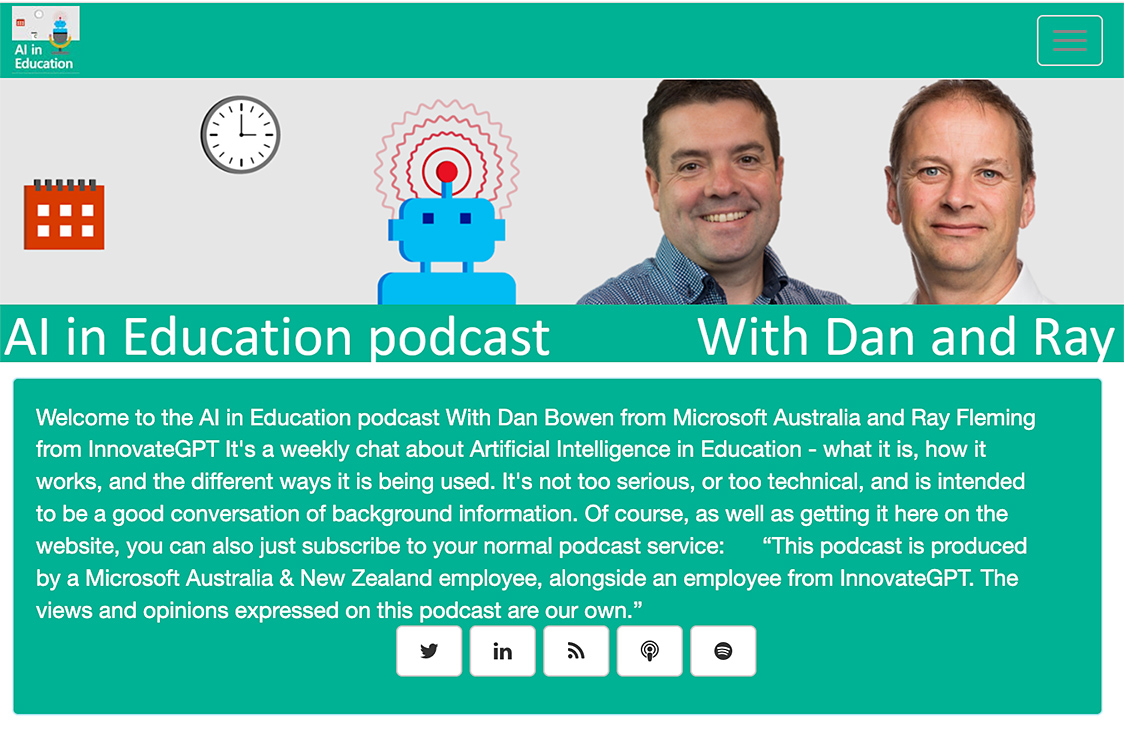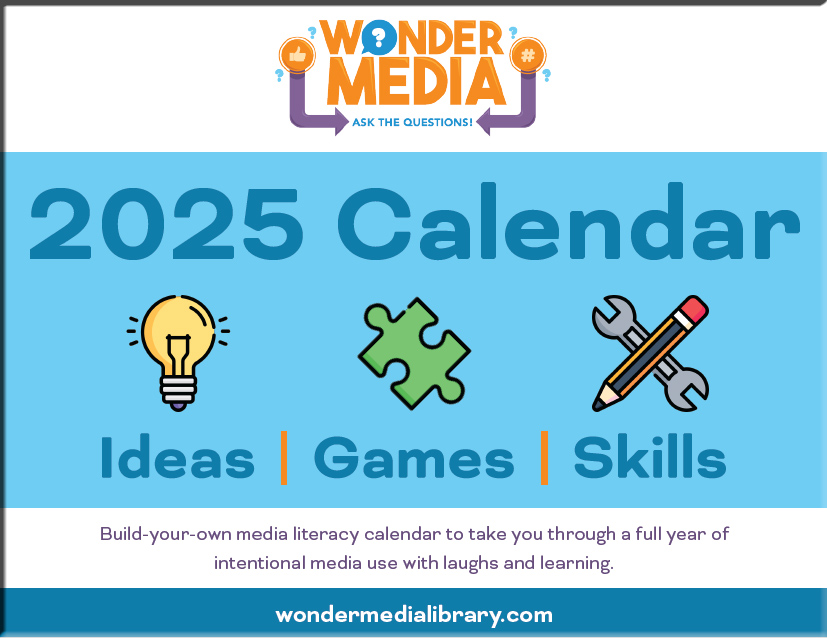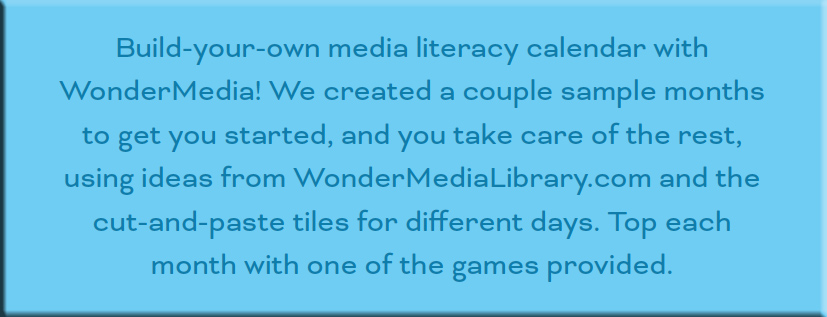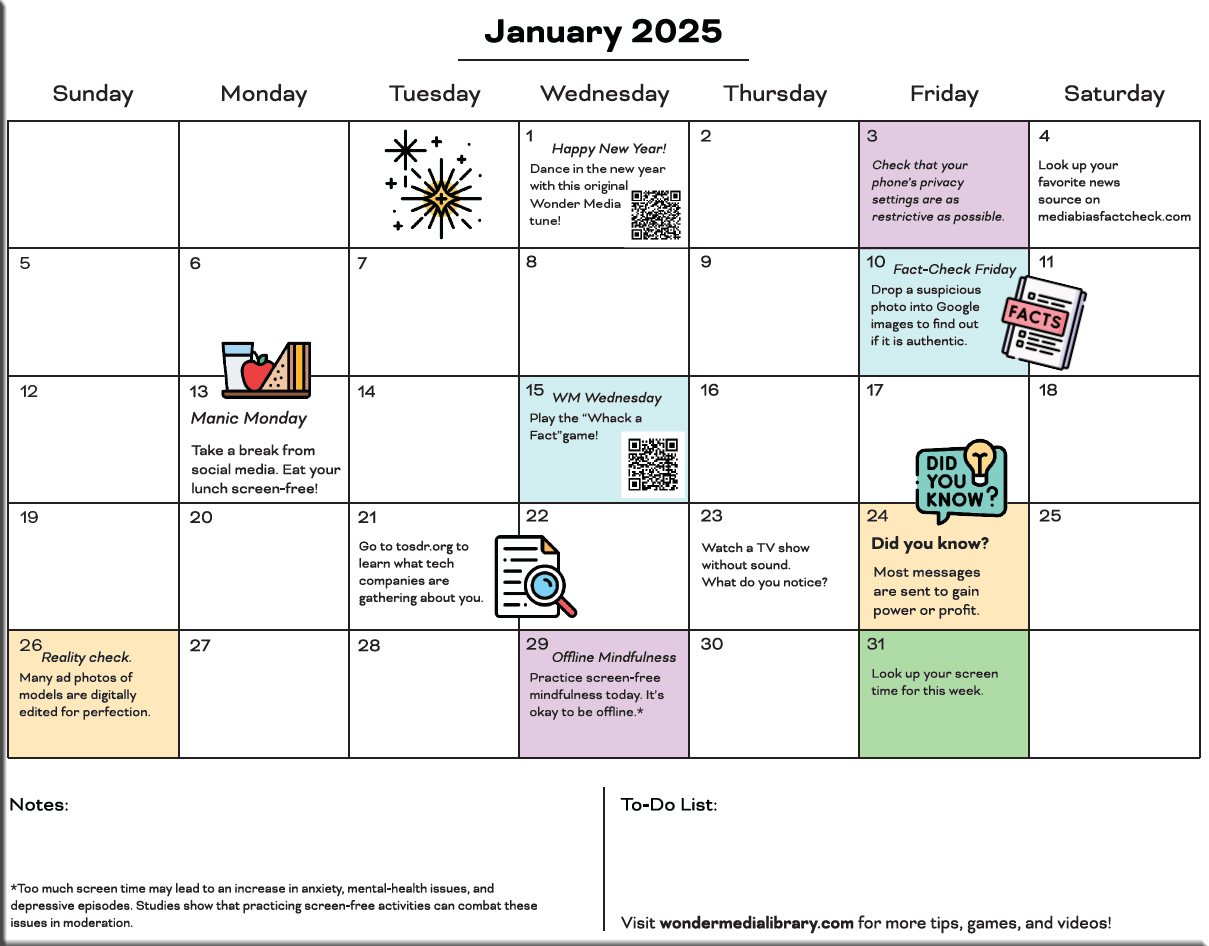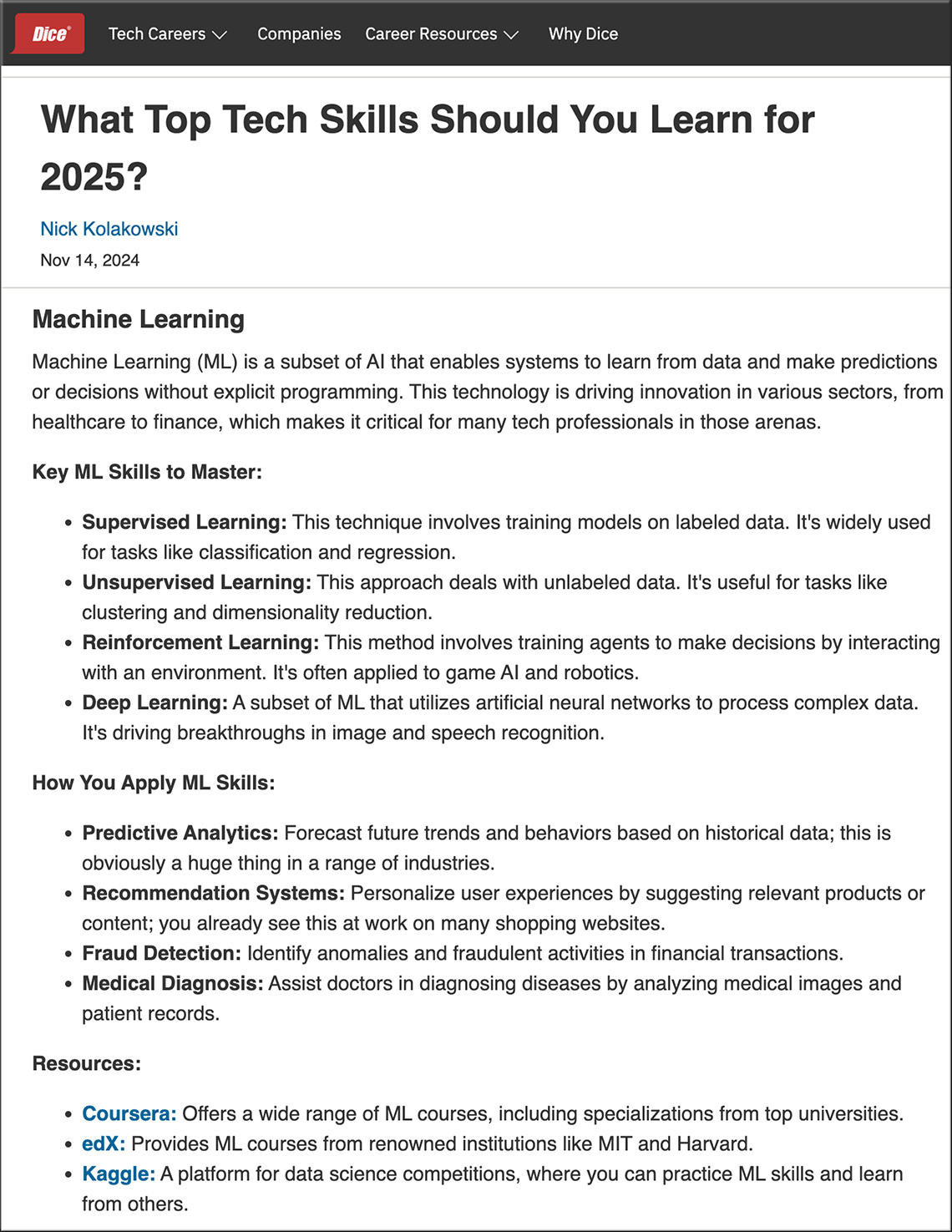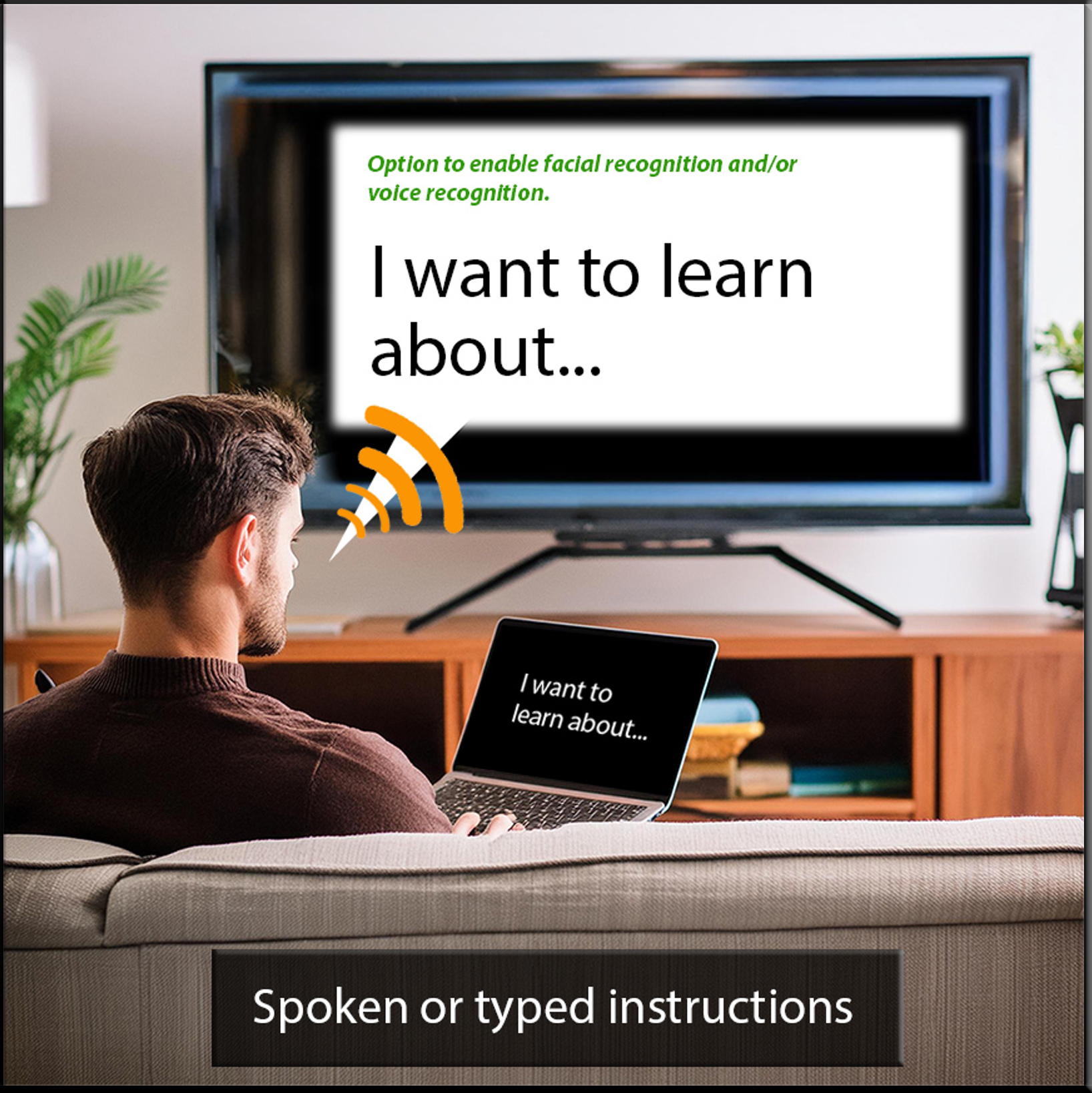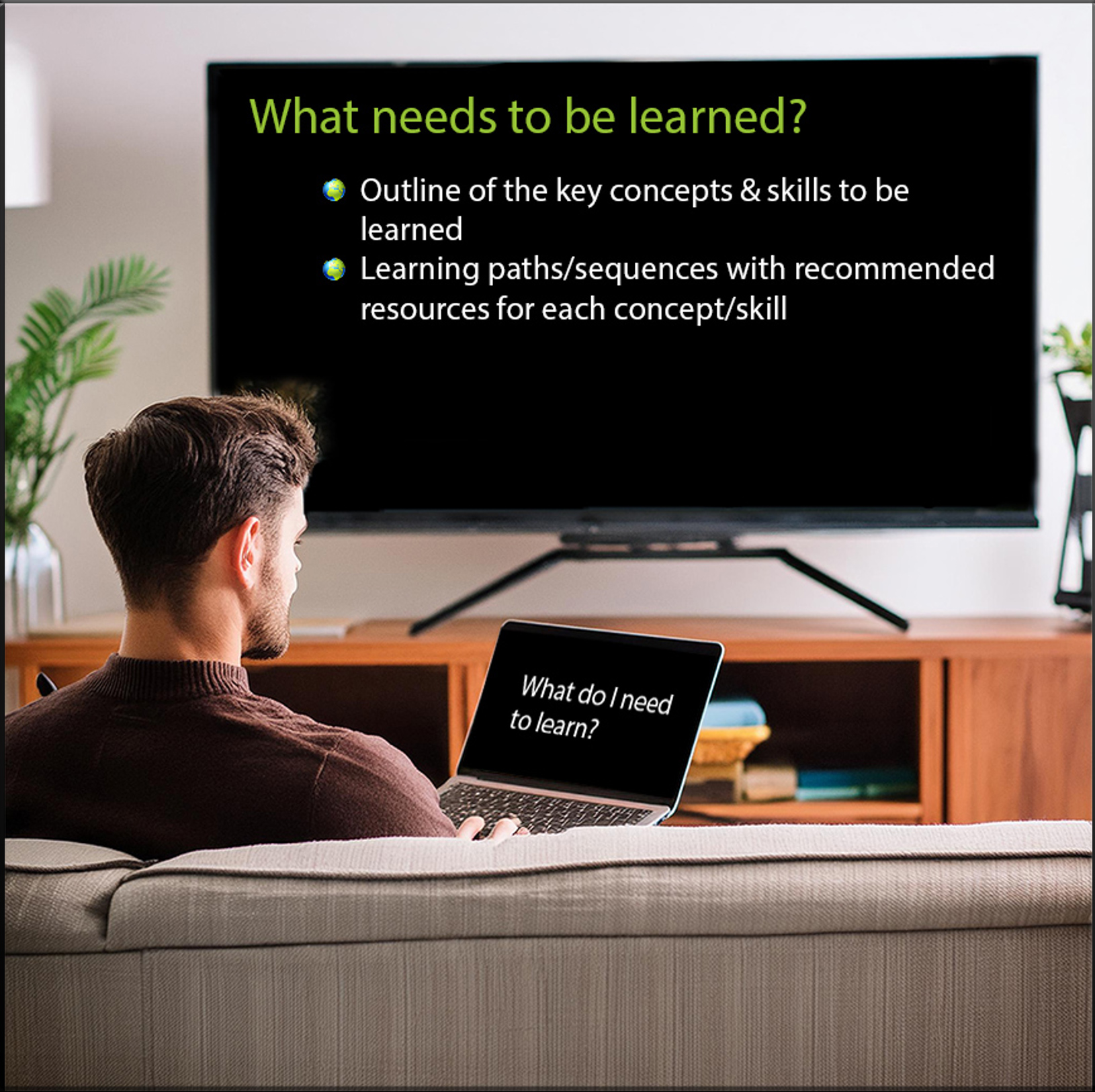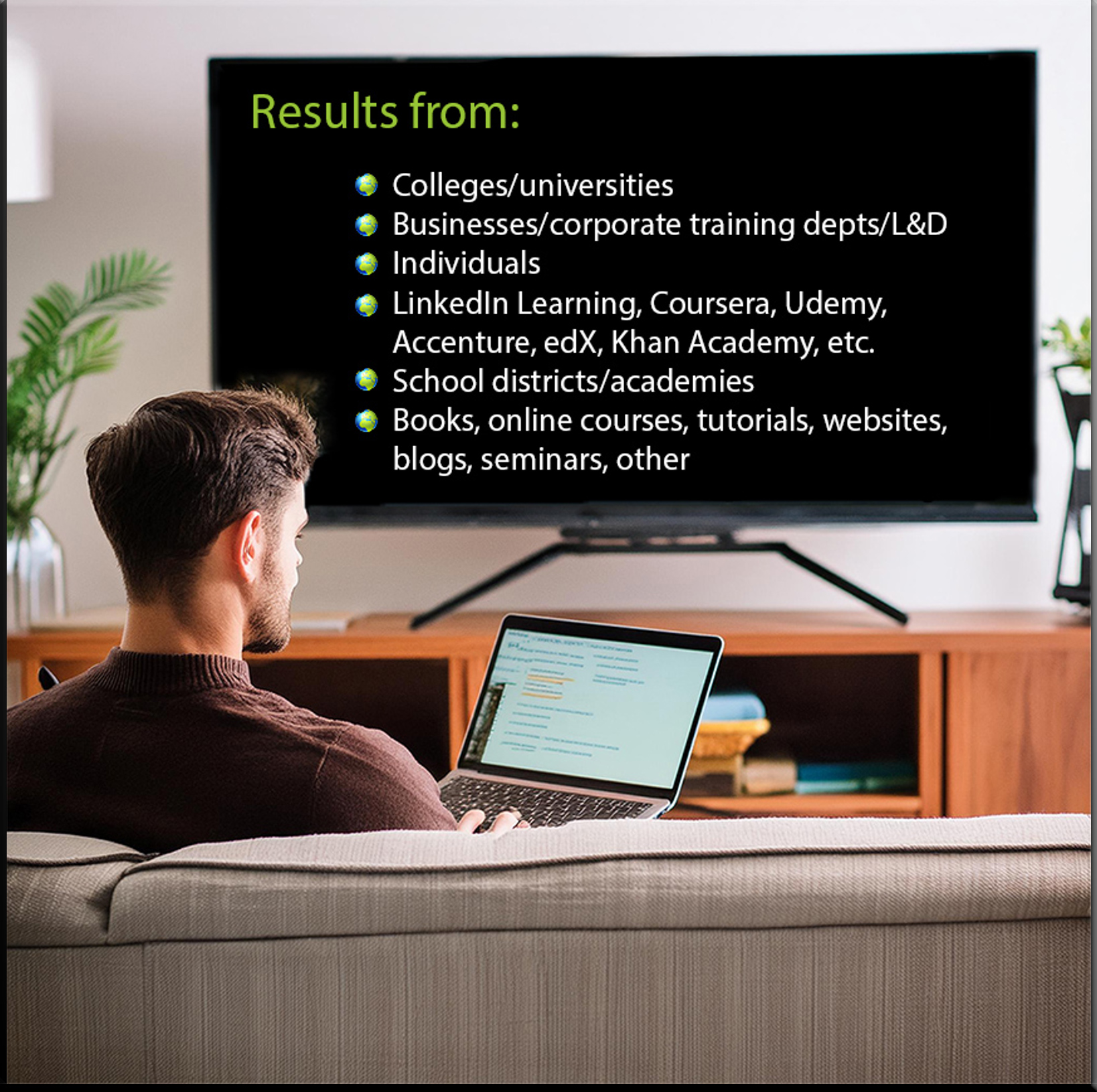These 40 Jobs May Be Replaced by AI. These 40 Probably Won’t — from inc.com by Bruce Crumley
A new Microsoft report ranks 80 professions by their risk of being replaced by AI tools.
A new study measuring the use of generative artificial intelligence in different professions has just gone public, and its main message to people working in some fields is harsh. It suggests translators, historians, text writers, sales representatives, and customer service agents might want to consider new careers as pile driver or dredge operators, railroad track layers, hardwood floor sanders, or maids — if, that is, they want to lower the threat of AI apps pushing them out of their current jobs.
From DSC:
Unfortunately, this is where the hyperscalers are going to get their ROI from all of the capital expenditures that they are making. Companies are going to use their services in order to reduce headcount at their organizations. CEOs are even beginning to brag about the savings that are realized by the use of AI-based technologies: (or so they claim.)
“As a CEO myself, I can tell you, I’m extremely excited about it. I’ve laid off employees myself because of AI. AI doesn’t go on strike. It doesn’t ask for a pay raise. These things that you don’t have to deal with as a CEO.”
My first position out of college was being a Customer Service Representative at Baxter Healthcare. It was my most impactful job, as it taught me the value of a customer. From then on, whoever I was trying to assist was my customer — whether they were internal or external to the organization that I was working for. Those kinds of jobs are so important. If they evaporate, what then? How will young people/graduates get their start?
Also related/see:
Microsoft’s Edge Over the Web, OpenAI Goes Back to School, and Google Goes Deep — from thesignal.substack.com by Alex Banks
Alex’s take: We’re seeing browsers fundamentally transition from search engines ? answer engines ? action engines. Gone are the days of having to trawl through pages of search results. Commands are the future. They are the direct input to arrive at the outcomes we sought in the first place, such as booking a hotel or ordering food. I’m interested in watching Microsoft’s bet develop as browsers become collaborative (and proactive) assistants.
Everyone’s an (AI) TV showrunner now… — from theneurondaily.com by Grant Harvey
Amazon just invested in an AI that can create full TV episodes—and it wants you to star in them.
Remember when everyone lost their minds over AI generating a few seconds of video? Well, Amazon just invested in a company called Fable Studio whose system called Showrunner can generates entire 22-minute TV episodes.
…
Where does this go from here? Imagine asking AI to rewrite the ending of Game of Thrones, or creating a sitcom where you and your friends are the main characters. This type of tech could create personalized entertainment experiences just like that.
Our take: Without question, we’re moving toward a world where every piece of media can be customized to you personally. Your Netflix could soon generate episodes where you’re the protagonist, with storylines tailored to your interests and sense of humor.
And if this technology scales, the entire entertainment industry could flip upside down. The pitch goes: why watch someone else’s story when you can generate your own?
The End of Work as We Know It — from gizmodo.com by Luc Olinga
CEOs call it a revolution in efficiency. The workers powering it call it a “new era in forced labor.” I spoke to the people on the front lines of the AI takeover.
Yet, even in this vision of a more pleasant workplace, the specter of displacement looms large. Miscovich acknowledges that companies are planning for a future where headcount could be “reduced by 40%.” And Clark is even more direct. “A lot of CEOs are saying that, knowing that they’re going to come up in the next six months to a year and start laying people off,” he says. “They’re looking for ways to save money at every single company that exists.”
But we do not have much time. As Clark told me bluntly: “I am hired by CEOs to figure out how to use AI to cut jobs. Not in ten years. Right now.”
AI Is Coming for the Consultants. Inside McKinsey, ‘This Is Existential.’ — from wsj.com by Chip Cutter; behind a paywall
If AI can analyze information, crunch data and deliver a slick PowerPoint deck within seconds, how does the biggest name in consulting stay relevant?
ChatGPT users shocked to learn their chats were in Google search results — from arstechnica.com by Ashley Belanger
OpenAI scrambles to remove personal ChatGPT conversations from Google results
Faced with mounting backlash, OpenAI removed a controversial ChatGPT feature that caused some users to unintentionally allow their private—and highly personal—chats to appear in search results.
Fast Company exposed the privacy issue on Wednesday, reporting that thousands of ChatGPT conversations were found in Google search results and likely only represented a sample of chats “visible to millions.” While the indexing did not include identifying information about the ChatGPT users, some of their chats did share personal details—like highly specific descriptions of interpersonal relationships with friends and family members—perhaps making it possible to identify them, Fast Company found.
Character.AI Launches World’s First AI-Native Social Feed — from blog.character.ai
Today, we’re dropping the world’s first AI-native social feed.
Feed from Character.AI is a dynamic, scrollable content platform that connects users with the latest Characters, Scenes, Streams, and creator-driven videos in one place.
This is a milestone in the evolution of online entertainment.
For the last 10 years, social platforms have been all about passive consumption. The Character.AI Feed breaks that paradigm and turns content into a creative playground. Every post is an invitation to interact, remix, and build on what others have made. Want to rewrite a storyline? Make yourself the main character? Take a Character you just met in someone else’s Scene and pop it into a roast battle or a debate? Now it’s easy. Every story can have a billion endings, and every piece of content can change and evolve with one tap.