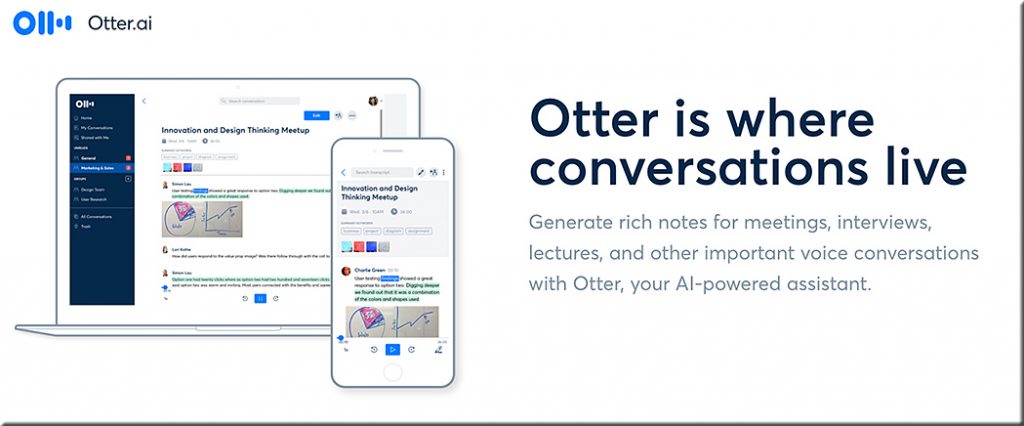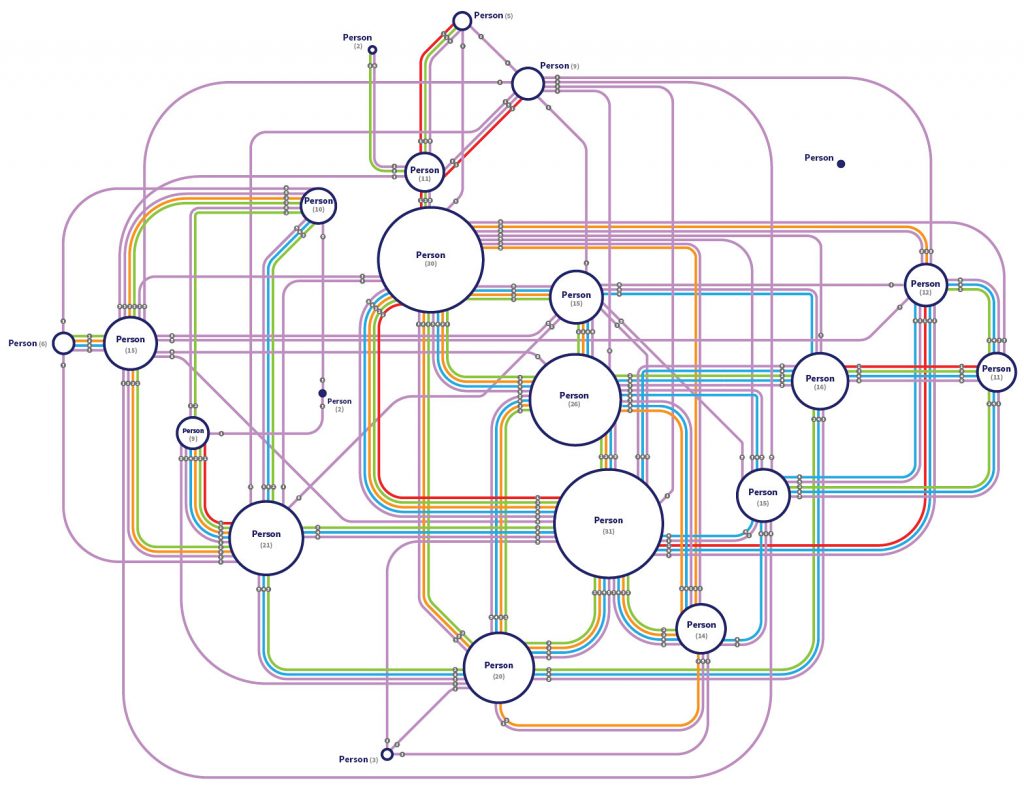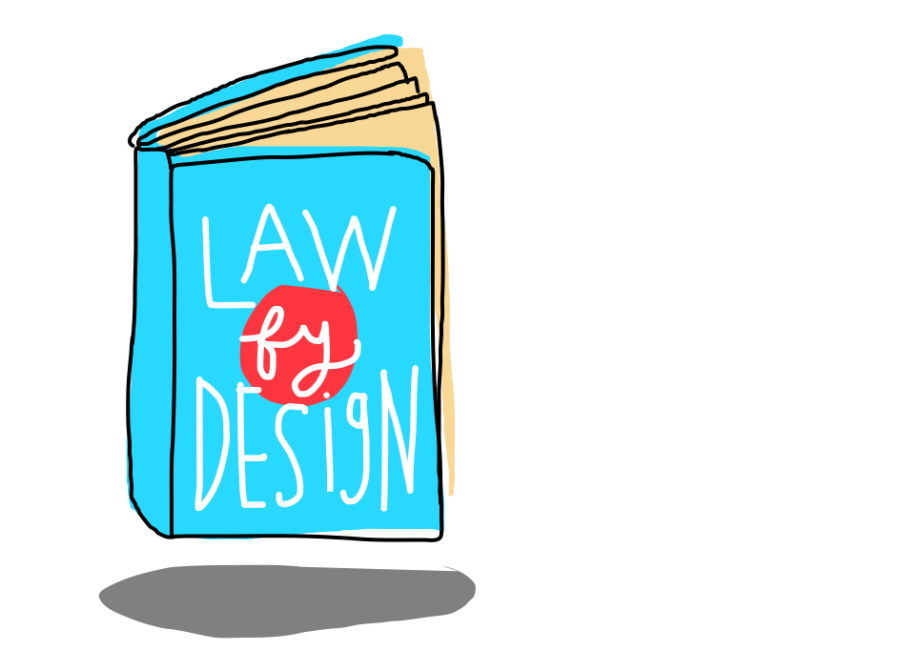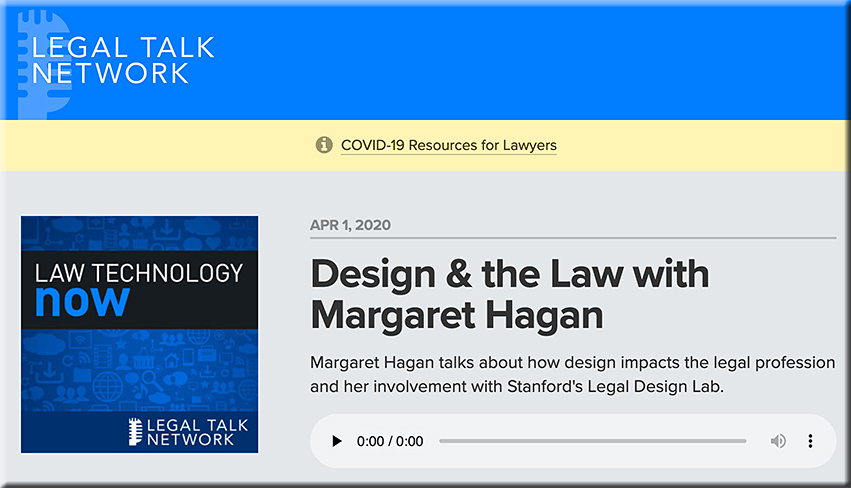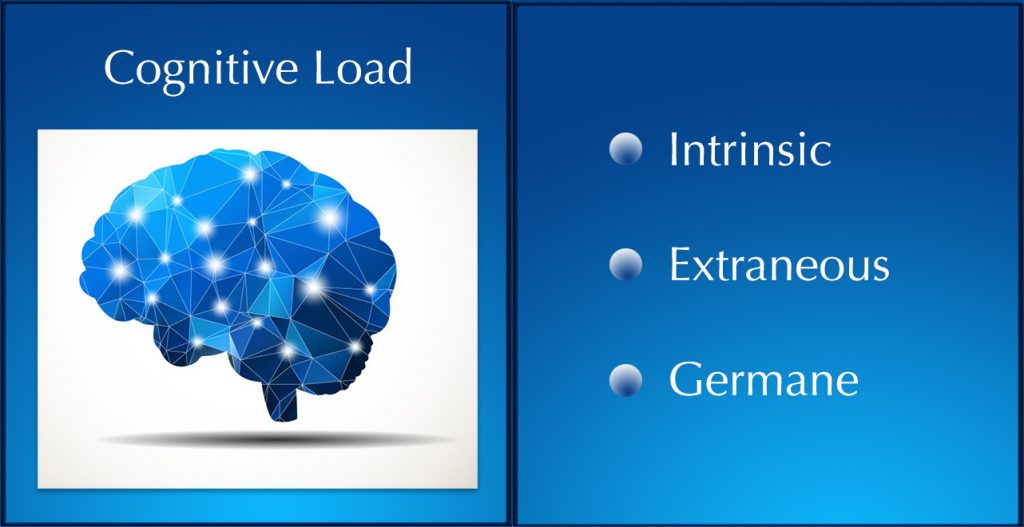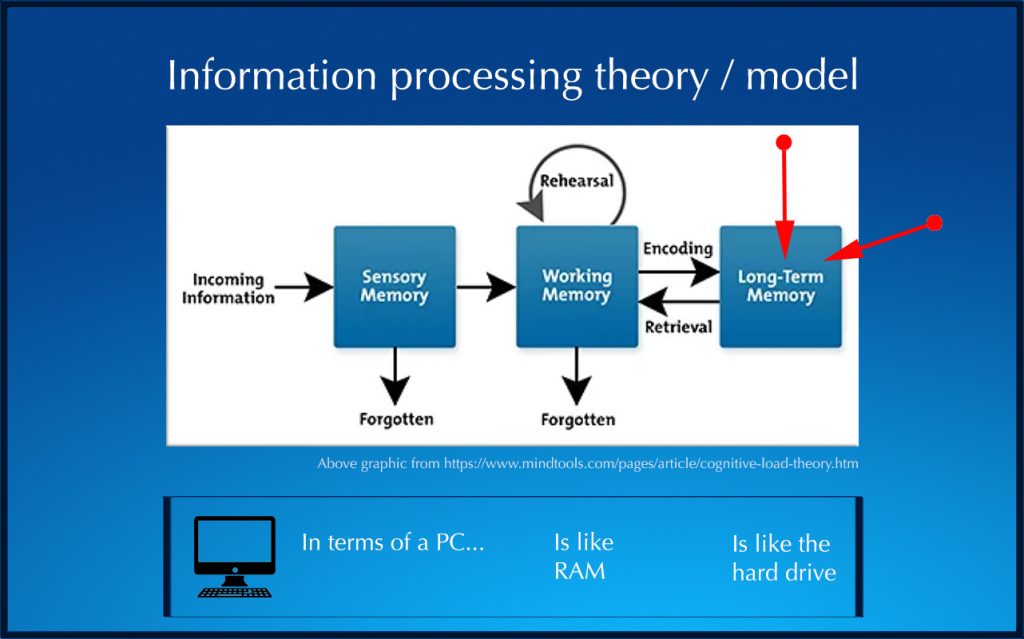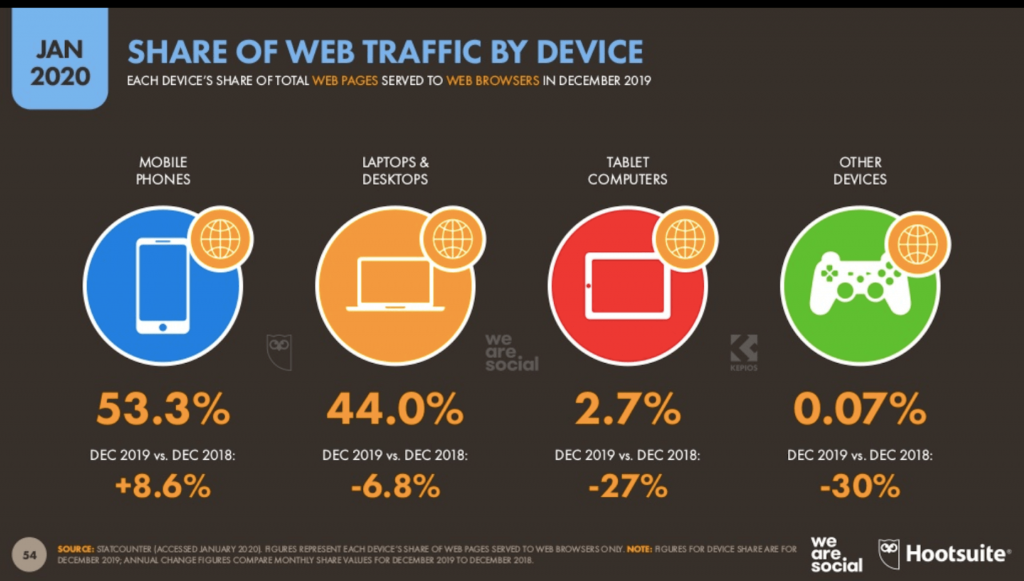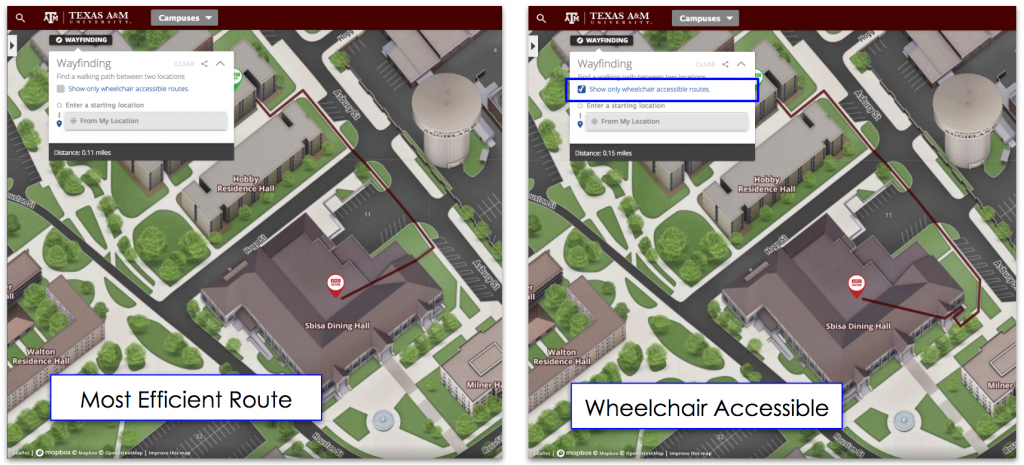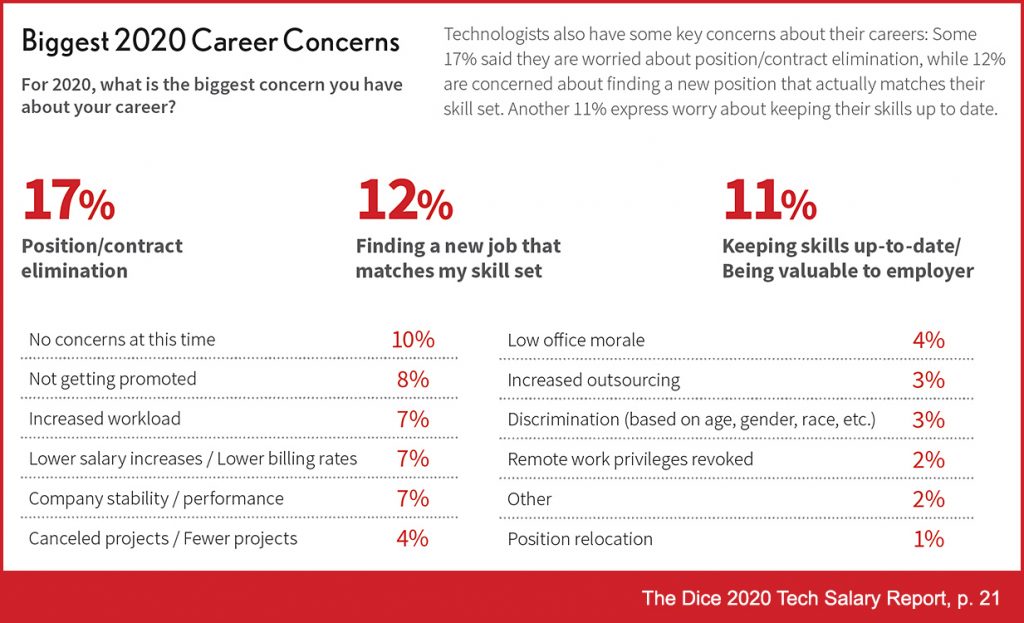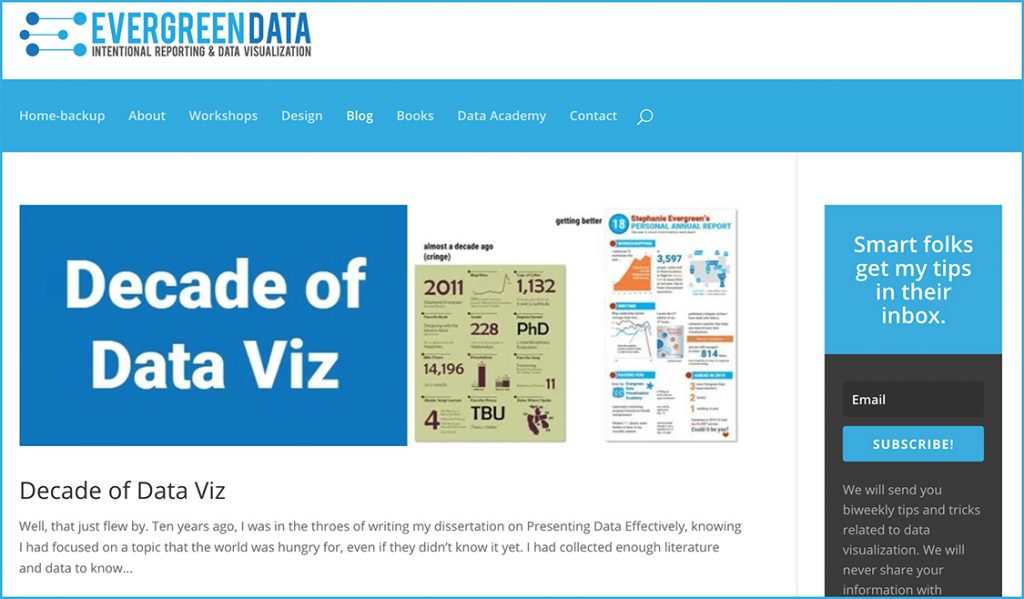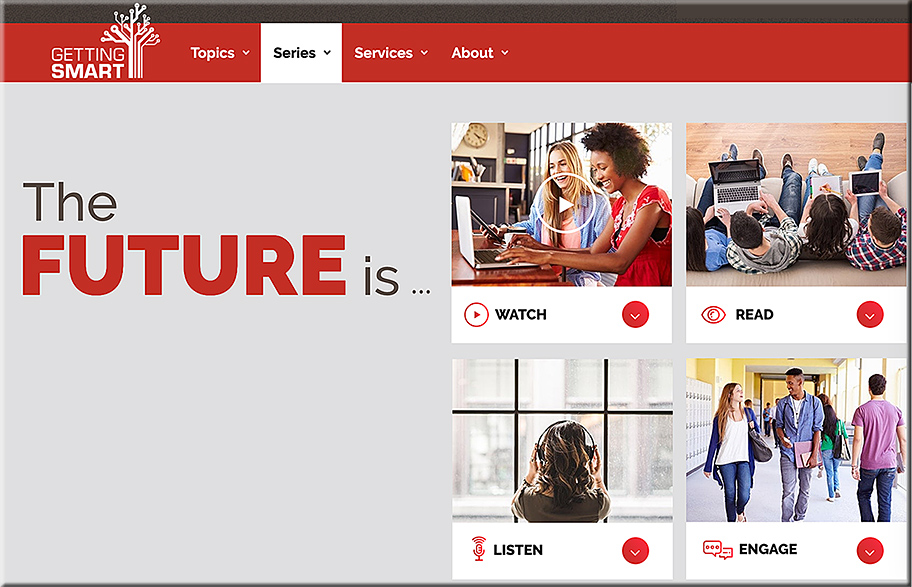DC: Ouch! Likely a *major game-changer* — esp given the current landscape of #HigherEducation. If traditional institutions of higher ed want to survive, they better take #onlinelearning far more seriously & research/develop excellent learning experiences.https://t.co/ijmorKMbTv
— Daniel Christian (@dchristian5) May 6, 2020
From DSC:
Readers of this blog will know that I’m a big fan of online learning. That said, I realize it’s not for everyone. Our son, who is studying to become an actor, hates it.
Given:
- our current technological tools, setups, and infrastructures
- the ways that we are used to doing things
- our past and current educational systems
- and folks’ learning preferences
…it’s hard to do some things online. I get it.
That said, I wouldn’t rule out the further significant growth and development of online-based learning experiences by any stretch of the imagination. The Coronavirus will force traditional institutions of higher education (plus many K-12 school systems as well as corporate training programs) to invest much more aggressively in the research and development of online-based learning experiences. And with AI-based tools like Otter.AI, our future virtually/digitally-based learning ecosystems could be very powerful indeed.
As but one example, consider that AI technologies — as unseen but present participants in future videoconferencing calls — will “listen” to the conversation and likely provide us with a constantly updating sidebar that will consist of beneficial resources such as:
- relevant research
- websites
- journal articles
- blog postings
- former team conversations
- etc.
The output from that sidebar will likely be able to be saved /downloaded just like we do with transcripts of chat sessions. The available options for such a service will be customizable, and filtering mechanisms can be turned on, or off, or be adjusted.
All of that said, it IS time to reduce the investments that are being used to create new athletic facilities and/or other new physical buildings. And it’s time to start reallocating those millions of dollars of investments into creating/developing highly-effective online-based learning experiences.
Don’t get me wrong. Going to campus is an ideal learning experience, and I hope that for everyone out there. But if the current trends continue — especially the increasing costs of obtaining a degree — that won’t be an option for a growing number of people (especially with the aftermath/ripple effects of the Coronavirus on our society).
#CostOfObtainingADegree #StudentRelated #AI #InstructionalDesign #IntelligentSystems #IntelligentTutoring #FutureOfHigherEducation #Innovation #LearningEcosystems #HigherEducation #Change #NewBusinessModels #Reinvent #StayingRelevant #Surviving