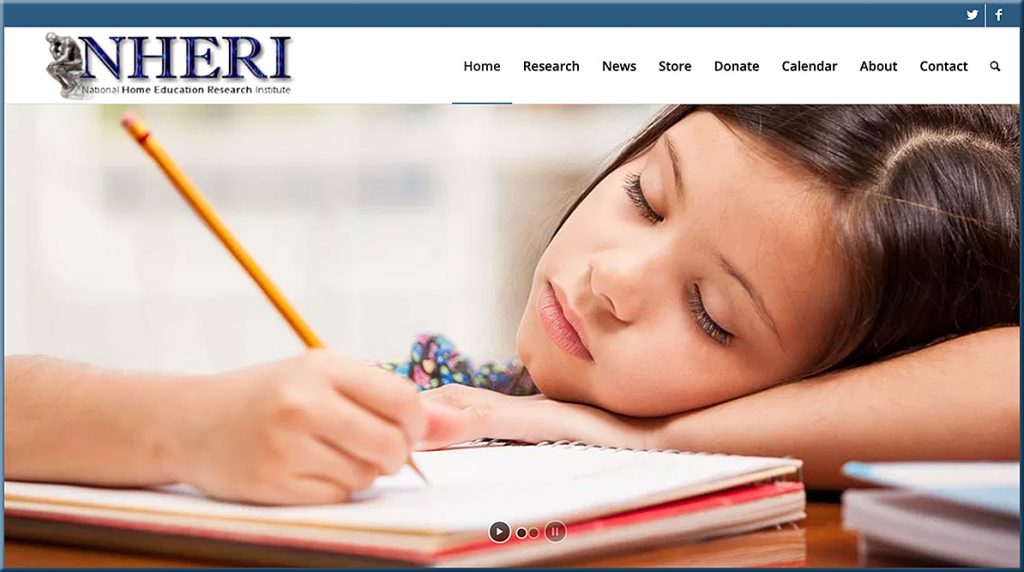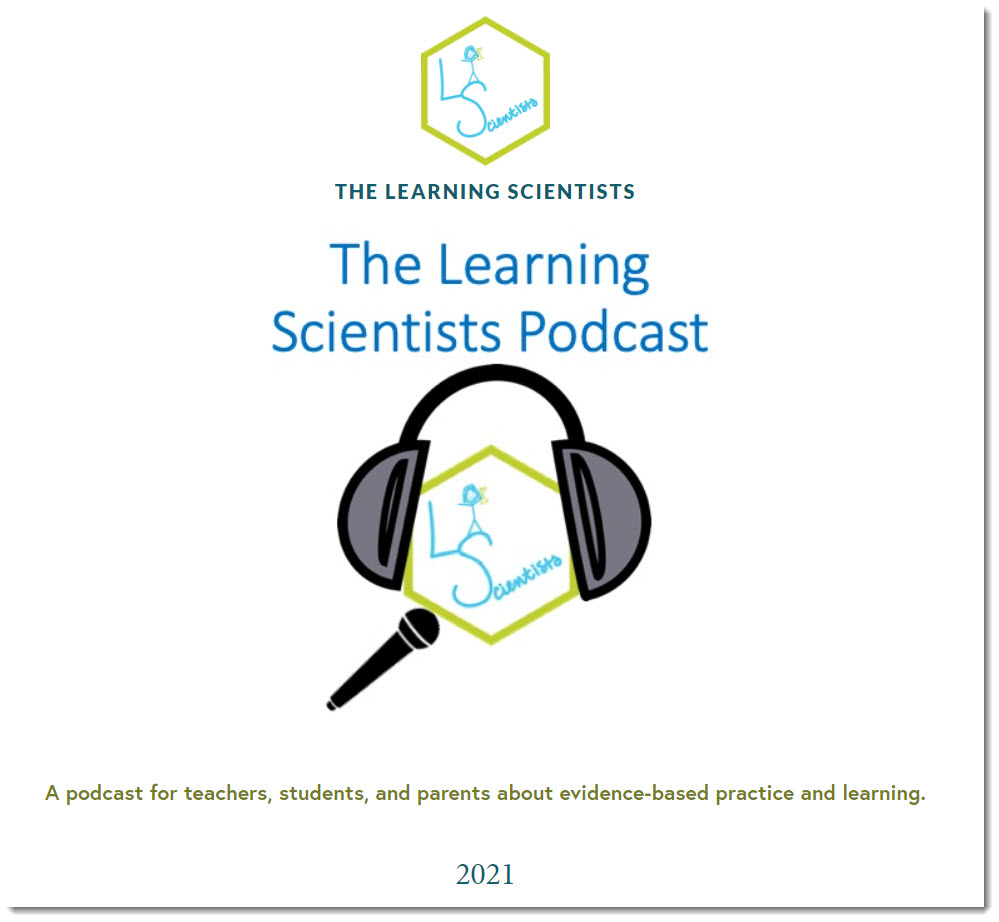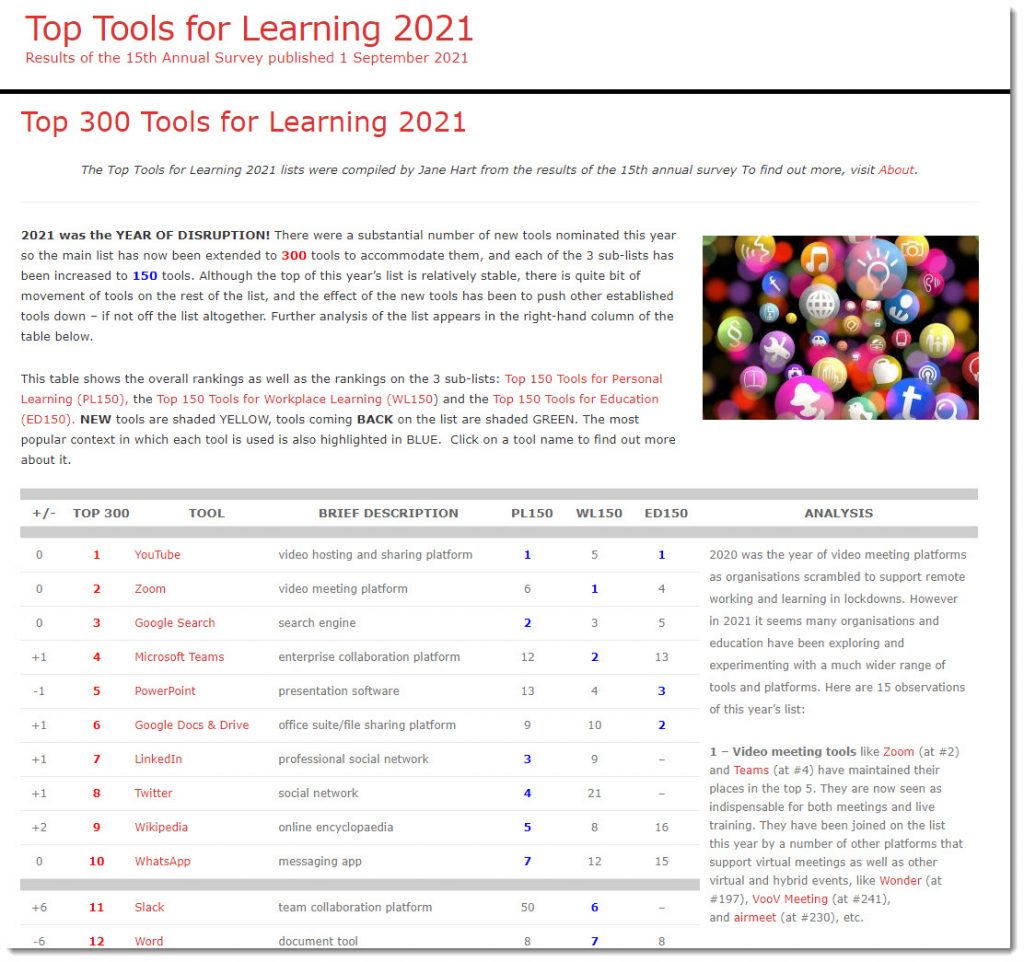Holt (1923 – 85) homeschooling and unschooling — from donaldclarkplanb.blogspot.com by Donald Clark
Excerpt:
John Holt graduated from Yale in 1943 but signed up to be a submariner in WW2. On discharge, he eventually became a teacher, in various schools. This led to a disillusionment with the US education system so deep that he became an advocate for homeschooling and unschooling. This emerged from his belief that education was so deeply embedded, structurally and culturally, that it was unreformable. Neither did he believe that alternative schools were the answer. He retains his reputation as the founding father of homeschooling.
National Home Education Research Institute (NHERI)
Excerpt:
NHERI is the National Home Education Research Institute. NHERI conducts and collects research about homeschooling (home-based education, home schooling), and publishes the research journal called the Home School Researcher. The institute has hundreds of research works documented and catalogued on home schooling, many of which were done by NHERI. Simply put, NHERI specializes in homeschool research, facts, statistics, scholarly articles, and information.
Homeschooling – home education or home-based education – has grown from nearly extinct in the United States in the 1970s to just over 2 million school-age students. NHERI focuses on homeschooling research, homeschool facts, homeschool fast facts, and in-depth scholarly articles.