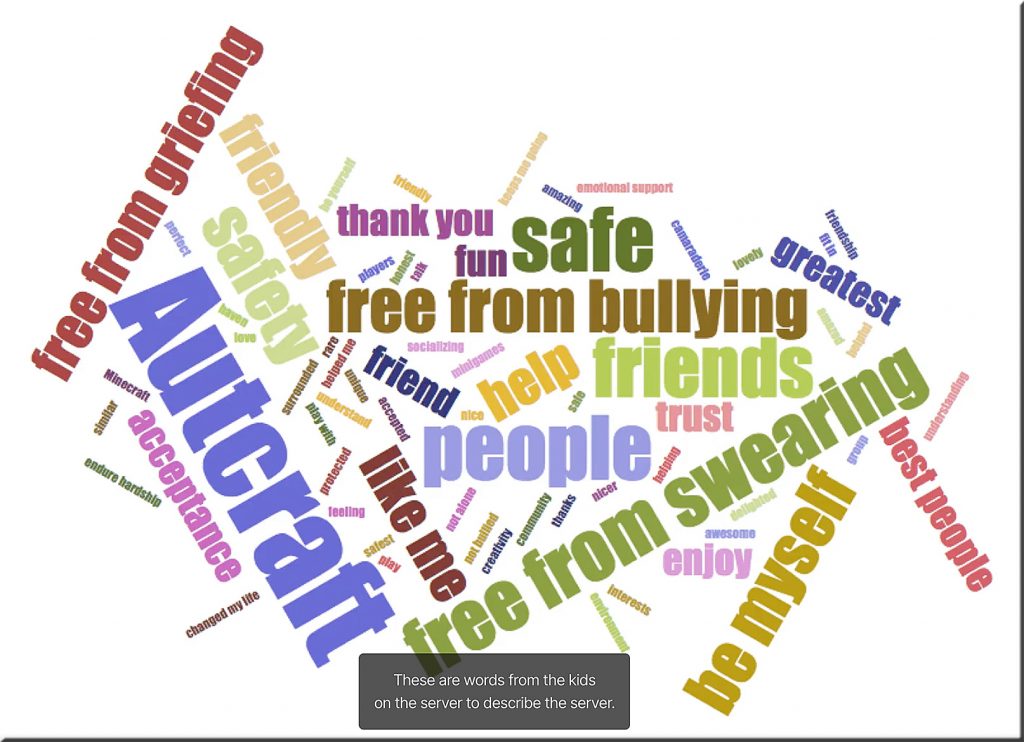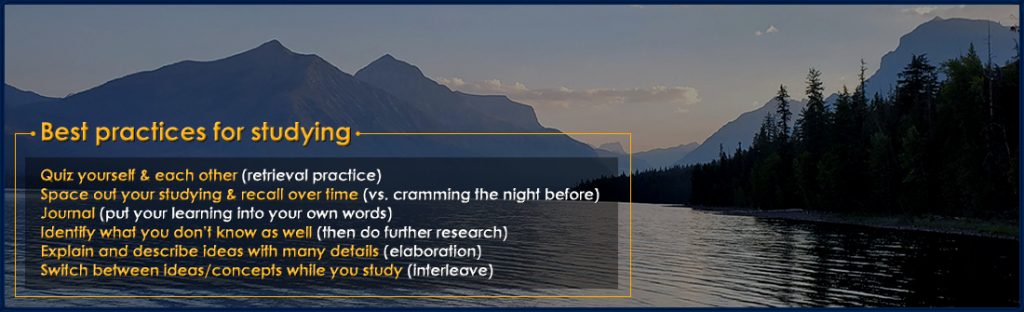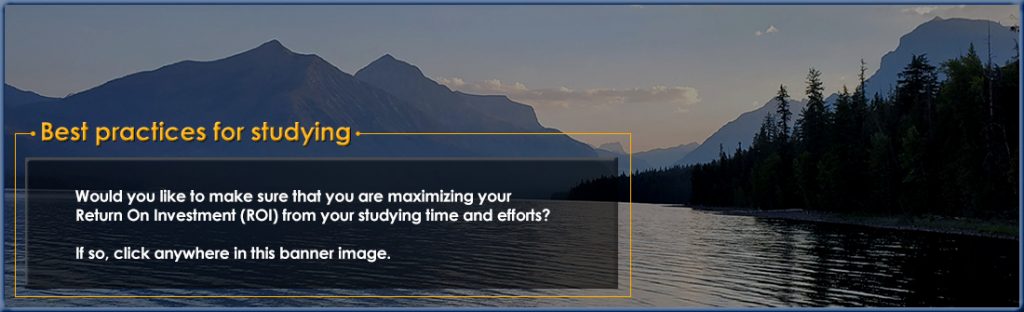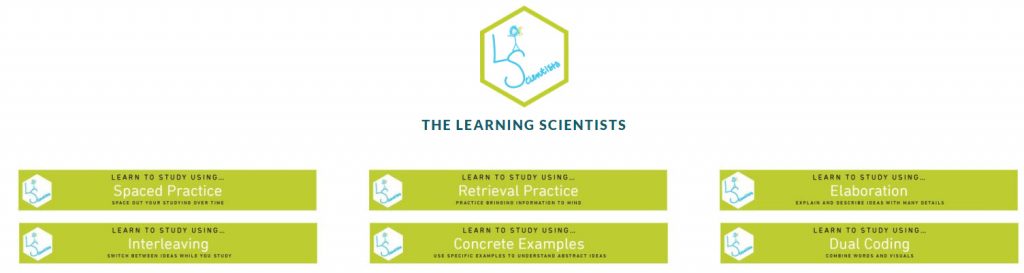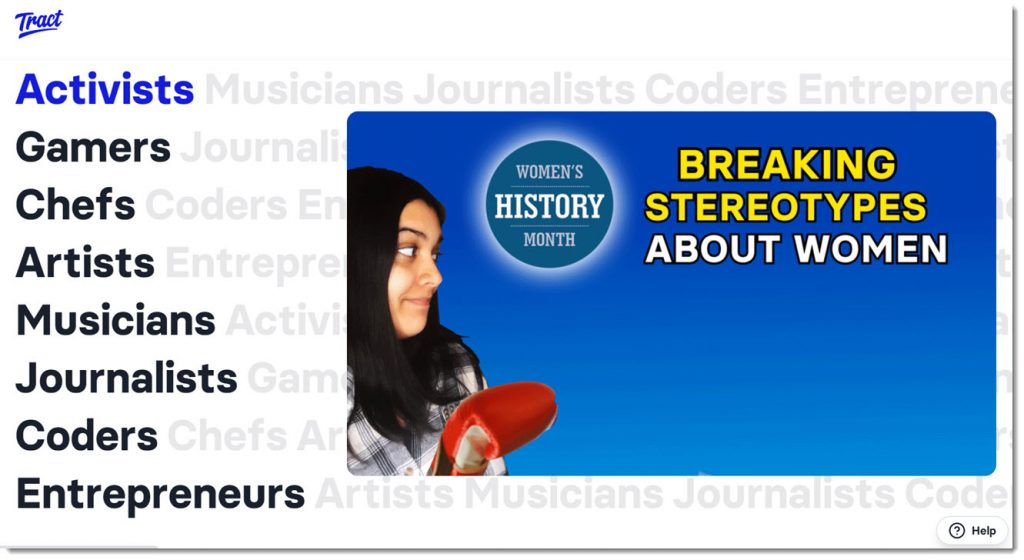3 Tips for Making Passion-Based Learning Work Successfully — from thejournal.com by Dennis Pierce
Excerpt:
Passion-based learning, a form of self-directed learning in which students pursue projects of interest to them, is becoming more popular in schools — and for good reason: Educators who have set aside time for passion-based learning have discovered that students become highly engaged and motivated when learning about topics that intrigue them, while taking their learning much deeper than they would in a traditional lesson.
Passion-based learning initiatives include Genius Hour and 20time, both inspired by Google’s program that lets employees spend 20% of their time on projects of their choosing to spark innovation.
Giving all students the option to explore their interests can be challenging on a large scale. To overcome this hurdle and make the process easier for teachers, Sonora Elementary uses a new peer-to-peer learning platform called Tract, which is a collection of video content organized into self-directed learning paths.
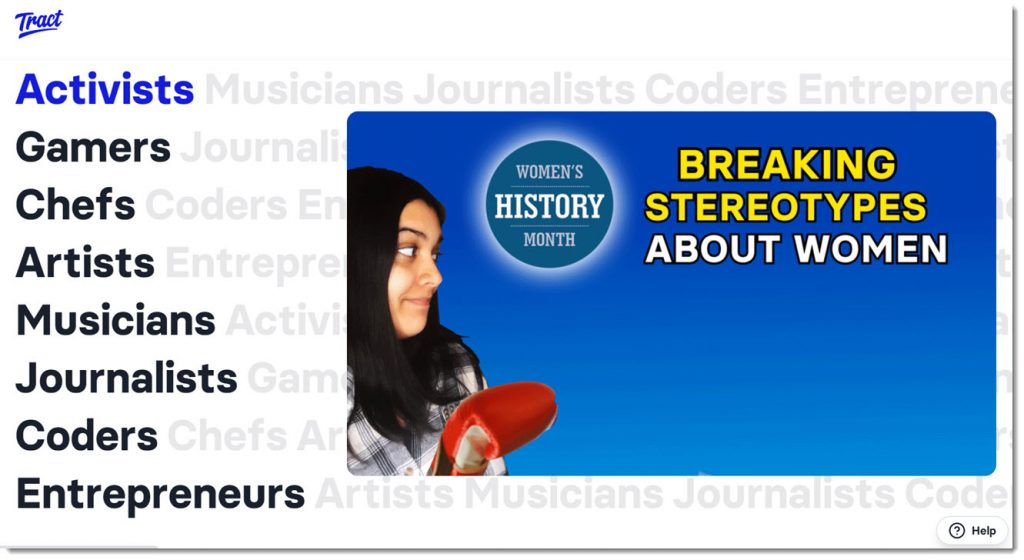
From DSC:
I love the type of tool/app like Tract — as students can work on a variety of skills:
- multimedia development
- music
- acting
- writing/composing
- digital storytelling
- …and more
Such projects/tools can unleash a great deal of creativity, engagement, and positive energy. Learning becomes more relevant, enjoyable, and interesting when we can provide more choice and control to our students.