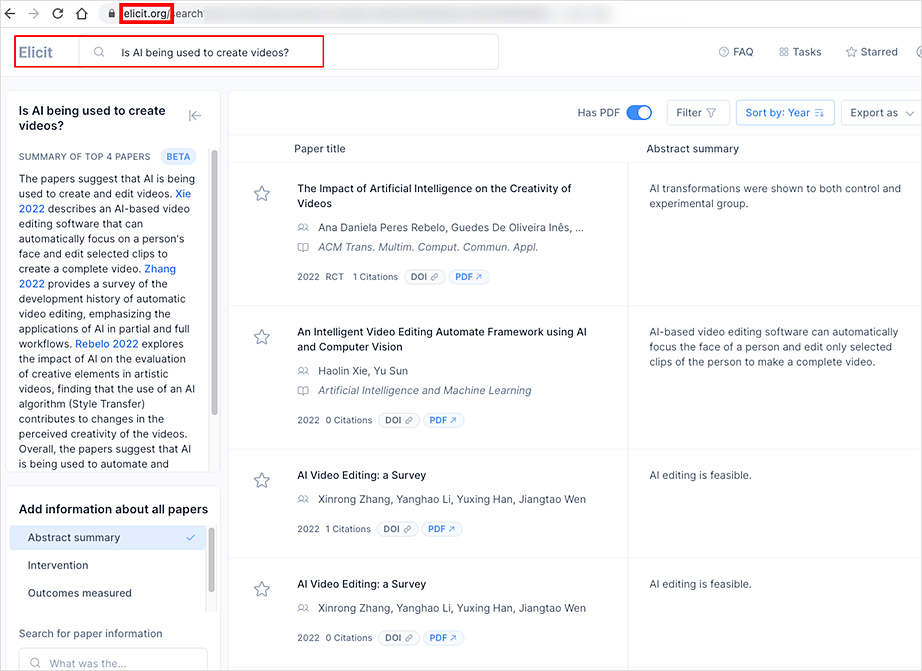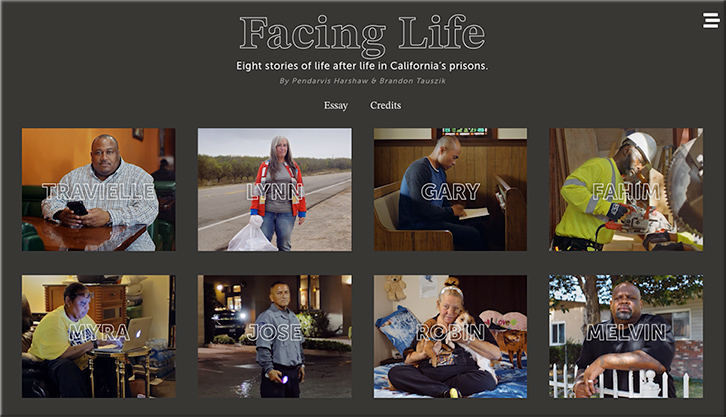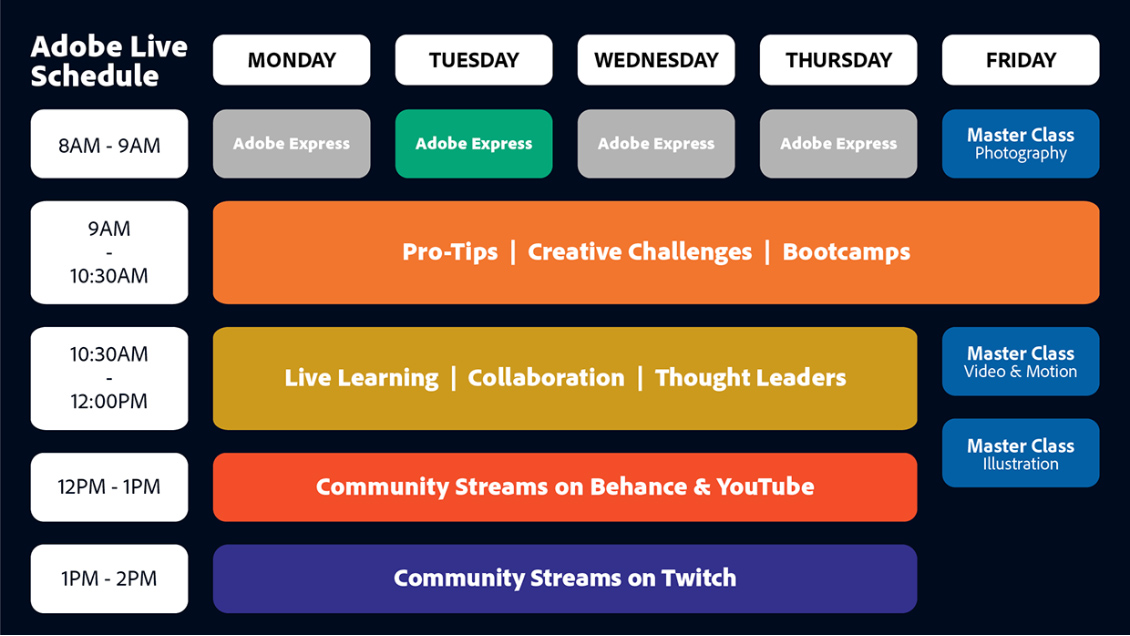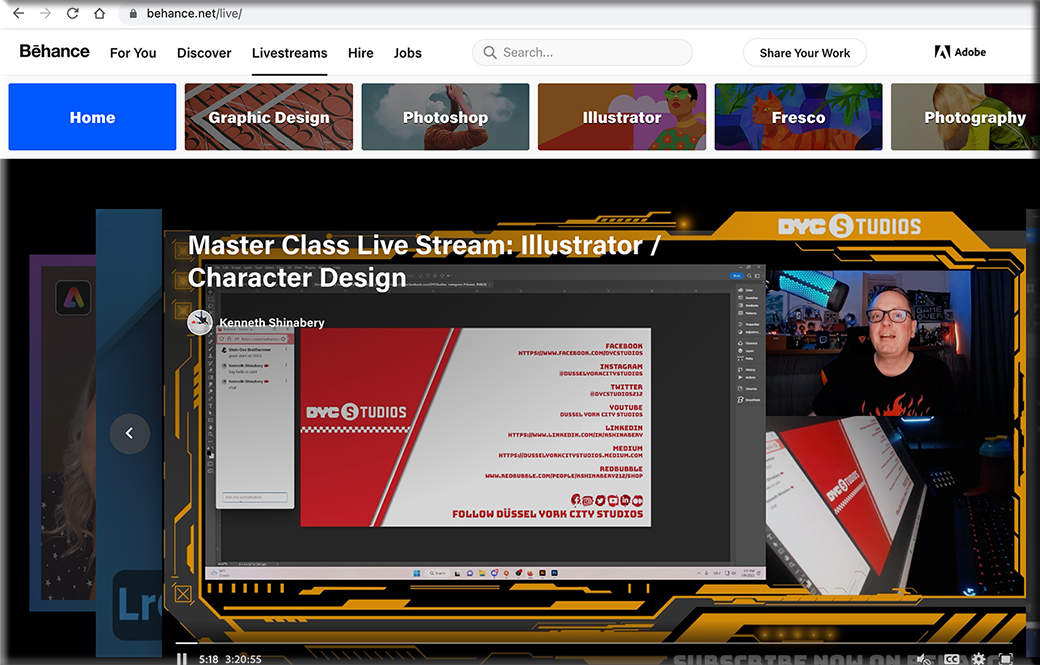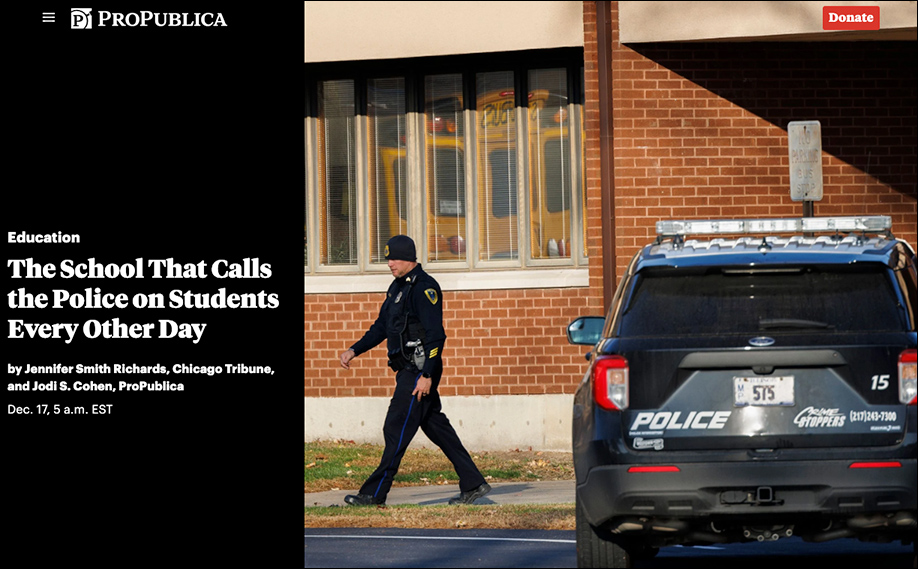Inspiring Goals: Educators Share Their Vision for the Classroom in 2023 — from blog.edmentum.com
Excerpt:
We asked educators on Facebook and Twitter to share with us what their goals for the classroom are for 2023. Here are a few of our favorite responses that we think will inspire you as you set your own goals for 2023:
MAKING THE BENEFITS OF PRE-K EDUCATION LAST — from thetechedvocate.org by Matthew Lynch
Excerpt:
Pre-K education has come to the forefront recently. Earlier, a kid’s first five years of education were essentially the family’s responsibility. However, research has revealed that these first five years establish the foundation for their further development.
…
It’s worth investing your time and effort in early education programs as they offer several benefits. Pre-K learning gets the children ready for academic success and empowers them for adulthood. Children who have attended early education programs are more likely to pursue higher education and receive higher salaries when they join the workforce, thus securing a better life for themselves.
9 Tech-Friendly Hobby Ideas for High School Students That Will Help Their Career Prospects — from emergingedtech.com by Lucy Manole
Excerpt:
Hobbies and interests are great additions to your resume. They provide potential employers with a fair idea about your personality and help them understand whether you’re the right fit for the position you are applying for.
Hobbies increase your chances of employability by demonstrating your passion and dedication. They help you become more adaptable and reduce stress thereby influencing your performance at school.
Finding a new hobby can be challenging as there are so many hobbies to choose from. A hobby is something that keeps you engaged and happy in your free time. Hence, you must choose a hobby that helps you relax your mind while, ideally, complementing your existing skills. This will give you a competitive edge over others when searching for a new job.
Here’s a list of top hobbies that will boost your resume and make you more employable.
9 Hobby Ideas You Can Add to Your Resume
#1. Blogging
The School That Calls the Police on Students Every Other Day — from propublica.org by Jennifer Smith Richards, Chicago Tribune, and Jodi S. Cohen, ProPublica
Excerpt:
On the last street before leaving Jacksonville, there’s a dark brick one-story building that the locals know as the school for “bad” kids. It’s actually a tiny public school for children with disabilities. It sits across the street from farmland and is 2 miles from the Illinois city’s police department, which makes for a short trip when the school calls 911.
Administrators at the Garrison School call the police to report student misbehavior every other school day, on average. And because staff members regularly press charges against the children — some as young as 9 — officers have arrested students more than 100 times in the last five school years, an investigation by the Chicago Tribune and ProPublica found. That is an astounding number given that Garrison, the only school that is part of the Four Rivers Special Education District, has fewer than 65 students in most years.
This year, the Tribune and ProPublica have been exposing the consequences for students when their schools use police as disciplinarians. The investigation “The Price Kids Pay” uncovered the practice of Illinois schools working with local law enforcement to ticket students for minor misbehavior. Reporters documented nearly 12,000 tickets in dozens of school districts, and state officials moved quickly to denounce the practice.
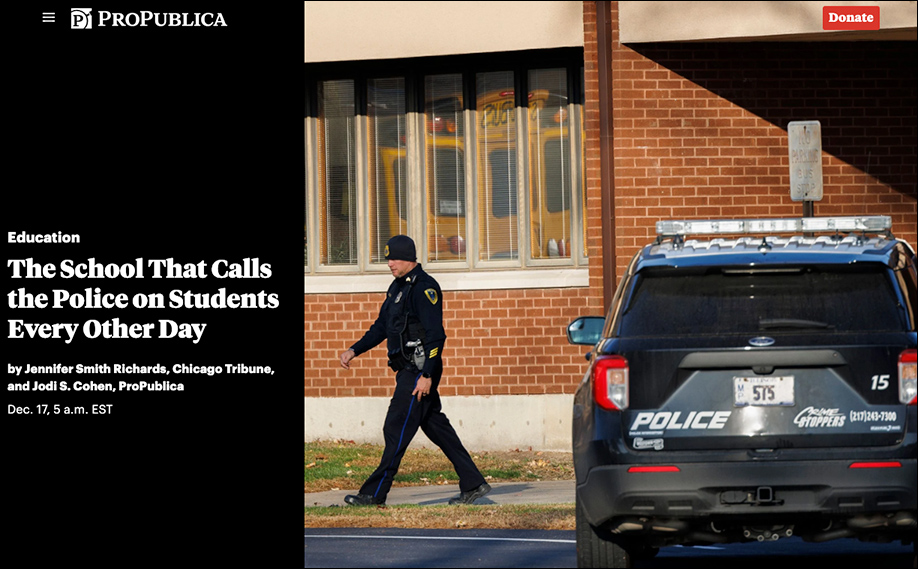
Best YouTube Math Channels — from educatorstechnology.com by Med Kharbach, PhD
Excerpt:
The list below features some of the best Math YouTube channels to help your students and kids learn math in engaging ways. I was so picky in my selection and I handpicked only those math channels that I believe would provide real educational value to students.

.
.
How Inflation Is Squeezing Early Childhood Educators — from edsurge.com by Emily Tate Sullivan
Rationing heat, taking on extra jobs, dipping into savings, raising wages for staff — child care providers are using a mishmash of methods to manage rising prices and keep their doors open.