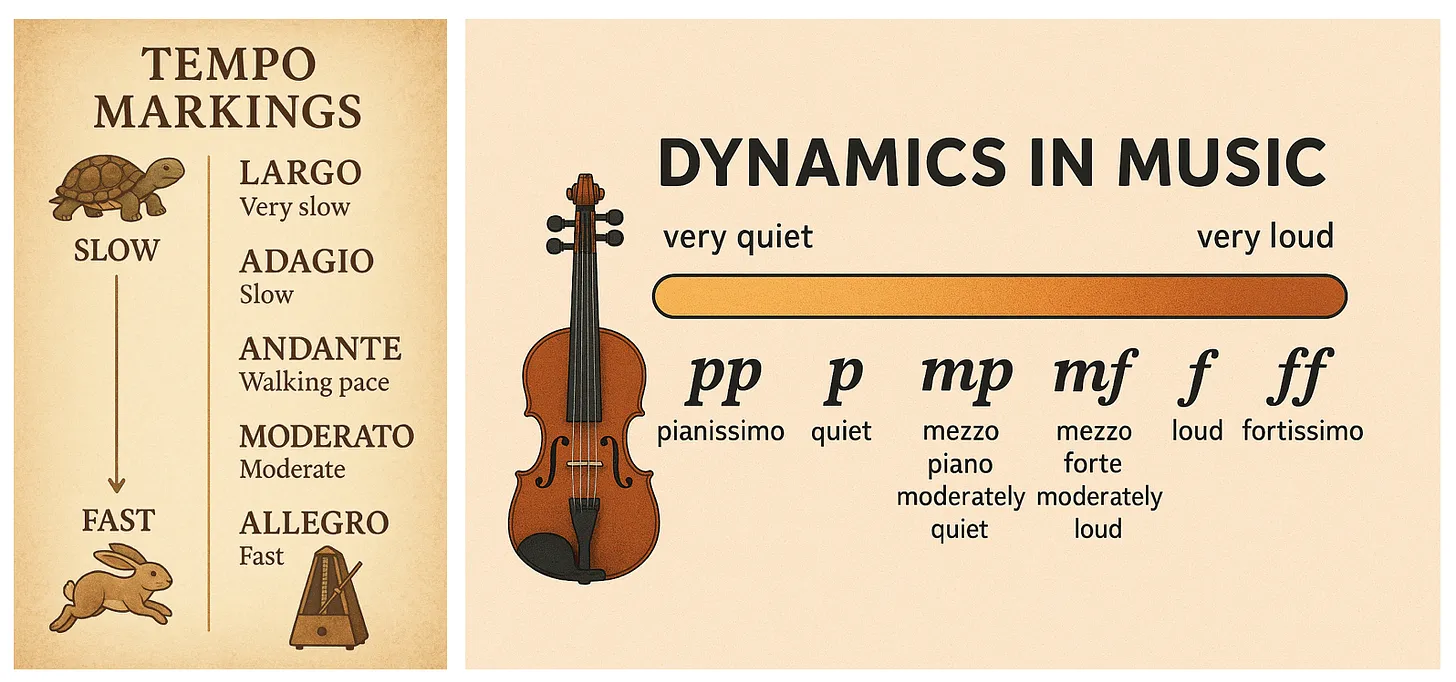Get Up Close to Frank Lloyd Wright’s Unrealized Buildings with David Romero’s Digital Models — from thisiscolossal.com by Kate Mothes and David Romero
.
Vertical wall printers create large, detailed designs directly on walls, transforming spaces with custom artwork
by @IntEngineering
#Innovation #EmergingTech #TechForGood #Technologycc: @meisshaily @ylecun @yuhelenyu pic.twitter.com/qAiDaAnpED
— Ronald van Loon (@Ronald_vanLoon) June 18, 2025
From DSC:
This type of thing could seriously spruce up the learning spaces out there! 🙂
The AI-enhanced learning ecosystem: A case study in collaborative innovation — from chieflearningofficer.com by Kevin Jennings
How artificial intelligence can serve as a tool and collaborative partner in reimagining content development and management.
Learning and development professionals face unprecedented challenges in today’s rapidly evolving business landscape. According to LinkedIn’s 2025 Workplace Learning Report, 67 percent of L&D professionals report being “maxed out” on capacity, while 66 percent have experienced budget reductions in the past year.
Despite these constraints, 87 percent agree their organizations need to develop employees faster to keep pace with business demands. These statistics paint a clear picture of the pressure L&D teams face: do more, with less, faster.
This article explores how one L&D leader’s strategic partnership with artificial intelligence transformed these persistent challenges into opportunities, creating a responsive learning ecosystem that addresses the modern demands of rapid product evolution and diverse audience needs. With 71 percent of L&D professionals now identifying AI as a high or very high priority for their learning strategy, this case study demonstrates how AI can serve not merely as a tool but as a collaborative partner in reimagining content development and management.
.
How we use GenAI and AR to improve students’ design skills — from timeshighereducation.com by Antonio Juarez, Lesly Pliego and Jordi Rábago who are professors of architecture at Monterrey Institute of Technology in Mexico; Tomas Pachajoa is a professor of architecture at the El Bosque University in Colombia; & Carlos Hinrichsen and Marietta Castro are educators at San Sebastián University in Chile.
Guidance on using generative AI and augmented reality to enhance student creativity, spatial awareness and interdisciplinary collaboration
Blend traditional skills development with AI use
For subjects that require students to develop drawing and modelling skills, have students create initial design sketches or models manually to ensure they practise these skills. Then, introduce GenAI tools such as Midjourney, Leonardo AI and ChatGPT to help students explore new ideas based on their original concepts. Using AI at this stage broadens their creative horizons and introduces innovative perspectives, which are crucial in a rapidly evolving creative industry.
Provide step-by-step tutorials, including both written guides and video demonstrations, to illustrate how initial sketches can be effectively translated into AI-generated concepts. Offer example prompts to demonstrate diverse design possibilities and help students build confidence using GenAI.
Integrating generative AI and AR consistently enhanced student engagement, creativity and spatial understanding on our course.
How Texas is Preparing Higher Education for AI — from the74million.org by Kate McGee
TX colleges are thinking about how to prepare students for a changing workforce and an already overburdened faculty for new challenges in classrooms.
“It doesn’t matter if you enter the health industry, banking, oil and gas, or national security enterprises like we have here in San Antonio,” Eighmy told The Texas Tribune. “Everybody’s asking for competency around AI.”
It’s one of the reasons the public university, which serves 34,000 students, announced earlier this year that it is creating a new college dedicated to AI, cyber security, computing and data science. The new college, which is still in the planning phase, would be one of the first of its kind in the country. UTSA wants to launch the new college by fall 2025.
But many state higher education leaders are thinking beyond that. As AI becomes a part of everyday life in new, unpredictable ways, universities across Texas and the country are also starting to consider how to ensure faculty are keeping up with the new technology and students are ready to use it when they enter the workforce.
In the Room Where It Happens: Generative AI Policy Creation in Higher Education — from er.educause.edu by Esther Brandon, Lance Eaton, Dana Gavin, and Allison Papini
To develop a robust policy for generative artificial intelligence use in higher education, institutional leaders must first create “a room” where diverse perspectives are welcome and included in the process.
Q&A: Artificial Intelligence in Education and What Lies Ahead — from usnews.com by Sarah Wood
Research indicates that AI is becoming an essential skill to learn for students to succeed in the workplace.
Q: How do you expect to see AI embraced more in the future in college and the workplace?
I do believe it’s going to become a permanent fixture for multiple reasons. I think the national security imperative associated with AI as a result of competing against other nations is going to drive a lot of energy and support for AI education. We also see shifts across every field and discipline regarding the usage of AI beyond college. We see this in a broad array of fields, including health care and the field of law. I think it’s here to stay and I think that means we’re going to see AI literacy being taught at most colleges and universities, and more faculty leveraging AI to help improve the quality of their instruction. I feel like we’re just at the beginning of a transition. In fact, I often describe our current moment as the ‘Ask Jeeves’ phase of the growth of AI. There’s a lot of change still ahead of us. AI, for better or worse, it’s here to stay.
AI-Generated Podcasts Outperform Textbooks in Landmark Education Study — form linkedin.com by David Borish
A new study from Drexel University and Google has demonstrated that AI-generated educational podcasts can significantly enhance both student engagement and learning outcomes compared to traditional textbooks. The research, involving 180 college students across the United States, represents one of the first systematic investigations into how artificial intelligence can transform educational content delivery in real-time.
What can we do about generative AI in our teaching? — from linkedin.com by Kristina Peterson
So what can we do?
- Interrogate the Process: We can ask ourselves if we I built in enough checkpoints. Steps that can’t be faked. Things like quick writes, question floods, in-person feedback, revision logs.
- Reframe AI: We can let students use AI as a partner. We can show them how to prompt better, revise harder, and build from it rather than submit it. Show them the difference between using a tool and being used by one.
- Design Assignments for Curiosity, Not Compliance: Even the best of our assignments need to adapt. Mine needs more checkpoints, more reflective questions along the way, more explanation of why my students made the choices they did.
Teachers Are Not OK — from 404media.co by Jason Koebler
The response from teachers and university professors was overwhelming. In my entire career, I’ve rarely gotten so many email responses to a single article, and I have never gotten so many thoughtful and comprehensive responses.
One thing is clear: teachers are not OK.
…
In addition, universities are contracting with companies like Microsoft, Adobe, and Google for digital services, and those companies are constantly pushing their AI tools. So a student might hear “don’t use generative AI” from a prof but then log on to the university’s Microsoft suite, which then suggests using Copilot to sum up readings or help draft writing. It’s inconsistent and confusing.
I am sick to my stomach as I write this because I’ve spent 20 years developing a pedagogy that’s about wrestling with big ideas through writing and discussion, and that whole project has been evaporated by for-profit corporations who built their systems on stolen work. It’s demoralizing.
How to Use AI and Universal Design to Empower Diverse Thinkers with Susan Tanner — from legaltalknetwork.com by Zack Glaser, Stephanie Everett, and Susan Tanner
What if the key to better legal work isn’t just smarter tools but more inclusive ones? Susan Tanner, Associate Professor at the University of Louisville Brandeis School of Law, joins Zack Glaser to explore how AI and universal design can improve legal education and law firm operations. Susan shares how tools like generative AI can support neurodiverse thinkers, enhance client communication, and reduce anxiety for students and professionals alike. They also discuss the importance of inclusive design in legal tech and how law firms can better support their teams by embracing different ways of thinking to build a more accessible, future-ready practice. The conversation emphasizes the need for educators and legal professionals to adapt to the evolving landscape of AI, ensuring that they leverage its capabilities to better serve their clients and students.
Maximizing Microsoft Copilot in Your Legal Practice — from legaltalknetwork.com by Tom Mighell, Dennis Kennedy, and Ben Schorr
Copilot is a powerful tool for lawyers, but are you making the most of it within your Microsoft apps? Tom Mighell is flying solo at ABA TECHSHOW 2025 and welcomes Microsoft’s own Ben Schorr to the podcast. Ben shares expert insights into how lawyers can implement Copilot’s AI-assistance to work smarter, not harder. From drafting documents to analyzing spreadsheets to streamlining communication, Copilot can handle the tedious tasks so you can focus on what really matters. Ben shares numerous use-cases and capabilities for attorneys and later gives a sneak peek at Copilot’s coming enhancements.
What does ‘age appropriate’ AI literacy look like in higher education? — from timeshighereducation.com by Fun Siong Lim
As AI literacy becomes an essential work skill, universities need to move beyond developing these competencies at ‘primary school’ level in their students. Here, Fun Siong Lim reflects on frameworks to support higher-order AI literacies
Like platforms developed at other universities, Project NALA offers a front-end interface (known as the builder) for faculty to create their own learning assistant. An idea we have is to open the builder up to students to allow them to create their own GenAI assistant as part of our AI literacy curriculum. As they design, configure and test their own assistant, they will learn firsthand how generative AI works. They get to test performance-enhancement approaches beyond prompt engineering, such as grounding the learning assistant with curated materials (retrieval-augmented generation) and advanced ideas such as incorporating knowledge graphs.
They should have the opportunity to analyse, evaluate and create responsible AI solutions. Offering students the opportunity to build their own AI assistants could be a way forward to develop these much-needed skills.
How to Use ChatGPT 4o’s Update to Turn Key Insights Into Clear Infographics (Prompts Included) — from evakeiffenheim.substack.com by Eva Keiffenheim
This 3-step workflow helps you break down books, reports, or slide-decks into professional visuals that accelerate understanding.
This article shows you how to find core ideas, prompt GPT-4o3 for a design brief, and generate clean, professional images that stick. These aren’t vague “creative visuals”—they’re structured for learning, memory, and action.
If you’re a lifelong learner, educator, creator, or just someone who wants to work smarter, this process is for you.
You’ll spend less time re-reading and more time understanding. And maybe—just maybe—you’ll build ideas that not only click in your brain, but also stick in someone else’s.
SchoolAI Secures $25 Million to Help Teachers and Schools Reach Every Student — from globenewswire.com
The Classroom Experience platform gives every teacher and student their own AI tools for personalized learning
SchoolAI’s Classroom Experience platform combines AI assistants for teachers that help with classroom preparation and other administrative work, and Spaces–personalized AI tutors, games, and lessons that can adapt to each student’s unique learning style and interests. Together, these tools give teachers actionable insights into how students are doing, and how the teacher can deliver targeted support when it matters most.
“Teachers and schools are navigating hard challenges with shrinking budgets, teacher shortages, growing class sizes, and ongoing recovery from pandemic-related learning gaps,” said Caleb Hicks, founder and CEO of SchoolAI. “It’s harder than ever to understand how every student is really doing. Teachers deserve powerful tools to help extend their impact, not add to their workload. This funding helps us double down on connecting the dots for teachers and students, and later this year, bringing school administrators and parents at home onto the platform as well.”
AI in Education, Part 3: Looking Ahead – The Future of AI in Learning — from rdene915.com by Dr. Rachelle Dené Poth
In the first and second parts of my AI series, I focused on where we see AI in classrooms. Benefits range from personalized learning and accessibility tools to AI-driven grading and support of a teaching assistant. In Part 2, I chose to focus on some of the important considerations related to ethics that must be part of the conversation. Schools need to focus on data privacy, bias, overreliance, and the equity divide. I wanted to focus on the future for this last part in the current AI series. Where do we go from here?
Anthropic Education Report: How University Students Use Claude — from anthropic.com
The key findings from our Education Report are:
- STEM students are early adopters of AI tools like Claude, with Computer Science students particularly overrepresented (accounting for 36.8% of students’ conversations while comprising only 5.4% of U.S. degrees). In contrast, Business, Health, and Humanities students show lower adoption rates relative to their enrollment numbers.
- We identified four patterns by which students interact with AI, each of which were present in our data at approximately equal rates (each 23-29% of conversations): Direct Problem Solving, Direct Output Creation, Collaborative Problem Solving, and Collaborative Output Creation.
- Students primarily use AI systems for creating (using information to learn something new) and analyzing (taking apart the known and identifying relationships), such as creating coding projects or analyzing law concepts. This aligns with higher-order cognitive functions on Bloom’s Taxonomy. This raises questions about ensuring students don’t offload critical cognitive tasks to AI systems.
From the Kuali Days 2025 Conference: A CEO’s View of Planning for AI — from campustechnology.com by Mary Grush
A Conversation with Joel Dehlin
How can a company serving higher education navigate the changes AI brings to the ed tech marketplace? What will customers expect in this dynamic? Here, CT talks with Kuali CEO Joel Dehlin, who shared his company’s AI strategies in a featured plenary session, “Sneak Peek of AI in Kuali Build,” at Kuali Days 2025 in Anaheim.
How students can use generative AI — from aliciabankhofer.substack.com by Alicia Bankhofer
Part 4 of 4 in my series on Teaching and Learning in the AI Age
This article is the culmination of a series exploring AI’s impact on education.
Part 1: What Educators Need outlined essential AI literacy skills for teachers, emphasizing the need to move beyond basic ChatGPT exploration to understand the full spectrum of AI tools available in education.
Part 2: What Students Need addressed how students require clear guidance to use AI safely, ethically, and responsibly, with emphasis on developing critical thinking skills alongside AI literacy.
Part 3: How Educators Can Use GenAI presented ten practical use cases for teachers, from creating differentiated resources to designing assessments, demonstrating how AI can reclaim 5-7 hours weekly for meaningful student interactions.
Part 4: How Students Can Use GenAI (this article) provides frameworks for guiding student AI use based on Joscha Falck’s dimensions: learning about, with, through, despite, and without AI.
Mapping a Multidimensional Framework for GenAI in Education — from er.educause.edu by Patricia Turner
Prompting careful dialogue through incisive questions can help chart a course through the ongoing storm of artificial intelligence.
The goal of this framework is to help faculty, educational developers, instructional designers, administrators, and others in higher education engage in productive discussions about the use of GenAI in teaching and learning. As others have noted, theoretical frameworks will need to be accompanied by research and teaching practice, each reinforcing and reshaping the others to create understandings that will inform the development of approaches to GenAI that are both ethical and maximally beneficial, while mitigating potential harms to those who engage with it.
Instructional Design Isn’t Dying — It’s Specialising — from drphilippahardman.substack.com by Dr. Philippa Hardman
Aka, how AI is impacting role & purpose of Instructional Design
Together, these developments have revealed something important: despite widespread anxiety, the instructional design role isn’t dying—it’s specialising.
What we’re witnessing isn’t the automation of instructional design and the death of the instructional designer, but rather the evolution of the ID role into multiple distinct professional pathways.
The generalist “full stack” instructional designer is slowly but decisively fracturing into specialised roles that reflect both the capabilities of generative AI and the strategic imperatives facing modern organisations.
In this week’s blog post, I’ll share what I’ve learned about how our field is transforming, and what it likely means for you and your career path.
Those instructional designers who cling to traditional generalist models risk being replaced, but those who embrace specialisation, data fluency, and AI collaboration will excel and lead the next evolution of the field. Similarly, those businesses that continue to view L&D as a cost centre and focus on automating content delivery will be outperformed, while those that invest in building agile, AI-enabled learning ecosystems will drive measurable performance gains and secure their competitive advantage.
Adding AI to Every Step in Your eLearning Design Workflow — from learningguild.com by George Hanshaw
We know that eLearning is a staple of training and development. The expectations of the learners are higher than ever: They expect a dynamic, interactive, and personalized learning experience. As instructional designers, we are tasked with meeting these expectations by creating engaging and effective learning solutions.
The integration of Artificial Intelligence (AI) into our eLearning design process is a game-changer that can significantly enhance the quality and efficiency of our work.
No matter if you use ADDIE or rapid prototyping, AI has a fit in every aspect of your workflow. By integrating AI, you can ensure a more efficient and effective design process that adapts to the unique needs of your learners. This not only saves time and resources but also significantly enhances the overall learning experience. We will explore the needs analysis and the general design process.
Uplimit raises stakes in corporate learning with suite of AI agents that can train thousands of employees simultaneously — from venturebeat.com by Michael Nuñez|
Uplimit unveiled a suite of AI-powered learning agents today designed to help companies rapidly upskill employees while dramatically reducing administrative burdens traditionally associated with corporate training.
The San Francisco-based company announced three sets of purpose-built AI agents that promise to change how enterprises approach learning and development: skill-building agents, program management agents, and teaching assistant agents. The technology aims to address the growing skills gap as AI advances faster than most workforces can adapt.
“There is an unprecedented need for continuous learning—at a scale and speed traditional systems were never built to handle,” said Julia Stiglitz, CEO and co-founder of Uplimit, in an interview with VentureBeat. “The companies best positioned to thrive aren’t choosing between AI and their people—they’re investing in both.”
Introducing Claude for Education — from anthropic.com
Today we’re launching Claude for Education, a specialized version of Claude tailored for higher education institutions. This initiative equips universities to develop and implement AI-enabled approaches across teaching, learning, and administration—ensuring educators and students play a key role in actively shaping AI’s role in society.
As part of announcing Claude for Education, we’re introducing:
- Learning mode: A new Claude experience that guides students’ reasoning process rather than providing answers, helping develop critical thinking skills
- University-wide Claude availability: Full campus access agreements with Northeastern University, London School of Economics and Political Science (LSE), and Champlain College, making Claude available to all students
- Academic partnerships: Joining Internet2 and working with Instructure to embed AI into teaching & learning with Canvas LMS
- Student programs: A new Claude Campus Ambassadors program along with an initiative offering API credits for student projects
A comment on this from The Rundown AI:
Why it matters: Education continues to grapple with AI, but Anthropic is flipping the script by making the tech a partner in developing critical thinking rather than an answer engine. While the controversy over its use likely isn’t going away, this generation of students will have access to the most personalized, high-quality learning tools ever.
Should College Graduates Be AI Literate? — from chronicle.com by Beth McMurtrie (behind a paywall)
More institutions are saying yes. Persuading professors is only the first barrier they face.
Last fall one of Jacqueline Fajardo’s students came to her office, eager to tell her about an AI tool that was helping him learn general chemistry. Had she heard of Google NotebookLM? He had been using it for half a semester in her honors course. He confidently showed her how he could type in the learning outcomes she posted for each class and the tool would produce explanations and study guides. It even created a podcast based on an academic paper he had uploaded. He did not feel it was important to take detailed notes in class because the AI tool was able to summarize the key points of her lectures.
Showing Up for the Future: Why Educators Can’t Sit Out the AI Conversation — from marcwatkins.substack.com with a guest post from Lew Ludwig
The Risk of Disengagement
Let’s be honest: most of us aren’t jumping headfirst into AI. At many of our institutions, it’s not a gold rush—it’s a quiet standoff. But the group I worry most about isn’t the early adopters. It’s the faculty who’ve decided to opt out altogether.
That choice often comes from a place of care. Concerns about data privacy, climate impact, exploitative labor, and the ethics of using large language models are real—and important. But choosing not to engage at all, even on ethical grounds, doesn’t remove us from the system. It just removes our voices from the conversation.
And without those voices, we risk letting others—those with very different priorities—make the decisions that shape what AI looks like in our classrooms, on our campuses, and in our broader culture of learning.
Turbocharge Your Professional Development with AI — from learningguild.com by Dr. RK Prasad
You’ve just mastered a few new eLearning authoring tools, and now AI is knocking on the door, offering to do your job faster, smarter, and without needing coffee breaks. Should you be worried? Or excited?
If you’re a Learning and Development (L&D) professional today, AI is more than just a buzzword—it’s transforming the way we design, deliver, and measure corporate training. But here’s the good news: AI isn’t here to replace you. It’s here to make you better at what you do.
The challenge is to harness its potential to build digital-ready talent, not just within your organization but within yourself.
Let’s explore how AI is reshaping L&D strategies and how you can leverage it for professional development.
5 Recent AI Notables — from automatedteach.com by Graham Clay
1. OpenAI’s New Image Generator
What Happened: OpenAI integrated a much more powerful image generator directly into GPT-4o, making it the default image creator in ChatGPT. Unlike previous image models, this one excels at accurately rendering text in images, precise visualization of diagrams/charts, and multi-turn image refinement through conversation.
Why It’s Big: For educators, this represents a significant advancement in creating educational visuals, infographics, diagrams, and other instructional materials with unprecedented accuracy and control. It’s not perfect, but you can now quickly generate custom illustrations that accurately display mathematical equations, chemical formulas, or process workflows — previously a significant hurdle in digital content creation — without requiring graphic design expertise or expensive software. This capability dramatically reduces the time between conceptualizing a visual aid and implementing it in course materials.
.
The 4 AI modes that will supercharge your workflow — from aiwithallie.beehiiv.com by Allie K. Miller
The framework most people and companies won’t discover until 2026
It’s the end of work as we knew it
and I feel…
powerless to fight the technology that we pioneered
nostalgic for a world that moved on without us
after decades of paying our dues
for a payday that never came
…so yeah
not exactly fine.
The Gen X Career Meltdown — from nytimes.com by Steeven Kurutz (DSC: This is a gifted article for you)
Just when they should be at their peak, experienced workers in creative fields find that their skills are all but obsolete.
If you entered media or image-making in the ’90s — magazine publishing, newspaper journalism, photography, graphic design, advertising, music, film, TV — there’s a good chance that you are now doing something else for work. That’s because those industries have shrunk or transformed themselves radically, shutting out those whose skills were once in high demand.
“I am having conversations every day with people whose careers are sort of over,” said Chris Wilcha, a 53-year-old film and TV director in Los Angeles.
Talk with people in their late 40s and 50s who once imagined they would be able to achieve great heights — or at least a solid career while flexing their creative muscles — and you are likely to hear about the photographer whose work dried up, the designer who can’t get hired or the magazine journalist who isn’t doing much of anything.
In the wake of the influencers comes another threat, artificial intelligence, which seems likely to replace many of the remaining Gen X copywriters, photographers and designers. By 2030, ad agencies in the United States will lose 32,000 jobs, or 7.5 percent of the industry’s work force, to the technology, according to the research firm Forrester.
From DSC:
This article reminds me of how tough it is to navigate change in our lives. For me, it was often due to the fact that I was working with technologies. Being a technologist can be difficult, especially as one gets older and faces age discrimination in a variety of industries. You need to pick the right technologies and the directions that will last (for me it was email, videoconferencing, the Internet, online-based education/training, discovering/implementing instructional technologies, and becoming a futurist).
For you younger folks out there — especially students within K-16 — aim to develop a perspective and a skillset that is all about adapting to change. You will likely need to reinvent yourself and/or pick up new skills over your working years. You are most assuredly required to be a lifelong learner now. That’s why I have been pushing for school systems to be more concerned with providing more choice and control to students — so that students actually like school and enjoy learning about new things.
7 ways to use ChatGPT’s new image AI — from wondertools.substack.com by Jeremy Caplan
Transform your ideas into strong visuals
7 ways to use ChatGPT’s new image AI
- Cartoons
- Infographics
- Posters
- …plus several more
From DSC:
Look out Google, Amazon, and others! Nvidia is putting the pedal to the metal in terms of being innovative and visionary! They are leaving the likes of Apple in the dust.
The top talent out there is likely to go to Nvidia for a while. Engineers, programmers/software architects, network architects, product designers, data specialists, AI researchers, developers of robotics and autonomous vehicles, R&D specialists, computer vision specialists, natural language processing experts, and many more types of positions will be flocking to Nvidia to work for a company that has already changed the world and will likely continue to do so for years to come.
NVIDIA just shook the AI and Robotic world at NVIDIA GTC 2025.
CEO Jensen Huang announced jaw-dropping breakthroughs.
Here are the top 11 key highlights you can’t afford to miss: (wait till you see no 3) pic.twitter.com/domejuVdw5
— The AI Colony (@TheAIColony) March 19, 2025
NVIDIA’s AI Superbowl — from theneurondaily.com by Noah and Grant
PLUS: Prompt tips to make AI writing more natural
That’s despite a flood of new announcements (here’s a 16 min video recap), which included:
- A new architecture for massive AI data centers (now called “AI factories”).
- A physics engine for robot training built with Disney and DeepMind.
- A partnership with GM to develop next-gen vehicles, factories and robots.
- A new Blackwell chip with “Dynamo” software that makes AI reasoning 40x faster than previous generations.
- A new “Rubin” chip slated for 2026 and a “Feynman” chip set for 2028.
For enterprises, NVIDIA unveiled DGX Spark and DGX Station—Jensen’s vision of AI-era computing, bringing NVIDIA’s powerful Blackwell chip directly to your desk.
Nvidia Bets Big on Synthetic Data — from wired.com by Lauren Goode
Nvidia has acquired synthetic data startup Gretel to bolster the AI training data used by the chip maker’s customers and developers.
Nvidia, xAI to Join BlackRock and Microsoft’s $30 Billion AI Infrastructure Fund — from investopedia.com by Aaron McDade
Nvidia and xAI are joining BlackRock and Microsoft in an AI infrastructure group seeking $30 billion in funding. The group was first announced in September as BlackRock and Microsoft sought to fund new data centers to power AI products.
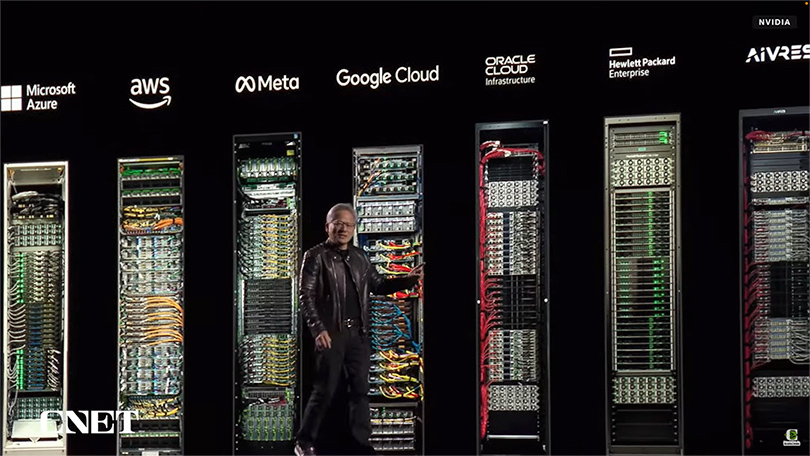
Nvidia CEO Jensen Huang says we’ll soon see 1 million GPU data centers visible from space — from finance.yahoo.com by Daniel Howley
Nvidia CEO Jensen Huang says the company is preparing for 1 million GPU data centers.
Nvidia stock stems losses as GTC leaves Wall Street analysts ‘comfortable with long term AI demand’ — from finance.yahoo.com by Laura Bratton
Nvidia stock reversed direction after a two-day slide that saw shares lose 5% as the AI chipmaker’s annual GTC event failed to excite investors amid a broader market downturn.
Microsoft, Google, and Oracle Deepen Nvidia Partnerships. This Stock Got the Biggest GTC Boost. — from barrons.com by Adam Clark and Elsa Ohlen
The 4 Big Surprises from Nvidia’s ‘Super Bowl of AI’ GTC Keynote — from barrons.com by Tae Kim; behind a paywall
AI Super Bowl. Hi everyone. This week, 20,000 engineers, scientists, industry executives, and yours truly descended upon San Jose, Calif. for Nvidia’s annual GTC developers’ conference, which has been dubbed the “Super Bowl of AI.”
20 AI Agent Examples in 2025 — from autogpt.net
AI Agents are now deeply embedded in everyday life and?quickly transforming industry after industry. The global AI market is expected to explode up to $1.59 trillion by 2030! That is a?ton of intelligent agents operating behind the curtains.
That’s why in this article, we explore?20 real-life AI Agents that are causing a stir today.
Top 100 Gen AI apps, new AI video & 3D — from eatherbcooper.substack.com by Heather Cooper
Plus Runway Restyle, Luma Ray2 img2vid keyframes & extend
?In the latest edition of Andreessen Horowitz’s “Top 100 Gen AI Consumer Apps,” the generative AI landscape has undergone significant shifts.
Notably, DeepSeek has emerged as a leading competitor to ChatGPT, while AI video models have advanced from experimental stages to more reliable tools for short clips. Additionally, the rise of “vibecoding” is broadening the scope of AI creators.
The report also introduces the “Brink List,” highlighting ten companies poised to enter the top 100 rankings.?
AI is Evolving Fast – The Latest LLMs, Video Models & Breakthrough Tools — from heatherbcooper.substack.com by Heather Cooper
Breakthroughs in multimodal search, next-gen coding assistants, and stunning text-to-video tech. Here’s what’s new:
I do these comparisons frequently to measure the improvements in different models for text or image to video prompts. I hope it is helpful for you, as well!
I included 6 models for an image to video comparison:
- Pika 2.1 (I will do one with Pika’s new 2.2 model soon)
- Adobe Firefly Video
- Runway Gen-3
- Kling 1.6
- Luma Ray2
- Hailuo I2V-01
?Video Model Comparison: Image to video
6 Models included:
• Pika 2.1
• Adobe Firefly
• Runway Gen-3
• Kling 1.6
• Luma Ray2
• Hailuo T2V-01This time I used an image generated with Magnific’s new Fluid model ( Google DeepMind’s Imagen + Mystic 2.5 ), and the same… pic.twitter.com/rH1gRbhynB
— Heather Cooper (@HBCoop_) February 19, 2025
Why Smart Companies Are Granting AI Immunity to Their Employees — from builtin.com by Matt Almassian
Employees are using AI tools whether they’re authorized or not. Instead of cracking down on AI usage, consider developing an AI amnesty program. Learn more.
But the smartest companies aren’t cracking down. They’re flipping the script. Instead of playing AI police, they’re launching AI amnesty programs, offering employees a safe way to disclose their AI usage without fear of punishment. In doing so, they’re turning a security risk into an innovation powerhouse.
…
Before I dive into solutions, let’s talk about what keeps your CISO or CTO up at night. Shadow AI isn’t just about unauthorized tool usage — it’s a potential dirty bomb of security, compliance and operational risks that could explode at any moment.
…
6 Steps to an AI Amnesty Program
- Build your AI governance foundation.
- Transform your IT department from gatekeeper to innovation partner.
- Make AI education easily accessible.
- Deploy your technical safety net.
- Create an AI-positive culture.
- Monitor, adapt and evolve.
A first-ever study on prompts… — from theneurondaily.com
PLUS: OpenAI wants to charge $20K a month to replace you?!
What they discovered might change how you interact with AI:
- Consistency is a major problem. The researchers asked the same questions 100 times and found models often give different answers to the same question.
- Formatting matters a ton. Telling the AI exactly how to structure its response consistently improved performance.
- Politeness is… complicated. Saying “please” helped the AI answer some questions but made it worse at others. Same for being commanding (“I order you to…”).
- Standards matter. If you need an AI to be right 100% of the time, you’re in trouble.
That’s also why we think you, an actual human, should always place yourself as a final check between whatever your AI creates and whatever goes out into the world.
Leave it to Manus
“Manus is a general AI agent that bridges minds and actions: it doesn’t just think, it delivers results. Manus excels at various tasks in work and life, getting everything done while you rest.”
From DSC:
What could possibly go wrong?!
AI Search Has A Citation Problem — from cjr.org (Columbia Journalism Review) by Klaudia Ja?wi?ska and Aisvarya Chandrasekar
We Compared Eight AI Search Engines. They’re All Bad at Citing News.
We found that…
Chatbots were generally bad at declining to answer questions they couldn’t answer accurately, offering incorrect or speculative answers instead.
- Premium chatbots provided more confidently incorrect answers than their free counterparts.
- Multiple chatbots seemed to bypass Robot Exclusion Protocol preferences.
- Generative search tools fabricated links and cited syndicated and copied versions of articles.
- Content licensing deals with news sources provided no guarantee of accurate citation in chatbot responses.
Our findings were consistent with our previous study, proving that our observations are not just a ChatGPT problem, but rather recur across all the prominent generative search tools that we tested.
5 new AI tools you’ll actually want to try — from wondertools.substack.com by Jeremy Kaplan
Chat with lifelike AI, clean up audio instantly, and reimagine your career
Hundreds of AI tools emerge every week. I’ve picked five new ones worth exploring. They’re free to try, easy to use, and signal new directions for useful AI.
Example:
Career Dreamer
A playful way to explore career possibilities with AI
“eLearning has a problem, and it’s not AI.” — from linkedin.com by Dr. Heidi Kirby
.
The Best of AI 2024: Top Winners Across 9 Categories — from aiwithallie.beehiiv.com by Allie Miller
2025 will be our weirdest year in AI yet. Read this so you’re more prepared.
Top AI Tools of 2024 — from ai-supremacy.com by Michael Spencer (behind a paywall)
Which AI tools stood out for me in 2024? My list.
Memorable AI Tools of 2024
Catergories included:
- Useful
- Popular
- Captures the zeighest of AI product innovation
- Fun to try
- Personally satisfying
- NotebookLM
- Perplexity
- Claude
- …
New “best” AI tool? Really? — from theneurondaily.com by Noah and Grant
PLUS: A free workaround to the “best” new AI…
What is Google’s Deep Research tool, and is it really “the best” AI research tool out there?
…
Here’s how it works: Think of Deep Research as a research team that can simultaneously analyze 50+ websites, compile findings, and create comprehensive reports—complete with citations.
Unlike asking ChatGPT to research for you, Deep Research shows you its research plan before executing, letting you edit the approach to get exactly what you need.
…
It’s currently free for the first month (though it’ll eventually be $20/month) when bundled with Gemini Advanced. Then again, Perplexity is always free…just saying.
We couldn’t just take J-Cal’s word for it, so we rounded up some other takes:
- Income Stream Surfers compared it to Perplexity …
- Teacher’s Tech demo’d how prompt detail drastically affects results…
- Olivio Sarikas used it to analyze tweet performance …
Our take: We then compared Perplexity, ChatGPT Search, and Deep Research (which we’re calling DR, or “The Docta” for short) on robot capabilities from CES revealed:
An excerpt from today’s Morning Edition from Bloomberg
Global banks will cut as many as 200,000 jobs in the next three to five years—a net 3% of the workforce—as AI takes on more tasks, according to a Bloomberg Intelligence survey. Back, middle office and operations are most at risk. A reminder that Citi said last year that AI is likely to replace more jobs in banking than in any other sector. JPMorgan had a more optimistic view (from an employee perspective, at any rate), saying its AI rollout has augmented, not replaced, jobs so far.
Best of 2024 — from wondertools.substack.com by Jeremy Caplan
12 of my favorites this year
I tested hundreds of new tools this year. Many were duplicative. A few stuck with me because they’re so useful. The dozen noted below are helping me mine insights from notes, summarize meetings, design visuals— even code a little, without being a developer. You can start using any of these in minutes — no big budget or prompt engineering PhD required.
Ethereal, Glowing Curtains Drape Over Lake Michigan in Reuben Wu’s Light Paintings — from thisiscolossal.com by Kate Mothes and Reuben Wu
Edge of origin. pic.twitter.com/sAfLQjAqKf
— Qyraxos (@qyraxos) December 7, 2024
Artist Spotlight: Jessica Vollrath — from booooooom.com by Staff and Jessica Vollrath
Colossal’s Top Articles of 2024 — from thisiscolossal.com