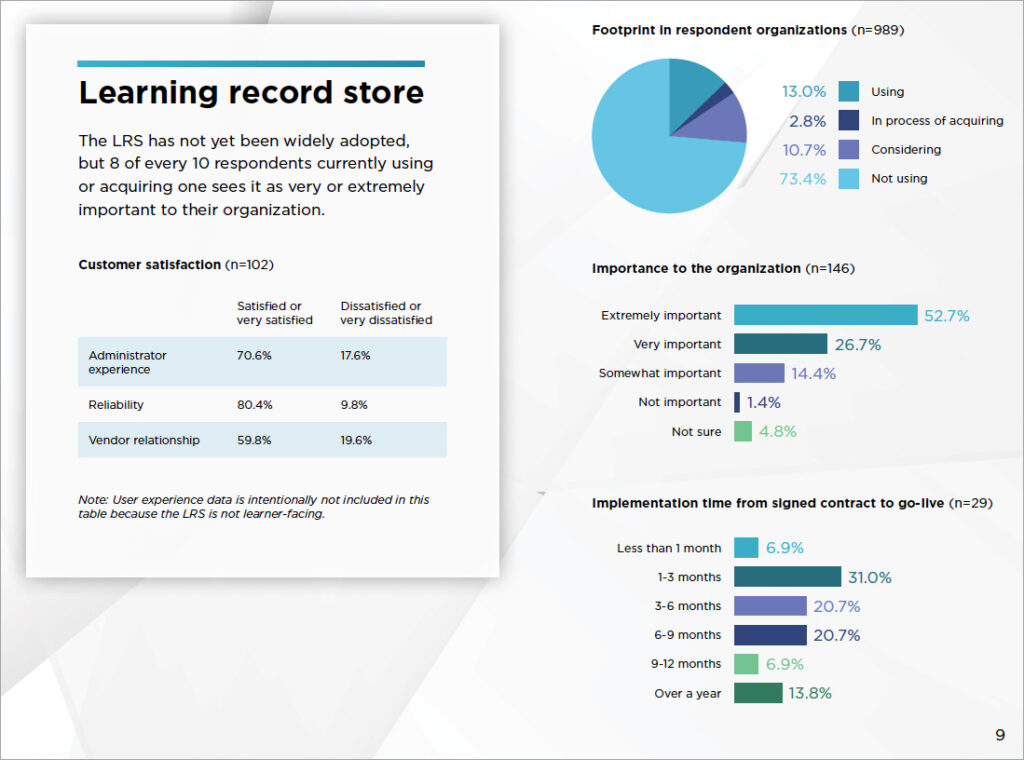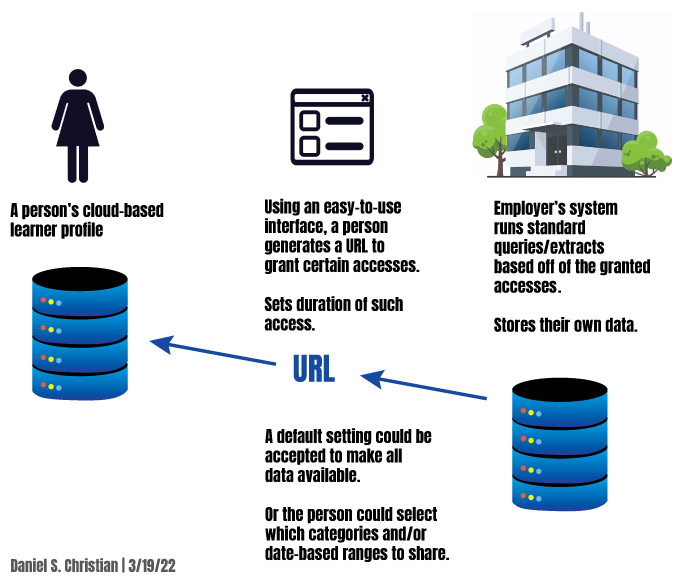Airbnb’s design for employees to live and work anywhere — from news.airbnb.com; with thanks to Tom Barrett for this resource
Excerpt:
Airbnb is in the business of human connection above all else, and we believe that the most meaningful connections happen in person. Zoom is great for maintaining relationships, but it’s not the best way to deepen them. Additionally, some creative work and collaboration is best done when you’re in the same room. I’d like working at Airbnb to feel like you’re working at one of the most creative places on Earth, and this will only happen with some in-person collaboration time.
The right solution should combine the best of the digital world and the best of the physical world. It should have the efficiency of Zoom, while providing the meaningful human connection that only happens when people come together. We have a solution that we think combines the best of both worlds.
We’ve designed a way for you to live and work anywhere—while collaborating in a highly coordinated way, and experiencing the in-person connection that makes Airbnb special. Our design has five key features…
Now, a thought exercise on that item from Tom Barrett:
While you are there, extend the thought experiment and imagine the new policy for a school, college or university.
- You can work from home or the office
- You can move anywhere in the country you work in, and your compensation won’t change
- You have the flexibility to travel and work around the world
- We’ll meet up regularly for team gatherings, off-sites, and social events
- We’ll continue to work in a highly coordinated way
From DSC:
As a reflection on this thought experiment, this graphic comes to my mind again. Teachers, professors, trainers, staff, and students can be anywhere in the world: