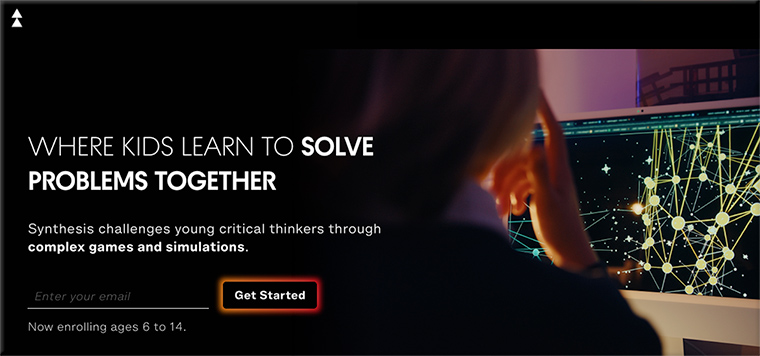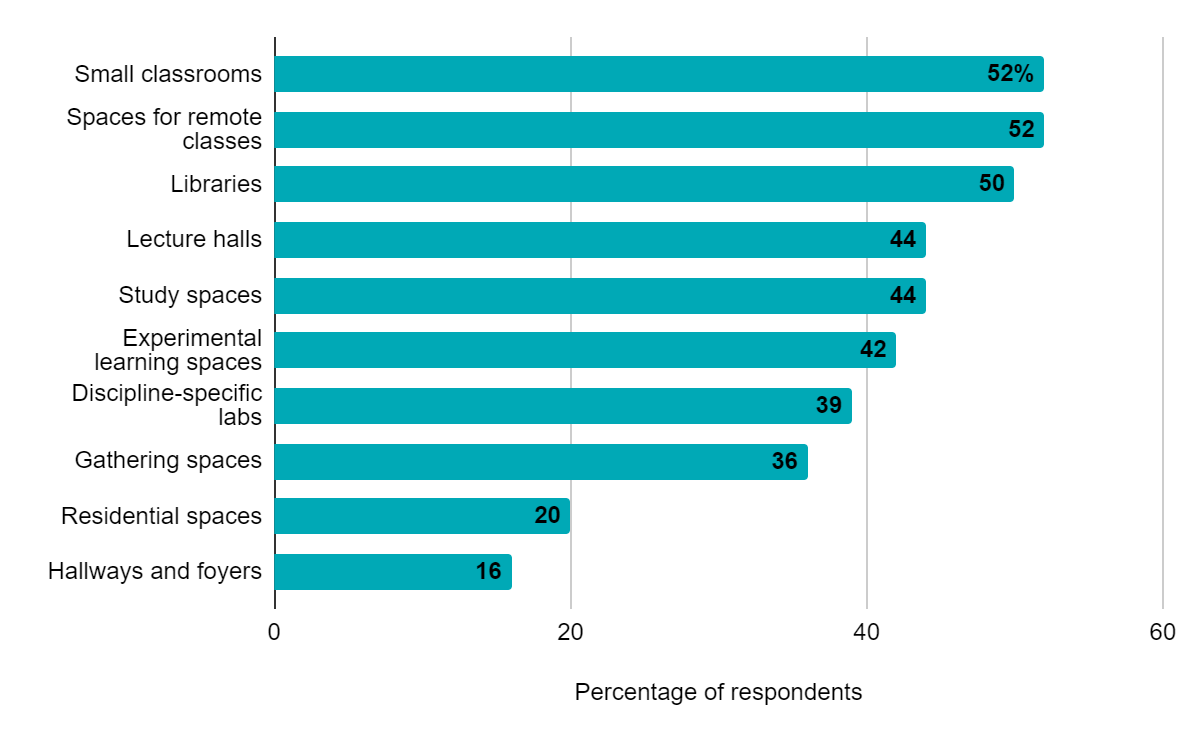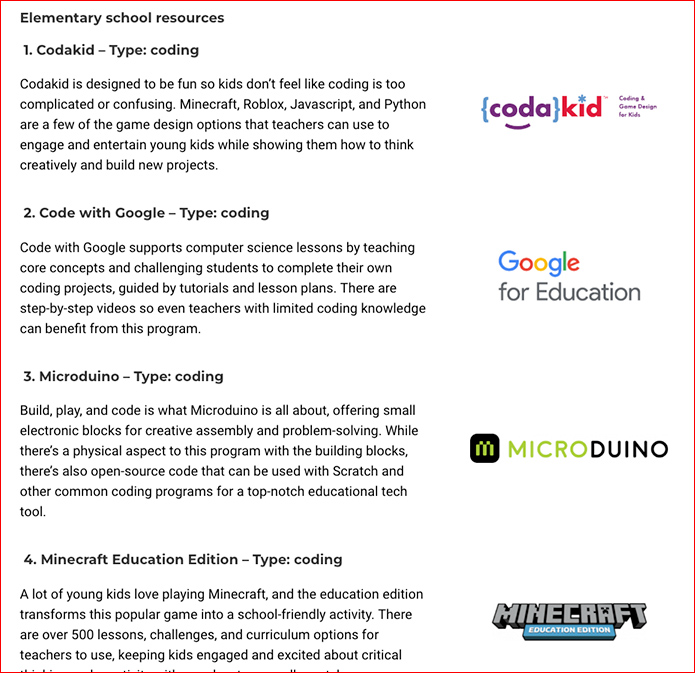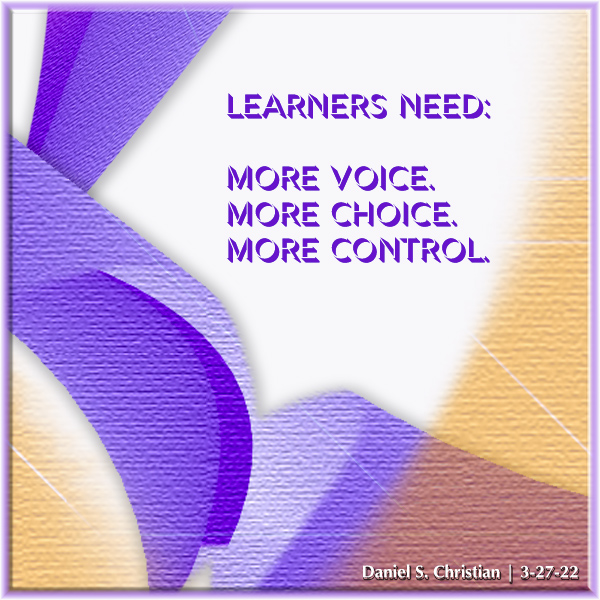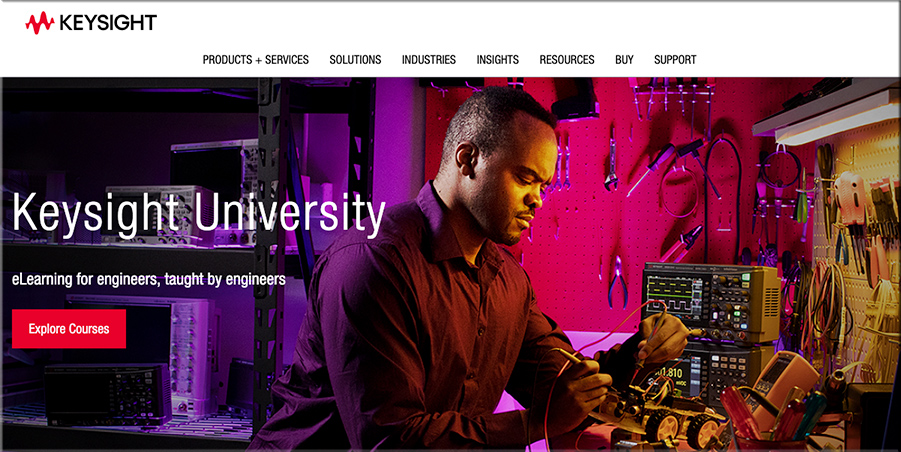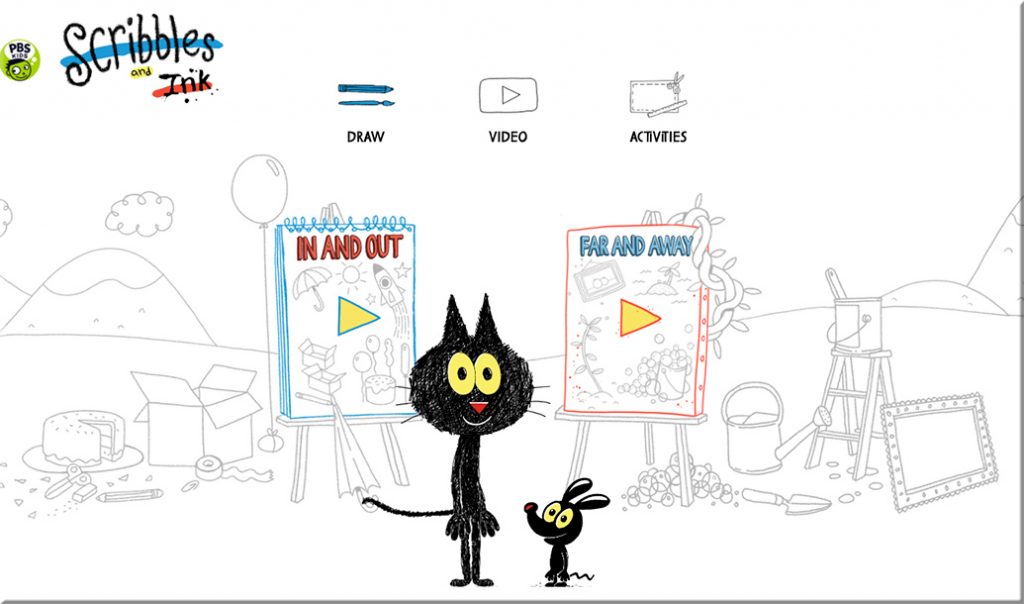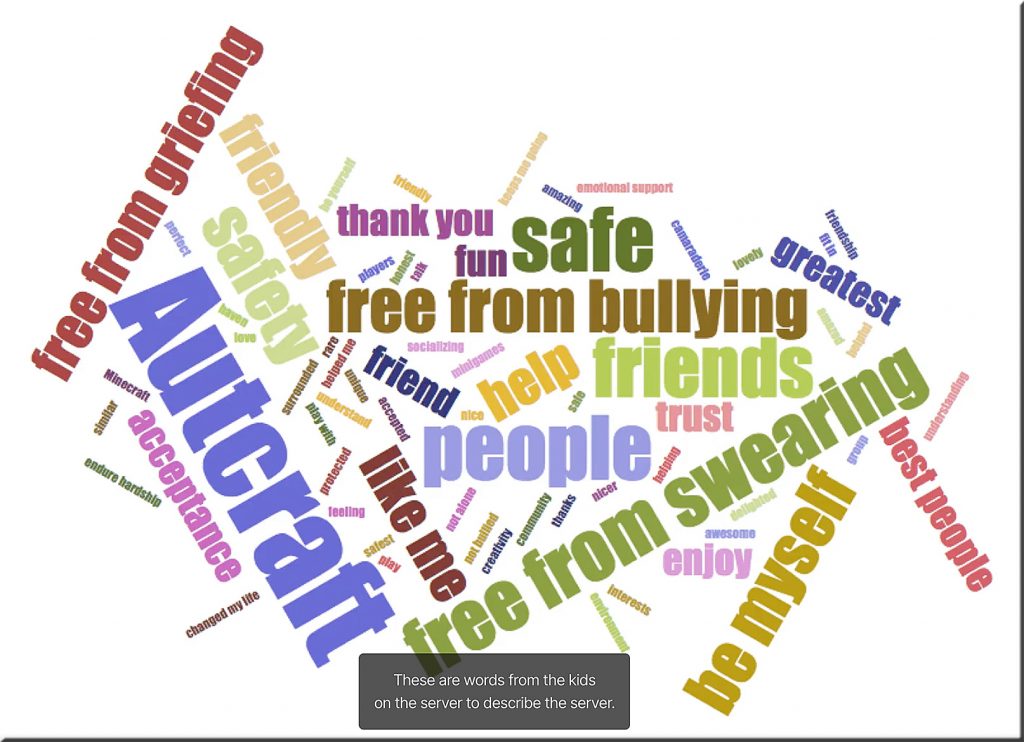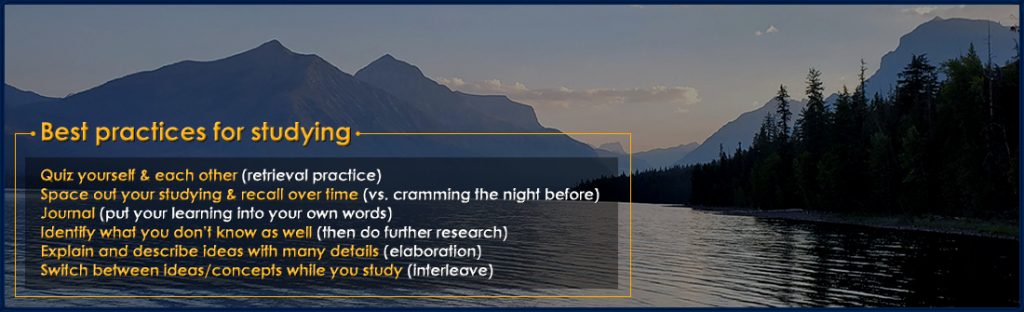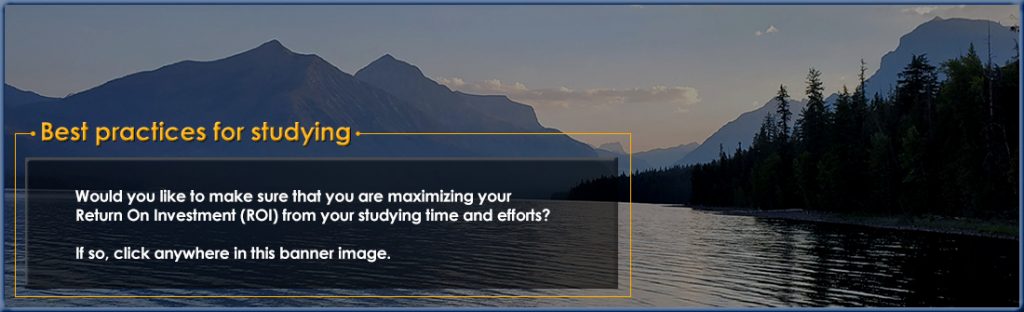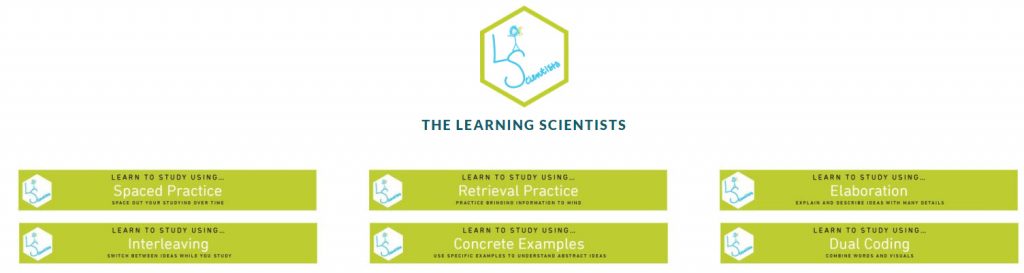One-time jailhouse lawyer creates legal jobs program for the formerly incarcerated — from abajournal.com by Matt Reynolds
Excerpts:
Devon Simmons, co-founder and project director of a new program helping those with past convictions find work as paralegals and other jobs in the legal profession, says there’s a wealth of untapped legal talent among formerly incarcerated people.
…
Simmons emerged from prison 15 years later. By that time, he was a product of the John Jay College of Criminal Justice’s Prison-to-College Pipeline program and later graduated with a bachelor’s degree in criminal justice.
“Once I came home, I would constantly see people unemployed who I had sat in the law library with,” Simmons says. “These individuals have legal expertise, but they’re not given the opportunity to utilize it. What if I could create a platform in which I could make that happen?”