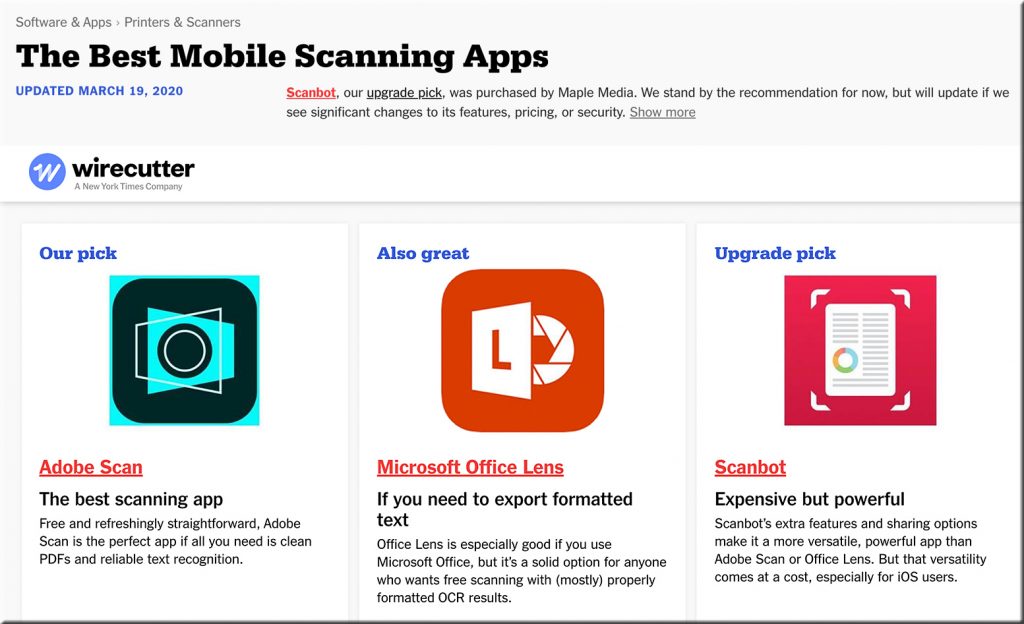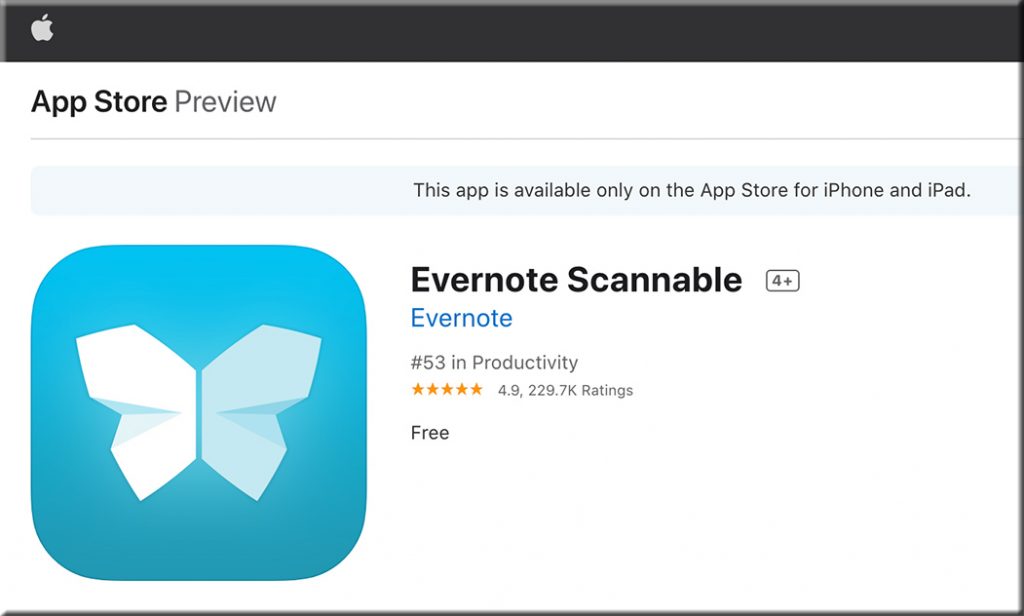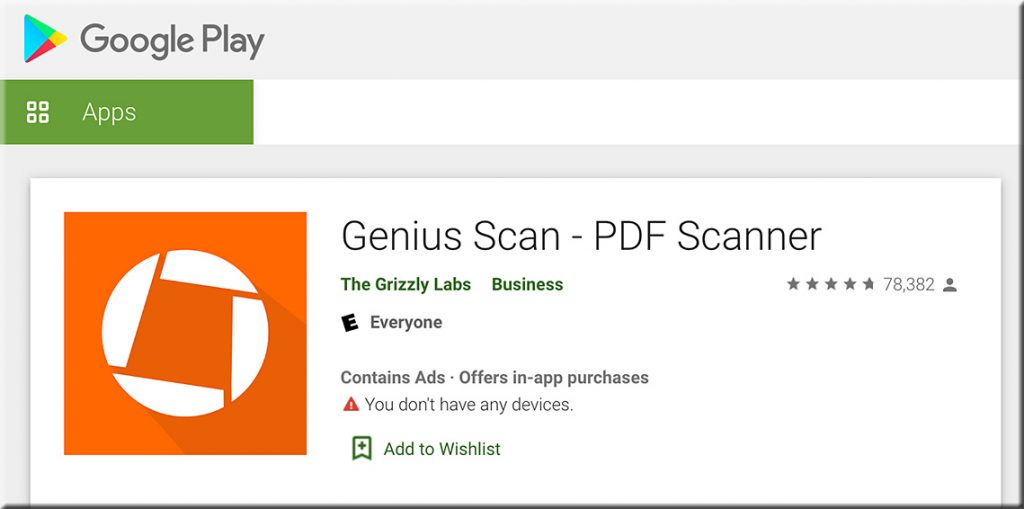Q: For those who prefer or need to handwrite their essays, what are some ways/methods that students can use to scan in — and then submit — their essays into Canvas?
A: Below are a few different options, potential solutions, and resources:
- Students can also scan in their essays via most combination printers/scanners these days. Then they can insert those scans into a Word doc and submit it.
- A Google search presents many different ways to scan in items into a Word document. That Word doc can then be submitted or saved as a PDF file (and then be submitted as as PDF file).
- Also see How to create a PDF of handwritten assignments — from Canvas @ Yale. Yale recommended the following apps:
Also see:
- The new Office app now generally available for Android and iOS — from microsoft.com by the Microsoft 365 team
Excerpt:
Integrating our Lens technology to unlock the power of the camera with capabilities like converting images into editable Word and Excel documents, scanning PDFs, and capturing whiteboards with automatic digital enhancements to make the content easier to read.