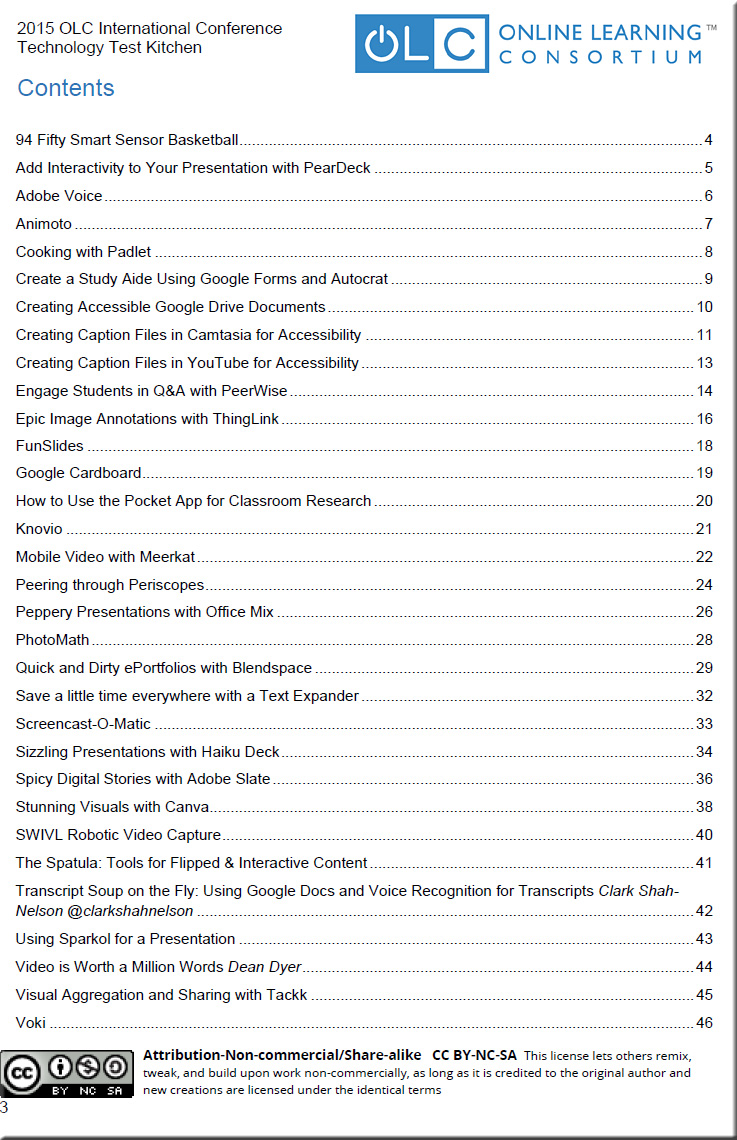Apps to explore over summer break — from edtechafterdark.com by Zac Leonard
With thanks to Campus Technology, who mentioned this list in their June 2016 edition
20+ tools to create your own infographics — from hongkiat.com
Excerpt:
While not everyone can make infographics from scratch, there are tools available on the Web that will help you create your very own infographics. In this article, we’re listing more than 20 such options to help you get your messages across to your readers, visually.
Apple working on Echo-like device: report — from usatoday.com by Marco della Cava
Excerpt:
SAN FRANCISCO — Apple is planning to make Siri smarter by linking it to the vast menu of iOS apps and eventually will deploy the digital assistant on a standalone device similar to Amazon’s best-selling Echo, according to a published report.
The news, reported Tuesday by tech media site The Information, answers an oft-asked question about why the iPhone-maker seems to be sitting on the sidelines as a growing number of companies, from Google to Siri-offshoot Viv, make big announcements about the coming age of voice-activated machine learning.
“People-to-people conversations, people-to-digital assistants, people-to-bots and even digital assistants-to-bots,” Nadella said. “That’s the world you’re going to get to see in the years to come.”
2 great tools for creating beautiful newsletters — from educatorstechnology.com
Excerpt:
Newsletters are great communicative tools which you can use with your students for a variety of educational purposes. There are now several web tools which makes the process of newsletter making a simple matter of choosing a template, filling in content, adjusting elements and sharing the finished product. Below are two very good examples of web tools we recommend for teachers keen on designing educational newsletters for their classes.
Amazon Alexa now has over 1,000 Skills, up from 135 in January — from techcrunch.com by Sarah Perez
Microsoft launches a project management app called Planner — from theverge.com by Nick Statt
To compete with Trello and Asana
Excerpt:
Microsoft wants to help businesses and small teams collaborate and track work with a new app called Planner. Released [on 6/6/16] for free as part of the Office 365 suite, Planner is a project management service similar to products like Asana and Trello. Microsoft isn’t doing anything particularly groundbreaking here. It uses the established concept of a digital whiteboard plastered with note cards, which you can use to track projects, communicate progress, and attach files. It also integrates with other Microsoft products like OneNote and Outlook.
This app builder is letting students turn their ideas into apps for free — from techcrunch.com by Fitz Tepper
Best apps for parent engagement — from by Theresa Stager
Excerpt:
Parent engagement is one of the most important pieces to an administrator’s job, and there are so many ways to do it. In many conversations I have with other school administrators, one of the most common questions that arise is, “What do you use that works?” There are multiple apps and services that allow for communication between school and parent. At St. Mary Catholic School in Rockwood, Michigan, we utilize the apps listed below and our parents are so thankful to have the insight into our building and our classrooms.
Somewhat related:
- Four tools to merge the digital and physical in your maker classroom — from edsurge.com by Susan Wells
Excerpt:
It’s a new world: the digital and tangible are merging, and educators need to help students navigate the changing terrain. The solution? Let them be Makers. I’ve been involved in digital learning and education technology for more than 30 years, and the burgeoning attempt to merge the digital and physical worlds has been one of the most interesting aspects of the evolution of EdTech to date. Managing that change in a Making context that encompasses digital tools, hands-on construction, creation and interaction allows students to learn and create new knowledge experientially. It gives them the ability to conceptualize new ideas and invent solutions for unexpected problems. It’s no longer enough—if it ever was—for teachers to lecture to a row of desks; today’s teacher must be more of a coach. The task now is to help students understand what they need to know, strategize about what they need to do next and engage in critical problem-solving—all while helping them understand how information in the arts, sciences and mathematics fit together.