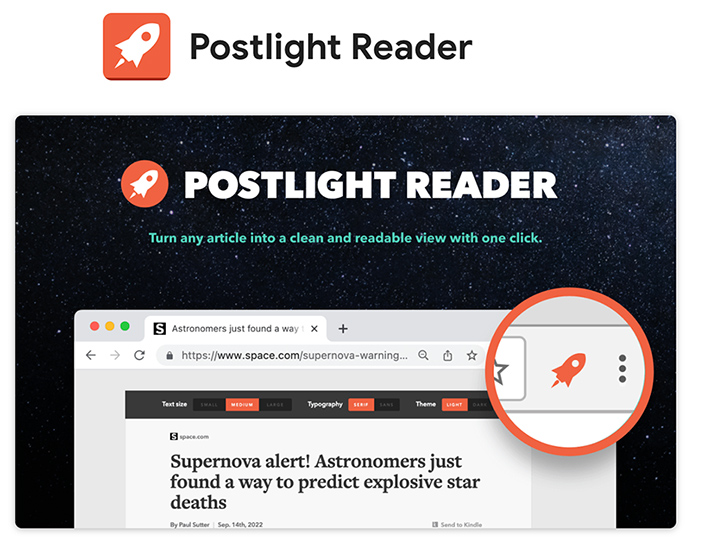From DSC:
[For those folks who use Google Chrome]
When you keep getting distracted from all of the extraneous items — such as those annoying videos and advertisements — that appear when you launch a web page, there is a solution to quickly hiding all of those items. It’s called Postlight Reader. I’ve been using it for years and wanted to put this information out there for folks who might not have heard about it.
I highly recommend it if you are having trouble reading an article and processing the information that it contains. Instructional Designers will know all about Extraneous Load (one of the types of Cognitive Load) and how it negatively impacts one’s learning and processing of the information that really counts (i.e., the Germane Cognitive Load).
Note the differences when I used Postlight Reader on an article out at cbsnews.com:
The page appears with all kinds of ads and videos going on…I can hardly
process the information on the article due to these items:
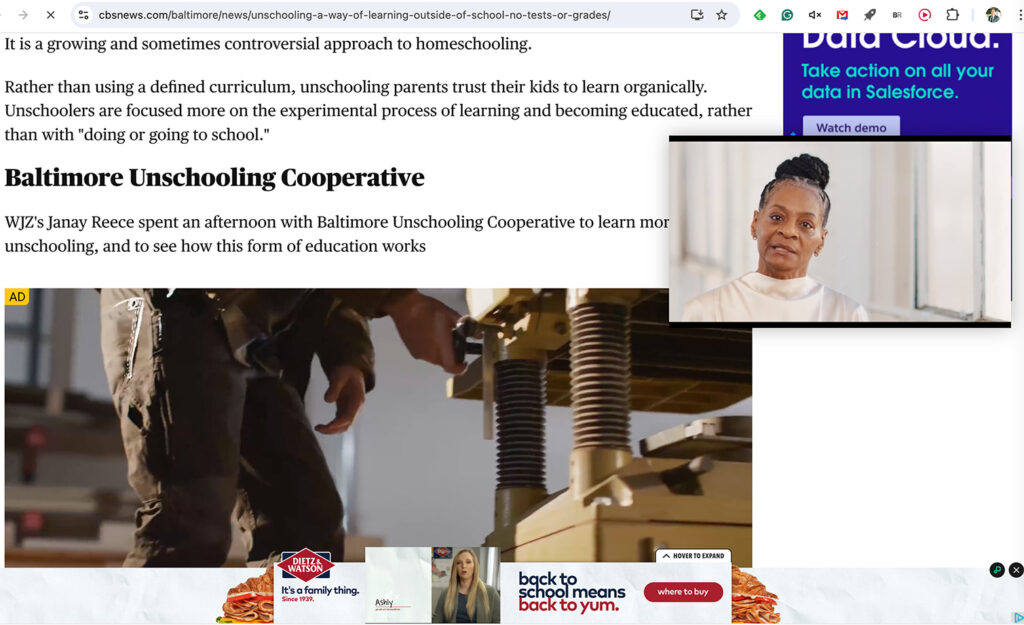
Then, after I enabled this extension in Chrome and click on
the icon for Postlight Reader, it strips away all of those items
and leaves me with the article that I wanted to read:
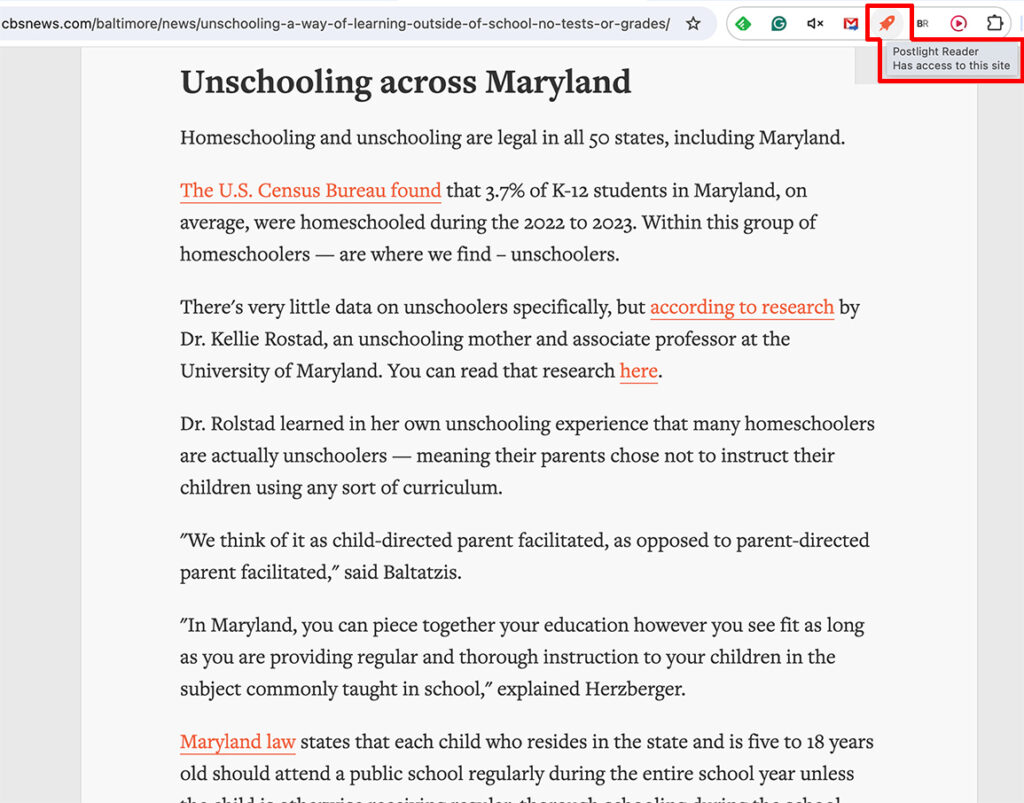
If you aren’t using it, I highly recommend that you give it a try.
Postlight Reader – Clear away the clutter from all of your articles. Instantly.
The Postlight Reader extension for Chrome removes ads and distractions, leaving only text and images for a clean and consistent reading view on every site. Features:
- Disable surrounding webpage noise and clutter with one click
- Send To Kindle functionality
- Adjust typeface and text size, and toggle between light or dark themes
- Quick keyboard shortcut (Cmd + Esc for Mac users, Alt + ` for Windows users) to switch to Reader on any article page
- Printing optimization
- Sharing through Facebook, Twitter and Email