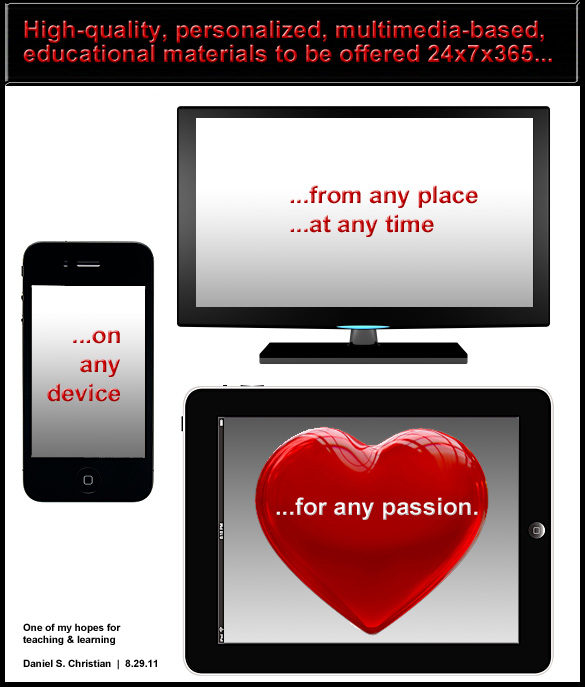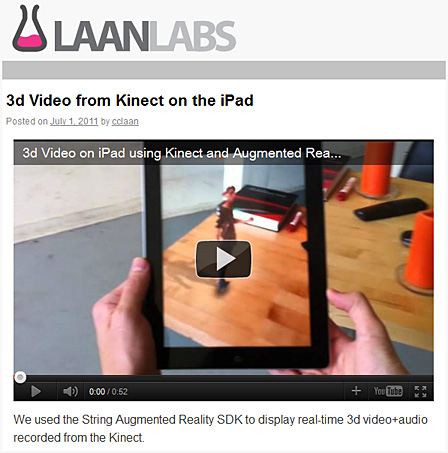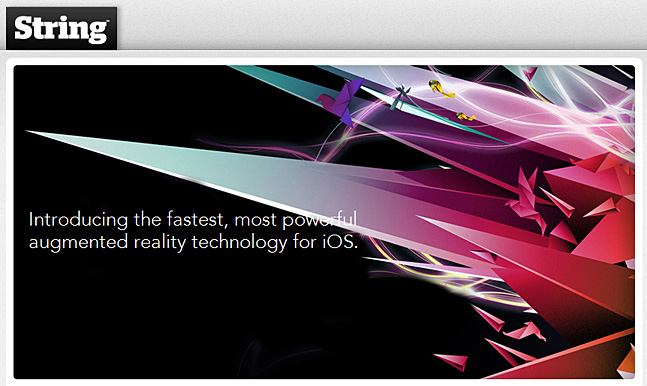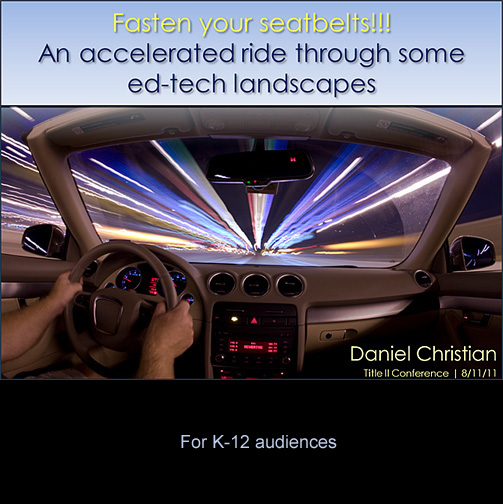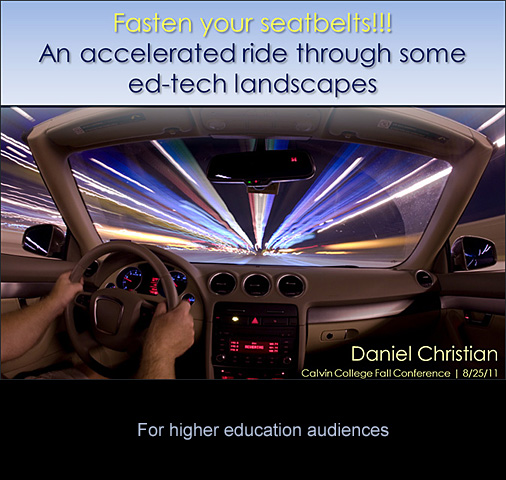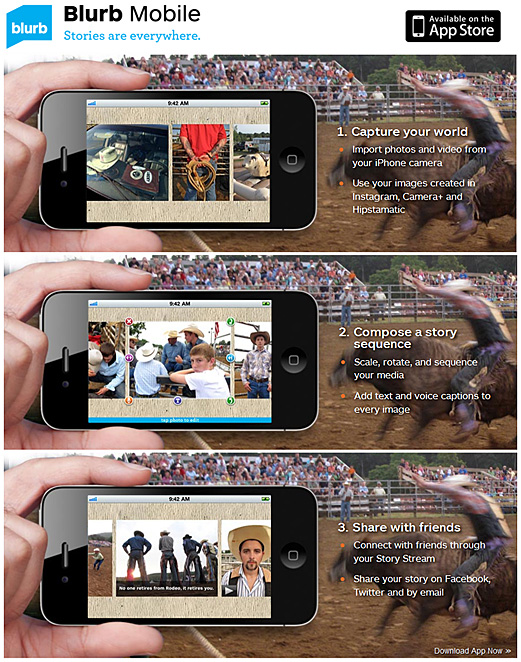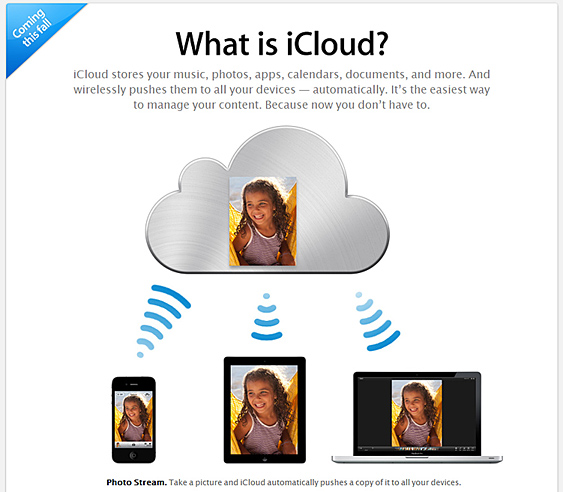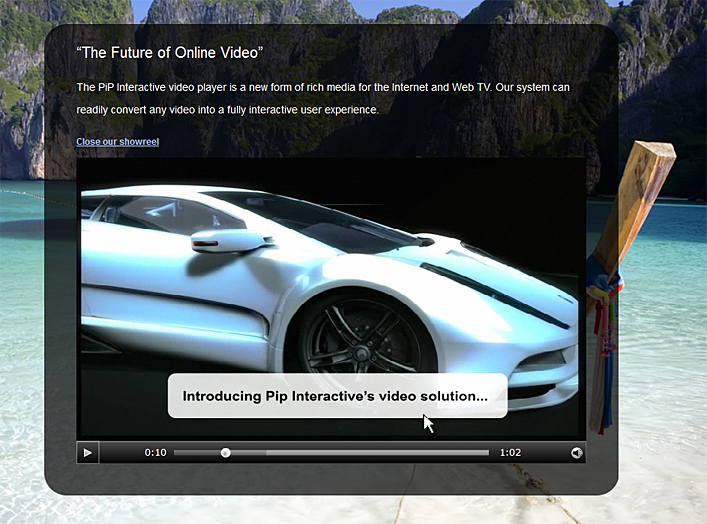From DSC:
Yesterday, one of the organizations within our college hosted a conference call using Wimba Classroom. For those of you unfamiliar with Wimba Classroom, it’s really a set of web-based collaboration tools that offer such functionality as:
- Videoconferencing
- Audio-conferencing
- Interactive whiteboard space
- Chat
- Application sharing capabilities
(Last summer, Blackboard purchased both Elluminate and Wimba Classroom and have since created Bb Collaborate 11 from these two product lines.)
What I’ve learned about Wimba Classroom is that it’s best used as a Skype-on-steroids type of setup. That is, when one remote person is communicating with other remote persons — and all parties use headphones with attached microphones on them for their audio outputs/inputs. It is best when none of the participants are a group of people sitting in one room. I say this because when you have a group of people in one location and you want to use VOIP-related technologies (i.e. for “free” communications), then you need to have a set of speakers powerful enough to cover the room. However, the audio output from the speakers can present some seriously-frustrating issues with the microphone in that room — especially if any participant has the Lock Talk feature turned on (feedback/echoing occur here).
I’m very disappointed with Wimba for not having innovated more here over the last 1-2 decades — they’ve been in the business quite a while before it was known as Wimba. Perhaps Blackboard Collaborate 11 will address some of these problems and introduce some noise-cancelling software to eliminate these sorts of communication frustrations.
Now, I’ve lost another internal customer and I’m forced into the “Have you driven a Ford lately?” mode with these folks; as any experienced Instructional Technologist or ID will tell you, this is a veeeeryyy frustrating and disappointing place to be in.
The bright side to this situation is our Implementations Consultant — who has been in my shoes before and knows what that’s like to be there. He’s been a big help through the last 2-3 years. He recommended some different microphones that may help better address some of these issues and I thought that I would pass this information along in case it’s helpful to someone else out there:


I must be honest though — I’m seriously considering a lobbying effort to move our college away from using Wimba/Bb Collaborate 11 and towards WebEx Meeting Center or Adobe Connect. (Big Blue button and some others may be on the table as well, but my initial-but-not-completely-up-to-date guess is that other products don’t offer the same level of quality as WebEx or Connect.)
In retrospect (hindsight’s always 20-20, right?), I should have not been pursuaded by Wimba’s pitch that they focus solely on the education space — as that perspective may not be worth bragging rights these days (I’m constantly reminded that the education space doesn’t innovate as well as some other sectors/industries do).
Anyway…hopefully, this posting will help someone out there. Also, it is highly possible that my relevant skillsets need further enhancements here! So feel free to give me some further education — I’m always up for expanding my learning ecosystem! 🙂