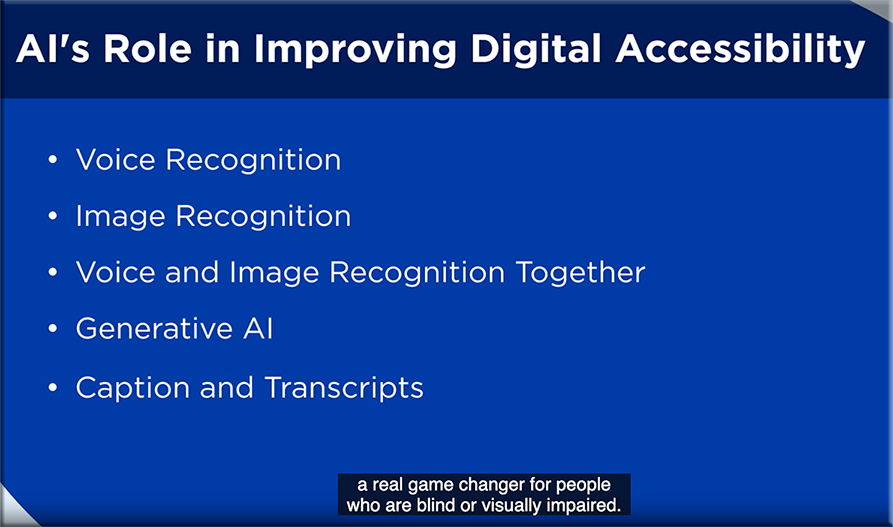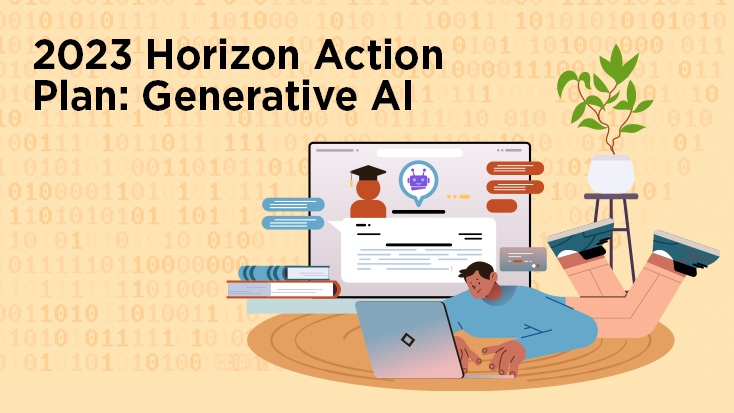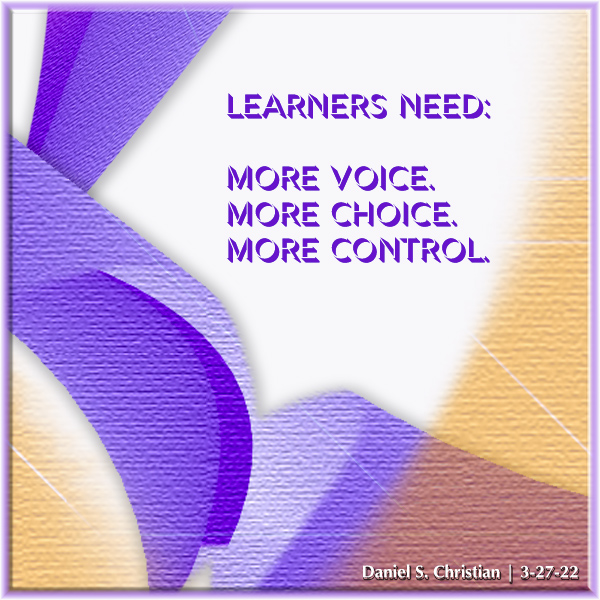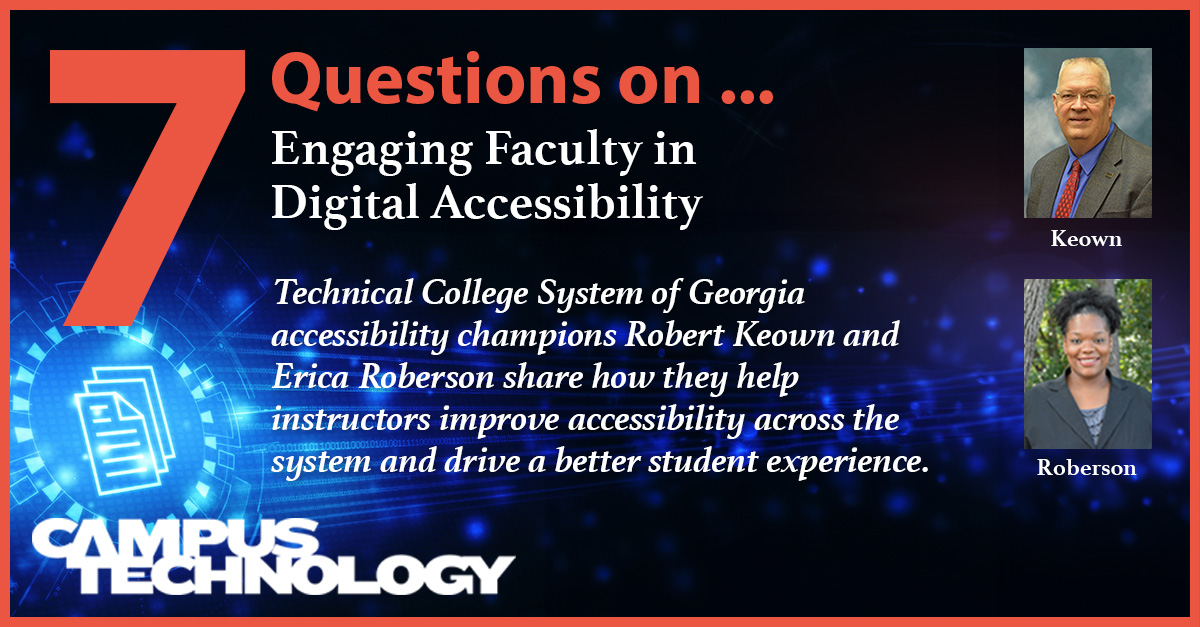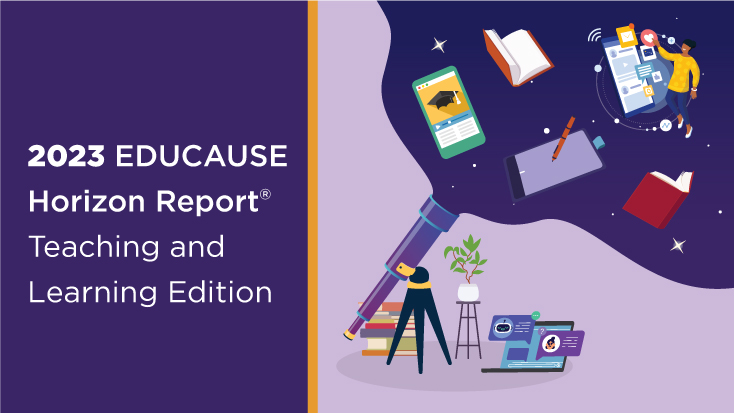The invisible cost of resisting AI in higher education — from blogs.lse.ac.uk by Dr. Philippa Hardman
Excerpt (emphasis DSC):
The implications of this development are perhaps more significant than we realise. There has been much discussion in recent months about the risks associated with the rise of generative AI for higher education, with most of the discussion centring around the challenge that ChatGPT poses to academic integrity.
However, much less work has been done on exploring the negative – even existential – consequences that might stem from not embracing AI in higher education. Are these new principles enough to reverse the risk of irrelevance?
What if we reimagine “learning” in higher education as something more than the recall and restructuring of existing information? What if instead of lectures, essays and exams we shifted to a model of problem sets, projects and portfolios?
I am often asked what this could look like in practice. If we turn to tried and tested instructional strategies which optimise for learner motivation and mastery, it would look something like this…
Also relevant/see:
Do or Die? — from drphilippahardman.substack.com by Dr. Philippa Hardman
The invisible cost of resisting AI in higher education
Excerpt:
- Embracing AI in the higher education sector prepares students for the increasingly technology-driven job market and promotes more active, participatory learning experiences which we know lead to better outcomes for both students and employers.
- With the rising popularity of alternative education routes such as bootcamps and apprenticeships, it’s crucial for traditional higher education to engage positively with AI in order to maintain its competitiveness and relevance.
For example, a teacher crafting a lesson plan no longer has to repeat that they’re teaching 3rd grade science. A developer preferring efficient code in a language that’s not Python – they can say it once, and it’s understood. Grocery shopping for a big family becomes easier, with the model accounting for 6 servings in the grocery list.
This is the worst AI will ever be, so focused are educators on the present they can’t see the future — from donaldclarkplanb.blogspot.com by Donald Clark
Teaching technology
There is also the misconception around the word ‘generative’, the assumption that all it does is create blocks of predictable text. Wrong. May of its best uses in learning are its ability to summarise, outline, provide guidance, support and many other pedagogic features that can be built into the software. This works and will mean tutors, teachers, teaching support, not taking support, coaches and many other services will emerge that aid both teaching and learning. They are being developed in their hundreds as we speak.
This simple fact, that this is the first technology to ‘learn’ and learn fast, on scale, continuously, across a range of media and tasks, it what makes it extraordinary.
On holding back the strange AI tide — from oneusefulthing.org by Ethan Mollick
There is no way to stop the disruption. We need to channel it instead
And empowering workers is not going to be possible with a top-down solution alone. Instead, consider:
- Radical incentives to ensure that workers are willing to share what they learn. If they are worried about being punished, they won’t share. If they are worried they won’t be rewarded, they won’t share. If they are worried that the AI tools that they develop might replace them, or their coworkers, they won’t share. Corporate leaders need to figure out a way to reassure and reward workers, something they are not used to doing.
- Empowering user-to-user innovation. Build prompt libraries that help workers develop and share prompts with other people inside the organization. Open up tools broadly to workers to use (while still setting policies around proprietary information), and see what they come up with. Create slack time for workers to develop, and discuss, AI approaches.
- Don’t rely on outside providers or your existing R&D groups to tell you the answer. We are in the very early days of a new technology. Nobody really knows anything about the best ways to use AI, and they certainly don’t know the best ways to use it in your company. Only by diving in, responsibly, can you hope to figure out the best use cases.
Teaching: Preparing yourself for AI in the classroom — from chronicle.com by Beth McMurtrie
Auburn’s modules cover the following questions:
- What do I need to know about AI?
- What are the ethical considerations in a higher-ed context?
- How will AI tools affect the courses I teach?
- How are students using AI tools, and how can I partner with my students?
- How do I need to rethink exams, papers, and projects I assign?
- How do I redesign my courses in the wake of AI disruption?
- What other AI tools or capabilities are coming, and how can I design for them?
- What conversations need to happen in my department or discipline, and what is my role?
Transforming Higher Education: AI as an Assistive Technology for Inclusive Learning — from fenews.co.uk by Gain Hoole
In recent years, I have witnessed the transformative power of technology in higher education. One particular innovation that has captured my attention is Artificial Intelligence (AI). AI holds tremendous potential as an assistive technology for students with reasonable adjustments in further education (FE) and higher education (HE).
In this comprehensive blog post, I will delve into the multifaceted aspects of AI as an assistive technology, exploring its benefits, considerations, challenges, and the future it holds for transforming higher education.
The integration of AI as an assistive technology can create an inclusive educational environment where all students, regardless of disabilities or specific learning needs, have equal access to educational resources. Real-time transcription services, text-to-speech capabilities, and personalized learning experiences empower students like me to engage with course content in various formats and at our own pace (Fenews, 2023). This not only removes barriers but also fosters a more inclusive and diverse academic community.
5 Ways to Ease Students Off the Lecture and Into Active Learning — from chronicle.com by Jermey T. Murphy
Lecturing endures in college classrooms in part because students prefer that style of teaching. How can we shift that preference?
What can we do? Here are five considerations I’ll be following this coming fall in response to that nagging “less discussion, more instruction” evaluation.
- Lecture … sparingly.
- Routinely ask how the course is going.
- Be transparent.
- …and more
A three-part series re: courseware out at The Chronicle of Higher Education:
- Millions of Students a Year Are Required to Buy Courseware. Often, It Replaces the Professor. — from chronicle.com by Taylor Swaak
.
- Courseware Can Be Integral to a Course. Why, Then, Are Students Footing the Bill for It? — from chronicle.com by Taylor Swaak
The Homework Tax | For students already struggling to afford college, courseware can add to the burden
Their argument is multifold: For one, they say, products like these — which often deliver key elements of a course that an instructor would typically be responsible for, like homework, assessments, and grading — should not be the student’s burden. At least one student advocate said colleges, rather, should cover or subsidize the cost, as they do with software like learning-management systems, if they’re allowing faculty free rein to adopt the products.
…
And the fact that students’ access to these products expires — sometimes after just a semester — rubs salt in the wound, and risks further disadvantaging students.
.
- Bots Are Grabbing Students’ Personal Data When They Complete Assignments — from chronicle.com by Taylor Swaak
When students use courseware, how much personal data is it collecting?
Institutions aren’t “letting the wolf into the henhouse”; instead, “we’re letting the hens out into a forest of wolves,” said Billy Meinke, an open educational resources technologist with the Outreach College at the University of Hawaii-Manoa who’s done research on publisher misuse of student data.
.
Here are five reading challenges to learn about learning this summer — from retrievalpractice.org by Pooja K. Agarwal, Ph.D.
Excerpt (emphasis DSC):
Here are five summer reading challenges to learn about the science of learning.
Important: make sure you remember what you learn! Engage yourself in retrieval practice and retrieve two things after each book, practice guide, and research article you read. Share your two things with our communities on Twitter and Facebook, make a list of what you’ve learned to boost your long-term learning,…
Assignment Makeovers in the AI Age: Essay Edition — from derekbruff.org Derek Bruff
Last week, I explored some ways an instructor might want to (or need to) redesign a reading response assignment for the fall, given the many AI text generation tools now available to students. This week, I want to continue that thread with another assignment makeover. Reading response assignments were just the warm up; now we’re tackling the essay assignment.
Here are ways professional education leaders can prepare students for the rise of AI — from highereddive.com by A. Benjamin Spencer
Institutions must adapt their curricula to incorporate artificial intelligence-related topics, the dean of William & Mary Law School argues.
First, they need to understand that the technological side of AI can no longer be simply left to the information technology experts. Regardless of the professional domain, understanding what AI is, how it works, how the underlying code and algorithms are designed, and what assumptions lie behind the computer code are important components to being able to use and consume the products of AI tools appropriately.