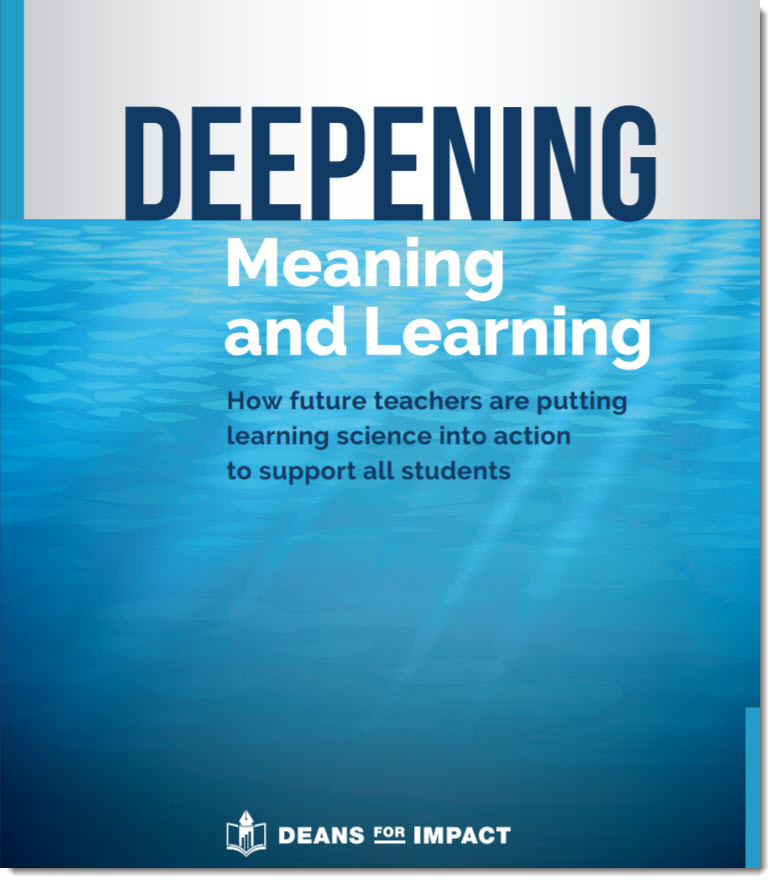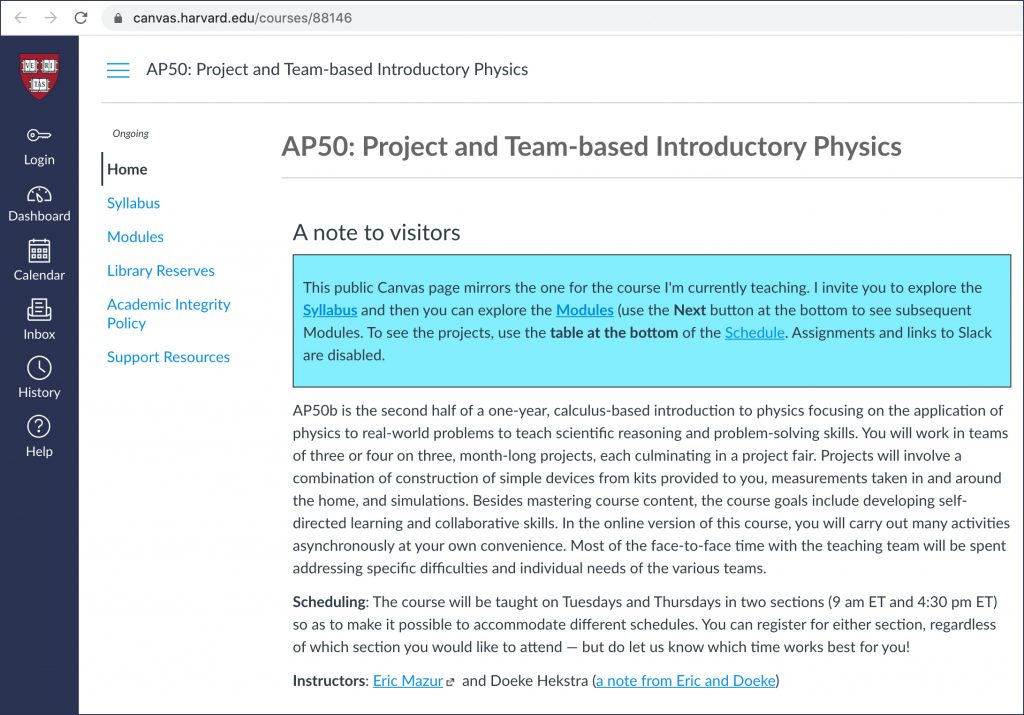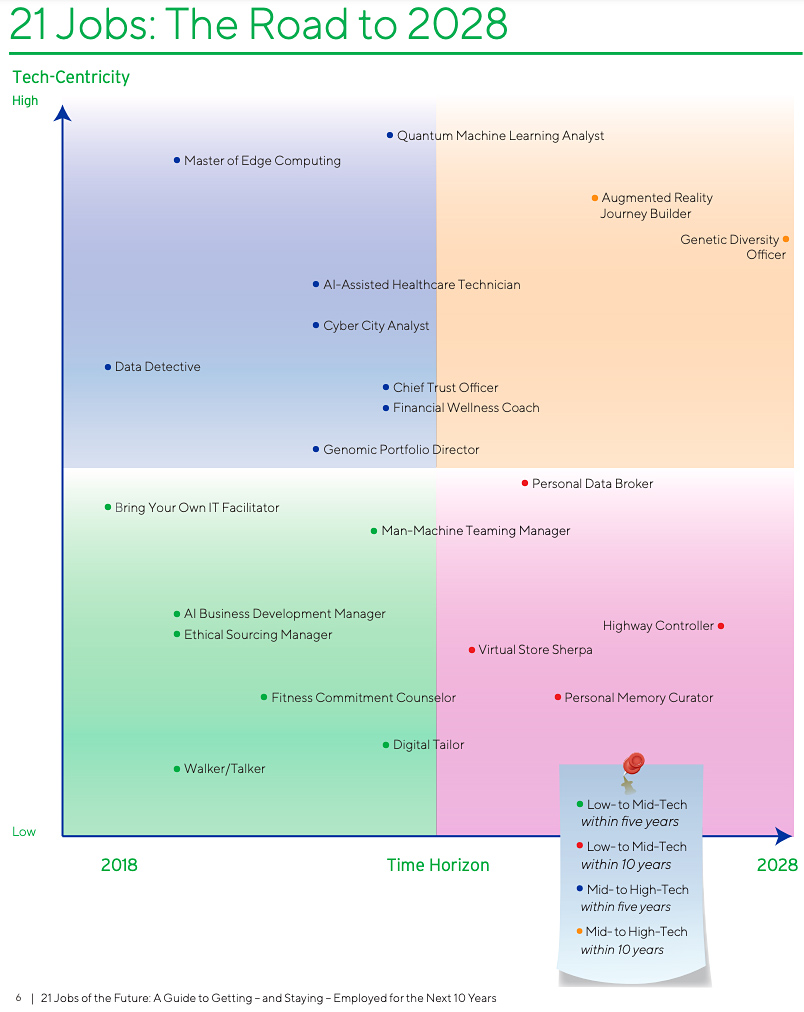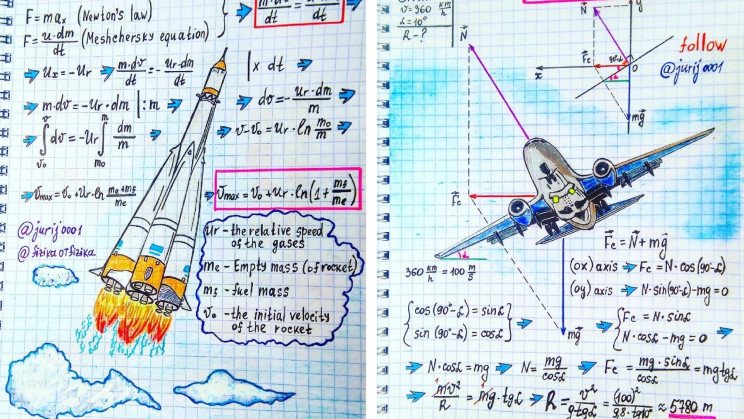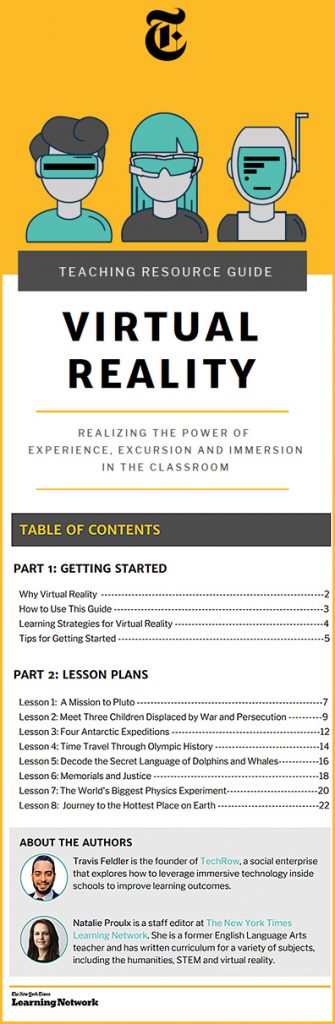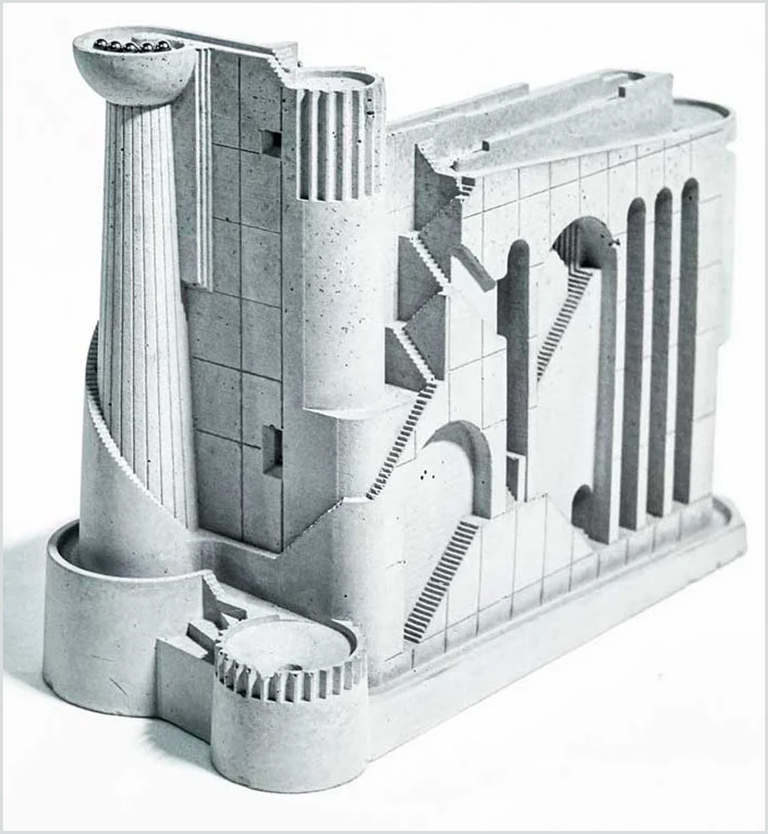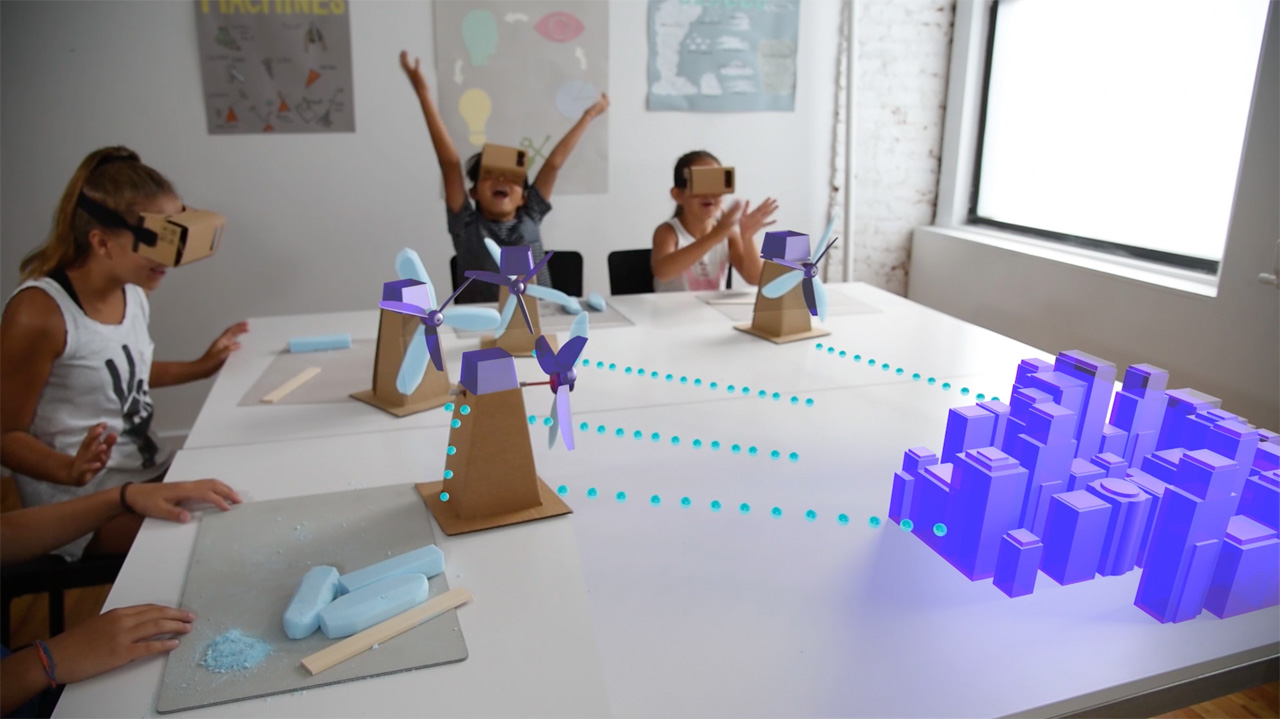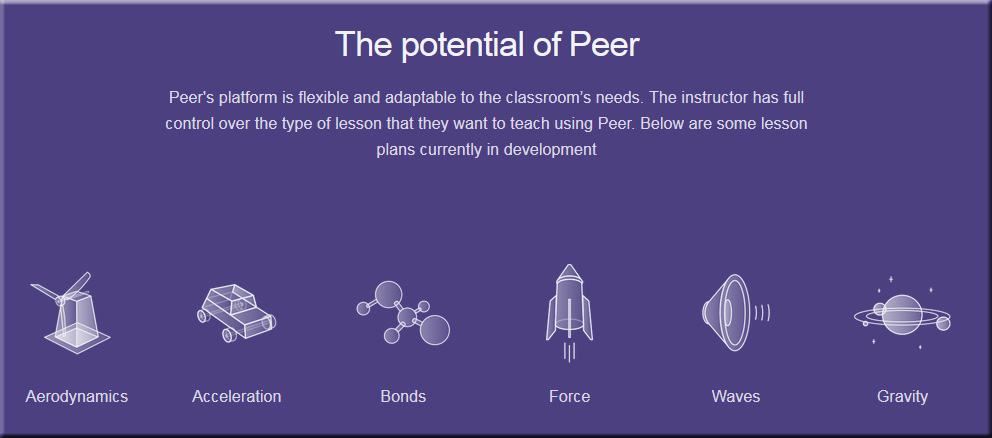GTC March 2024 Keynote with NVIDIA CEO Jensen Huang
Also relevant/see:
- NVIDIA Launches Blackwell-Powered DGX SuperPOD for Generative AI Supercomputing at Trillion-Parameter Scale
Scales to Tens of Thousands of Grace Blackwell Superchips Using Most Advanced NVIDIA Networking, NVIDIA Full-Stack AI Software, and Storage Features up to 576 Blackwell GPUs Connected as One With NVIDIA NVLink NVIDIA System Experts Speed Deployment for Immediate AI Infrastructure

- NVIDIA Unveils Digital Blueprint for Building Next-Gen Data Centers
Omniverse digital twin supported by Ansys, Cadence, PATCH MANAGER, Schneider Electric, Vertiv and more, setting foundation for highly efficient AI infrastructure. - NVIDIA Digital Human Technologies Bring AI Characters to Life
Leading AI Developers Use Suite of NVIDIA Technologies to Create Lifelike Avatars and Dynamic Characters for Everything From Games to Healthcare, Financial Services and Retail Applications - NVIDIA Announces Omniverse Cloud APIs to Power Wave of Industrial Digital Twin Software Tools
Ansys, Cadence, Hexagon, Microsoft, Rockwell Automation, Siemens, Trimble Adopt Omniverse Technologies to Help Customers Design, Simulate, Build and Operate Physically Based Digital Twins - Climate Pioneers: 3 Startups Harnessing NVIDIA’s AI and Earth-2 Platforms
NVIDIA Inception members Tomorrow.io, ClimaSens and north.io specialize in extreme weather prediction, advance climate action across the globe.
Today is the beginning of our moonshot to solve embodied AGI in the physical world. I’m so excited to announce Project GR00T, our new initiative to create a general-purpose foundation model for humanoid robot learning.
The GR00T model will enable a robot to understand multimodal… pic.twitter.com/EqN19Z3cXH
— Jim Fan (@DrJimFan) March 18, 2024
NVIDIA just announced GR00T.
It will enable a robot to understand multimodal instructions like language, video, and motion.
Very soon we will see them cooking, preparing coffee, in supermarkets, changing tires, etc.pic.twitter.com/3PptgNS1Yi
— Barsee ? (@heyBarsee) March 19, 2024