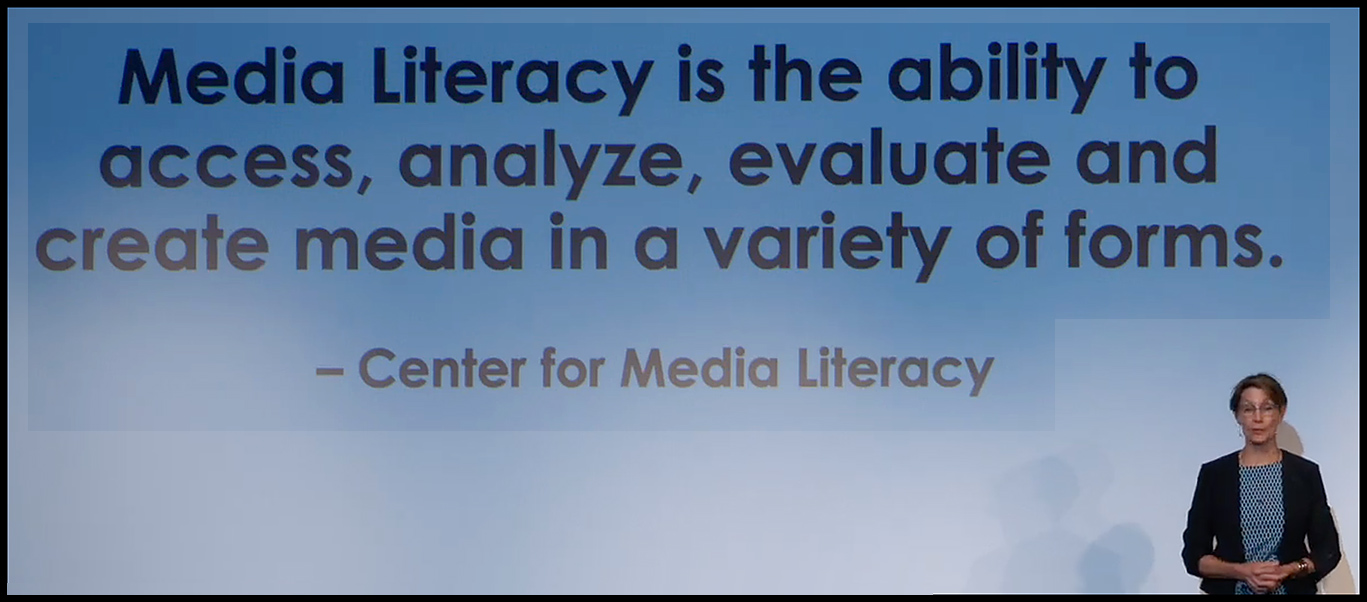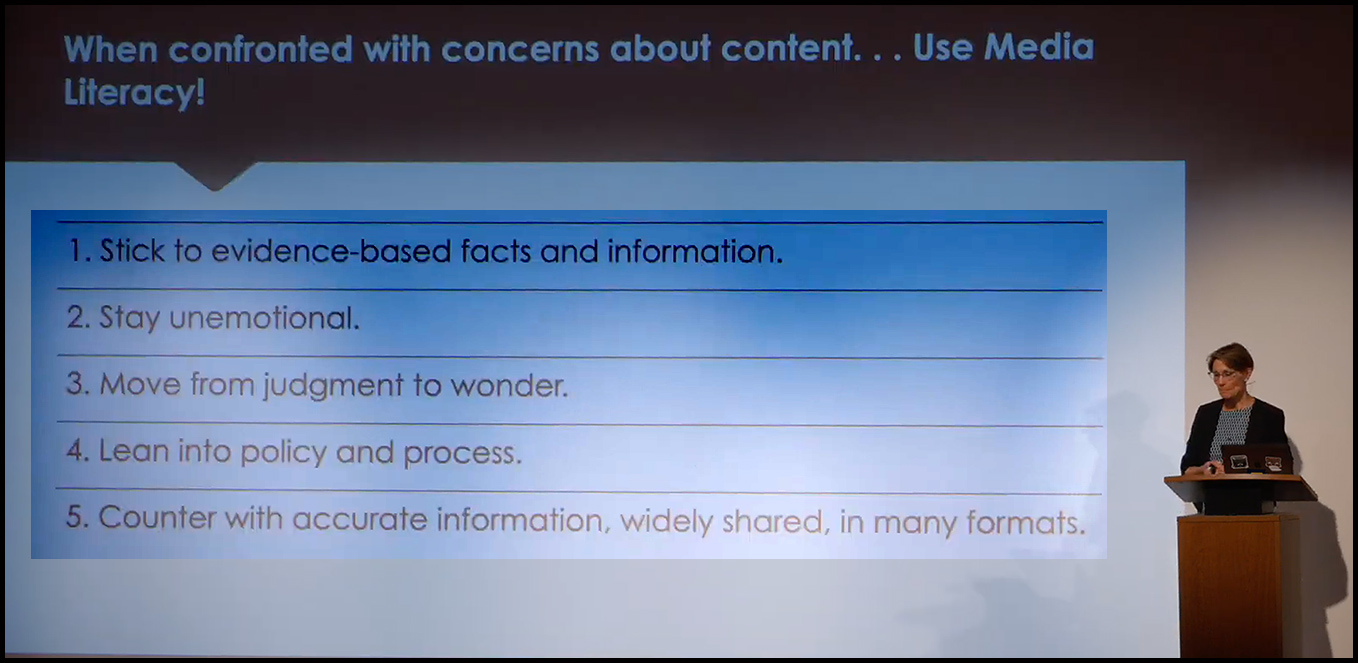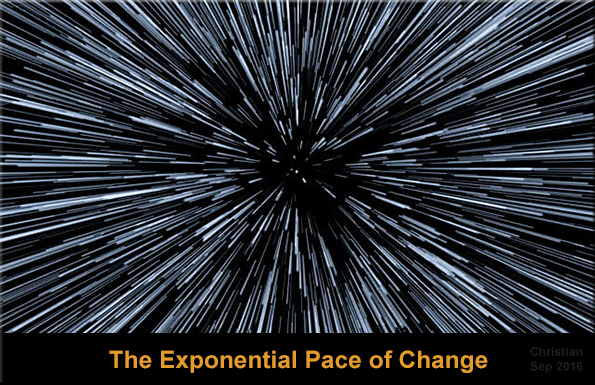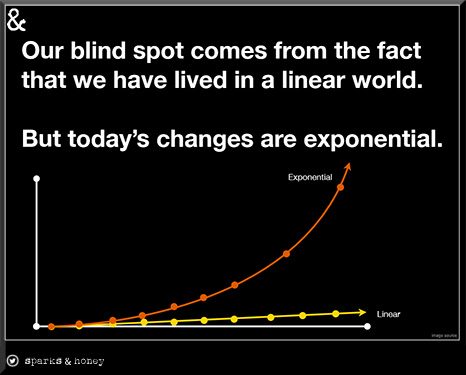This is what AI is for. Just this use case alone is worth every dollar invested in it. pic.twitter.com/vaOm3dpyxK
— Andriy Burkov (@burkov) August 10, 2024
From DSC:
The above item is simply excellent!!! I love it!
We’re going to see a lot more of the Square, Stripe, Shopify-type startups pop up for agentic AI.
This one is like an AI-human broker.
1) Prompt an AI with a need
2) Give the AI a budget (real money)
3) AI turns need into plan with tasks
4) AI finds humans to complete the… https://t.co/UXf1bNZ4AK— Allie K. Miller (@alliekmiller) August 11, 2024
Google just announced their massive AI update in Chrome.
Google Lens is now inside Chrome
Here’s everything you need to know: pic.twitter.com/aXdqvi5wMP
— Poonam Soni (@CodeByPoonam) August 4, 2024
Also relevant/see:
3 new Chrome AI features for even more helpful browsing — from blog.google from Parisa Tabriz
See how Chrome’s new AI features, including Google Lens for desktop and Tab compare, can help you get things done more easily on the web.
On speaking to AI — from oneusefulthing.org by Ethan Mollick
Voice changes a lot of things
So, let’s talk about ChatGPT’s new Advanced Voice mode and the new AI-powered Siri. They are not just different approaches to talking to AI. In many ways, they represent the divide between two philosophies of AI – Copilots versus Agents, small models versus large ones, specialists versus generalists.
Your guide to AI – August 2024 — from nathanbenaich.substack.com by Nathan Benaich and Alex Chalmers
Microsoft says OpenAI is now a competitor in AI and search — from cnbc.com by Jordan Novet
Key Points
- Microsoft’s annually updated list of competitors now includes OpenAI, a long-term strategic partner.
- The change comes days after OpenAI announced a prototype of a search engine.
- Microsoft has reportedly invested $13 billion into OpenAI.
ChatGPT Cheat Sheet? pic.twitter.com/ETsPvJQfVA
— Nelly R Q (@nrqa__) August 5, 2024
1. Flux, an open-source text-to-image creator that is comparable to industry leaders like Midjourney, was released by Black Forest Labs (the “original team” behind Stable Diffusion). It is capable of generating high quality text in images (there are tons of educational use cases). You can play with it on their demo page, on Poe, or by running it on your own computer (tutorial here).
Other items re: Flux:
How to FLUX — from heatherbcooper.substack.com by Heather Cooper
Where to use FLUX online & full tutorial to create a sleek ad in minutes
.
Also from Heather Cooper:
Introducing FLUX: Open-Source text to image model
FLUX… has been EVERYWHERE this week, as I’m sure you have seen. Developed by Black Forest Labs, is an open-source image generation model that’s gaining attention for its ability to rival leading models like Midjourney, DALL·E 3, and SDXL.
What sets FLUX apart is its blend of creative freedom, precision, and accessibility—it’s available across multiple platforms and can be run locally.
Why FLUX Matters
FLUX’s open-source nature makes it accessible to a broad audience, from hobbyists to professionals.
It offers advanced multimodal and parallel diffusion transformer technology, delivering high visual quality, strong prompt adherence, and diverse outputs.
It’s available in 3 models:
FLUX.1 [pro]: A high-performance, commercial image synthesis model.
FLUX.1 [dev]: An open-weight, non-commercial variant of FLUX.1 [pro]
FLUX.1 [schnell]: A faster, distilled version of FLUX.1, operating up to 10x quicker.
Daily Digest: Huge (in)Flux of AI videos. — from bensbites.beehiiv.com
PLUS: Review of ChatGPT’s advanced voice mode.
- During the weekend, image models made a comeback. Recently released Flux models can create realistic images with near-perfect text—straight from the model, without much patchwork. To get the party going, people are putting these images into video generation models to create pretty–trippy–videos. I can’t identify half of them as AI, and they’ll only get better. See this tutorial on how to create a video ad for your product..
7 not only cool but handy use cases of new Claude — from techthatmatters.beehiiv.com by Harsh Makadia
- Data visualization
- Infographic
- Copy the UI of a website
- …and more
Achieving Human Level Competitive Robot Table Tennis — from sites.google.com