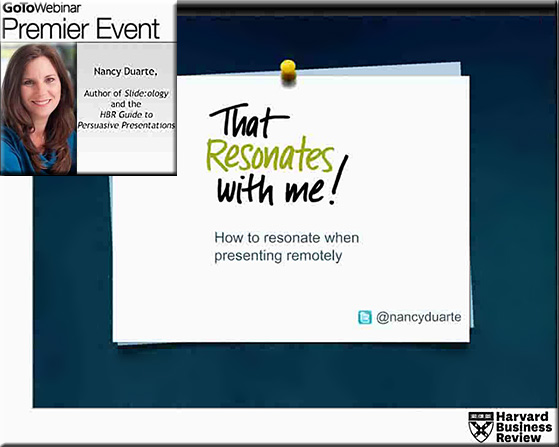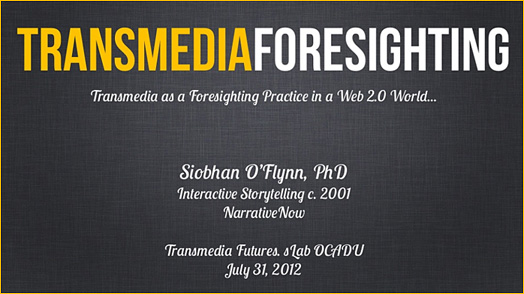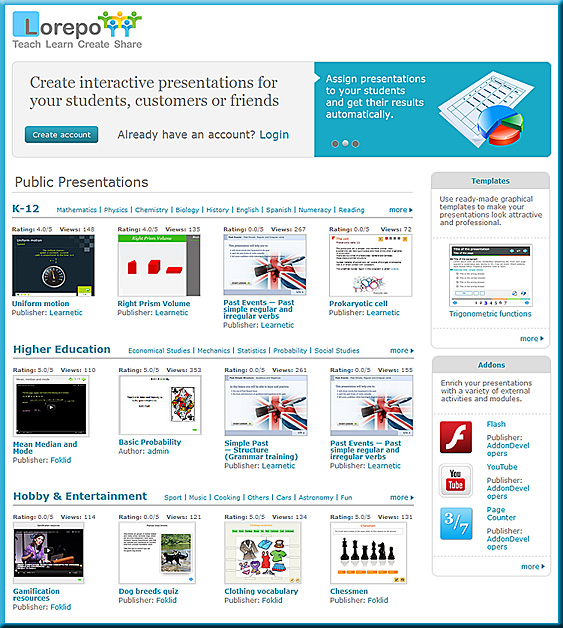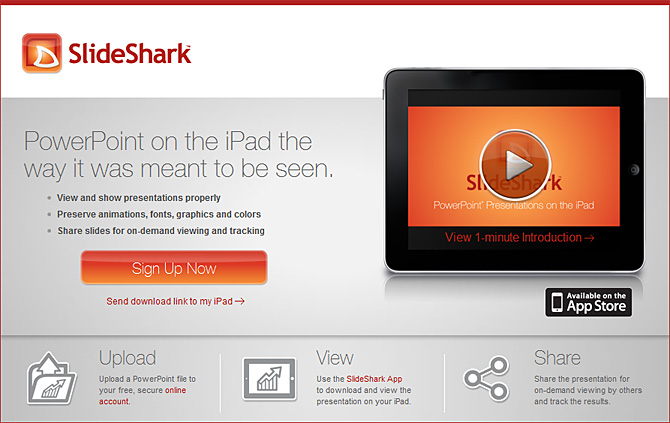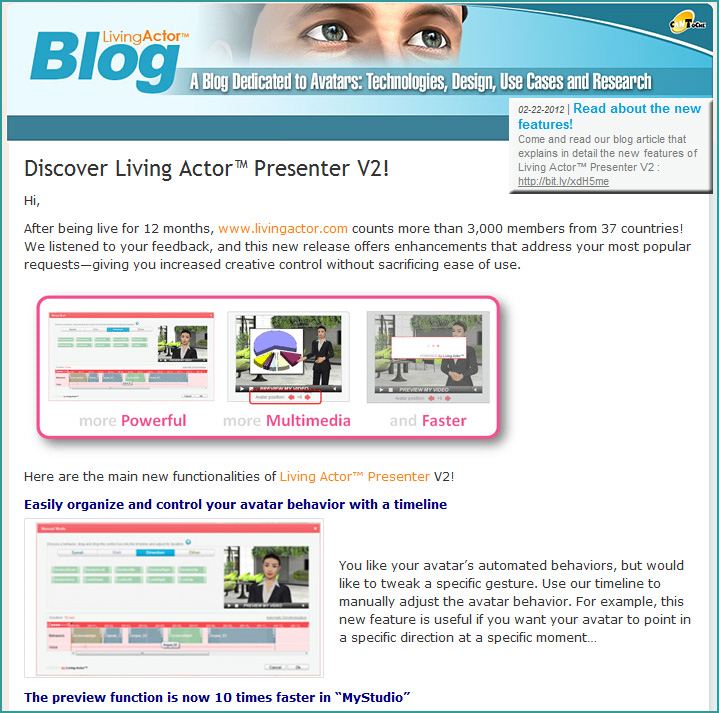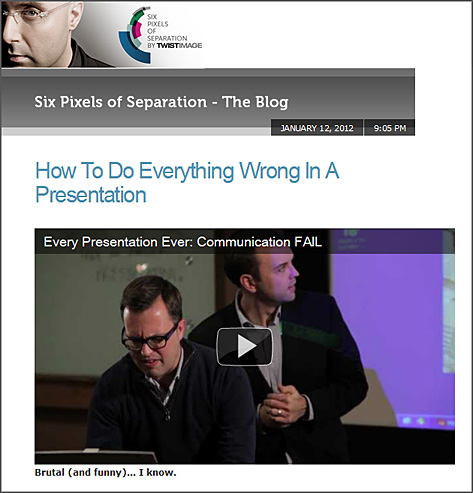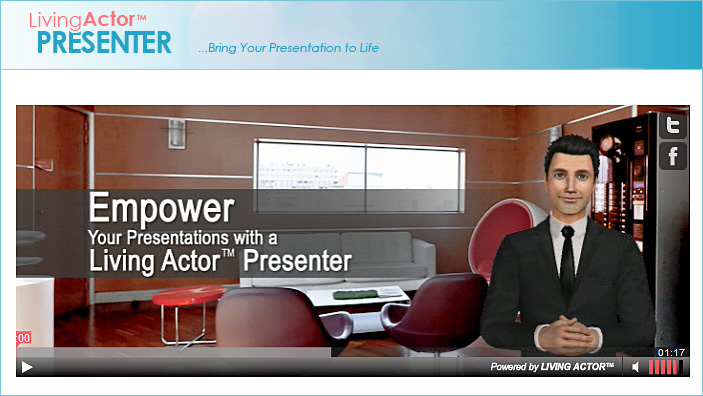5 tips for better storytelling — from columnfivemedia.com by Ian Klein
Excerpt:
At a recent conference on transmedia, or multiplatform storytelling, Starlight Runner Entertainment CEO Jeff Gomez said that stories help us commune with things greater than ourselves. In a world where attention and big ideas are prized, knowing a few things about storytelling can make you more successful in your endeavors. Below are five steps you can take to help better tell your story.
Connect with your audience through storytelling – an interview with Samantha Starmer of REI — from blog.slideshare.net by Kit Seeborg
Excerpt:
With so much information bombarding conference attendees during an event, it’s easy to overwhelm and saturate an audience with facts, figures and data. A skilled storyteller can form a deeper connection with each audience member by sharing knowledge in story form.
Samantha Starmer leads cross-channel experience, design, and information architecture teams at REI (Recreational Equipment Inc.). An active public speaker, Samantha has evolved her presentation style to that of storytelling. Audience members quickly forget that they’re in a conference room or auditorium, and are immediately drawn in as Samantha’s story unfolds.
We caught up with Samantha just after her return from O’Reilly OSCON where she presented the workshop How to Design for the Future – Cross Channel Experience Design.
Digital storytelling in online courses — an upcoming presentation by Aldo Caputo for the 18th Annual Sloan Consortium Conference
Abstract
This session looks at the power of digital storytelling to achieve greater impact, relevance, and ultimately learning in online courses.
Extended Abstract
The use of narrative has been used to pass on knowledge from generation to generation since humans began communicating. Storytelling started out as an oral tradition, and has taken root in every medium that has emerged since, including print, radio, video, and now the web. Storytelling plays a tremendous role in the human experience. Schank argues in Tell Me a Story: Narrative and Intelligence (1995) that stories are the foundation of human memory and intelligence. John Seely Brown and Paul Duguid posit in The Social Life of Information (2000) that stories are one of the key ways that organizational learning is captured and transferred. Digital storytelling can also be used in the online classroom to make strong learning connections. We will examine some cases of digital storytelling in selected fully-online, asynchronous courses at the University of Waterloo, and look at how the stories were created, why they were used, and the impact they had on the learning experience. In particular we’ll explore how we can leverage digital storytelling online for greater impact, relevance, and ultimately, learning. Examples will include videos of students and working professionals relating experiences relevant to the content being studied to underscore the importance of the intended outcomes and help establish connections and applications of the knowledge to the real world. Excerpts of these videos will be shown and discussed. We will also share strategies for capturing effective stories and incorporating them in an online course, inviting participants to discuss their own examples and experiences. A discussion of strategies for capturing effective video stories will likely break out at the end, as will as a fruitful exchange of advice and ideas. Anyone interested in making online or blended learning more relevant, engaging, memorable, and effective would benefit from this session. The presentation and tip sheet for effective video stories will be made available online to participants.