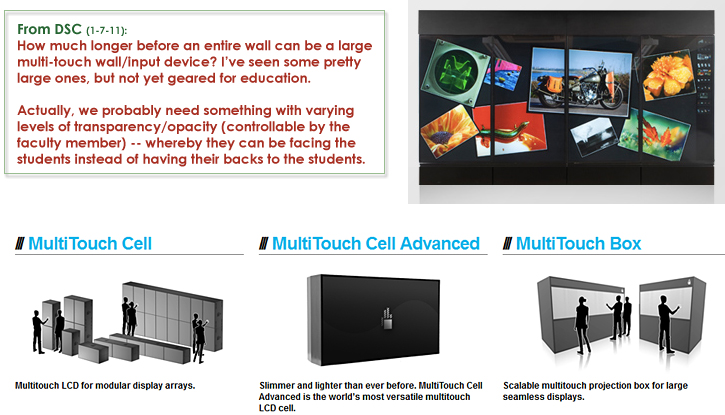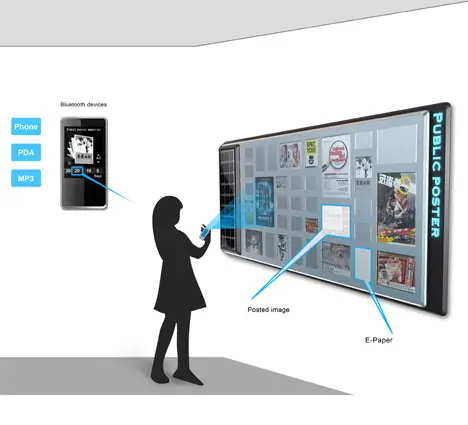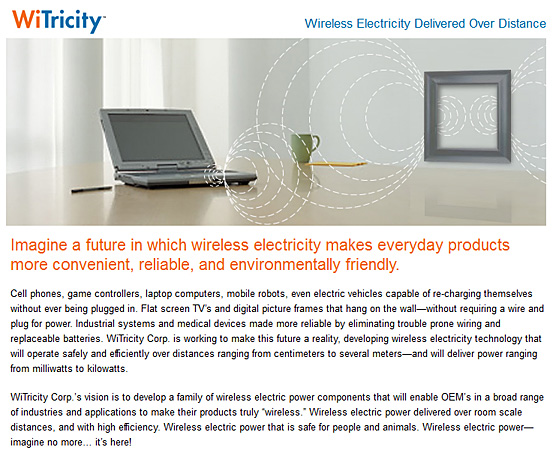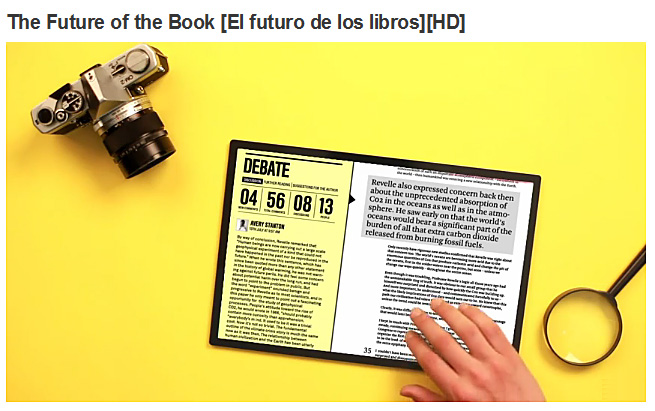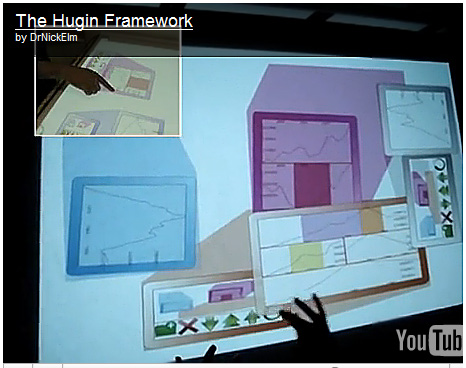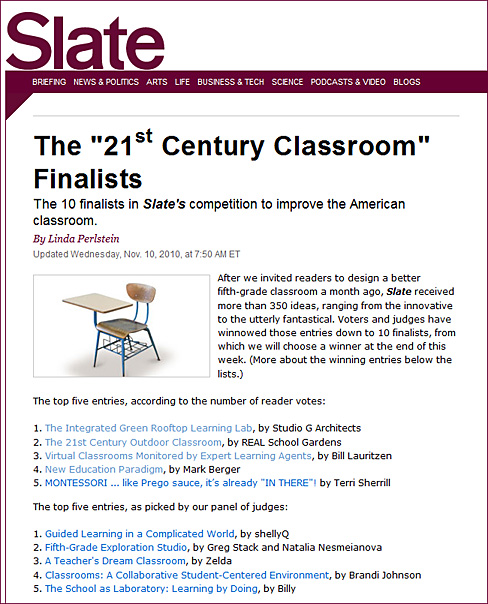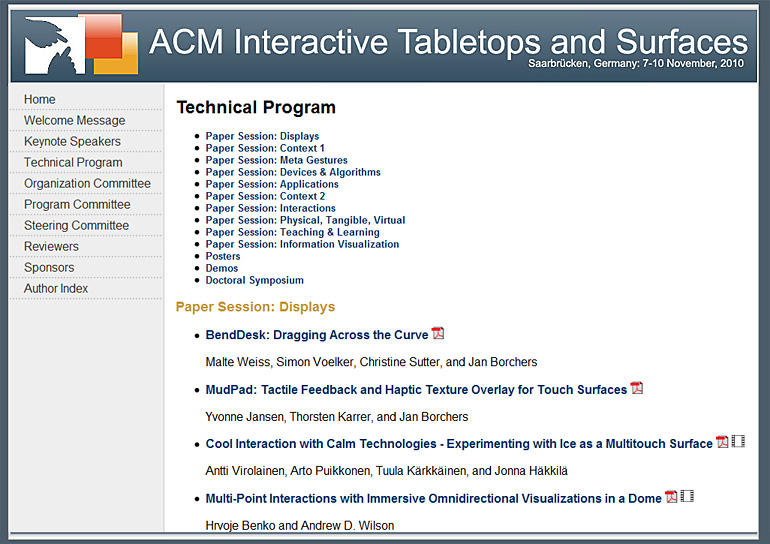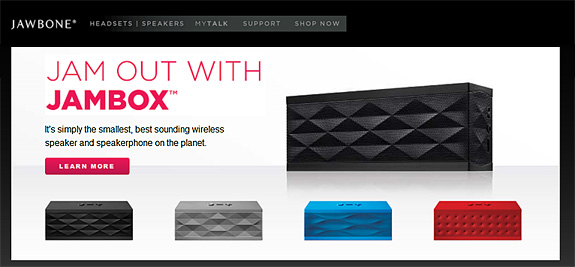Eight Great Explosions in Video — from futurist Thomas Frey
Excerpt:
Video is set to go through an explosive growth phase. The coming years of video development will be defined by what I call the eight great explosions.
1. Explosion of Television Apps
2. Explosion of Video Capture Devices
3. Explosion of Video Display Surfaces
4. Explosion of Video Projection Systems
5. Explosion of Video Content
6. Explosion of Holography
7. Explosion of Video Gaming
8. Explosion of Video Bandwidth and Storage
Final Thoughts
Not everything in the video world will be positive. Today the average child who turns 18 has witnessed over 200,000 violent acts on television. Every year the average child is bombarded with over 20,000 thirty second commercials. And the 1,680 minutes each day that the average child spends in front of their TV is making them increasingly fat, lazy, and prone to disease.
On one hand, television is the great educator, the center of modern culture, and a pipeline into everything happening around us. But at the same time, it is sucking up our time, infringing on our relationships, and keeping us from doing meaningful work.
Television is at once both a massive problem and a massive solution. However, as a medium, television has the capability of solving the problems it creates.