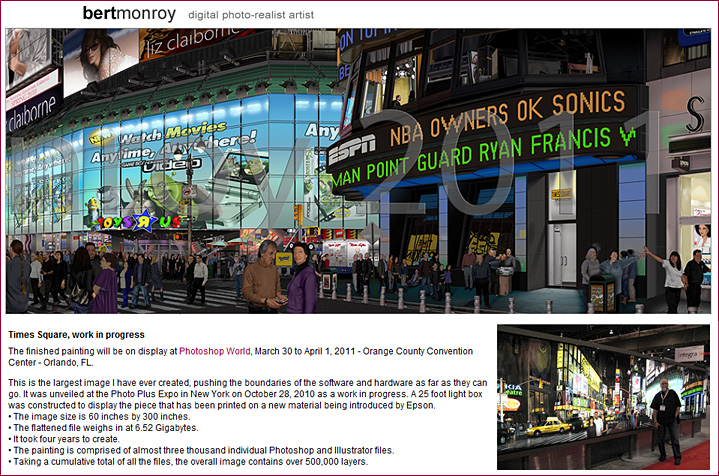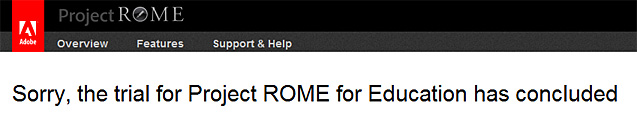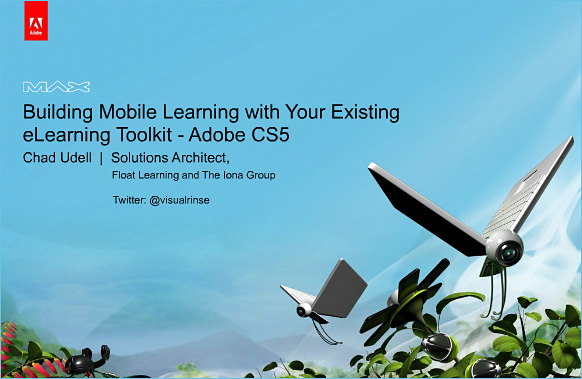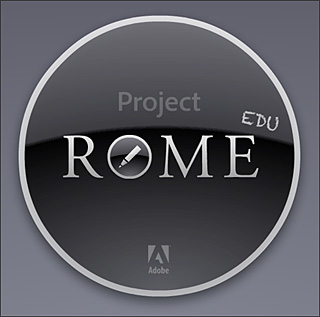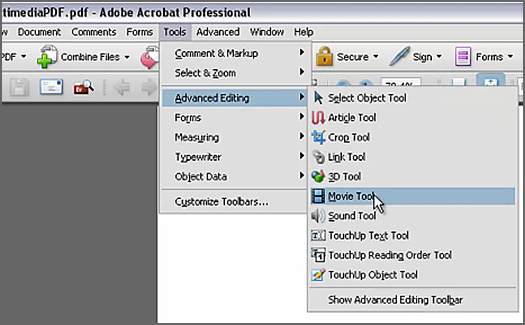Cool Tools – Rapid e-Learning with Brainshark or Captivate — from Blackboard’s Next Level Learning blog
Let’s say your company has a new product update and you need to get the information out fast to your team of sales and product managers. Or maybe your company is growing quickly and you need to train a brand new team in a matter of days. Did a new certification just get released and you need to get information out to your association members ASAP? No problem! This is where Blackboard and rapid e-learning tools like Brainshark and Captivate come in.
Also see:
- Brainshark Mobile & QR Tags: An Exciting Combination
QR Codes 101:
A QR (“quick response”) Code or Tag is a square barcode that you can scan with your smartphone’s camera with the help of a QR Code app to immediately launch a link or URL on the mobile phone’s web browser. Said another way, QR Codes are a simple way to connect the offline world with the online world. This represents a huge new point of delivery for Brainshark video presentations. Why is this important? …Because you want your content available when and where your audience is primed for it.