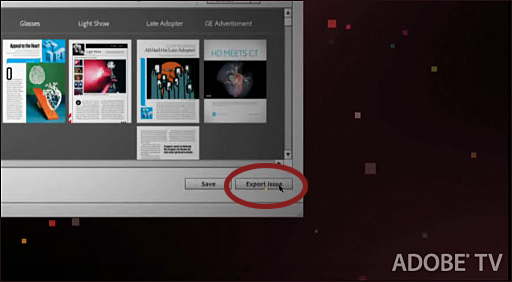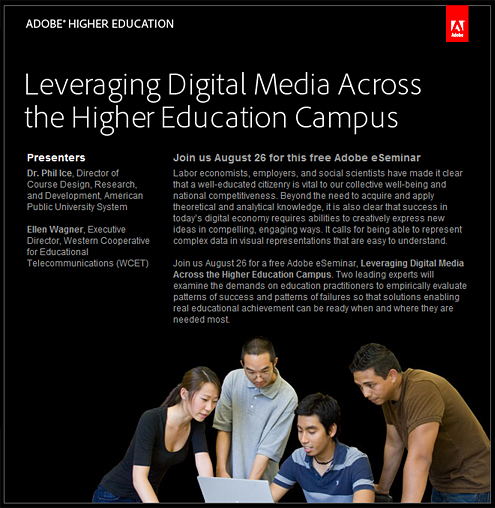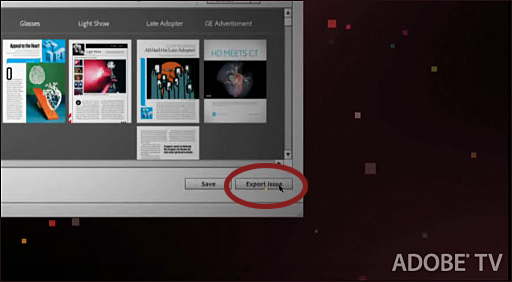Creating Digital Magazines — from Adobe by Dave Dickson on July 19, 2010
Earlier this year when WIRED Magazine launched its digital edition (and sold more issues than the newsstand version without cannibalizing print sales) we noted that it was created with InDesign CS5 along with new publishing technologies. Today, we’ve released a short video that overviews these new technologies, including more detail on how they fit into the digital magazine authoring workflow.
Late this summer, we’ll post these new publishing technologies on Adobe Labs so a broad set of media, corporate and retail catalog publishers will be able to create compelling content experiences. Using this Digital Magazine Solution, these publishers can create immersive content without having to hire additional developers or invest in extensive retraining for staff. Publishers can add interactivity without writing code via InDesign and create monetizable digital magazines for the Apple iPad – with other platforms and devices expected in the future.
InDesign CS5 + Digital Content Bundler
…
The “.issue” Format + Digital Content Viewer
This new .issue format is a compressed file format that contains vertical and horizontal magazine layouts, metadata, code to enable interactivity, and associated assets (images, video, etc.) Once the layouts have been packaged into the .issue format, the file is then rendered and displayed to the end-user using a publisher-branded Digital Content Viewer. The WIRED Reader, for example, is the first instance of a publisher-branded viewer. This Digital Content Viewer allows readers to interact with and navigate through the magazine content (including via the innovative “browse” mode). Previously we announced the Digital Content Viewer for Apple iPad; in the future we also expect to develop the Digital Content Viewer on Adobe AIR for desktops and other devices.